Fox Now from the Roku channel store allows you to stream the Fox Network’s channels like Fox News, Fox Business, Fox Nation, Fox Sports, and Fox Weather for free. You only need a cable TV subscription that offers the FOX channel. Some of the known cable TV providers that offer the FOX channel are Cox, Dish, Spectrum, Verizon, Optimum and more.
Some of the content you can watch using Fox Now are live TV, on-demand shows, the latest news, sports, and more. You can also watch live episodes of your favorite shows from FOX like Domino Masters, The Masked Singer, MasterChef Junior, Name That Tune, and more. Even you can access Sports line NASCAR on Roku via Fox Now.
How to Add Fox Now on Roku
Fox Now can be downloaded on Roku by following the below steps.
1. Head over to the Roku home screen and select the Streaming Channels option.

2. Scroll down and choose the Search Channels option.
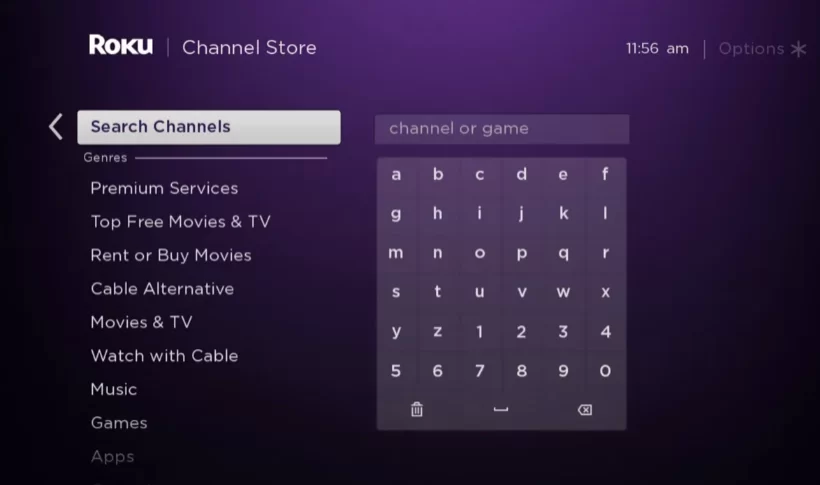
3. Search for Fox Now using the search box.
4. Choose Fox Now from the search list.
5. Tap on the Add Channel button to install the app.
6. Click on the OK button once the app is installed.
7. Next, select the Go to Channel button to launch the Fox Now
Alternative Method to Add Fox Sports on Roku
Instead of using your remote to add channels on Roku, you can use the Roku Mobile app to do so.
1. Initially, go to the Google Play Store or the App Store on your Android or iOS device.
2. Search and install the Roku app.
Roku app for Android device: Google Play Store
Roku app for iOS device: App Store
3. Next, connect your Android or iOS device and Roku to the same wifi network.
4. Launch the Roku app and sign in to your account.
5. Then, tap on the Devices tab from the bottom of the screen.
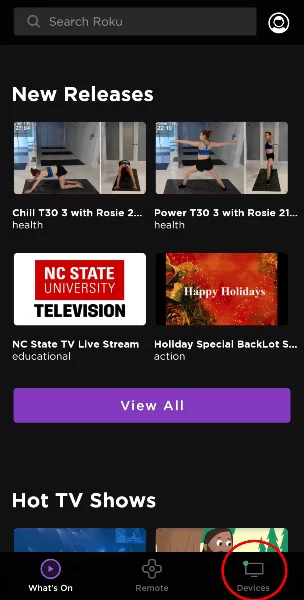
6. Once you see the available devices list, choose your Roku device from it.
7. Once a successful connection is established, select the Channels tab.
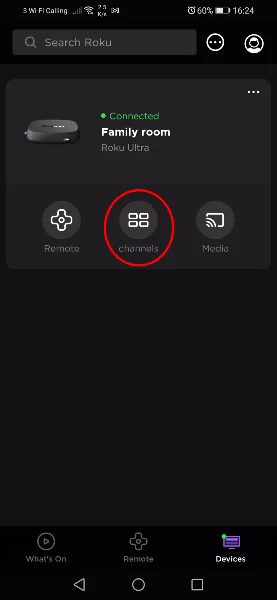
8. Now, select the Channel Store tab.
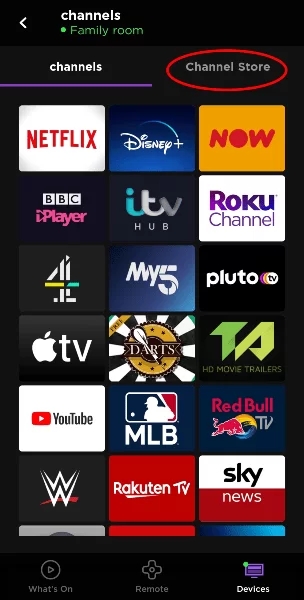
9. Search for the Fox Now app.
10. Choose the Fox Now app and tap on the Add Channel button.
11. You have successfully placed a request to add the Fox Now channel to Roku, and it will be processed in 24 hours.
12. If you update Roku, you don’t have to wait for 24 hours, and the channel will be added immediately.
How to Activate Fox Now on Roku
1. Launch the Fox Now app.
2. The activation code will display on the screen. If the activation code is not displayed, select the Log In or Sign In button to get one.

3. On a web browser, visit the activation web page of Fox Now: http://activate.fox.com/
4. Enter the activation code and click on Submit.
5. Next, choose your cable TV provider and sign in to that account.
6. Now, the Fox Now app will be activated.
7. Go back to the Fox Now app and enjoy streaming your favorite movies or TV shows on Roku.
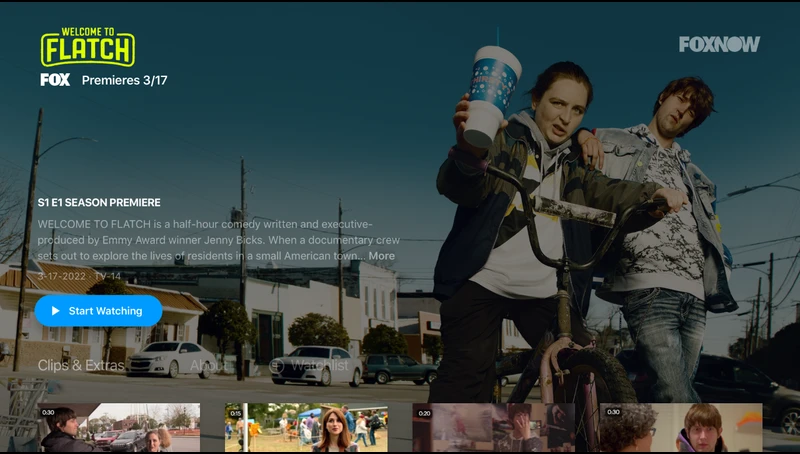
How to Watch Fox Now on Roku without a Cable
1. Hulu
You can stream the Fox Now channel with the help of Hulu+Live TV subscription. This subscription plan will cost you $69.99 per month. In addition to 75+ live TV channels, Hulu supports movies, TV shows, kid’s shows, current-season episodes, originals, and more. Also, you can get Hulu on Roku.

2. Sling TV
Sling TV supports live TV shows and on-demand titles. You can stream Fox Now with Sling TV on Roku. With this, you will not miss your favorite shows on Fox Now at any time. Besides this, you can watch 200+ live TV channels with Sling TV.

3. YouTube TV
YouTube TV on Roku is yet another streaming option to watch live TV from different channels. It supports 85+ channels along with Fox Now. You can even record shows with the cloud DVR storage on YouTube TV to stream titles later.

4. fuboTV
fuboTV on Roku is one of the streaming services that offer the FOX channel. So, get subscribed to the fuboTV’s Pro plan at $69.99 per month to get the Fox channel with other 100+ live TV channels. In addition, you will also get 1000 hours of cloud DVR storage upon subscription.

5. DirecTV Stream
You can also find the Fox channel on the channel lineup of the DirecTV Stream on Roku. To get the Fox channel via DirecTV Stream, you need to subscribe to their Entertainment package at $69.99 per month. Upon the DirecTV Stream subscription, you will be entitled to unlimited cloud DVR storage and access to 60+ live TV channels.

FAQ
Fox Now doesn’t cost you money. You can just log in with the participating cable TV provider to access the contents on the Fox Now app.
No, the Fox channel is not included in the Amazon Prime Video’s channel lineup.
