Spectrum TV is a popular cable TV and internet service provider in the United States. On the Roku Channel Store, you can find Spectrum TV as one of the available apps. So, it is a piece of cake to install for Roku users. On the other side, users who don’t prefer installation can use the casting method as an alternative solution.
Upon subscribing to Spectrum TV, you can get numerous live TV channels based on your subscription plan. Due to its premium offerings, Spectrum is one of the top-notch streaming services to catch all your favorite media content in different types of genres.
With this guide, you will learn the authorized ways (through Channel Store, use screen mirroring) to stream Spectrum TV on Roku, along with its features and troubleshooting methodologies.
How Much is Spectrum TV Streaming on Roku
The Spectrum TV has only a paid subscription and comes in three variants. You can get any of the plans from its official subscription page.
| Package | Channels | Cost of Subscription |
| Spectrum TV Select | 150+ | $59.99 per month |
| Mi Plan Latino | 145+ | $39.99 per month |
| Entertainment View | 70+ | $12 per month |
How to Install Spectrum TVon Roku
1. Launch the Roku device and press the Home button on the Roku remote.
2. Choose Streaming Channels on the Home screen.
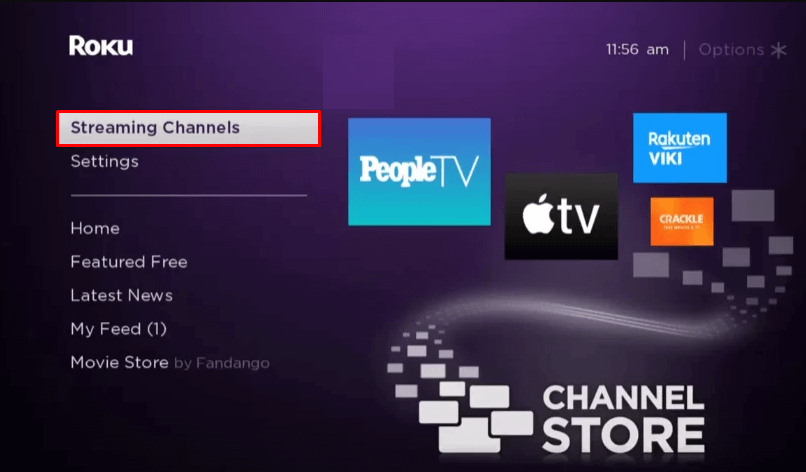
3. Click Search Channels and search for Spectrum TV in the Roku Channel Store.
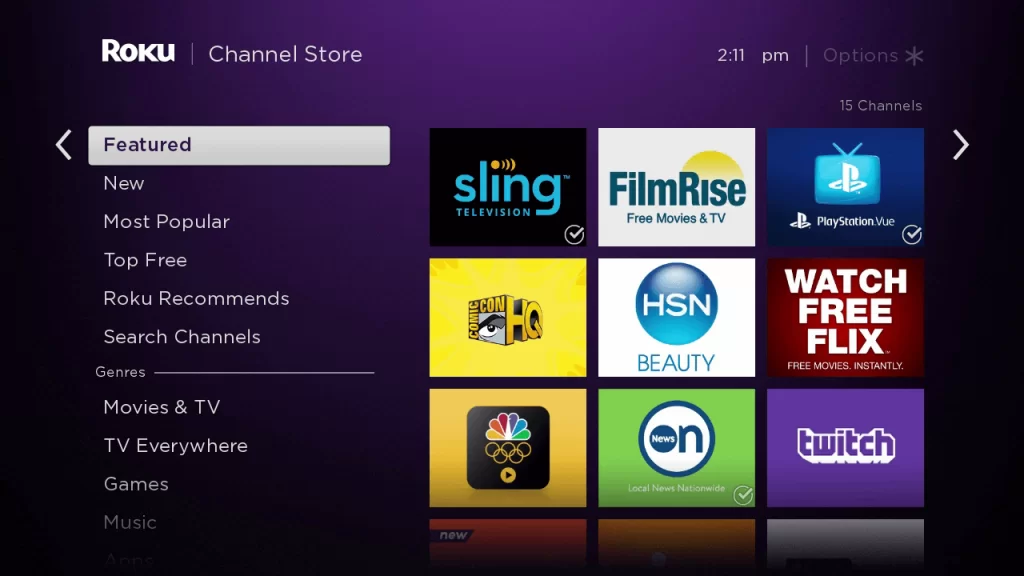
4. Click + Add Channel to download the app to your Roku.
5. Select Go to Channel to launch Spectrum TV on Roku.
Alternate Approach to Add Spectrum TV on Roku
1. Visit the Roku website using any browser on your device and log in to your Roku account.
2. Enter Spectrum TV in the search bar.
3. Click + Add Channel to download the app from the Roku website.
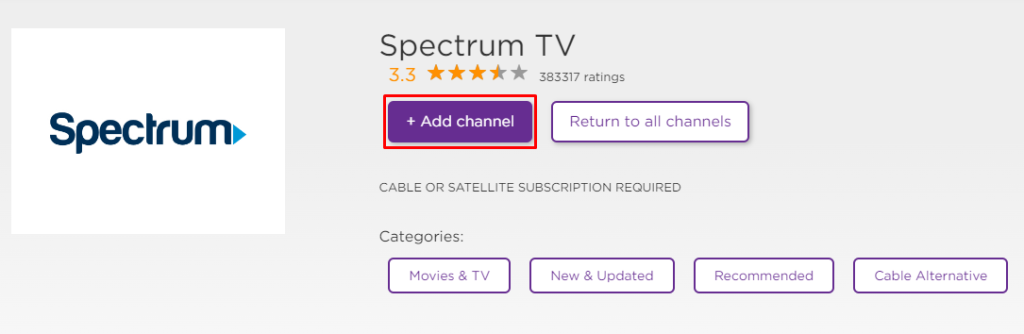
4. The channel will appear on your Roku device within one day. If it fails to appear, update the Roku device to get it immediately.
How to Activate Spectrum TV on Roku
1. Launch the Spectrum TV app on your device and select Login to get the Activation Code.
2. Go to the Spectrum TV Activation Website [https://watch.spectrum.net/activate] on your Smartphone or PC.
3. Enter the Activation Code and click on the Activate button.
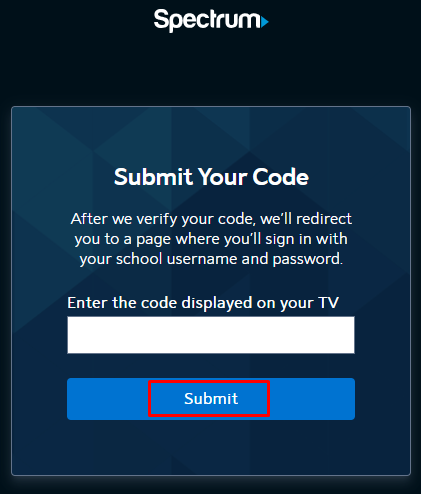
4. Log in to your Spectrum TV account to complete the activation.
5. After that, the Spectrum TV app on your Roku device will be linked to your account. You can watch all the media content you want.
How to Watch Spectrum TV by Screen Mirroring
It is important to turn on the screen mirroring permission on your Roku device. So, you must enable the Screen Mirroring option on Roku for Android and enable the AirPlay option on Roku for iPhone/iPad before proceeding further.
From Android Smartphone
1. Connect Roku to the WiFi network and ensure that your Android device is also connected to the same network.
2. Download and install Spectrum TV on your Android smartphone from the Play Store.
3. Go to the Notification Panel and select Cast.
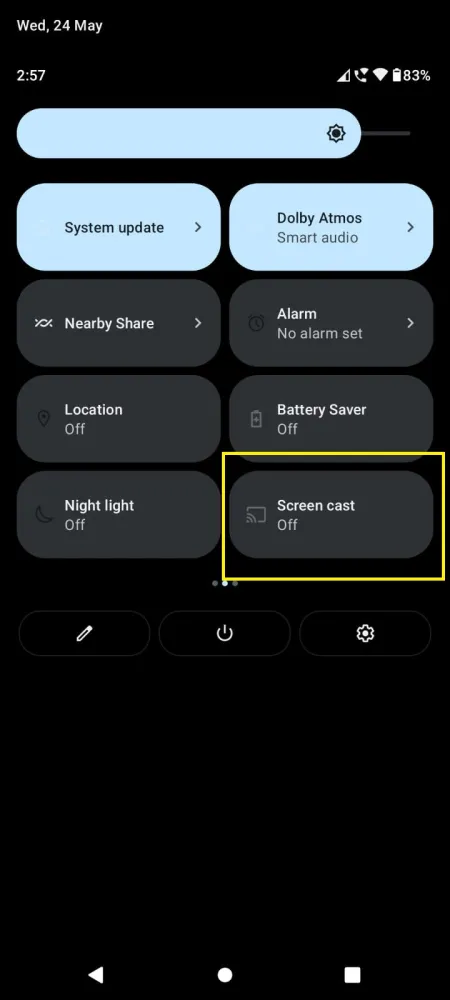
4. Choose your Roku device to connect.
5. Now, launch the Spectrum TV app and sign in to your account.
6. To stop the mirroring, click the Cast icon on the Notification Panel and tap the Disconnect button.
From iPhone/iPad
1. Ensure that you have connected your iPhone or iPad and Roku to the same WiFi network.
2. Install the Spectrum TV app on your device from the App Store.
3. Launch Spectrum TV and log in with your account.
4. Choose the content to stream and hit the AirPlay/Screen Mirroring icon at the top.

4. Select the Roku device to connect and start streaming the content on the Roku device.
Features of Spectrum TV
- With Spectrum TV, you can stream 250+ local channels on Roku and it also offers premium channel shows.
- It provides 50,000 on-demand movies and TV shows. Spectrum TV also has primetime shows on CBS, FOX, and ABC on Roku.
- It has DVR storage to record the live streaming and watch it later. It has the facility to record a show on one channel and simultaneously stream a different live show.
- Spectrum TV has an excellent Guide for movies and TV show schedules. It also helps to plan the time for your favorite TV shows.
- The My Library category has a collection of recently watched movies and shows. It also has a watchlist section to add the content for watching it later.
- The parental control of Spectrum TV manages TV and movie ratings and controls certain TV channels’ streaming. It has a password protection feature.
How to Fix Spectrum TV Not Working on Roku
If the Spectrum TV app is not working on a Roku TV or device, you can easily fix the issue with the simple troubleshooting tips listed below.
- Make sure that your Roku device is getting a stable internet connection.
- Close the app on Roku and open it after a while.
- Clear the cache files on Roku and try again.
- Reboot the Roku device to fix the lagging and not loading issues.
- Sign out of the account and log in again. If needed, activate the app again to fix the issue.
- If you are using the older version of Roku, update the device to fix the compatibility issues.
- Delete the app on Roku and install it again to delete the cache files stored in the app.
- As a last solution, contact customer support to fix the issue immediately.
FAQs
Yes. Spectrum TV is one of the channels available on the Roku Channel Store.
Yes, you can record live TV shows on Spectrum TV through cloud DVR storage to watch them later.
