The African TV Networks channel gives you access to different TV channels from Africa on your devices. You might already know that Roku hosts Spanish channels. On the African TV Networks app, you can get access to African TV channels like TRT, TRT AVAZ, BBC One HD, Kanalturk, Star Plus, Star Gold HD, Vox Africa, and 2STV. Apart from these live TV channels, African TV Networks has a collection of on-demand titles as well. The African TV Networks app has a subscription plan of $9.99 per month. To find out more on how to watch this amazing content from African TV Networks on Roku, you can follow the section below.
Related: How to watch AfrikaSTV on Roku
How to Watch African TV Networks on Roku
Follow these instructions to download African TV Networks from the Roku Channel Store.
1. Connect the Roku device to your TV through the HDMI port after turning it on.
2. Scroll to and select the Streaming Channels option on the sidebar.

3. Next, move to the Search Channels option and click on it.
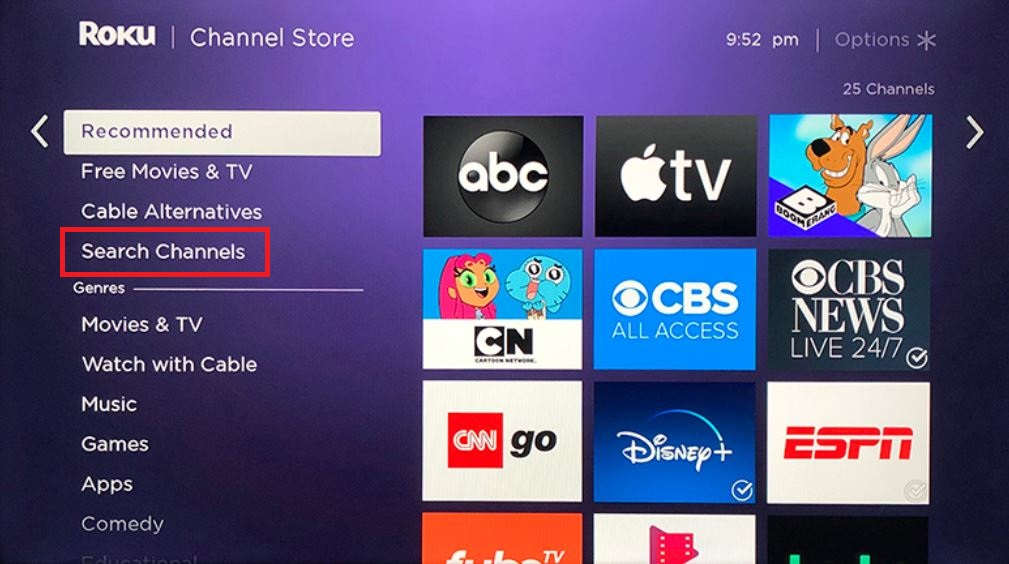
4. Using the search bar, search for the African TV Networks app.
5. Pick up the African TV Networks app icon from the search results on your screen.
6. Select the Add Channel options to start downloading the same app.
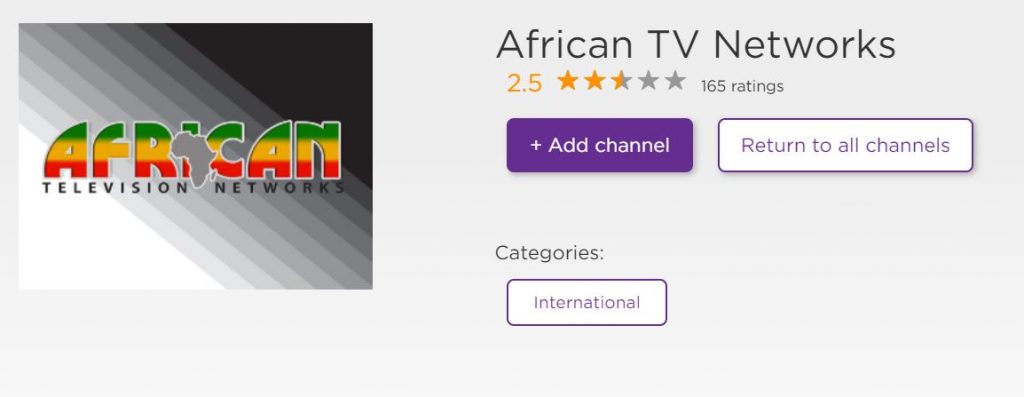
7. Click on the OK button as soon as the app download is over.
8. Open the African TV Networks app by selecting the Go to Channel option.
9. Next, Sign In to your African TV Networks subscription with proper subscription credentials.
10. Choose any TV channel from the African TV Networks app and stream the same on your device.

Alternative Method to Add African TV Networks on Roku
You also have the option to visit the official website of the Roku Channel Store to add the African TV Networks to your streaming device.
1. Visit the Roku Channel Store on any web browser.
2. Then, sign in to your account.
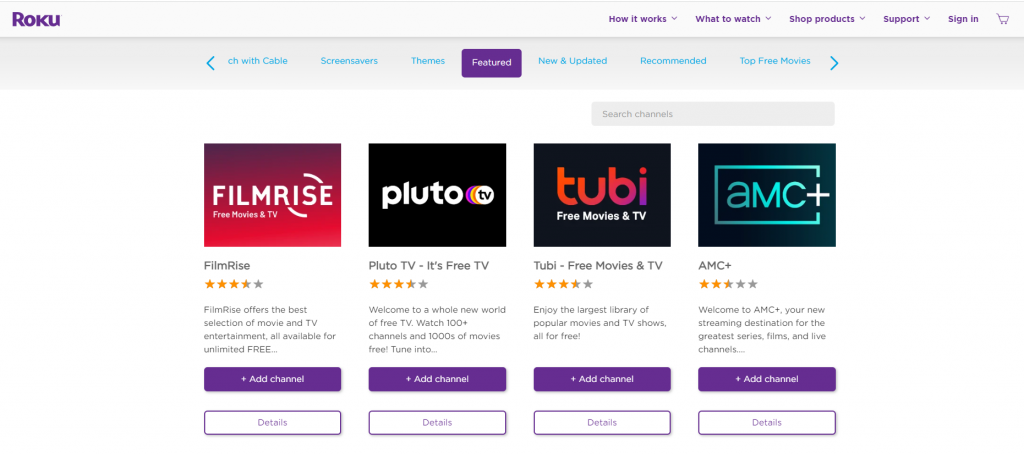
3. Next, click on the Search Box in the upper right corner.
4. In the Search Box, type African TV Networks and search for it.
5. From the search result, select the African TV Networks channel.
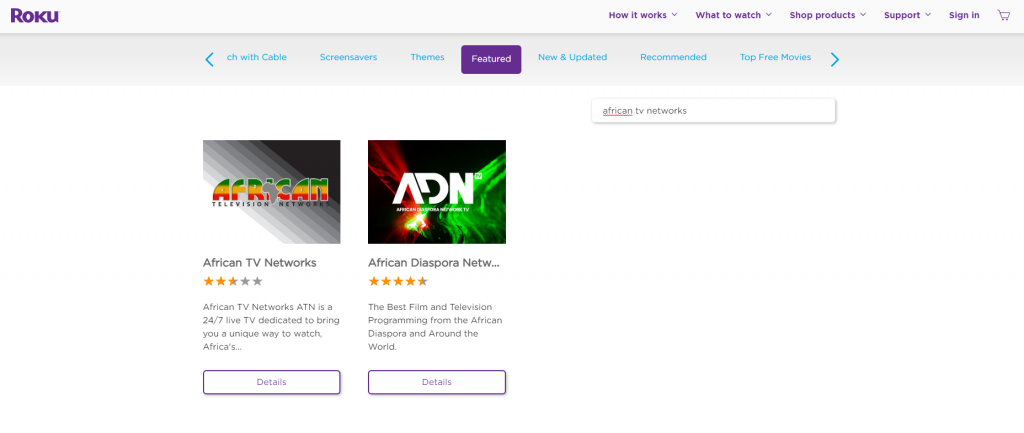
6. Then, click on the Add Channel button.
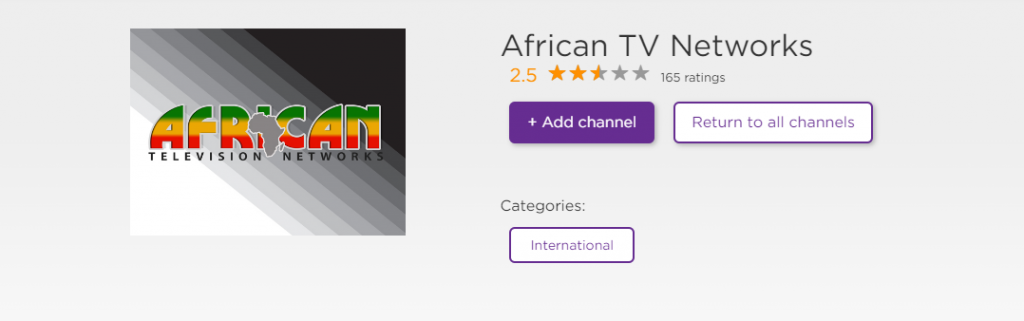
7. Finally, the African TV Networks will be added to your Roku device.
8. Next, you can launch the African TV Networks and login to your account.
9. Now, you can stream the African TV Channels on your streaming device.
Related: How to Watch OWN on Roku Devices | Without Cable
Frequently asked Questions
As of March 2022, Roku has discontinued the Private channels. Therefore, you cannot access the private channels on your streaming device.
African TV Networks hosts channels from Africa including channels like TRT, TRT AVAZ, BBC One HD, Kanalturk, Star Plus, Star Gold HD, Vox Africa, and 2STV.
