AccuRadio is an online streaming music service offering over 1000 customizable radio channels for free. The users can skip as many songs as they want, and it is always free. You can stream AccuRadio on the go. Blending multiple channels on AccuRadio is also available. AccuRadio is one of the leading online music streaming services. AccuRadio app is available on various platforms like Android, iOS, Roku, and WebOS. It contains playlists with a wide range of genres. AccuRadio app can be installed on your Roku device. To do so, follow the below steps.

What are the Features of AccuRadio
- It includes the ability to blend channels together, create your own custom music.
- The main feature of AccuRadio is that you can rate songs and create a channel of favorites.
- AccuRadio can be used on the train, at the park, and wherever you go.
- There are 21908 listeners for AccuRadio, which you can stream on your Roku device.
- It is the best music streaming service to feature multiple channels and listeners to customize their experience.
How to Add AccuRadio on Roku
1. Connect your Roku device to the TV and go to the Home screen.
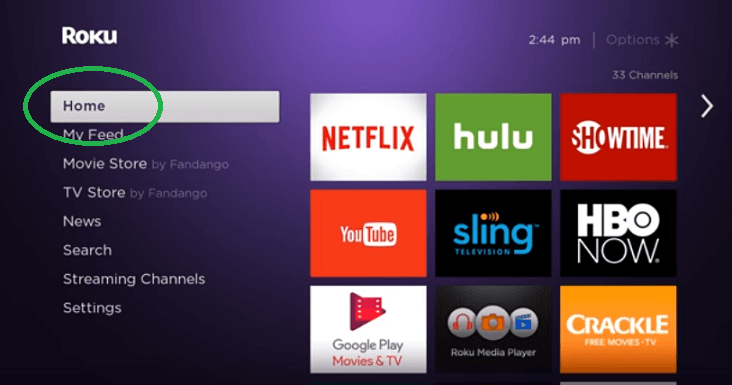
2. Navigate to the Streaming Channel section on the sidebar.
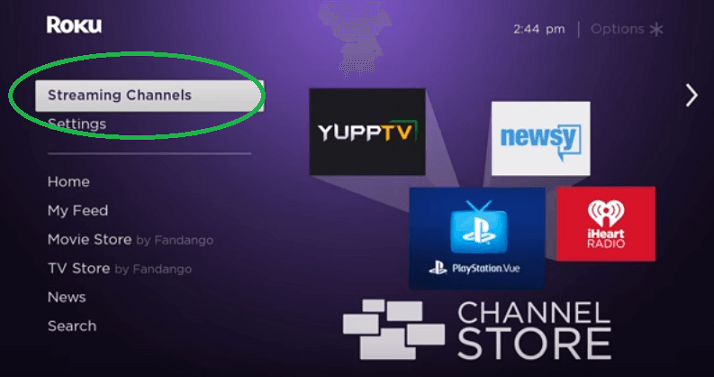
3. Click on Search Channel under the Streaming channel option.
4. Enter AccuRadio in the search bar using the on-screen keyboard.
5. Select the AccuRadio app from the suggestion and click on OK.
6. On the app info screen, click on the Add Channel button.
7. Once the app is successfully installed, you will get a prompt.
8. Now click OK from the prompt.
9. After installing the app, click on Go to Channel to launch the app.
10. Now, you can go ahead with AccuRadio login with your account credentials and start playing your favorite music.

Alternative Way to Listen to AccuRadio on Roku using Smartphone
Preliminary Requisite:
- Under the Roku Settings > System Settings > Screen Mirroring > Enable Screen Mirroring > Prompt or Always Allow.
- Keep your Roku and smartphone connected to the same WIFI.
1. Download the AccuRadio app on your Android or iPhone from Play Store or App Store.
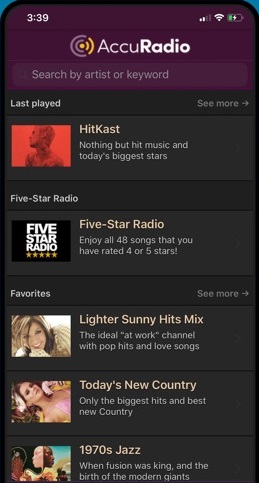
2. Once the installation gets over, select Open to launch the app.
3. Open the Notification panel on Android and Control Center on iOS.
4. Select Cast or Cast View on Android phone and Screen Mirror on iPhone.
5. Go ahead to highlight your Roku TV from the available devices.
6. If the connection establishes, launch the AccuRadio app on your smartphone and listen to the radio from your Roku device.
Alternatives for AccuRadio on Roku
- iHeartRadio
- Pandora
- TuneIn Radio
- Deezer
- Screamer Radio
- Spotify and more.
Conclusion
With the help of the above methods, you can add AccuRadio on Roku easily. It is an independent, multichannel internet radio property. Choose any channel on AccuRadio and its music to stream on your Roku device. People who are interested in online music streaming services will enjoy AccuRadio. AccuRadio offers a simple, no-frills option for listening to music. AccuRadio Roku. If you have any queries comment on us below.
Frequently Asked Questions
Is AccuRadio app for Android available?
Yes. You can install AccuRadio on Android devices from the Play Store.
Is AccuRadion free?
Yes. The app is free and you need not pay anything to use it.
