ABC, short for “American Broadcasting Company”, is one of the most popular and oldest TV networks in the US. You can access all the content of the ABC channel through its application. For Roku devices, the ABC app is available officially on the Channel Store. So, you can easily add it to your Roku streaming device.
Using ABC on Roku, you can watch live TV shows and add your favorite videos to the My List option. It comes with rich content like live TV shows, news, episodes, and events, ensuring a thousand hours of entertainment.
This curated guide aims to explore the installation and activation procedures of the ABC channel on Roku. Additionally, it will discuss some streaming services that help to watch ABC without relying on TV providers.
Pricing for the ABC Channel on Roku
ABC Channel is available to stream if you have an active cable TV connection. All you need to do is sign in with your cable TV provider account on the ABC website. Here are the most popular TV providers you can use to sign in to the ABC app or website.
- ATT U -Verse
- Optimum
- Dish
- Cox
- Suddenlink
- DirecTV
- Xfinity
- Verizon
How to Install the ABC Channel on Roku
1. Turn on your Roku and go to the home screen.
2. Scroll down and choose the Streaming Channels option.

3. Click the Search Channels button and search for ABC.
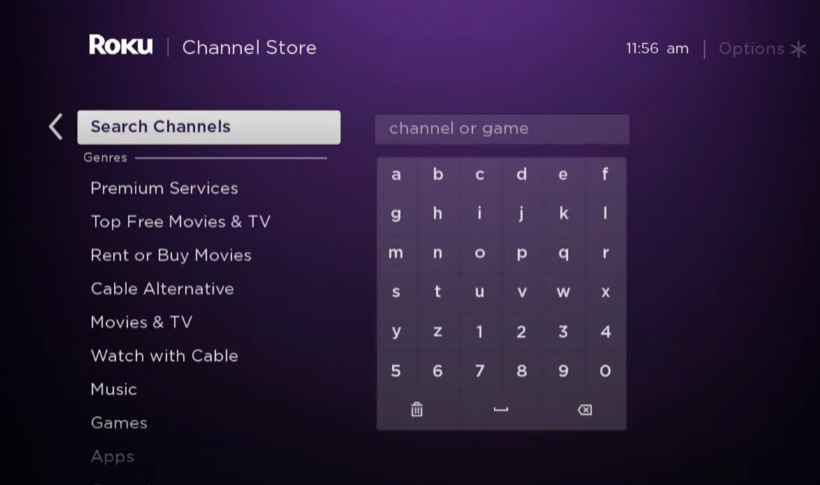
4. Pick ABC from the search list and select the Add Channel button.
5. The app will start the installation process. Once installed, click on the OK button from the prompt.
6. Next, select the Go to Channel option to launch the ABC app.
Alternative Way to Get ABC on Roku
1. Visit the Roku website using any browser on your device and log in to your Roku account.
2. Enter ABC in the search bar.
3. Click + Add Channel to download the app from the Roku website.
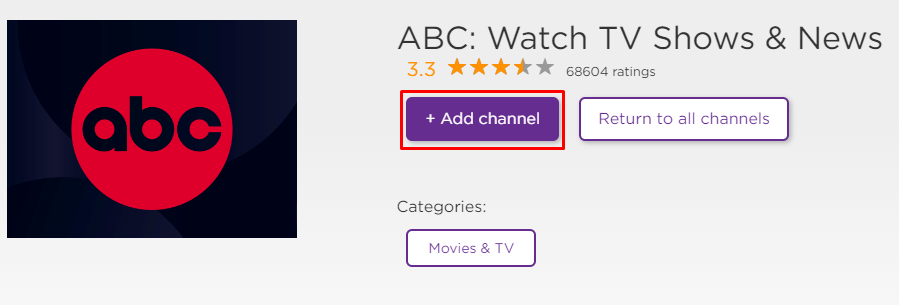
4. The channel will appear on your Roku device within one day. You can also update the firmware of the Roku device to get it immediately.
How to Activate ABC on Roku
1. Open the installed ABC app.
2. Select the Sign in or Log in button, and the activation code will display on your TV.
3. Paste the following URL in any browser on a PC or Smartphone. (abc.com/activate)
4. Enter the Activation code displayed on your TV screen.
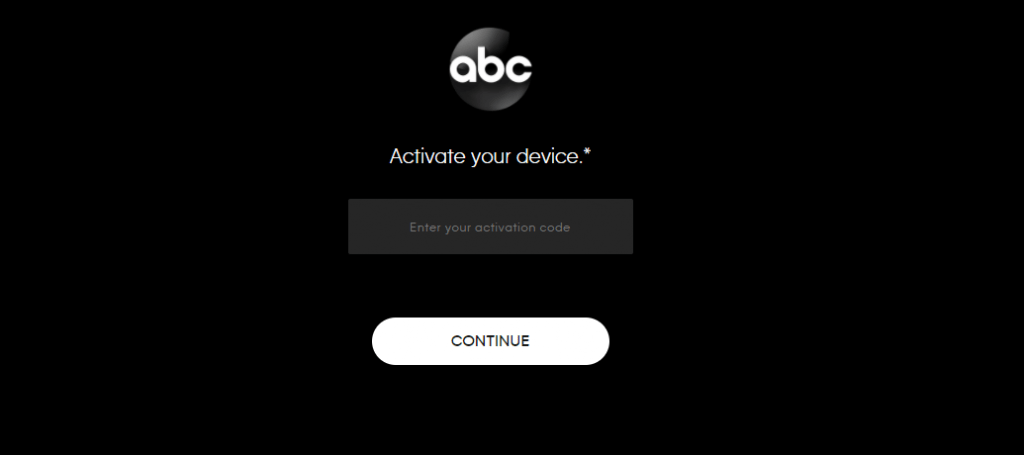
5. Click Continue and log in with your cable TV provider account.
6. After that, the home page of the ABC will appear.
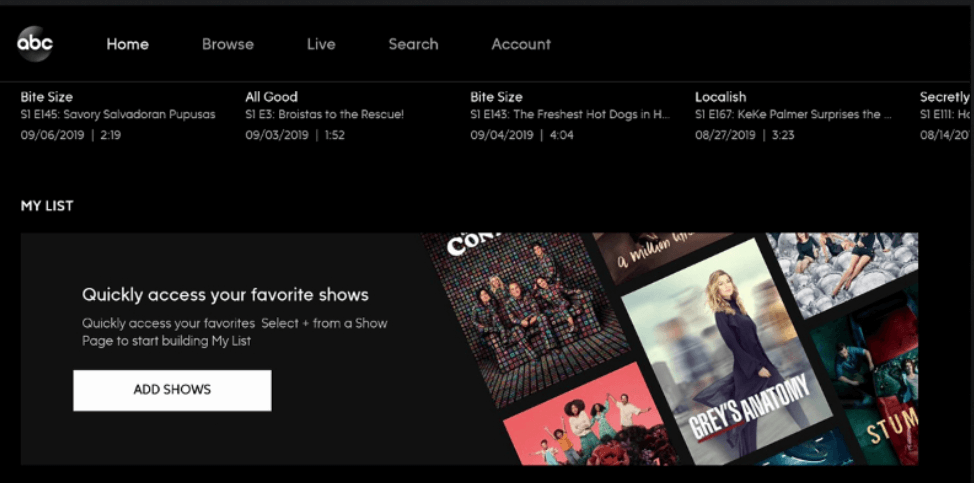
7. Choose your favorite movie or TV show and stream it on Roku.
How to Watch ABC on Roku without a Cable
Live TV streaming services are the perfect option to watch ABC on Roku without cable. The ABC channel is available for streaming on Hulu, fuboTV, YouTube TV, and DirecTV Stream.
Hulu

With Hulu on Roku, you can stream the ABC channel. If you are an existing customer, then there is no need to buy another subscription. If you are new, you need to subscribe to Hulu+Live TV at $69.99 per month. Apart from the ABC channel, you will get 70+ live TV channels and unlimited cloud DVR storage to record your favorite shows.
DirecTV Stream

DirecTV Stream on Roku is one of the trending streaming services in the US. The basic subscription of DirecTV Stream’s Entertainment pack at $64.99 per month has the ABC channel. For this huge subscription cost, you can also access other 75+ premium live TV channels like Cartoon Network, Bravo, Fox News, Freeform, FX, and more. Even you can get the unlimited cloud DVR storage feature by subscribing to any of the plans offered by DirecTV Stream.
fuboTV

To get the ABC channel, you need to subscribe to the fuboTV’s Pro plan at $74.99 per month. Also, it offers a 7-day free trial for all new subscriptions. As a part of the subscription plan, you will get 125 live TV channels, 250/1000 hours of cloud DVR storage, and access for three users to stream using your fuboTV account simultaneously. So, get the fuboTV on Roku to get all these features.
YouTube TV

YouTube TV on Roku is an excellent streaming service provider. It offers live TV channels that include ABC, NBC, and much more. And YouTube TV doesn’t offer a lot of customizable subscription plans. So, you need to pay $72.99 per month to access the content offered by YouTube TV. You don’t have to worry about the huge subscription cost as you will get unlimited cloud DVR storage with 75+ live TV channels to stream.
How to Fix ABC Not Working on Roku
If you are facing any issues like the app crashing, black screen, or not loading with the ABC app on your Roku, you need to perform some troubleshooting techniques to fix those issues.
- Make sure that your Roku device is getting a stable internet connection.
- Close the app on Roku and open it after a while.
- Clear the cache files on Roku and try again.
- Reboot the Roku device to fix the lagging and not loading issues.
- Sign out of the account and log in again. If needed, activate the app again to fix the issue.
- If you are using the older version of Roku, update the device to fix the compatibility issues.
- Delete the app on Roku and install it again to delete the cache files stored in the app.
- As a last solution, contact customer support to fix the issue immediately.
FAQ
Yes. On the Roku Channel Store, the ABC channel is officially available for Roku devices.
No, the ABC channel is unavailable on Amazon Prime Video’s channel lineup.
No, no cost is involved to add the ABC channel to Roku. However, you need to sign in with the participating cable TV provider account to access its content for free.
