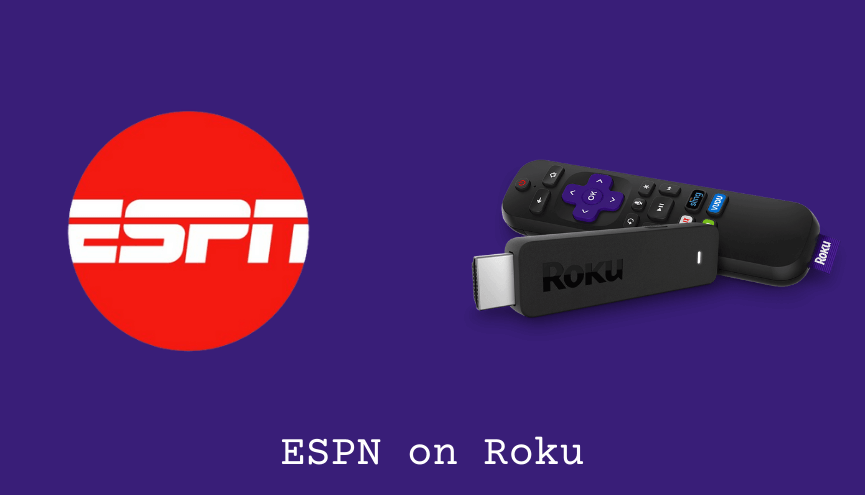Key Points:
- The ESPN app is natively available on the Roku Channel Store.
- You can watch the content on the ESPN app using a TV Provider or an ESPN+ subscription.
- You can also watch ESPN channels on Roku using the streaming services.
ESPN doesn’t need an intro as it is one of the most popular sports streaming networks across the world. As of now, ESPN is available on all infamous streaming services, including Roku. So, Roku users can add the ESPN app directly from the Channel Store. Upon successful installation, users must activate it to access its content. On the other hand, they can stream this network on Roku through screen mirroring and a few streaming services.
This beginner’s guide will discuss multiple ways of streaming ESPN on Roku devices.
How to Install & Watch ESPN on Roku
1. Turn on Roku and go to the home screen by pressing the Home button on the remote.
2. Scroll down and select Streaming Channels in the menu.

3. Select the Search Channels option and enter ESPN using the remote.
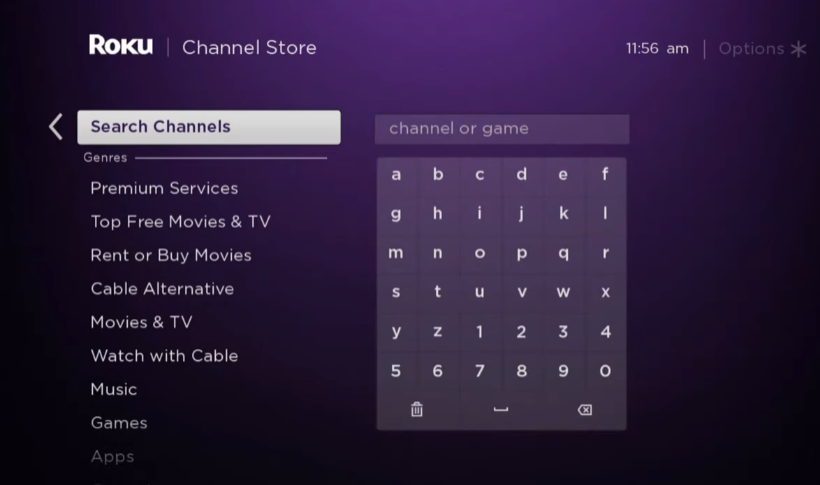
4. Next, press the OK button on your remote and pick ESPN from the suggestion list.
5. Click Add Channel to get ESPN on Roku.
6. Next, select the OK button from the prompt.
7. On the next screen, select the Go to Channel option to launch the ESPN app.
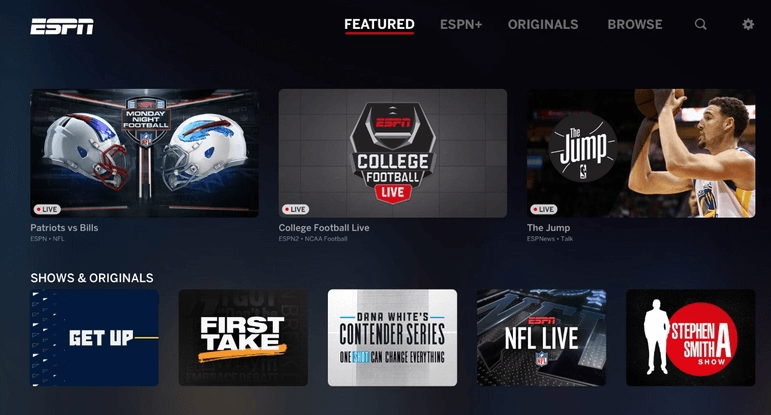
How to Activate ESPN on Roku
Using two different sign-in methods (Via ESPN+ and TV Provider), you have to Activate your ESPN account on Roku. Based on your wish and convenience, you can choose any one of them to activate and then stream ESPN on Roku.
| ESPN+ Subscription Plans | Supported TV Providers for ESPN |
|---|---|
| Monthly Cost: $10.99 Annual Cost: $109.99 | AT&T U-verse, Spectrum, COX, DIRECTV, Dish, Hulu, optimum, Verizon, Xfinity, and more |
Activate ESPN+ to Stream ESPN on Roku
1. Open the ESPN app on your Roku device and select the Settings menu (Gear icon) at the top.
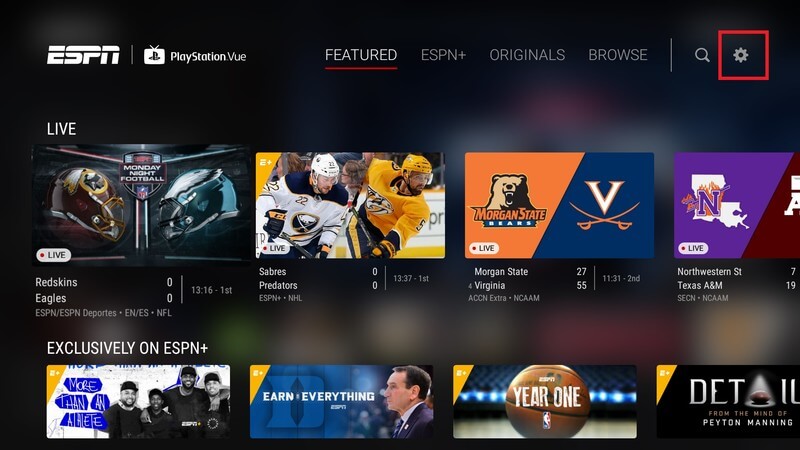
2. Select Subscriptions and click ESPN+.
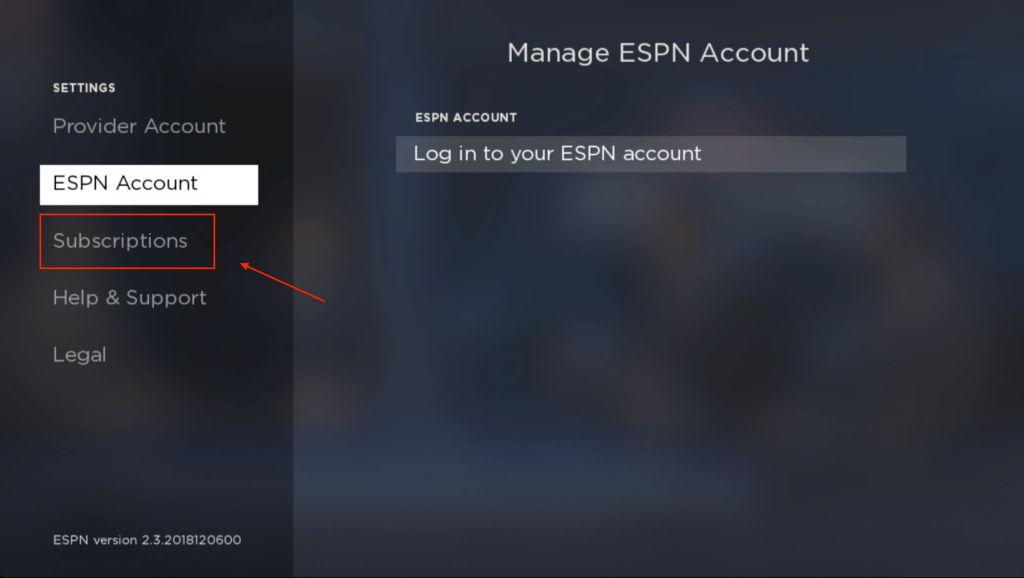
3. Select Log In, and an activation code appears on the screen.
4. Visit ESPN’s official site from a web browser and enter the activation code. Select Continue.
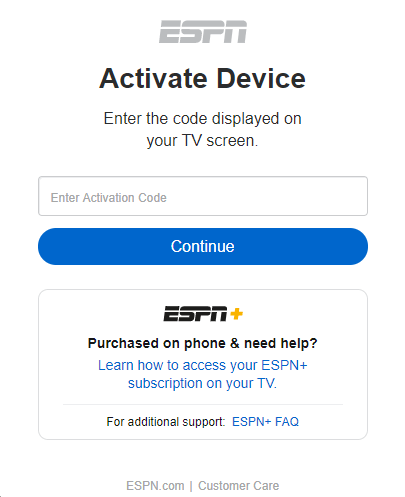
5. Login with the ESPN Plus account on Roku to access your account.
6. Start streaming your favorite live sports events on Roku.
Use Cable TV Provider to Stream ESPN on Roku
1. Open the ESPN app on Roku and select Settings (gear icon) at the top.
2. Select Provider Account and click Watch Live TV.
Note: This method is applicable only if you have a valid TV provider subscription.
3. Click Activate Live TV to get an activation code on the screen.
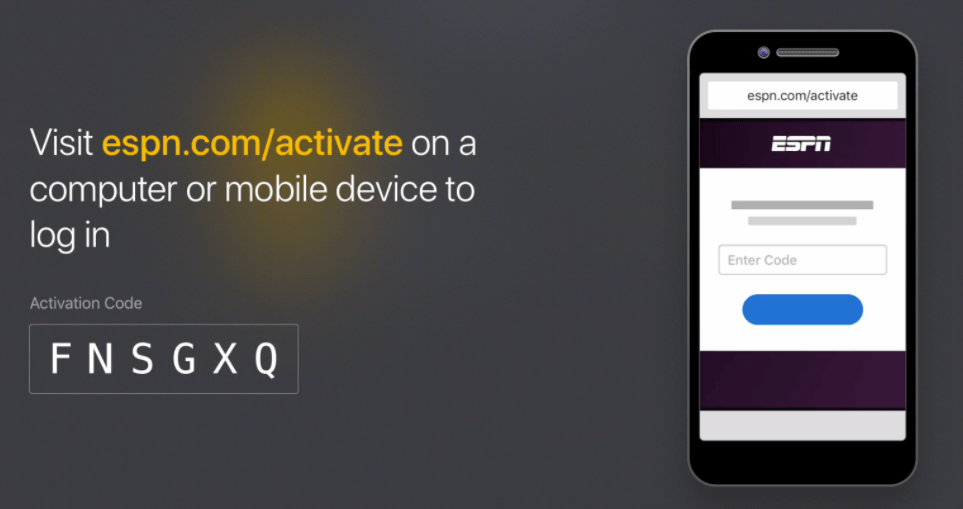
4. Go to the ESPN Activation Webpage on a mobile or PC browser.
5. Enter the activation code and click on Continue.
6. Select the TV provider and sign in to the TV provider account. This will activate ESPN on Roku.
7. Next, you can go back to the ESPN app and watch sports-curated content.
How to Fix ESPN Not Working on Roku
If the ESPN app is not working on a Roku TV or device, you can easily fix the issue with the simple troubleshooting tips listed below.
- Make sure that your Roku device is getting a stable internet connection.
- Close the app on Roku and open it after a while.
- Clear the cache files on Roku and try again.
- Reboot the Roku device to fix the lagging and not loading issues.
- Sign out of the account and log in again. If needed, activate the app again to fix the issue.
- If you are using the older version of Roku, update the device to fix the compatibility issues.
- Delete the app on Roku and install it again to delete the cache files stored in the app.
- As a last solution, contact customer support to fix the issue immediately.
How to Watch ESPN on Roku Without a Cable
Besides cable TV providers, you can stream ESPN on Roku without a cable through the following streaming services. They are also available as a streaming channel on Roku.
Sling TV

Sling TV on Roku offers all popular sports streaming networks such as SPN, ESPN 2, ESPN 3, ACC network, and a few more. It also has 50 hours of cloud DVR storage for saving live events to watch later. Though Sling TV offers three subscription plans (Orange, Blue, & Orange + Blue) for you, you need to choose the Orange Plan for $40 per month to get ESPN at an affordable cost.
Hulu

With Hulu on Roku, you can access tons of live and VOD content. Hulu + Live TV has ESPN streaming in its media library that consists of 90+ live channels, and the cost of a subscription is $76.99 per month. In addition, it offers unlimited cloud DVR storage and allows you to access Hulu on two devices simultaneously.
YouTube TV

YouTube TV on Roku has a wide range of sports channels, including ESPN, and the cost of the subscription is $72.99 per month. The single membership provides unlimited DVR storage. You can even watch YouTube TV on 3 devices simultaneously. It lets you stream 120 live TV channels.
DirecTV Stream

With the ENTERTAINMENT + SPORTS PACK of DirecTV Stream on Roku at $69.98 per month, you can get the ESPN channel. With this package, subscribers can catch all popular football games and other sports events through 75+ channels. Further, it gives unlimited cloud DVR storage to record shows.
fuboTV

FuboTV is a streaming service to enjoy wide sports content. ESPN is also included with the fuboTV’s Pro subscription plan of $74.99 per month. In addition, it provides 1000 hours of cloud DVR storage and 185 live TV channels. You can stream fuboTV on three devices at once.
FAQs
Yes. By adding the ESPN app from the Channel Store, you can watch all sports events of the ESPN network on Roku.
With the help of a free trial service offered by any of the live streaming services, you can stream ESPN completely for free.