Now TV is a video streaming service owned by Sky Limited. It offers a range of TV channels and on-demand content. It is the best alternative to regular paid TV service. You can use Now TV without cable or satellite connection. It offers Sky and other paid channels, box sets, movies, sports, live, and on-demand. Now TV offers content in 720p with stereo sound. On Now TV, you can watch the latest blockbusters, award-winning shows, and the biggest live sports. It is the best app for watching all your entertainment in one place. Here are the steps to watch Now TV on your Roku device.
Note: The Now TV was rebranded to NOW in early 2021.
What’s on Now TV?
- Sky Atlantic
- Sky One
- Comedy Central
- Vice
- MTV
- SYFY
- Sky Crime
- Sky Documentaries
- Fox
- Gold and more
Now TV Subscription Plans & Pricing
- Entertainment Pass – £9.99 per month [7 days free trial & available for all first-time users]
- Sky Cinema Pass – £9.99 per month [7 days free trial & available for all first-time users]
- Sky Sports Pass – £33.99 month [7 days free trial & available for all first-time users]
- Hayu Month Pass – £4.99 per month [7 days free trial & available for all first-time users]
You can subscribe to the NOW platform at https://www.nowtv.com/membership.
How to Add and Stream Now TV on Roku
1. Connect your Roku device to the HDMI port and turn on Roku.
2. Press the Home button using your Roku remote.
3. Scroll down and select Streaming Channels.

4. Select the Search channels from the Roku channel store by scrolling down.
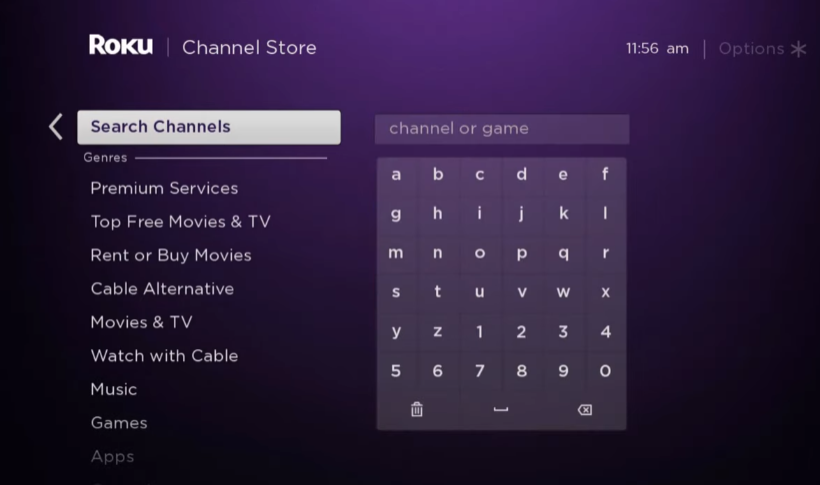
5. Enter NOW using the on-screen keyboard and select the app from the search list.
6. Select Add Channel to install Now on Roku.
7. After the channel is added, select the OK button from the prompt.
8. Next, hit the Go to Channel button to launch the NOW channel.
How to Activate Now TV on Roku
1. Launch the NOW Channel after adding it.
2. An activation code will display on-screen of your TV.
3. If you can’t find the activation code, select the Log in or Sign in button to generate one.
4. Now, open any web browser on your Smartphone or PC.
5. Visit the activation web page of NOW: https://www.nowtv.com/ie/tv.
6. Enter the activation code on the respective field and click on the Continue button.
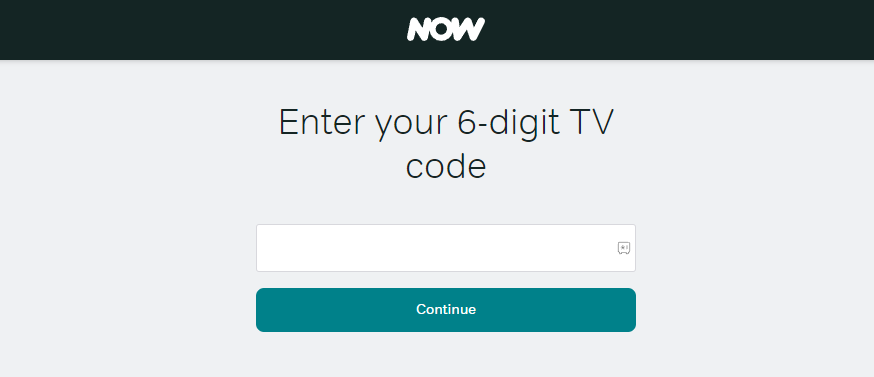
7. Next, sign in with your NOW subscription credentials to verify your account.
8. After that, the NOW channel will be activated on Roku.
9. Go back to your Roku, and the content from the NOW channel will be refreshed.
You can now stream your favorite movies and TV shows for free on your Roku.
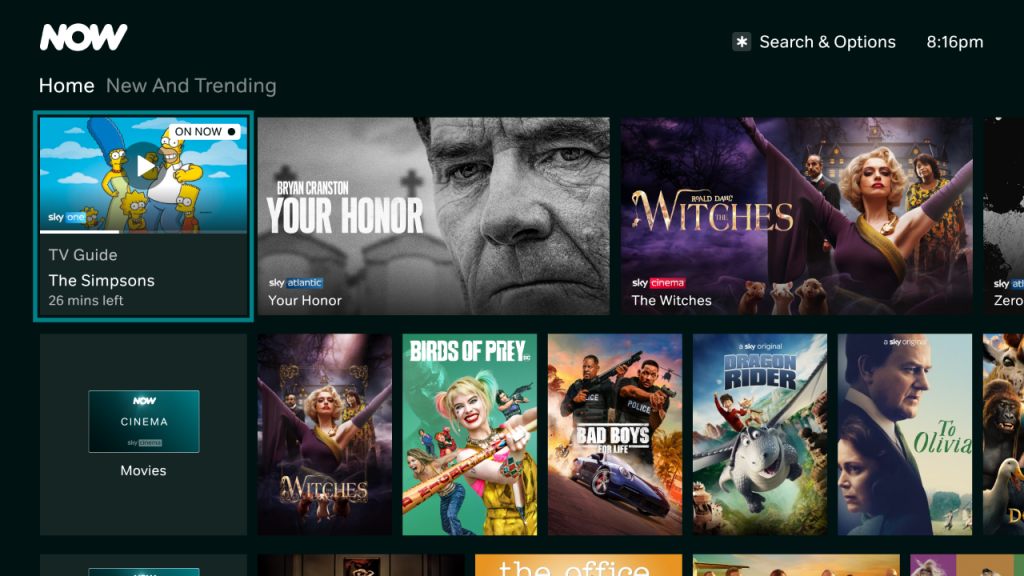
Alternative Way: Screen Mirror Now TV to Roku
In case you already have installed the NOW app on your Android or iOS devices, you can easily screen mirror the app to your Roku.
Pre-Requisite
1. Enable the screen mirroring on Roku. To do that, go to Roku Settings to select System Settings. Choose Screen Mirroring > Screen mirroring mode. Next, select between Prompt or Always Allow.
2. Enable the AirPlay on Roku. Go to Settings > Apple AirPlay and HomeKit > Apple AirPlay and HomeKit Settings. Now, scroll down to the AirPlay option and turn it on.
Alternative Method – Screen Mirror Now TV to Roku from Android Devices
1. Connect your Roku TV and Android device to the same Wifi network.
2. Search and download the NOW app from the Google Play Store.
3. After the installation, click Open to launch the app.
4. Sign in with your NOW subscription credentials.
5. Now, open the Notification Panel, and tap on the Cast icon.
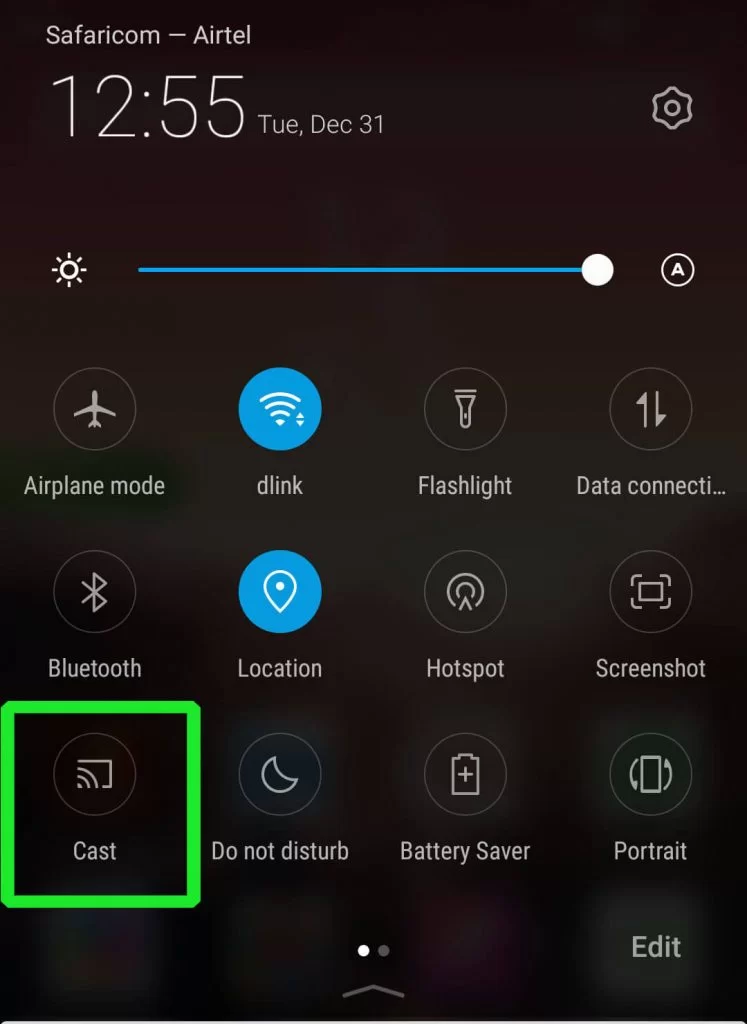
6. Choose your Roku TV name from the available devices list.
7. When connected, you can go ahead to stream Now TV on your Roku.
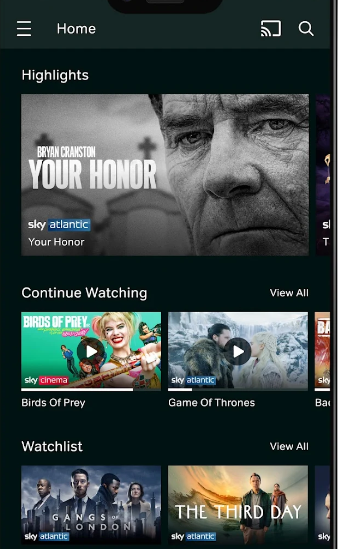
Screen Mirror Now TV to Roku from iOS Devices
1. Connected your iPhone or iPad to the same wifi network your Roku is connected to.
2. Launch the NOW app on your iPhone or iPad.
NOW app download link: App Store
3. Sign in with your subscription account.
4. Swipe down the Control Center on your iPhone or iPad.
5. Find the Screen Mirroring icon and tap on it.

6. From the list of scanned devices, tap on your Roku device.
7. Once connected, you can see your iPhone or iPad’s screen on your Roku.
8. Go back to the NOW app and choose any of your favorite movies or TV shows.
9. Play any of your favorites and mirror them to Roku.
Alternatives to Now TV
FAQ
You can get the Now TV directly on Roku from the Channel Store.
The NOW platform is only available in the UK region. So, if you are outside the UK, you can’t access the NOW platform’s content.
