Comedy Central is the best platform to watch comedy series and movies. Uisng your TV provider, you can access the Comedy Central app and watch all the video content. If you are a Roku user, you can get the Comedy Central app directly from the Channel Store. Comedy Central on Roku comes with a user-friendly interface. The schedules on the TV help to check the timing of your favorite show.

How to Add Comedy Central on Roku
1: Connect your Roku device to the TV and turn it on.
2: Click the Home button on the remote.
3: Click on Streaming Channels to open the Roku channel store.
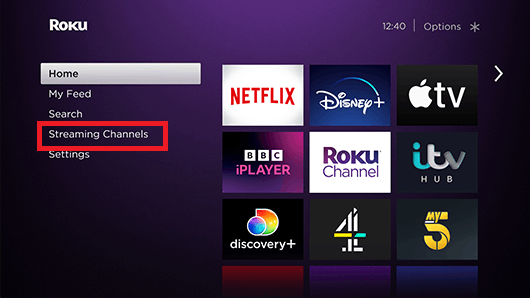
4: By scrolling down, click on the Search channels.
5: In the search bar, type Comedy Central and select the option.
6: Click Add channel to install the channel on Roku.
7: After installing the channel, select OK.
How to Activate Comedy Central on Roku
1: Open the Comedy Central app that you installed.
2: To activate, select Sign in and get the activation code.
3: Open a web browser on a PC or mobile and visit the Comedy Central activation site (cc.com/activate).
4: Enter the code and click CONTINUE.
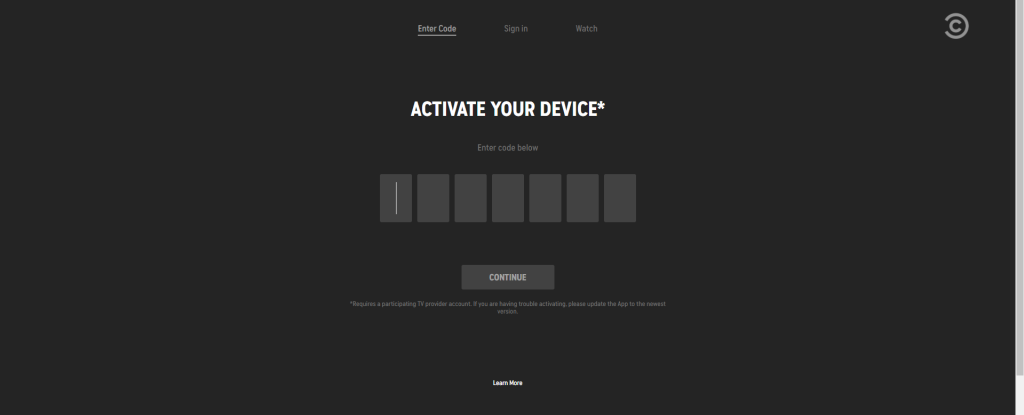
5: Now, log in with your TV provider subscription credentials.
6: The Comedy Central app will refresh immediately to display the contents.

7: Choose the show that you want to stream and watch them on your Roku device.
How to Watch Comedy Central on Roku Without Cable
Comedy Central is also accessible with live TV streaming services like fuboTV, YouTube TV, Hulu + Live TV, etc. With this, you can stream Comedy Central videos on Roku without using the cable TV network.
fuboTV

With the fuboTV app on Roku, you can stream more than 200+ live TV channels along with Comedy Central. The subscription starts at $74.99 per month. You can install the fuboTV on Roku from the Channel Store.
YouTube TV

YouTube TV is a popular live TV provider in the USA. It offers 100+ live TV channels with unlimited DVR storage. The subscription starts at $64.99 per month with three weeks of free trial. The YouTube TV app can be installed on Roku directly from the Channel Store.
Hulu + Live TV

Hulu offers both on-demand content and live TV channels. With the Hulu + Live TV pack, you can access the Comedy Central channel along with 85 other channels. The Live TV plan costs $69.99 per month.
FAQ
The Comedy Central platform is not available in India. But you can use the Voot app on Roku to stream Comedy Central’s video content.
