Key Points:
- The SYFY app is natively available on the Roku Channel Store.
- You need a subscription to any of the cable TV providers to access the SYFY channel on Roku.
- Alternatively, you can also use streaming services to watch SYFY on your Roku-connected TV.
SYFY is a premium TV channel for watching live TV and on-demand content related to fantasy, sci-fi, horror, and paranormal. With the SYFY app, you can stream your favorite live TV shows from NBCUniversal networks. The app is available on the Roku Channel Store so that you can install it on your Roku device. To access the contents of the SYFY app, you must need a valid cable TV subscription. You can also use the streaming services to access SYFY on your TV.
This guide will let you know how to install and watch SYFY on Roku.
How to Install SYFY on Roku
1. Turn on Roku and go to the home screen by pressing the Home button on the remote.
2. Scroll down and select Streaming Channels in the menu.

3. Select the Search Channels option and enter SYFY using the remote.
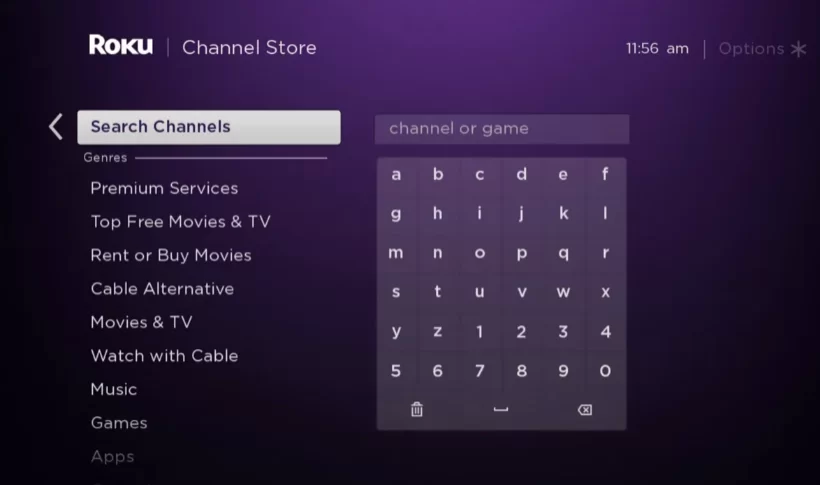
4. Next, press the OK button on your remote and pick SYFY from the suggestion list.
5. Click Add Channel to get SYFY on your device.
6. Next, select the OK button from the prompt.
7. On the next screen, select the Go to Channel option to launch the SYFY app.
How to Activate SYFY on Roku
1. Launch the SYFY app on your device, and you will see the activation code on the TV.
2. If the activation code is not displayed on the screen, select the Log In or Sign In button to generate one.
3. From any web browser, visit the SYFY activation webpage (syfy.com/activatenbc).
4. Input the Activation Code and click on the Continue button.
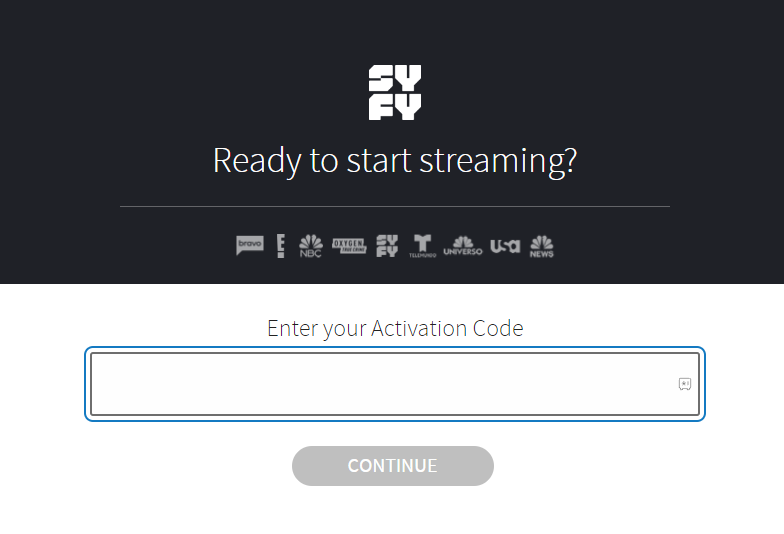
5. Next, sign in with your cable TV provider to activate the SYFY app on your TV.
How to Watch SYFY on Roku Without a Cable
In addition to cable TV providers, the following streaming services allow you to stream SYFY on Roku without cable. They are also available as a streaming channel on Roku.
Hulu

You can stream the SYFY channel on Roku by getting Hulu and subscribing to the Hulu+live TV base plan at $76.99 monthly. It comprises 90+ live channels, including on-demand movies, Hulu originals, live sports, and kids’ programming. You can watch channels like Bravo, CNN, VH1, ESPN, etc with Hulu on Roku.
YouTube TV

YouTube TV is a streaming service that comprises 100+ live TV channels. With a YouTube TV subscription of $72.99 per month, you can stream the SYFY channel. Moreover, if you are a new subscriber, you will get a 7-day free trial and unlimited DVR storage with a single membership.
fuboTV

You need to subscribe to the fuboTV Pro plan at $74.99 per month to get the SYFY channel. With this subscription plan, you will get 100+ live TV channels and 1000 hours of cloud DVR storage to record your favorite shows. Also, you will receive a free 7-day trial to watch SYFY content for free.
Sling TV

You can install Sling TV on Roku and stream all popular TV channels, including SYFY. It has 50 hours of cloud DVR storage to save all your favorite content to watch later. Sling TV offers three subscription plans. Among them, you can get the SYFY channel on the Sling Blue package, which costs $40/month.
FAQ
You can restart your Roku device to fix the temporary bugs and cache that stop the SYFY app from functioning normally. If the problem continues, you can update your Roku device to download the updates, which would carry fixes for several issues on Roku.
Yes. Since the Peacock app is the official streaming home of cable programming from the SYFY service, you can install Peacock on Roku to watch SYFY.
