Key Points :
- The Fox Sports app is available on the Roku Channel Store.
- The users can watch the content of the Fox Sports app using a cable TV provider subscription.
- You can also stream the Fox Sports channels on Roku using the streaming services.
Are you looking for the best streaming application to watch sports content on Roku? Then, Fox Sports would be the best fit for you. Fox Sports streams popular sports events like NASCAR, NFL, MLB, NBA and more. This app is natively available on the Roku Channel store. So, you can download the app and activate it with a valid cable TV provider subscription.
This article will show you the possible ways to install and access the Fox Sports app on your Roku TV Stick.
How to Install Fox Sports on Roku
1. Turn on Roku and go to the home screen by pressing the Home button on the remote.
2. Scroll down and select Streaming Channels in the menu.

3. Select the Search Channels option and enter Fox Sports using the remote.
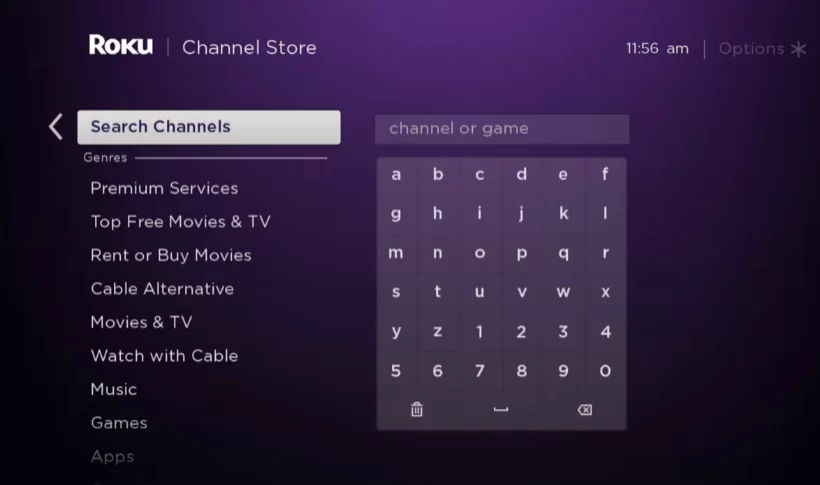
4. Next, press the OK button on your remote and pick Fox Sports from the suggestion list.
5. Click Add Channel to get Fox Sports.
6. Next, select the OK button from the prompt.
7. On the next screen, select the Go to Channel option to launch the app on Roku for activation.
How to Activate Fox Sports on Roku
1. Launch the Fox Sports app and select the Sign in button to get the Activation Code.
2. Go to the Fox Sports+ Activation Website [go.foxsports.com] on your Smartphone or PC.
3. Enter the Activation Code and click the Submit button.
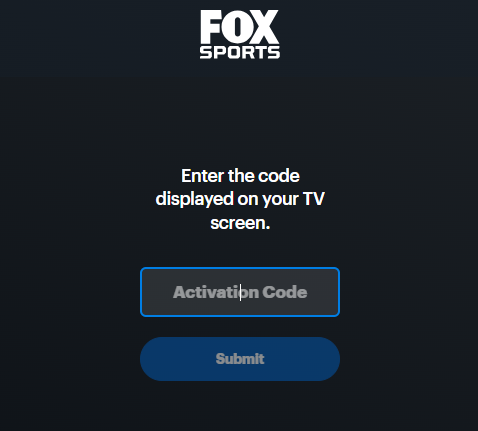
4. Choose your TV provider and then enter the necessary login credentials (username and password).
5. After signing in to your account, the Fox Sports app will load automatically to display the available content.
How to Stream Fox Sports on Roku Without Cable
Live TV streaming services are the perfect option to watch Fox Sports if you haven’t signed up for any TV provider subscriptions. You can install any of the following listed streaming apps on your TV and watch Fox Sports.
Sling TV

Sling TV offers Fox Sports channels on its channel lineup. With Sling TV on Roku, you can get 50 hours of Cloud DVR storage to record and stream Fox Sports events offline. You can stream Fox Sports content on Sling TV using any subscription package. The basic subscription costs $40/month.
fuboTV

fuboTV on Roku is one of the best streaming apps that offer the Fox Sports channel. This service holds around 220+ TV channels in its subscription. It provides 1,000 hours of Cloud DVR storage to record Fox Sports content for watching offline. Fox Sports can be streamed by subscribing to any one of three fuboTV premium plans starting from $79.99 per month.
Hulu

Hulu on Roku is the next live TV streaming service for watching Fox Sports channels. It provides unlimited Cloud DVR storage to record Fox Sports media content for offline streaming. You can stream Fox Sports on Hulu with a subscription of $76.99 per month.
YouTube TV

YouTube TV has a huge range of sports channels to watch. It also has Fox Sports channel listed on its Channel list. You can watch Fox Sports on YouTube TV by getting a subscription starting from $72.99/month. You can get unlimited DVR storage by getting a subscription to YouTube TV on Roku.
DirecTV Stream

You can watch Sports using the DirecTV Stream app on Roku. To do so, you need to purchase a DirecTV Stream subscription that starts at $69.98 /month. With this subscription, you can get access to all popular football games and other sports events and the additional 75+ channels.
FAQ
You can watch Fox Sports live events for free by taking advantage of the free trial on fubo TV.
Yes. You can stream the Super Bowl on RokuTVStick by using the Fox Sports app.
You can fix the not-working Fox Sports app by trying the basic troubleshooting steps, such as clearing the cache on Roku, updating the app, restarting your Roku device, and updating the outdated software of your Roku device.
