NFL stands for National Football League. It is a professional American football league consisting of 32 teams. The NFL 2023 season is scheduled to be held from September 7, 2023, to January 7, 2024. You can stream NFL on various streaming devices, including Roku. Luckily, the NFL app is available on the Roku Channel Store. So, you can get this app for your device directly and enjoy streaming your favorite NFL games anytime you want on the big screen.
The Super Bowl Match of the NFL 2023-24 season between the 49ers and Chiefs is scheduled on February 11, 2024. With the NFL app, you can watch live out-of-market pre-season games, live regular seasons, game replays, and more. This platform also provides live updates for the scores, highlights, and drive charts. To access all of these features, you only need an NFL+ or NFL premium subscription.
In this tutorial, you will get to know the process of installing and activating the NFL app on your Roku device. Additionally, we’ve covered alternative solutions to watch NFL matches on Roku without an NFL subscription.
How Much is the NFL Channel on Roku
| Plans | Monthly Cost | Annual Cost |
| NFL+ | $6.99 | $49.99 |
| NFL+ Premium | $14.99 | $99.99 |
You can get any of the plans tabulated above on the NFL’s official website. However, there is no free trial service available here. Remember, NFL Premium includes everything from NFL+ and NFL RedZone.
What is NFL Zone on Roku
Exclusively for the 2023 Season, NFL Zone was recently launched by the NFL with the partnership of Roku, Inc. It is a dedicated section to access all information about every event of the upcoming and existing NFL matches. Roku users can locate the NFL Zone from the Sports section in the home screen menu.
How to Install NFL on Roku
1. Launch the Roku device and press the Home button on the Roku remote.
2. Choose Streaming Channels on the Home screen.

3. Click Search Channels and search for NFL in the Roku Channel Store.
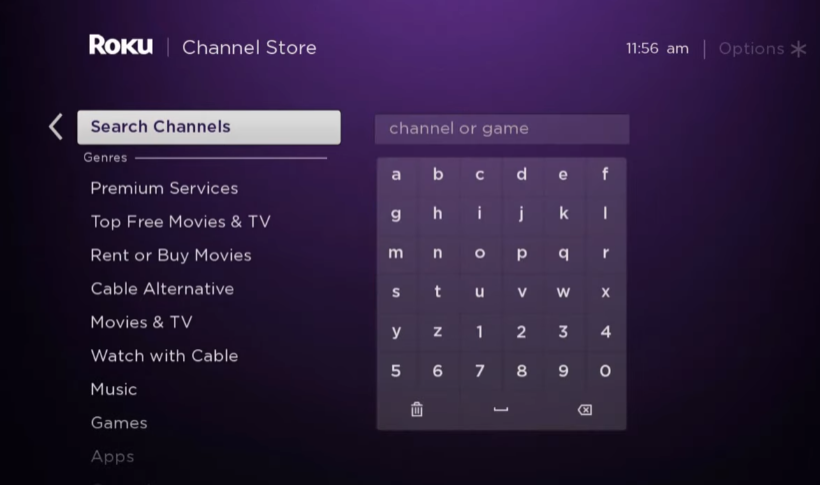
4. Click + Add Channel to download the channel on Roku.
5. Select Go to Channel to launch NFL on Roku.
How to Add NFL from the Roku Website
1. Visit the Roku website using any browser on your device and log in to your Roku account.
2. Enter NFL in the search bar.
3. Click + Add Channel to download the app from the Roku website.
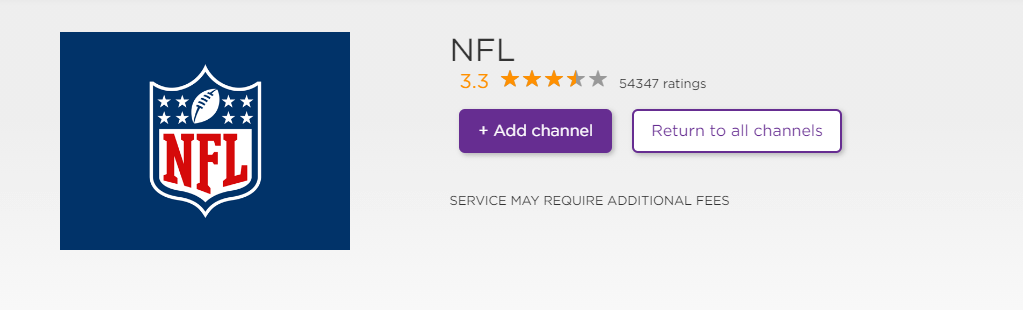
4. The channel will appear on your Roku device within one day. You can also update your Roku software to get it immediately.
How to Activate NFL on Roku
1. Launch the NFL channel and make a note of the activation code displayed on the screen.
2. If you don’t get the activation code on the screen, select the Log In or Sign In button to get one.
3. Next, on a web browser, visit the activation webpage (https://www.nfl.com/activate/) of NFL.
4. Enter the activation code in the required field and click on the Continue button.
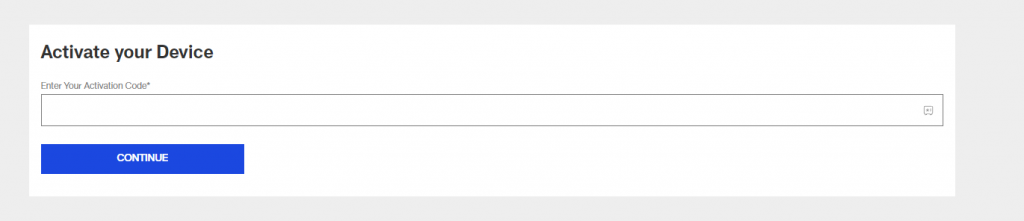
5. Sign in with the NFL Game Pass subscription account and activate the NFL app.
6. Go back to the NFL app and stream your favorite football games.
Alternate Ways to Watch NFL Games on Roku
The NFL games will stream on FOX, ESPN, CBS, ABC, NFL Network, and NBC. So, instead of getting a subscription to all of these cable TV channels, you can subscribe to streaming services to get all of these channels in one place.
Hulu

Hulu is one of the top live TV service providers in the US. You can watch all live match updates and highlights of NFL matches with the help of Hulu on Roku. For that, you should subscribe to the Hulu+Live TV plan at $76.99 per month to get all the live TV channels that stream NFL games. Upon subscription, you will also receive unlimited cloud DVR storage to record your favorite NFL games.
Website: www.hulu.com
DirecTV Stream

With the basic subscription plan of DirecTV Stream’s Entertainment plan at $74.99 per month, you will get live TV channels like ESPN, CBS, FOX, ABC, and NBC. So, you can stream the NFL games easily through DirecTV Stream on Roku. Like Hulu, you will also get unlimited cloud DVR storage with this streaming service to record your favorite football games.
Website: streamtv.directv.com
fuboTV

With the premier plan of fuboTV at $74.99 per month, you can get 257 live TV channels, including all the channels that stream the NFL games. For new subscribers, you will receive a 7-day free trial to access fuboTV on Roku. In addition to the subscription, you will receive 1000 hours of cloud DVR storage to record your favorite games and shows.
Website: www.fubo.tv
YouTube TV

YouTube TV is one of the streaming services that offer unlimited cloud DVR storage. Moreover, you can subscribe to YouTube TV at $72.99 per month and get 70+ live TV channels included with all the necessary channels to stream NFL games. Moreover, every new subscriber will get a free trial service on this platform.
Website: tv.youtube.com
How to Watch NFL on Roku Outside the US
DAZN is the only platform that offers all exclusive NFL events for international audiences. To access the NFL matches, including the Super Bowl on DAZN, you need to buy a Game Pass. However, the pricing of the game pass on DAZN may vary depending on the country of residence. So, If you are a Roku user from outside the US, you can get DAZN on Roku to watch all your favorite NFL events on your TV.

NFL Fixtures – SuperBowl Match
| MATCH | TIME |
|---|---|
| 49ers vs Chiefs | 6:30 PM |
FAQ
You need to stream Dofu Sports on Roku to watch NFL games on Roku for free of cost.
If the NFL app is not working on Roku, you need to find and fix the particular issue and restart the app.
