Quick Answer
- Installation: Go to Roku home screen → Streaming Channels → Search Channels → NBC → Add Channel → Click OK.
- Activation: Open NBC on Roku → Note the activation code → Visit the NBC activation webpage → Enter the code → Tap Continue → Start streaming NBC.
- Screen Mirror NBC: Install NBC on Android → Sign in with a TV provider → Tap Cast → Select your Roku device → Start watching NBC shows.
NBC is a streaming application to watch full episodes of NBC TV shows. It has popular shows like This Is US, American Ninja Warrior, Law & Order: Special Victims Unit, Wild Child, America’s Got Talent, etc. In addition, you can stream new episodes after they air on TV. NBC is compatible with Android, iOS, and streaming devices like Roku, Firestick, Xbox One, etc. You can install the NBC app on your Roku device from the Roku Channel Store.

Salient Features
- Exclusive TV series from Bravo, E!, Oxygen, SYFY, USA, Telemundo, etc.
- Some TV shows can be streamed for free without any TV provider subscription.
- Watch international, national, and local news live.
- It also has classic NBC shows like Amazing Stories, The Six Million Dollar Man, etc.
Note: To stream French Open, USFL, and PGA Tour, you can install NBC Sports on Roku.
Best TV Shows on NBC
- America’s Got Talent
- American Ninja Warrior
- Dancing With Myself
- The Voice
- La Brea
- Quantum Leap
- The Blacklist
- Brooklyn Nine-Nine
- Chicago Fire
- Lopez vs. Lopez
- The Tonight Show Starring Jimmy Fallon
- Council of Dads
- New Amsterdam
- World of Dance
- Blindspot
- This is Us
- Saturday Night Live
How to Add NBC on Roku
Here are the steps to add NBC from the Roku Channel Store.
1. Turn on your Roku TV and connect it to the internet.
2. Press the Home button on the Roku remote to go to the homepage.
3. Click on the Streaming Channels option.

4. Then, select Search Channels.
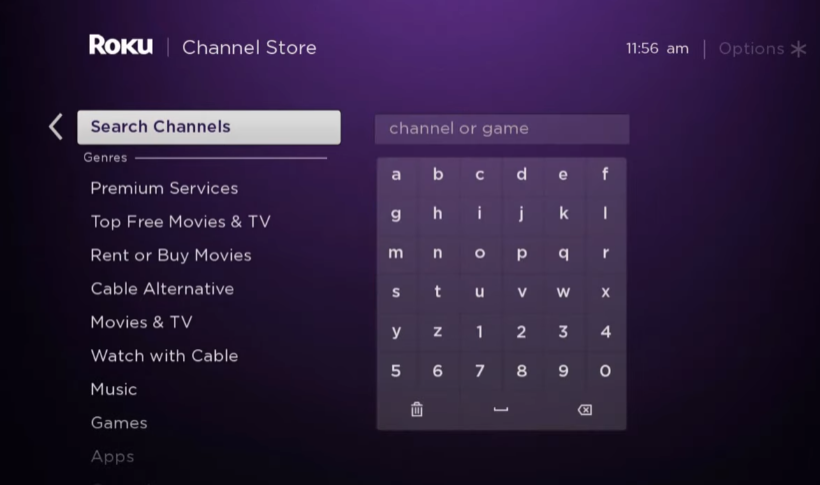
5. Enter NBC using the on-screen keyboard and search for it.
6. Choose the NBC channel from the search result.
5. Hit the Add Channel button to start installing.
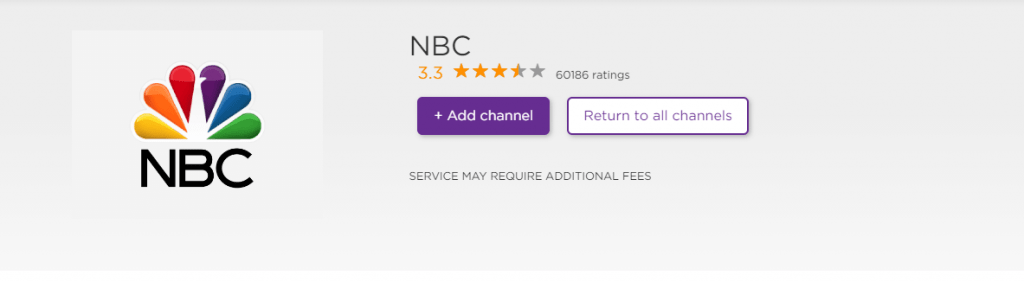
6. Tap OK and open the installed NBC app.
How to Activate NBC on Roku
1. Once you add the NBC channel, select the Go to Channel button.
2. You have to activate the NBC app to continue further. On opening the NBC app, it will display an activation code for your Roku device.
3. Open a web browser on a PC or smartphone and visit the URL.
4. Enter the code that you see on the TV and click on the Continue button.
5. On successful activation, the app will refresh, and you will get the NBC home screen.
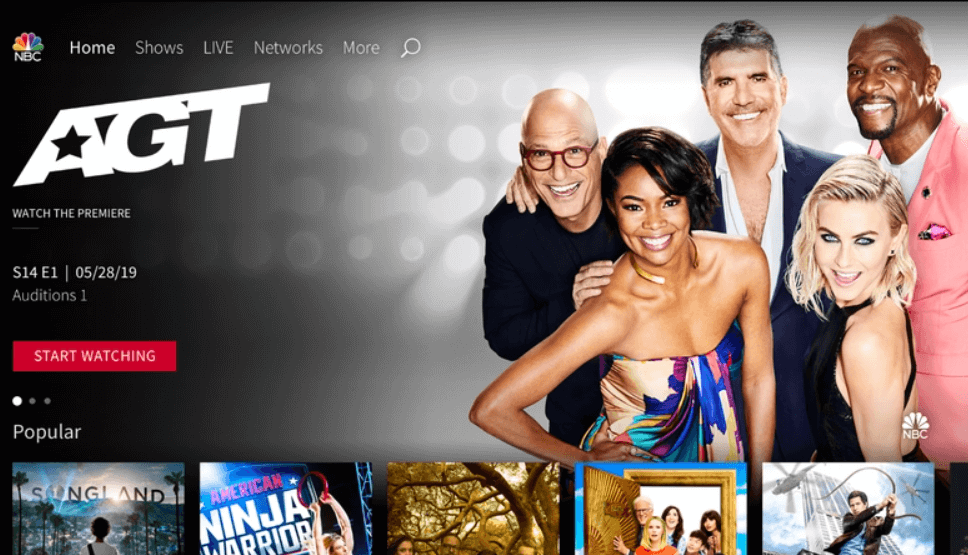
6. Select any TV show and start streaming it on Roku TV.
Alternative Method: Screen Mirror NBC on Roku
Optionally, you can screen mirror NBC to Roku from your smartphone. But you have a enable a few settings on Roku to make it possible.
Go to Settings → System → Screen Mirroring → Screen Mirroring Mode. Then, select Prompt or Always Allow to turn on the Screen Mirroring feature on your Roku TV.
1. Install the NBC app from the Google Play Store.
2. Next, connect your Android smartphone and Roku device to the same WIFI network.
3. Swipe up/down the Notification Panel on your Android Smartphone and tap on Cast.
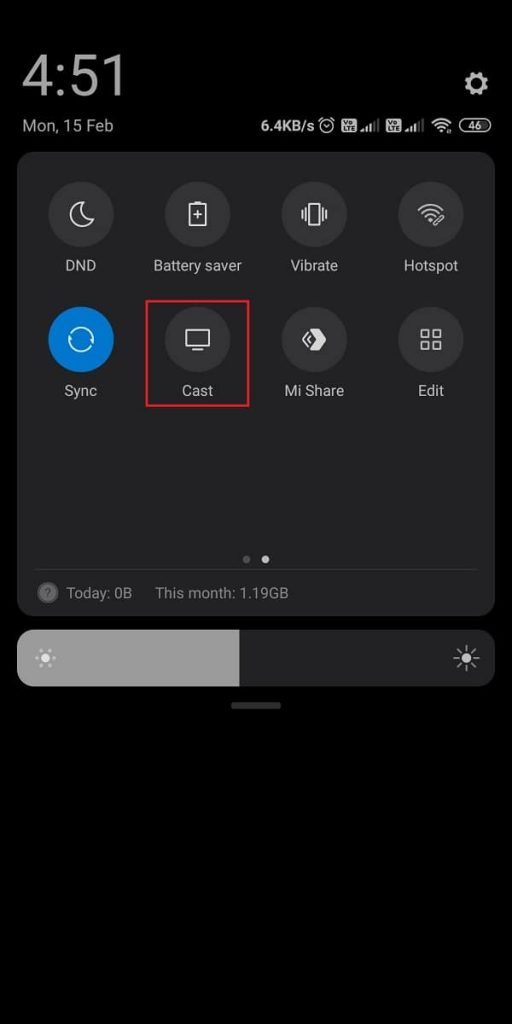
4. Then, choose your Roku device.
5. Now, launch the NBC app and sign in to your account.
6. Then, stream any NBC programs that you want to watch using casting.
How to Watch NBC on Roku Without a Cable
It is possible to stream NBC content on other streaming services, which include:
- Sling TV
- Hulu with Live TV
- AT&T TV Now
- Fubo TV
- YouTube TV
Sling TV

Get hours of entertainment and TV channels with Sling TV on the Roku device. It offers live TV channels, thousands of movies, kids’ shows, and more. It features the most popular US cable channels like NBC, ABC News Live, CNN, FOX, and MSNBC.
Sling Blue – $40/month | Sling Orange – $40/month | Sling Blue & Orange – $55/month
Hulu + Live TV
Hulu + Live TV offers both TV Channels and on-demand content. It has top channels like NBC, CBS, ESPN, CNN, TNT, FOX, Discovery Channel, Disney, etc. In addition, it lets you stream the contents on two screens simultaneously. For recording live TV shows, it provides DVR cloud storage.

Subscribe to Hulu + Live TV for $69.99/month and watch 85+ channels including NBC.
DirecTV Stream

Watch your favorite movies, TV shows, series, news, sports, and much more on DirecTV Stream. This app provides channels like CBS, Cartoon Network, CNN, Discovery, ESPN, FOX, Hallmark Channel, History, NBC, etc. It offers two simultaneous streams with 20 hours of DVR storage.
Get DirecTV Stream starting at $69.99/month (150+channels along with NBC)
fuboTV
fuboTV allows you to watch live sports and TV channels on Roku. It also provides channels like NBC, FOX, CBS, AMC, SHOWTIME, National Geographic, etc. In addition, you can stream thousands of VOD content. Furthermore, it gives 30 hours of Cloud DVR storage to record shows.

Get fuboTV for $69.99/month with a 7-day free trial (Access 31+ top channels with NBC)
YouTube TV
You can watch NBC on Roku with YouTube TV which has 100+ live TV channels. It also provides on-demand content. In addition, it supports cloud DVR storage, so you can record your favorite content and enjoy them watching it later.
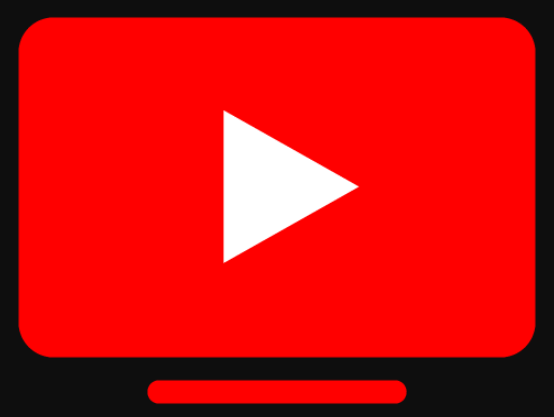
Subscribe to YouTube TV at $64.99 per month and start streaming NBC.
Frequently Asked Questions
NBC is available on the Roku Channel Store for free download. But it requires a TV provider subscription to stream live TV shows.
Yes, you can use streaming services like Sling TV, Hulu, DirecTV Stream, fuboTV, or YouTube TV to stream NBC on Roku without a cable.
You have to sign out of your TV provider and sign in again to fix the NBC not working issue.
