Key Points :
- You can watch Jeopardy on Roku by installing the ABC app from the Roku Channel Store.
- Alternatively, you can also Cast or AirPlay Jeopardy game show on Roku using the ABC app.
Jeopardy is an American game show consisting of a Quiz competition and other brainy games. It has over 40 seasons and 8,000 episodes. This game show is available on live TV channels like ABC, CBC, Fox, and NBC. If you have a Pay TV subscription, you can install the ABC channel from the Roku Channel store and watch Jeopardy on Roku. Alternatively, you can use the streaming services that offer these live TV channels to stream the game show on your TV.
This guide will walk you through the possible ways to stream the Jeopardy game show on your Roku TV.
How to Install ABC on Roku
1. Turn on Roku and go to the home screen by pressing the Home button on the remote.
2. Scroll down and select Streaming Channels in the menu.

3. Select the Search Channels option and enter ABC using the remote.
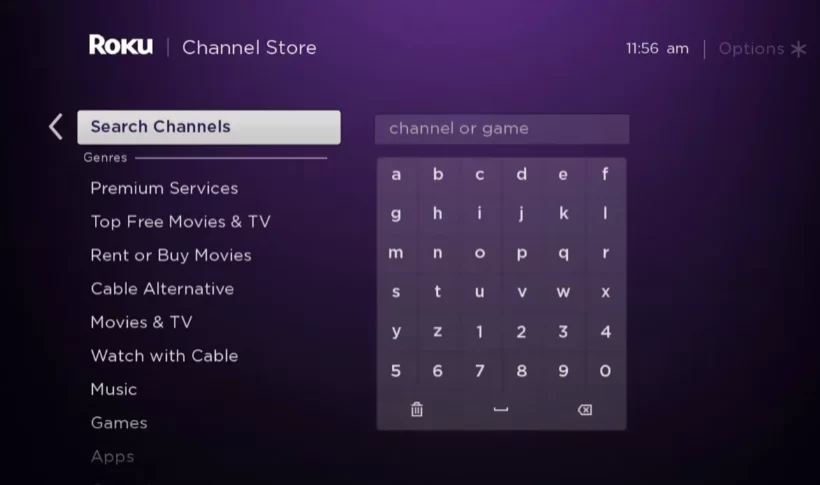
4. Next, press the OK button on your remote and pick ABC from the suggestion list.
5. Click Add Channel to get the ABC app on Roku.
6. Next, select the OK button from the prompt.
7. On the next screen, select the Go to Channel option to launch the ABC app for activation.
How to Activate ABC on Roku
After installing the app, you need to activate it to access Jeopardy on Roku.
1. Launch the ABC app and click Account.
2. Select the TV Provider from the account menu.
3. Hit the Sign in button and make a note of the activation code displayed on the screen.
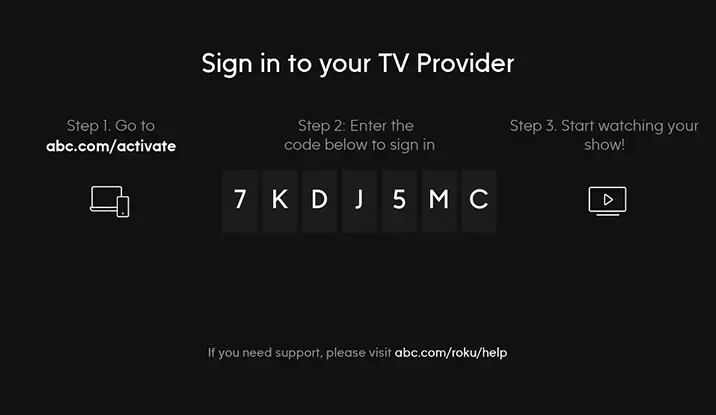
4. Then, navigate to the activation website of the ABC app using your smartphone or PC.
5. Enter the code and click Continue.
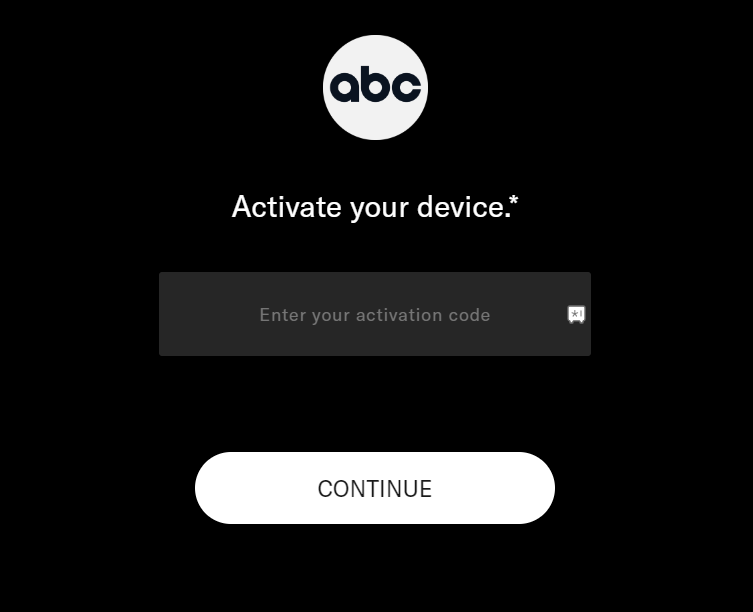
6. Select your TV Provider and sign in with your TV provider credentials.
7. Now, relaunch the app to watch the Jeopardy show on Roku.
How to Watch Jeopardy on Roku Using a Streaming Service
Besides ABC, you can also watch Jeopardy using the streaming services mentioned below. If you have subscribed to any one of the following streaming services, then you can use it to stream the game show on Roku.
Sling TV

Sling TV is one of the best options for watching Jeopardy on Roku at a minimal cost. You can install the Sling TV app on Roku from the Roku Channel Store. You can get the ABC channel on the Sling TV Blue package ($40/month), through which you can access the Jeopardy game.
fuboTV

fuboTV is one of the streaming services that offers Jeopardy content. You can watch the Jeopardy game by getting fubo TV on Roku and buying its subscription for $74.99/month. It also offers 1000 hours of DVR storage to record and watch the Jeopardy game offline.
Hulu + Live TV

Hulu is a premium streaming service that offers 90+ live TV channels, which include ABC. So, by installing Hulu on Roku, you can enjoy the Jeopardy game show on your big screen. The minimum cost of a Hulu + live TV subscription is $76.99/month. By getting a subscription, you can also enjoy the perks of streaming the game shown on two devices simultaneously.
YouTube TV

YouTube TV on Roku is another way to watch the Jeopardy game show. To access this streaming service, you need to get a subscription worth $72.99/month. By buying a subscription, you can stream the YouTube TV on 3 simultaneous devices and get unlimited DVR storage.
Direct TV Stream

With the Entertainment + Sports Pack of Direct TV Stream, you can access the Jeopardy game from the NBC or CBS channel. This package is available at the price of $69.98/month. If you install DirecTV Stream on Roku, you can use its unlimited cloud DVR feature to record the Jeopardy game show.
Pluto TV

Pluto TV on Roku is a free streaming service that offers the Jeopardy game show on it. You can access all the seasons of the Jeopardy game for free on Pluto TV. Along with the game, you can also stream 100+ live channels and 1000+ movies for free.
FAQ
You can watch Jeopardy’s old season on Roku using Pluto TV.
Yes, you can play Jeopardy on Roku with the Volley-Jeopardy! app available on the Roku Channel Store.
