Key Points:
- The FXNOW app is natively available on the Roku Channel Store.
- You can also watch the FX Channel content using streaming services like Sling TV, fuboTV, and more.
FX channel is one of the popular TV networks owned by FX Networks. It has a different collection of content, such as movies, series, dramas, documentaries, and much more. This channel will be presented in the FXNOW app, which is available in the Roku Channel Store. To watch all its content, you must have a cable TV subscription. If you aren’t signed up for a TV provider, use the streaming services to watch the FX Channel content.
In this article, you will learn all the possible ways to watch the FX Channel content on Roku.
How to Watch FX Channel on Roku via the FXNOW App
1. Select the Streaming Channels option from the Roku home screen.
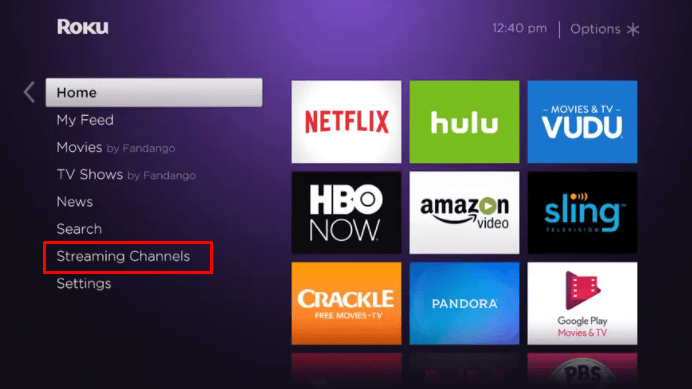
2. In the Channel Store, select the Search Channels option.
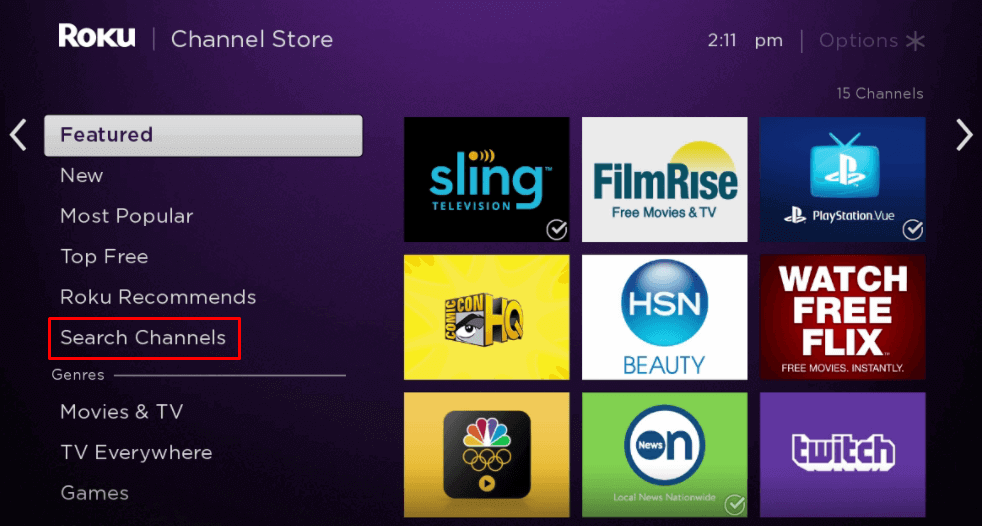
3. Type FXNOW using the virtual keyboard and select the channel from the search results.
4. From the channel info page, select the Add Channel button.
5. Wait for the channel to get installed on your Roku device.
How to activate FXNOW on Roku
You have to activate your FXNOW account on Roku using the TV provider. Based on your wish and convenience, you can choose one to activate and then stream FXNOW on Roku.
| Supported TV Providers for ESPN |
|---|
| AT&T U-verse, Medicom, COX, DIRECTV, Dish, Hulu, optimum, Verizon, Xfinity, Suddenlink and more |
Activate FXNOW to Stream FX Channel on Roku
1. Go to the Roku TV home screen and press the Right button on your remote.
2. Scroll down from the channels list and select the FXNOW channel to launch it.
3. Select the Sign In button, and an Activation Code will display on your TV screen. Note down the activation code.
4. Now, open a web browser and visit the activation website of the FX channel. (www.fxnow.fxnetworks.com/activate)
5. Enter the activation code and click Continue on the website.
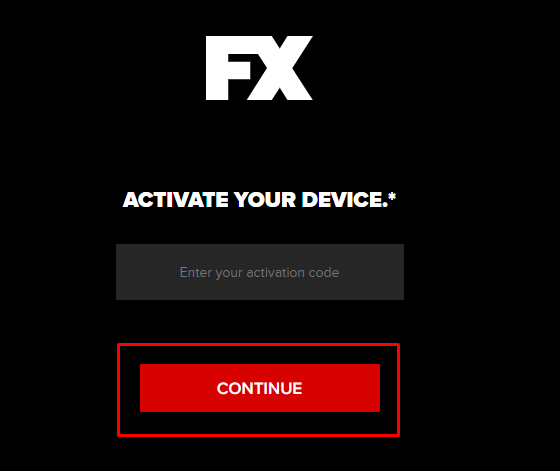
6. Choose your TV provider and sign in with your account to activate the FXNOW app.
7. After that, go back to the FXNOW app and stream your favorites.
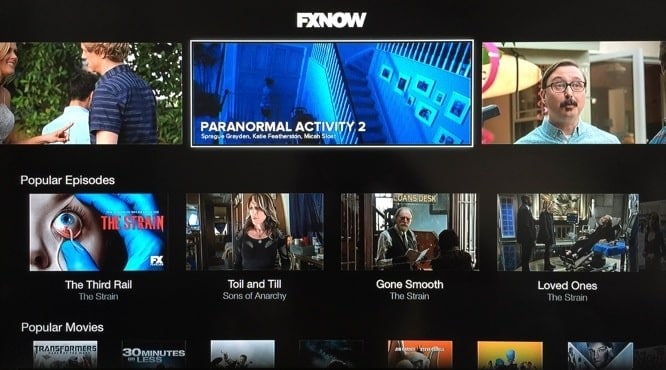
How to Fix FXNOW Not Working on Roku
If the FXNOW app is not working on a Roku TV or device, you can easily fix the issue with the simple troubleshooting tips listed below.
- Make sure that your Roku device is getting a stable internet connection.
- Close the app on Roku and open it after a while.
- Clear the cache files on Roku and try again.
- Reboot the Roku device to fix the lagging and not loading issues.
- Sign out of the account and log in again. If needed, activate the app again to fix the issue.
- If you are using the older version of Roku, update the device to fix the compatibility issues.
- Delete the app on Roku and install it again to delete the cache files stored in it.
- As a last solution, contact customer support to fix the issue immediately.
Alternative Method to Watch the FX Channel on Roku
Instead of cable TV providers, you can stream the FX Channel on Roku using the listed streaming services. Also, these services are directly available on the Roku Channels Store.
Sling TV

Sling is a popular streaming service in the entertainment field that offers a collection of more than 48+ channels in its channel library with a subscription of $40/month. Additionally, you can add channels to your subscription using the service channel add-ons. By installing the Sling TV app from the Roku channel store, you can stream the FX network with ease.
Installation Guide: Sling TV on Roku
fuboTV

The next streaming service on the list is fuboTV. fuboTV is a streaming service that focuses on streaming Sports channels as their primary thing. But they also offer some entertainment channels in their huge channel library. In this big channel library, you can browse and stream FX channel content on your Roku by subscribing to the pro plan, which costs $79.99/month.
Installation Guide: fuboTV on Roku
YouTube TV
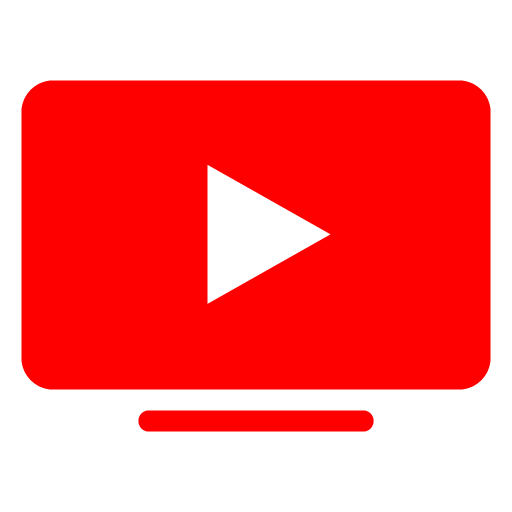
YouTube TV is one of the most popular and most subscribed streaming services that offers tons of features in its premium. Using YouTube TV, you can stream some popular TV shows like Rick and Morty, Brooklyn Nine-Nine, Family Guy, and many more. By subscribing to the YouTube TV premium of $72.99/ month, you can access the FX Channel and 85+ channels on your device.
Installation Guide: fuboTV on Roku
Hulu

Hulu is a reliable streaming service that allows the user to stream 90+ live channels for the cost of $76.99 per month. You can also stream various FX channel content with this subscription. Along with that, you will get some premium features like Unlimited cloud DVR, Live Guide, Autoplay, Simultaneous streams up to devices, and much more.
Installation Guide: Hulu on Roku
DirecTV Stream

DirecTV Stream is the solid option for streaming the FX channels for the cheapest entertainment package of $75.99 per month. It also includes 75+ channels with various premium features like unlimited Cloud DVR, Parental control, Concurrent stream support, and many more.
Installation Guide: DirecTV Stream on Roku
FAQ
No, you can access the FXNOW app with your cable TV provider account. If you need a free trial, you can try out the subscription to alternative streaming services.
On Roku, you can access the FX channels without cable using streaming services like Hulu, YouTube TV, Sling TV, etc.
![How to Watch the FX Channel on Roku [Easy Ways] How to Watch FX Channel on Roku](https://rokutvstick.com/wp-content/uploads/2023/03/FX-Channel-on-Roku-1.png)