The 2022 FIFA World Cup hosted by Qatar is scheduled from November 20, 2022, to December 18, 2022. This year marks the first time a World Cup will be held in the Middle East and the first to be held entirely in one country. The battle will be tough and interesting, with 32 teams crossing swords to warm the throne. Users wondering where to watch FIFA World Cup on Roku, scroll your eyeballs down!
Ways to Watch FIFA World Cup on Roku
FOX Sports has acquired the broadcasting rights to the FIFA World cup 2022. As Roku carries the FOXSports channel, you can watch all the games on Roku in 4K. Just downloading the channel will do the thing.
Roku offers different ways to add channels, but you can choose any method according to your convenience. You can add FOX Sports to your Roku,
- By downloading it from the Roku Channel store
- From the Roku website and
- Using the Roku mobile app.
Note: To access FOX Sports on Roku, you first need to get a participating pay TV service to unlock all of the channel’s content. Some popular service providers are Xfinity, DirecTV, AT&T Uverse, Verizon, Dish, and Cox.
How to Download FOX Sports from Roku Channel Store
[1] Press the Home button on your Roku remote and open the Roku Home screen.
[2] Go to the Streaming Channels option and select Search Channels.

[3] Search the FOX Sports channel and pick it from the search results.

[4] Enter the channel info page and hit the Add Channel button.
[5] Now, the channel will start adding to your Roku.
Later, you can activate the FOX Channel and enjoy streaming the FIFA World cup on your Roku device.
How to Add FOX Sports Channel from Roku Website
[1] Open the browser on any device, visit the Roku Channel store website or click here.
[2] Click the Sign in option on the top right corner and log in with your Roku account credentials.
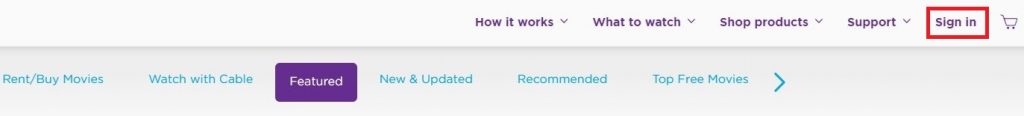
[3] After logging in, come to the Home page and click the Search channels box.
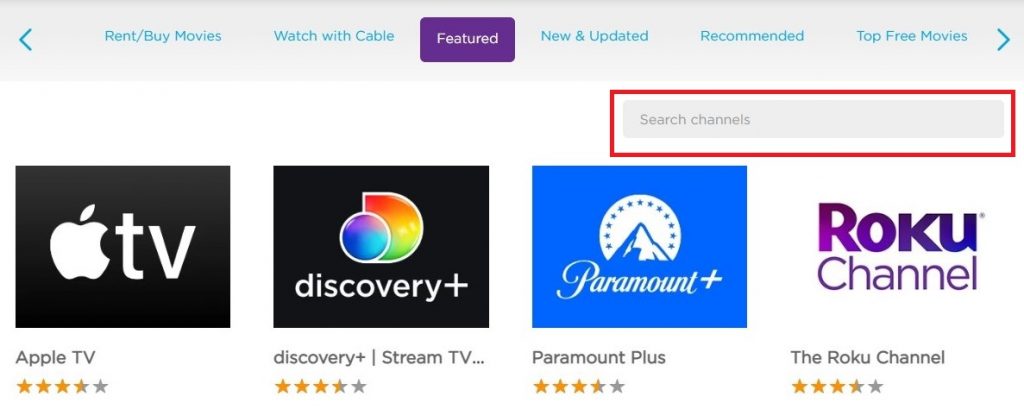
[4] Search for the FOX Sports channel and locate it.
[5] Select it and click on the Add Channel option.
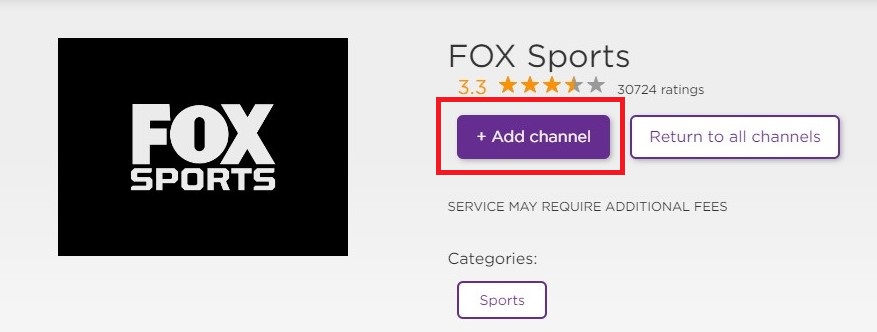
Now the FOX Sports channel will be added to your Roku account.
How to Add FOX Sports Channel using Roku Mobile App
[1] Install and launch The Roku app on your mobile from Play Store or App Store.
[2] On the navigation bar, tap the Channels option.
[3] Now select the Channel Store option on the Channels tab.
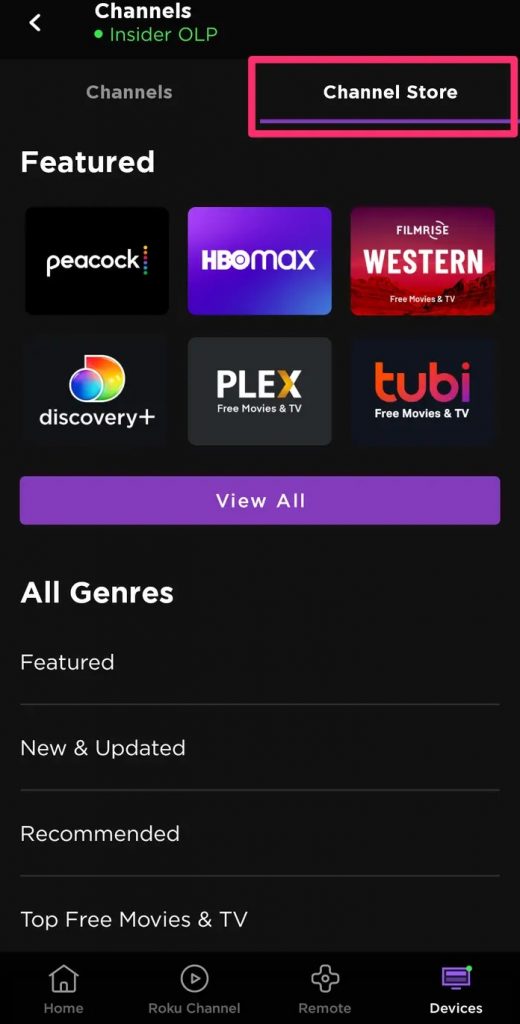
[4] Search for the FOX Sports channel or browse through categories or genres.
[5] After locating, tap the Add channel button and follow the instructions to add or purchase the channel
[6] Finally, if you have a Roku account PIN, enter it.
Tip: Channels added through the Roku website, and mobile app will be added to the Roku device only after 24 hours. To add any channel immediately, update your Roku device.
Thus by following any of the above-mentioned methods, you can add the FOX Sports channel to your Roku. Now you have to log in with the participating pay-TV provider to unlock its content, as already said
How to Activate FOX Sports Channel
If you would like to stream FOX sports on your Roku device, you will have to initiate the FOX Sports Activation process, here is how to do it.
[1] Launch the channel and click the Sign-in option.
[2] You’ll get an activation code; Note it down.
[3] Now visit the activation webpage of FOX Sports from the web browser using a PC or Mac.
[4] Enter the noted activation code there and click submit.
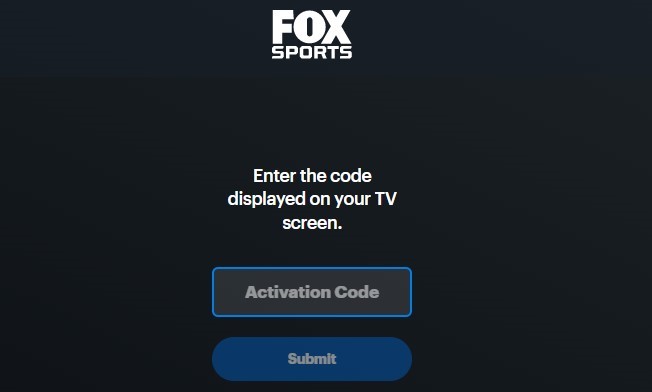
[5] Sign in with your cable TV provider account and activate the FOX Sports app.
[6] After activation, relaunch the FOX Sports app and search for FIFA World cup.
Now you can enjoy your favorite team’s matches live with FOX Sports Channel on Roku!
Alternatively, we can access FOX sports or FS1 on many popular streaming services, including Sling TV, DirecTV Stream, YouTube TV, Fubo TV, and more. All you need is an active subscription plan that offers access to various international live TV programs, including FIFA World Cup 2022, which is yet to happen in Qatar.
FAQ
No. As the FOX network acquires the broadcast rights, you can watch FIFA World Cup 2022 only on FOX Sports or FS 1. But you can get the replays of all games on Tubi, and with Peacock TV, you can have every game live in Spanish.
To update your Roku device turn it on, connect it to the internet and select the following options one by one: Settings > System > System update > Check now.
You can watch live soccer games on Roku with FOX Sports, FS1, FS2, FOX Deportes, FOX College, and FOX Soccer Plus.
![How to Stream FIFA World Cup 2022 on Roku [3 Methods] FIFA World Cup on Roku](https://rokutvstick.com/wp-content/uploads/2022/11/FIFA-World-Cup-on-Roku-FI.png)