The Bachelorette is one of the most loved American TV shows. This dating game show was initially launched in the January of 2003. In total, The Bachelorette has 18 seasons with a total of 203 episodes. This ABC Network show has episodes as long as 40 to 125 minutes each. Each season of The Bachelorette features a young woman who gets to meet some men and finds out the best match for her. You might already be a fan of The Bachelor show as well. So, if you are interested, you can check out the following section to find out how to stream The Bachelorette on Roku.
Related: How to watch Jeopardy on Roku
How to Watch the Bachelorette on Roku
The Bachelorette is an interesting dating reality show on the ABC network. So, you can watch The Bachelorette on the ABC app. Follow these instructions carefully to add the ABC app and watch The Bachelorette
1. Connect the Roku device to your TV after turning it on.
2. Select the Streaming Channels option from the home screen.

3. Click on the Search Channel option from the next menu.
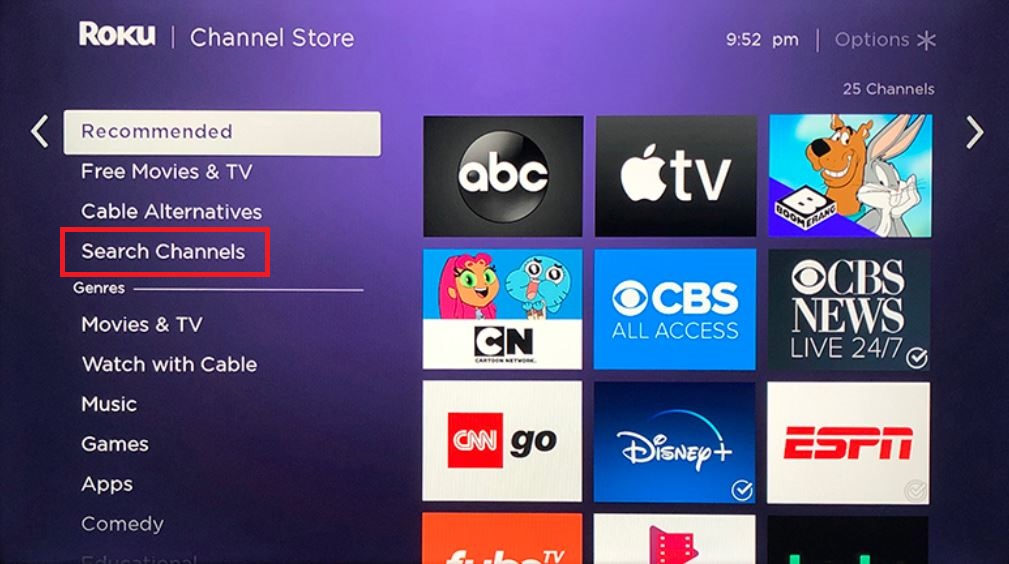
4. Search for the ABC app using the search bar and click on the app icon from the search lists.
5. Click on the Add Channel option to add ABC to Roku.
6. Once the ABC app is added to your TV, press the OK button.
7. You can launch the ABC app by clicking on the Go to Channel option.
8. You can get the Activation Code on your screen by clicking on the Account option.
9. Use a web browser of your choice on your PC or smartphone; go to the ABC Activation website.
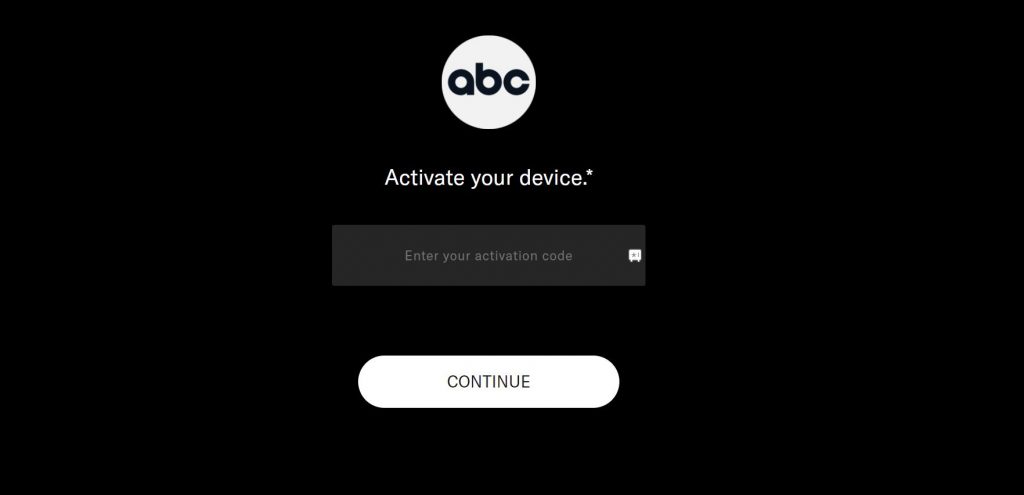
10. Enter the Activation Code in the respective field and click on the Continue option.
11. Choose your pay-TV provider and sign in to your account with your account credentials.
12. Soon, the activation process will be over.
13. Finally, you can search for The Bachelorette show and enjoy streaming the same on your TV.

Alternative Methods to Watch Bachelorette on Roku
The following are the streaming service you can use to stream The Bachelorette on Roku.
Prime Video
Prime Video from Amazon has been one of the top-grossing media streams apps across the globe. This is the right streaming platform to watch movies and episodes of TV shows. In addition, you can enjoy watching The Bachelorette show on Amazon Prime Video. Each episode of The Bachelorette can be accessed at $1.99 for each episode. That means that you need to buy or rent the TV show to access it.
VUDU
VUDU is another option for watching The Bachelorette that you shouldn’t miss out on. You can buy and rent movies and TV shows on Vudu and watch them without any monthly subscription. And it follows the rent or buy the concept. Similarly, you can buy and rent episodes of The Bachelorette at $1.99.
Discovery Plus
Discovery Plus on Roku is an alternative option that you can get to stream The Bachelorette TV show. And you can get access to Discovery Plus easily at $4.99 per month. Watching only the Bachelorette TV show doesn’t cost you $4.99 per month; you will also get other popular cable TV channels like HGTV, Food Network, TLC, Animal Planet, Discovery originals, and other popular channels.
Frequently Asked Questions
You can watch all the episodes of The Bachelorette on Roku TV with ABC, Amazon Prime Video, and Vudu.
You can watch the episodes of The Bachelorette on Amazon Prime Video and Vudu on which you can watch the episodes of The Bachelorette.
After downloading the ABC app, get the Activation Code by clicking on the Account option. Then, go to the ABC Activation website and activate the channel with the Activation Code.
