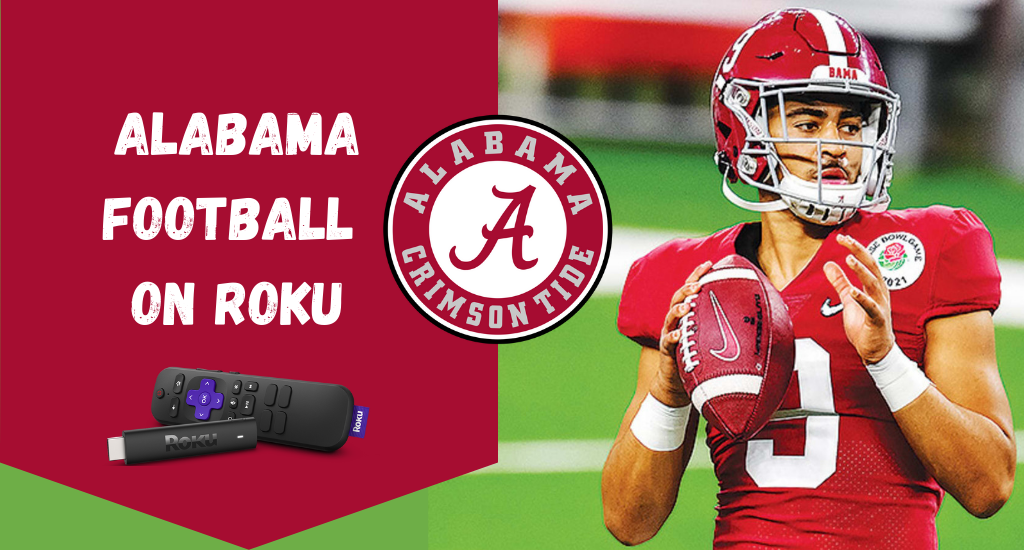The Alabama Crimson Tide is one of the most popular Football teams that compete in the National Collegiate Athletic Association (NCAA). Also, they compete in the Southeastern Conference (SEC). The Alabama Crimson Tide represents the University of Alabama in American Football. They are a much-loved college Football team that competes in both NCAA and SEC. If you are a hardcore fan of the Alabama Crimson Tide, you can watch their football matches on Roku with ESPN. ESPN is a streaming service with all your favorite sports events. You can subscribe to ESPN+ at $49.99 per year or $5.99 per month.
How to Watch Alabama Football on Roku
1. Connect the Roku device to your TV after turning it on.
2. Select Streaming Channels and then the Search Channels option.
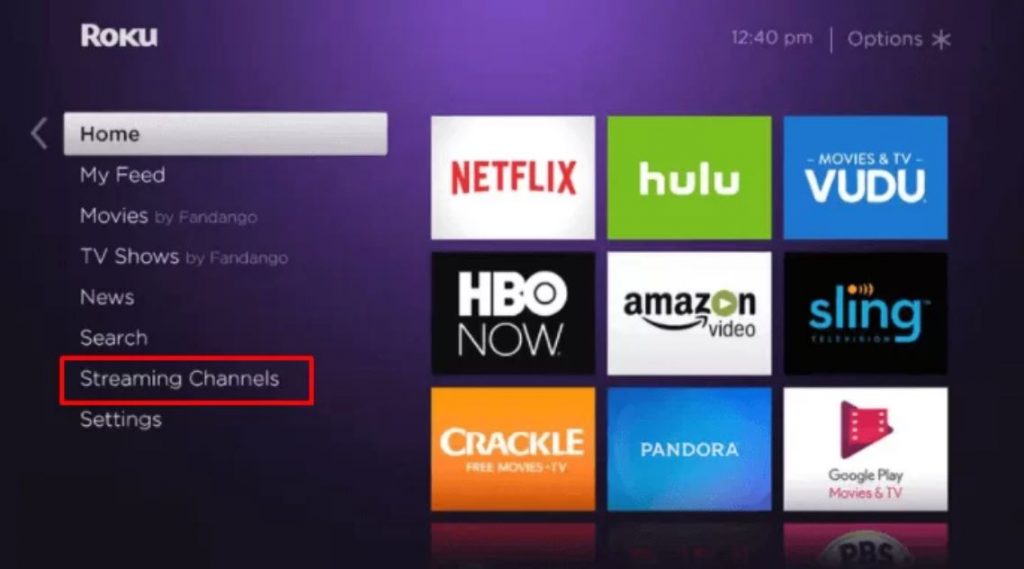
3. Use the on-screen keyboard to search for ESPN.
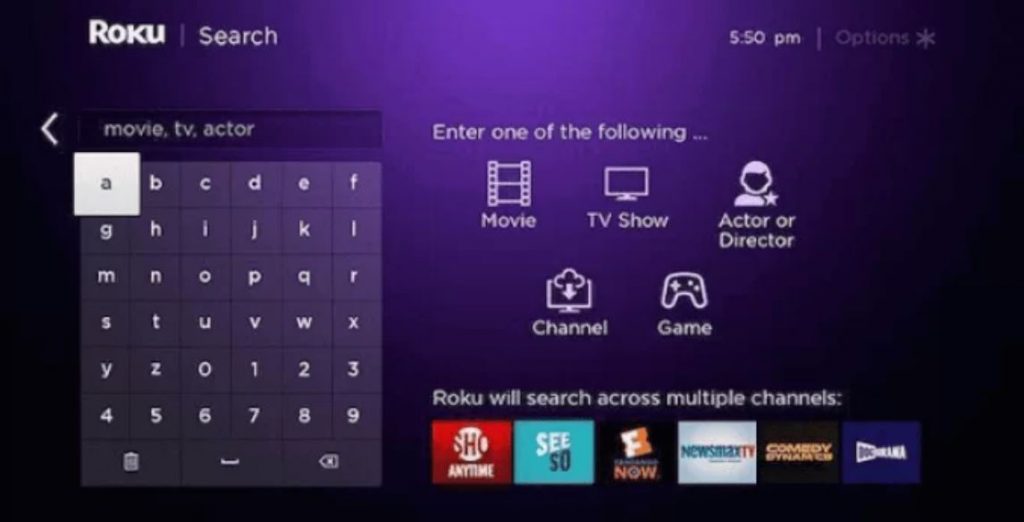
4. Pick up the ESPN channel from the app results and click on the Add Channel option.
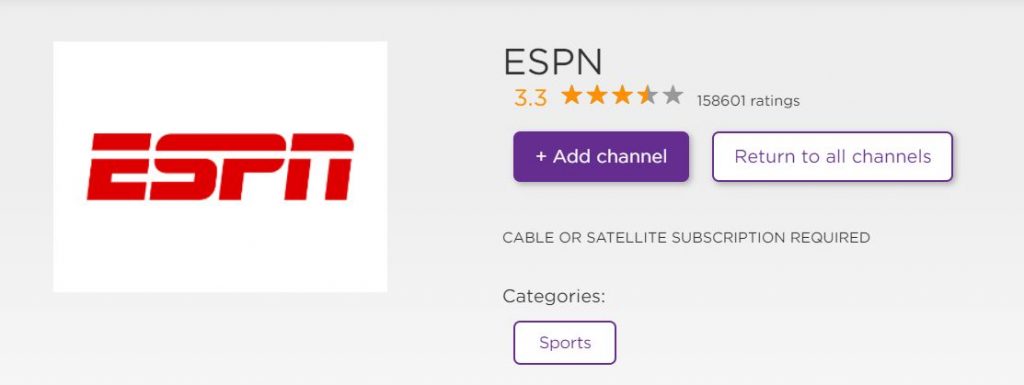
5. Once you add the ESPN app, click on the OK button.
Related – How to Watch Monday Night Football on Roku
How to Activate ESPN on Roku With Cable TV Provider
1. After downloading ESPN, you can open it by clicking on Go to Channel.
2. Select the Setting icon and then the Provider Account option.
3. Click on Watch Live TV and then on Activate Live TV.
4. This will give you the Activation Code on your screen.
5. Open a web browser and visit the Activation Page of ESPN https://www.espn.com/watch/activate.
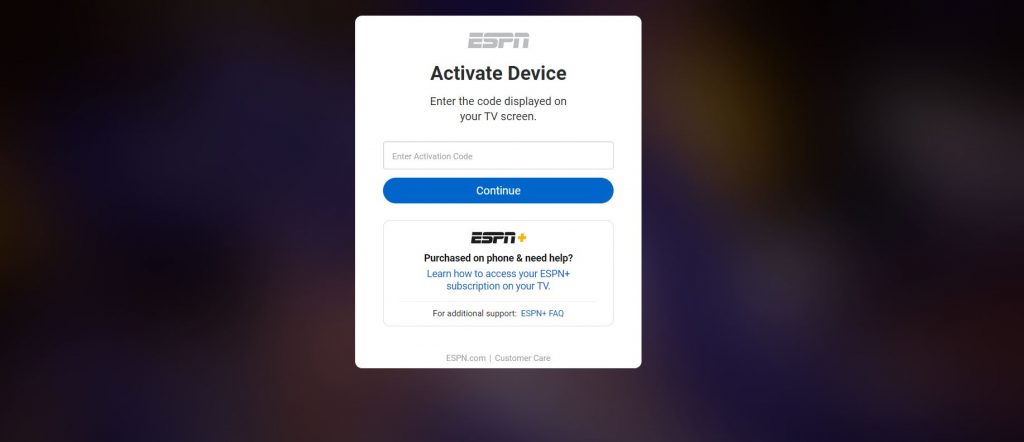
6. Enter the Activation Code in the respective field.
7. Click on the Continue option and select your TV service provider from the screen.
8. You need to Sign in with your cable TV Provider account to verify your account.
9. Finally, you can launch the ESPN channel to watch your favorites.
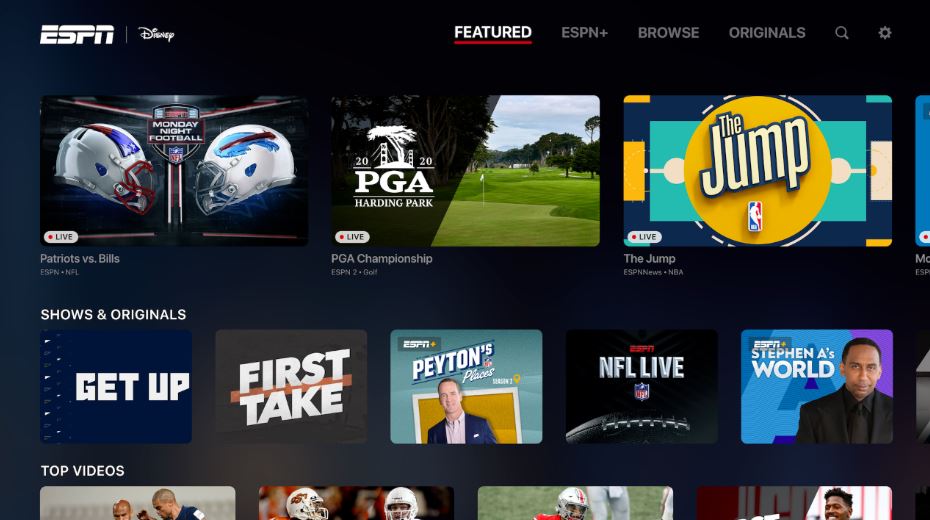
How to Activate ESPN with an ESPN+ Subscription
1. Open the ESPN app after installing it by clicking on Go to Channel.
2. Click on the Settings option and then on the Subscriptions option.
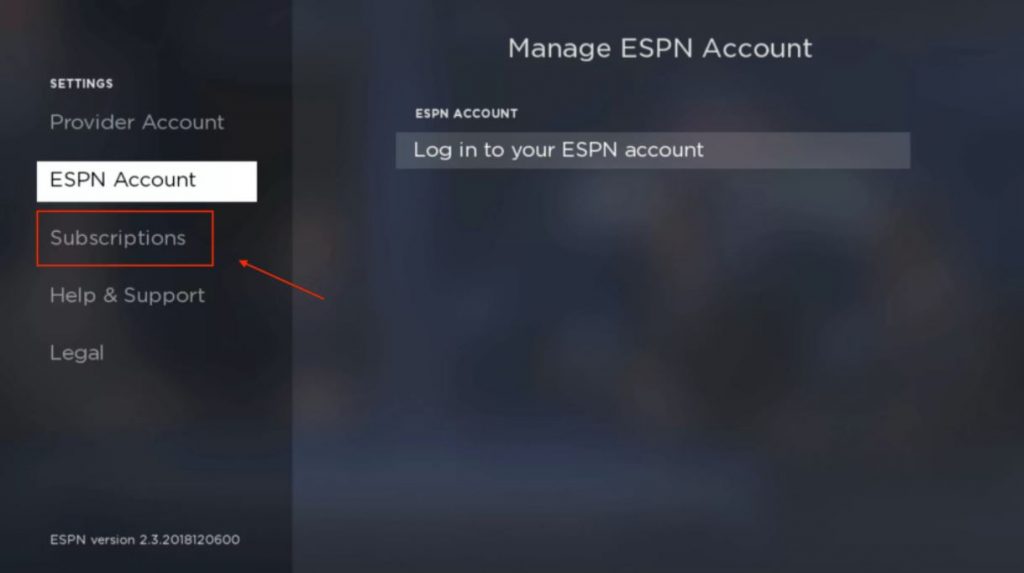
3. Click on the ESPN+ option.
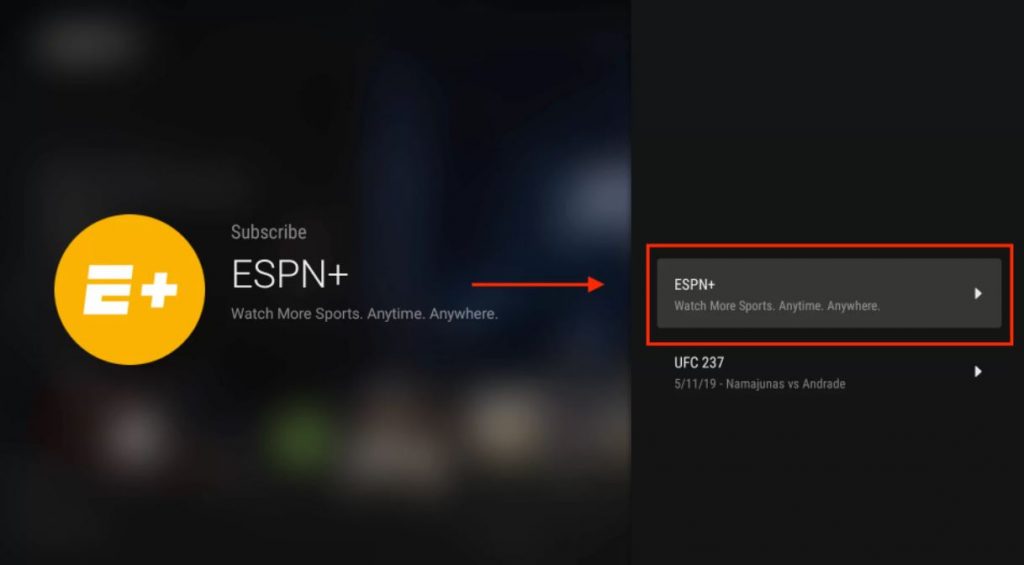
4. This will give you the Activation Code on your screen.
5. Use your PC or smartphone; go to the ESPN Activation Site http://espn.com/activate on a web browser.
6. Enter the ESPN Activation Code in the respective field provided.
7. Following that, log in with the credentials of your ESPN+ subscription.
8. Then, you can access the ESPN channel on your streaming device.
Related: How to Watch Dallas Cowboys Football Games on Roku
How to Watch Alabama Football on Roku without a Cable
With these streaming services mentioned below, you can watch Alabama football on Roku with ESPN.
DIRECTV Stream

DirecTV Stream is the best live TV streaming service with entertainment, sports, and news channels. You can access ESPN and ESPN2 with the Entertainment package at $69.99 per month. At the same time, you can access more ESPN channels with the Choice package of $89.99 per month. In addition, you can get access to ESPNU, ESPNews, SEC Network, and ACC Network.
fuboTV

fuboTV is the sports fan’s own streaming service that streams all popular sports events. For this, you need to subscribe to fuboTV with its Pro Plan. This subscription includes 90 channels that you get at $69.99 per month. This also gives you a free seven-day trial. Also, you will get ESPN, ESPN2, ACC Network, and SECN on fuboTV.
Hulu

Hulu is a subscription-based streaming service that you can get to watch Alabama Football. You can watch channels like ESPN, ESPN 2, ESPNU, ESPNews, ACC Network, and SEC Network. All you only have to do is subscribe to Hulu + Live TV for $69.99 per month.
Sling TV

Sling TV has affordable subscription plans that you can get. The Sling TV Orange subscription will cost you $35 per month. In addition, you can access ESPNews, ESPNU, ESPN Goal Line, and SEC Network on other plans on Sling TV. You can get these channels with a Sports Extra Package of $11 per month.
Vidgo

Vidgo is an entertaining streaming service on which you can watch Alabama football with ESPN. At a competitive price of $55 per month, you can get The Vidgo Core Package. It includes channels like ESPN, ESPN2, ESPNU, and ESPN Deportes. In addition, you will get 60+ channels with this subscription plan.
YouTube TV

YouTube TV is an interesting live TV streaming platform with your favorite TV channels. On YouTube TV, you can watch channels like ESPN, ESPN 2, ESPNU, ESPNews, and SEC Network. The subscription will cost you $64.99 per month and will give you unlimited cloud DVR. Moreover, you can get a total of 70+ channels on YouTube TV.
Frequently Asked Questions
Yes, if you have ESPN on Roku, you can stream the matches of Alabama Crimson Tide.
You can watch the matches of Alabama Crimson Tide on Sling TV, Hulu + Live TV, YouTube TV, Vidgo, and fuboTV.
Yes, you can watch Alabama Crimson Tide matches with Hulu + Live TV with ESPN, ESPN 2, ESPNU, ESPNews, ACC Network, and SEC Network.