Are you a sports enthusiast and looking to explore various college sports events on a premium streaming platform? ACC Network is specially made for you. Especially on Roku, the viewing experience of your favorite sports through this network will extend its immense level. However, you can’t find ACC Network on the official Roku Channel Store as it is not available as a standalone app on the store. Instead, you can stream its media content with the help of the ESPN channel on Roku. On the other hand, users can watch all sports events on ACC Network through various streaming services without a cable connection.
Features
- ACC Network offers 450 live televised events in different sports like football, and basketball.
- Users can enjoy 150 men’s and women’s basketball games and 250 Olympic sports events.
- Some popular talk shows like Packer and Durham and news shows like The Huddle & All ACC can be streamed on this platform.
- Unlike other services, ACC Network streams exclusive college sports tournaments.
Subscription
You can stream ACC Network on Roku by subscribing to ESPN+ or a TV Provider compatible with ESPN channel. The popular plans of ESPN are listed below in the table.
| Subscription Plan | Monthly Cost |
|---|---|
| Trio Basic | $12.99 |
| Trio Premium | $19.99 |
| Subscription Plan | Cost |
|---|---|
| ESPN+ (Monthly) | $9.99 |
| ESPN+ (Yearly) | $99.99 |
How to Stream ACC Network on Roku Using ESPN
1. Launch the Roku device and press the Home button on the Roku remote.
2. Choose Streaming Channels on the Home screen.

3. Click Search Channels and search for ESPN in Roku Channel Store.
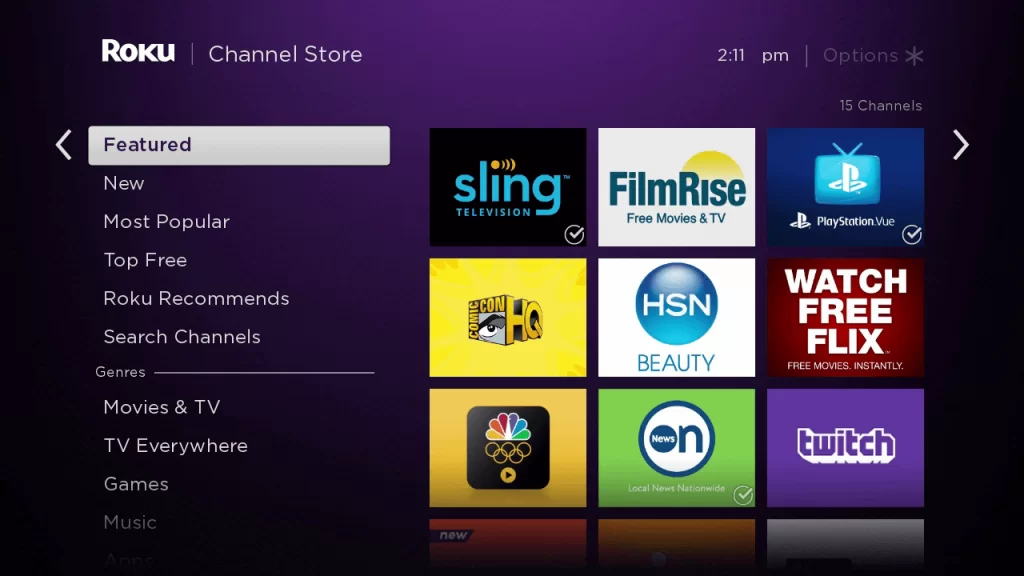
4. Click + Add Channel to download the app on your Roku.
5. Select Go to Channel to launch ESPN on Roku.
How to Add ACC Network from Roku Website
1. Visit the Roku website using any browser on your device and log in to your Roku account.
2. Enter ESPN in the search bar.
3. Click + Add Channel to download the app from the Roku website.
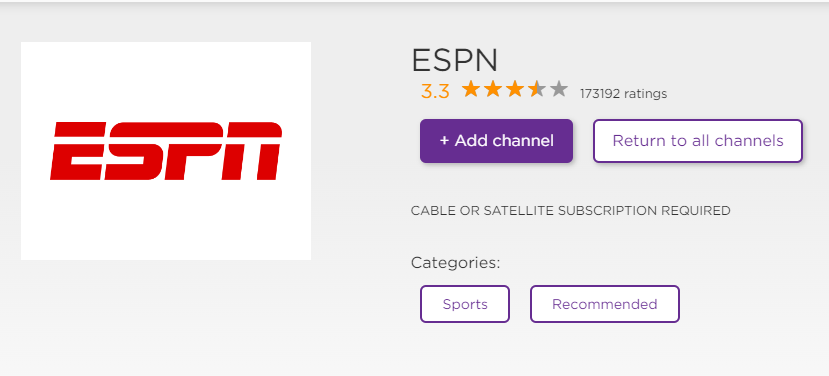
4. The channel will appear on your Roku device within one day. You can also update the Roku device to get it immediately.
How to Activate ACC Network on Roku
1. Launch the ESPN app and select Sign in to get Activation Code.
2. Go to the Disney+ Activation Website [https://www.espn.com/activate] on your Smartphone or PC.
3. Enter the Activation Code and click on the Continue button.
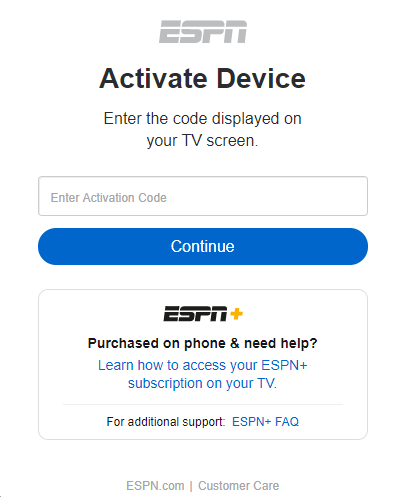
4. Log in to your ESPN account to complete the activation.
5. Now, go to the ESPN app on your device to stream the content.
Alternative Method
In addition to direct installation, you can also screen mirror the ACC Network from iOS devices.
Screen Mirror ACC Network through ESPN on Roku from Mac PC
Make sure that you have enabled the Airplay on Roku to screen mirror your Mac PC.
1. Connect your Mac and Roku to the same WiFi network.
2. Go to the ESPN Website on your Mac PC using the web browser.
3. From the top menu bar on your Mac, click the Control Center icon.
4. Click the Screen Mirroring icon and choose your Roku device from the available devices.

5. Finally, your Mac’s screen is projected onto your Roku-connected TV to watch the content.
How to Stream ACC Network on Roku Without Cable
Live TV streaming services are the perfect option to watch ACC Network on Roku without cable. ACC Network is available for streaming on DirecTV Stream, fuboTV, and Hulu.
DirecTV Stream

DirecTV Stream is one of the streaming services that offer the ACC Network channel along with various channel networks. You can also stream 150+ TV channels by downloading DirecTV Stream on Roku. It provides unlimited Cloud DVR storage to record ACC Network for watching offline. You can stream ACC Network on Roku by purchasing any plan premium plan on DirecTV Stream. But to stream its content at a base price, you can go with the Entertainment plan for $74.99 per month.
Website: DirecTV Stream
fuboTV

fuboTV is one of the best streaming services that offer an ACC Network channel. You can download fuboTV on Roku through the Channel Store. The channel holds around 220+ TV channels in its subscription. It provides 1,000 hours of Cloud DVR storage to record ACC Network content for watching offline. The ACC Network can be streamed by subscribing to any one of three fuboTV premium plans (Pro, Elite, and Premier). If you want to get a low-cost option, you can choose fuboTV Pro for $74.99 per month.
Website: fuboTV
Hulu

Hulu is one of the best streaming services that offer the ACC Network channel in its package. If you subscribe to any one of the Bundle packages, you can stream ACC Network media content with Hulu on your Roku device. You can also stream 85+ TV channels with this service. It provides unlimited Cloud DVR storage to record ACC Network movies/shows for watching offline. You can stream ACC Network on Hulu for a subscription of $12.99 per month with ads.
Website: Hulu
FAQs
No, you cannot download the ACC Network channel on Roku. But you can stream ACC Network on Roku through ESPN or any other streaming services compatible with the ESPN channel.
Since it is a subscription-based service, you cannot stream ACC Network on Roku for free.
