SHOWTIME is a top-notch streaming service that offers tons of content in a wide variety of genres. For Roku devices, you can install the SHOWTIME app directly from the Channel Store. To stream Showtime, you should buy either a standalone subscription via Paramount Plus or a cable TV connection. Besides that, you can also watch the Showtime Network through some popular streaming services without relying on a TV provider.
Watching full episodes of all exclusive and jaw-dropping movies and TV series without any commercials is the wonderful thing about Showtime. Also, you don’t need to worry about internet speed as it offers both SD and HD streaming and it is capable of adjusting video resolution automatically. Moreover, it lets you download its media content and watch it offline at any time.
Important Note: Showtime will be discontinued at the end of 2023 and Paramount+ will be the new home of Showtime’s media content.
Let’s delve into the installation process of Showtime on Roku and some instructions for how to watch Showtime using streaming services on Roku.
How Much is SHOWTIME on Roku
Although SHOWTIME is available for free to install on Roku devices, you should buy its subscription plan using the Paramount Plus on Roku through the subscription webpage to access all its media content.
- Paramount+ with SHOWTIME – $11.99/month or $119.99/year
On the other hand, SHOWTIME can be accessible if you have an active cable TV connection. All you need to do is sign in with your cable TV provider account on the SHOWTIME website. Here are the most popular TV providers you can use to sign in to the SHOWTIME app or website.
- AT&T U-verse
- Cox
- DIRECTV
- DISH
- Frontier Fios
- Mediacom
- Optimum
- Spectrum
- Suddenlink
- Verizon Fios
How to Add SHOWTIME on Roku
1. Connect the Roku device to your TV and turn on the internet connection.
2. Go to the home screen by pressing the Home button on your Roku remote.
3. Click the Streaming Channels option.

4. Next, select the Search Channels option.
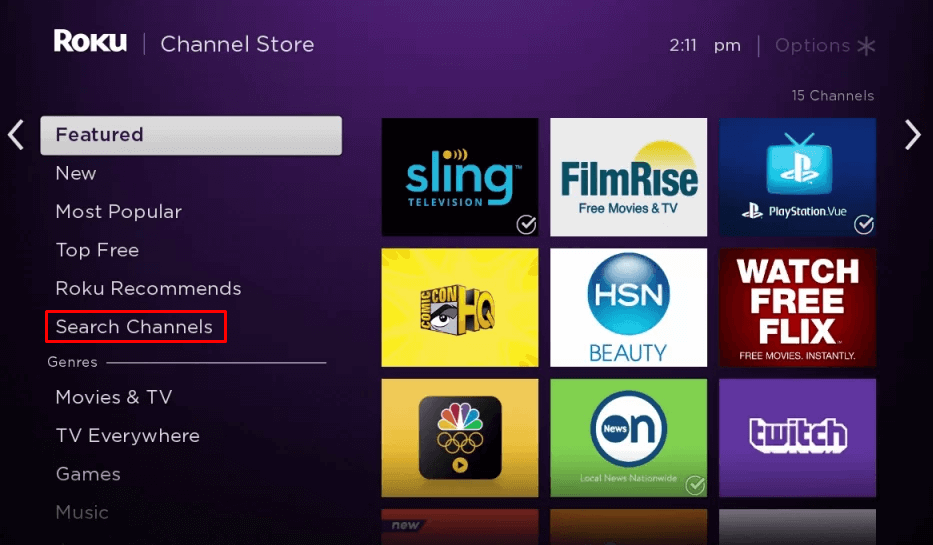
5. Search for SHOWTIME using the virtual keyboard and pick the same from the search results.
6. Press the Add Channel button on the app’s download page.
6. Once the installation is over, tap the OK button.
7. After that, select the Go to Channel button to launch the app.
Alternate Way to Add SHOWTIME on Roku
1. Open any web browser from any smart device.
2. Then, visit the official Roku Channel Store website.
3. Next, click on the Sign in button from the upper right corner and input your credentials to sign in to your account.
4. Then, click on the Search Channels box.
5. Enter SHOWTIME and search for the app.
6. Select the SHOWTIME app from the search result.
7. Now, click on the + Add Channel button from the app’s description page.
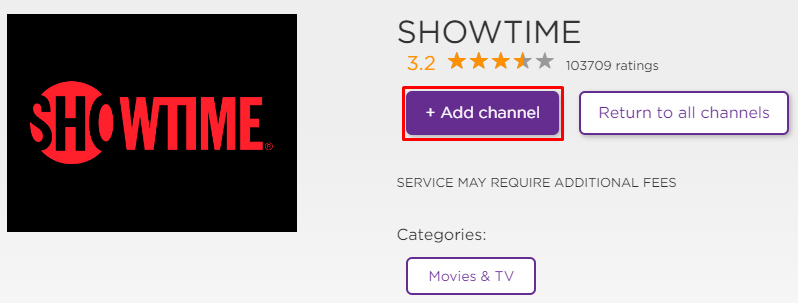
8. Enter your Roku PIN if prompted.
9. Finally, the SHOWTIME channel will be added to your Roku device within 24 hours.
How to Stream SHOWTIME on Roku
Upon installing the SHOWTIME app, you can sign up with your account to get started.
1. Open the SHOWTIME app on your Roku device using a remote.
2. Login with your cable TV provider account.
3. If your account is validated, the home screen will appear.
4. Start watching your favorite titles by clicking on its icon.
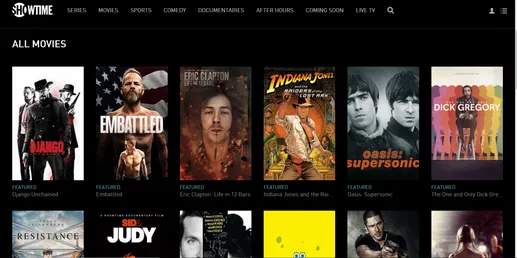
How to Cancel SHOWTIME on Roku
Here are the steps to cancel the SHOWTIME subscription on Roku easily.
1. Open the SHOWTIME app and press the Asterisk (*) button on your Roku remote.
2. A screen will pop up with the subscription details. Select the Manage subscription option.
3. Now, click on the Cancel subscription button and wait a while.
4. Within a second, the cancellation is over, and then the service will stop.
How to Fix SHOWTIME Not Working on Roku
If the SHOWTIME app is not working on your Roku TV or device, you can easily fix the issue with the simple troubleshooting tips listed below.
- Make sure that your Roku device is getting a stable internet connection.
- Close the app on Roku and open it after a while.
- Clear the cache files on Roku and try again.
- Reboot the Roku device to fix the lagging and not loading issues.
- Sign out of the account and log in again. If needed, activate the app again to fix the issue.
- If you are using the older version of Roku, update the device to fix the compatibility issues.
- Delete the app on Roku and install it again to delete the cache files stored in the app.
- As a last solution, contact customer support to fix the issue immediately.
Alternate Way to Watch SHOWTIME on Roku Without a Cable
Other than the standalone app of Showtime, some other live TV streaming services are the perfect option to watch SHOWTIME on Roku without cable. The SHOWTIME channel is available for streaming on Hulu, fuboTV, and YouTube TV.
Hulu

With Hulu on Roku, you can explore all exclusive showtime originals. The subscription for SHOWTIME is $10.99 per month as an add-on package. But, it requires an active Hulu base plan that costs $7.99 per month.
The base subscription plan of Hulu comes with a 30-day free trial for new subscribers. This streaming service provides unlimited Cloud DVR storage to record SHOWTIME content for offline streaming.
Website: www.hulu.com
fuboTV

With fuboTV on Roku, you can easily get the SHOWTIME channel. To get SHOWTIME on fuboTV, You only need to subscribe to the Premier plan at $74.99 monthly. If you are a new subscriber to this platform, you can claim a 7-day free trial to stream SHOWTIME.
With this premier subscription, you will get 256 live TV channels with 4K streaming support and 1000 hours of cloud DVR storage to record your favorite shows.
Website: www.fubo.tv
YouTube TV

Like the other two streaming services, YouTube TV also offers the SHOWTIME channel with its add-on pack. To get it, you must subscribe to YouTube TV’s basic plan at $72.99 per month. Next, you can purchase SHOWTIME as an add-on for the price of $10.99 per month.
For new subscribers, the base plan and the showtime add-on come with a free trial service for up to 28 days and 7 days respectively. With YouTube TV on Roku, you will get unlimited cloud DVR storage to save your desired live shows.
Website: www.tv.youtube.com
FAQ
Yes. Since SHOWTIME has its standalone app on the Roku Channel Store, you can install it on all Roku devices.
There is no activation process for the SHOWTIME app, and you simply can log in with your cable TV provider account to access the SHOWTIME content for free.
Upon subscribing to streaming services that offer Showtime channels, you will get a free trial for some days, i.e. depending on the service, the free trial period may vary. With that free trial, you can access the SHOWTIME platform for free on Roku.
