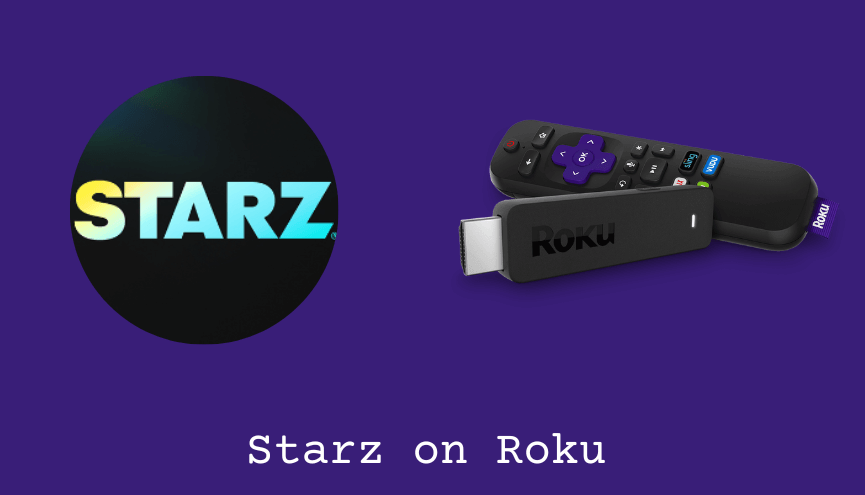STARZ is a premium streaming platform comprising series, documentaries, movies, and originals. On Roku, you can stream STARZ using a standalone subscription or a TV provider account. Since the STARZ app is available on the Roku Channel Store, it is easy to install and use on all Roku devices. If you don’t have a cable connection, then you can use streaming services to stream STARZ on Roku.
Using this app, enjoy top-rated series like Black Mafia Family, Normal People, Express, Spartacus, and more. As a result of its premium subscription, you can get an ad-free streaming experience for up to 4 devices simultaneously.
This write-up is going to demonstrate the installation and configuration of the STARZ app on Roku. Along with that, it discusses the streaming services that offer STARZ for cord-cutters.
Subscription Price for STARZ on Roku
Although STARZ is available for free to install on Roku devices, you should buy its subscription plan to access all its media content.
- Base Plan for STARZ – $9.99 per month
On the other hand, STARZ can be accessible if you have an active cable TV connection. All you need to do is sign in with your cable TV provider account on the STARZ website. Here are the most popular TV providers you can use to sign in to the STARZ app or website.
- AT&T U-verse
- Comcast Xfinity
- Time Warner Cable
- Cox Communications
- Cablevision
- Verizon FiOS
How to Install STARZ on Roku
1. Set up your Roku device and connect to an internet connection.
2. Press the Roku Remote’s Home button.
3. Select Streaming Channels.

4. Then, select Search Channels.
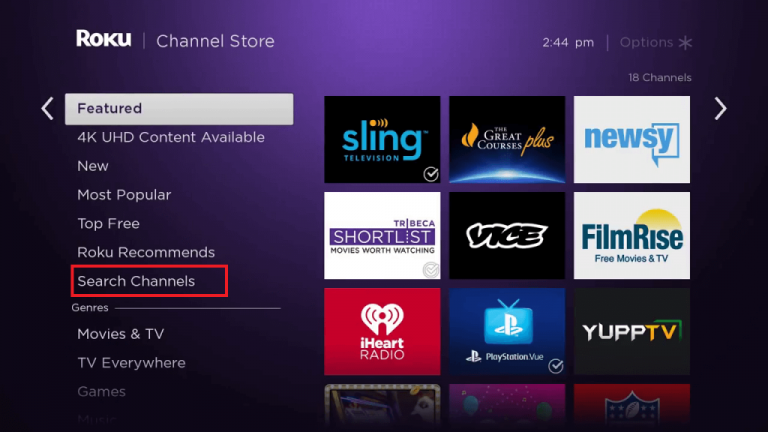
5. Search for the STARZ application and choose it from the search results.
6. Select Add Channel to install the app on Roku.
7. Next, select OK from the prompt to begin the installation.
Alternate Way to Add STARZ on Roku
1. Open any web browser from any smart device.
2. Then, visit the official Roku Channel Store website.
3. Next, click on the Sign in button from the upper right corner and input your credentials to sign in to your account.
4. Then, click on the Search Channels box.
5. Enter STARZ and search for the app.
6. Select the STARZ app from the search result.
7. Now, click on the + Add Channel button from the app’s description page.
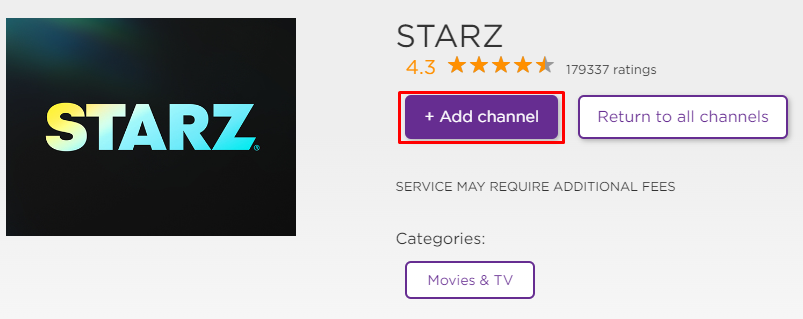
8. Enter your Roku PIN if prompted.
9. Finally, the STARZ channel will be added to your Roku device within 24 hours.
How to Activate STARZ on Roku
1. After adding the STARZ app, launch it on your Roku.
2. Log in to your STARZ account with the appropriate credentials.
3. An Activation Code will be displayed on the screen.
4. Visit the STARZ activation website (https://activate.starz.com/) from a PC or mobile browser.
5. Enter the activation code and click on Submit.
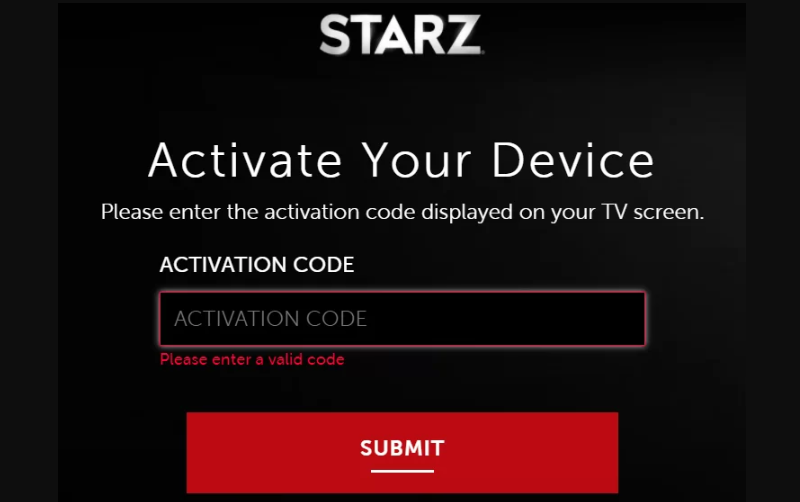
6. Now, you have successfully activated STARZ on your Device.
How to Fix STARZ Not Working on Roku
If the STARZ app is not working on your Roku TV or device, you can easily fix the issue with the simple troubleshooting tips listed below.
- Make sure that your Roku device is getting a stable internet connection.
- Close the app on Roku and open it after a while.
- Clear the cache files on Roku and try again.
- Reboot the Roku device to fix the lagging and not loading issues.
- Sign out of the account and log in again. If needed, activate the app again to fix the issue.
- If you are using the older version of Roku, update the device to fix the compatibility issues.
- Delete the app on Roku and install it again to delete the cache files stored in the app.
- As a last solution, contact customer support to fix the issue immediately.
How to Stream STARZ on Roku Without Cable
Instead of using the STARZ application, you can also watch STARZ directly using the following live-streaming services.
Hulu

As a premium add-on, STARZ is available to stream via Hulu on Roku. To get streaming access on Hulu, you must subscribe to the base plan which costs $7.99/month. Further, you need to add STARZ by paying just $9.99/month. However, for your first six months, you are required to pay only $0.99/month.
The base subscription plan of Hulu comes with a 30-day free trial for new subscribers. This streaming service provides unlimited Cloud DVR storage to record STARZ content for offline streaming. If you want to stream the live streaming content, you need to purchase the Hulu + live TV package for $69.99 per month.
Website: www.hulu.com
fuboTV

With fuboTV on Roku, you can easily get the STARZ channel. To get STARZ on fuboTV, You only need to subscribe to the Premier plan at $74.99 per month. If you are a new subscriber to this platform, then you can claim a 7-day free trial to stream STARZ for free. With this premier subscription, you will get 256 live TV channels with 4K-streaming support and 1000 hours of cloud DVR storage to record your favorite shows.
Website: www.fubo.tv
Philo

Philo is yet another streaming service that offers the STARZ channel in its subscription. You can stream the STARZ content with Philo on Roku. For new users, Philo offers a 7-day free trial to stream movies and TV shows for free. You can also stream 70+ TV channels with this service.
It provides unlimited Cloud DVR storage to record STARZ media content for watching offline. You can stream the STARZ channel on Philo for a basic subscription of $25 per month.
Website: https://www.philo.com/
YouTube TV

YouTube TV is also one of the best options for streaming the STARZ channel on Roku. To get access to YouTube TV on Roku, you need to get a subscription at $72.99 per month. Additionally, you will get unlimited cloud DVR storage and access to simultaneous streaming for up to 6 users. Like other streaming services, YouTube TV also provides a free trial service that lasts from 2 to 28 days. It is advisable to visit its webpage to check the current period of free trial on YouTube TV.
Website: www.tv.youtube.com
Frequently Asked Questions
Yes. STARZ has its dedicated application on the Roku Channel Store for all Roku devices.
You can easily cancel STARZ on a Roku device by navigating the following instructions. Go to the home screen of your Roku device and highlight the STARZ app. Then, press the star or asterisk(*) button on your remote. From the available options, choose Manage subscription and Cancel subscription concurrently.
By subscribing to the free trial of streaming services like YouTube TV, fuboTV, and Philo, you stream all premium videos from STARZ for free.