If you are looking to complete your workout session with the online workout guide apps? We suggest you try Peloton at least once. Peloton provides two types of fitness equipment treadmill and indoor cycling. It also has a separate application that offers you a wide variety of workouts and exercises. If you own a Roku device, you can download the Peloton app to get a proper workout guide. Accessing Peloton on Roku will provide an added advantage for performing workouts easily.
Features of Peloton
- Peloton offers different types of online classes, and you can choose your desired one to start your workout.
- You can track your real-time fitness activities and records from the Peloton mobile app.
- Peloton allows you to challenge yourself to complete the achievement bonus.
- This app employs personal trainers to teach you exercise and workouts in different styles that help to gain more knowledge in unique skills.
Classes Available on Peloton
The Peloton app offers you a wide variety of classes. Some of the popular classes are listed below.
- Outdoor Running (audio)
- Yoga classes
- Treadmill Running
- Indoor Cycling
- Spinning
- Stretching
- Meditation
- Cardio Workout
- Walking
- Strength Training & Toning
- Bootcamp
- Cardio Workout
Subscription
Peloton comes up with three different types of membership. The membership subscription may vary according to the number of users and requirements.
| Plan | Subscription | Number of Shares | Requirement |
|---|---|---|---|
| App Membership | $12.99 per month | 1 | None |
| Guide Membership | $24 per month | 5 | Guide from Peloton |
| All-Access Membership | $44 per month | 20 | A guide from Peloton to teach about the Peloton Bike, Bike+, Tread, Row |
How to Add Peloton on Roku
1. Turn on your Roku TV or Roku-connected TV and connect to the internet connection.
2. Press the home button on your Roku remote to go to the home page.
3. Select the Streaming Channels option from the home page.

4. Scroll down and select the Search Channel on the next page.
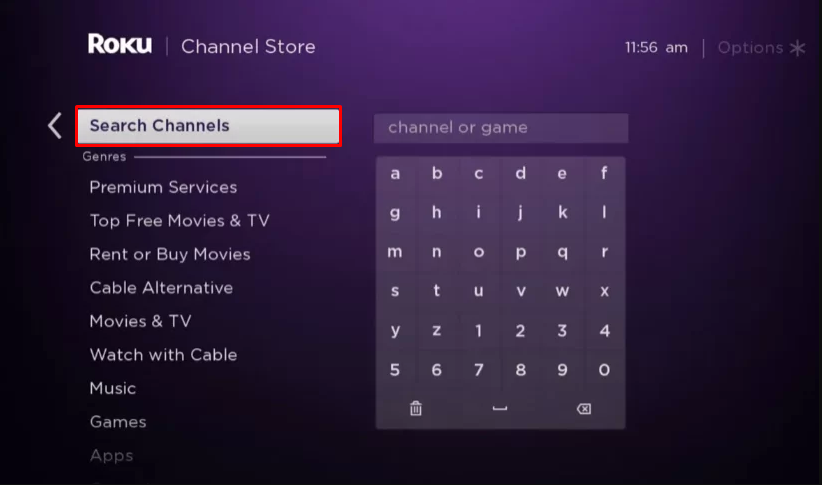
5. Type Peloton using the virtual keyboard.
6. Select the Peloton app from the suggestion and click +Add Channel to install the app.
7. Once the app has been installed on your device, hit the Go to Channel button to launch the app.
8. Finally, log in with your account credentials and start streaming your desired content on the Peloton app.
How to Download Peloton App from Roku Website
1. Launch the browser on your device and visit the Roku website.
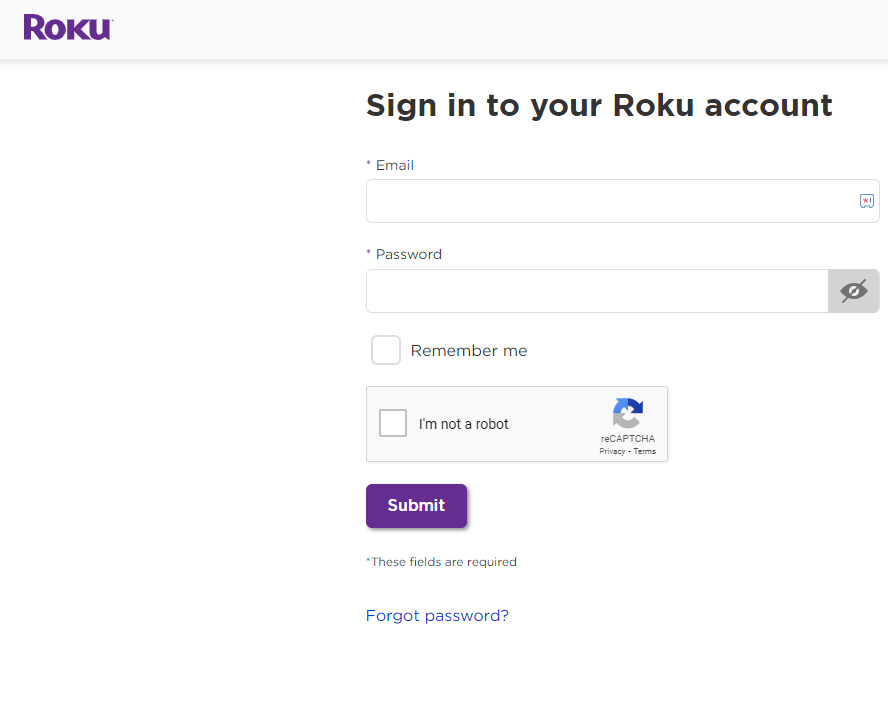
2. Sign in with your Roku account credentials and click the Search bar at the top right.
3. Type Peloton and search for the app.
4. Select the official application and hit +Add Channel to install the Peloton app on Roku.
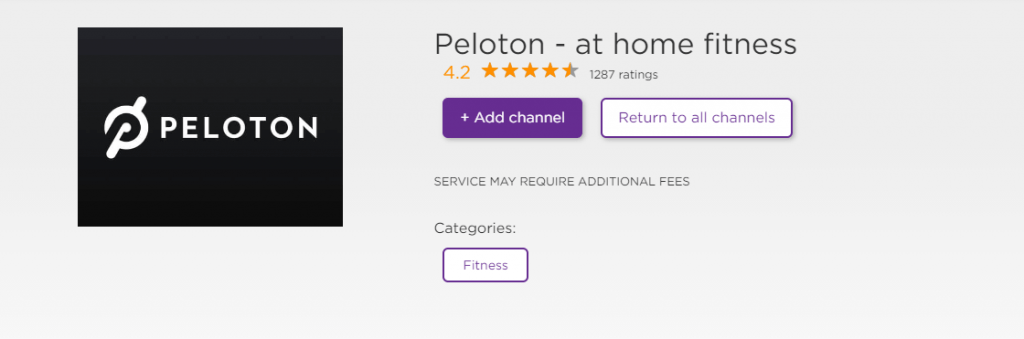
5. The Peloton channel will be added to your Roku device within 24 hours.
6. You can also update the Roku device to get the app immediately
How to Watch Peloton Videos on Roku
1. Launch the Peloton app on your Roku device.
2. Click the Sign-in buttons and sign in with your Peloton account credentials.
3. Choose any video and hit the Start button and start streaming.
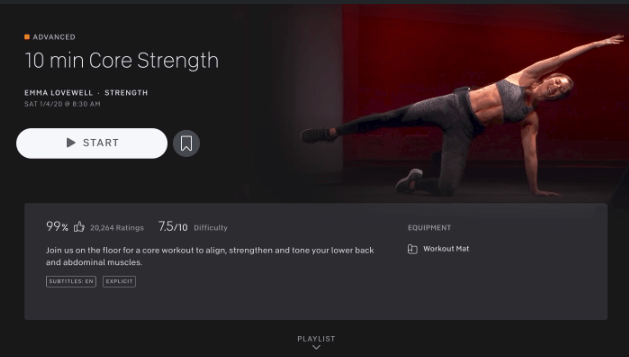
How to Screen Mirror Peloton on Roku
The Peloton app is officially available for Android and iOS smartphones. You can mirror the content from your smartphone to Roku by enabling screen mirroring and AirPlay on Roku.
Screen Mirror Peloton to Roku from Android
1. Enable the screen mirroring on Roku.
2. Launch the Google Play Store and download the Peloton application.
3. Now, connect your mobile and Roku device to the same Wi-Fi network.
4. Launch the Notification Panel and tap the Cast icon.
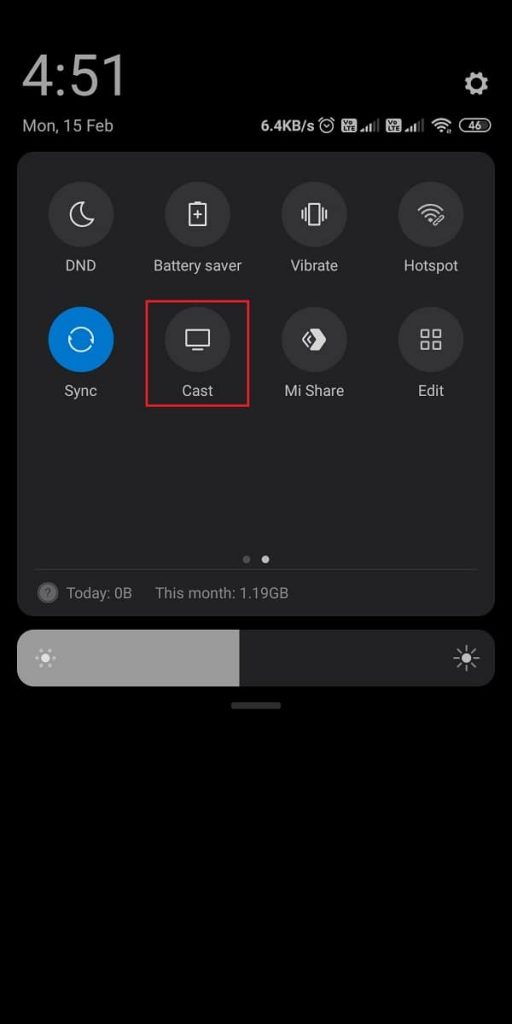
5. Select your Roku device from the popup.
6. Now, launch the Peloton app and sign in with your account.
7. Finally, you can play any workout video on the smartphone to watch it on your Roku-connected TV.
Screen Mirror Peloton to Roku from iOS
Before proceeding, you have to enable the AirPlay option on Roku to mirror the iOS devices.
1. Unlock your iOS device and launch the App Store application.
2. Download the Peloton app from the App Store on your device.
3. Launch the Peloton app and sign in to your account.
3. Now, connect your iOS and Roku to the same WiFi network.
4. Swipe down from the top right corner to open the Control Center of the iOS.
5. Hit the Screen Mirroring icon and select your Roku device from the available devices.
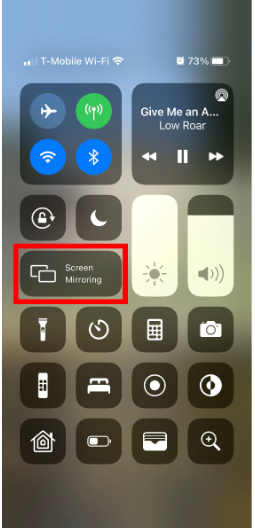
6. Now, you can play your desired workout video on your iOS to view the content on Roku-connected TV.
How to Fix Peloton App Not Working on Roku
The Peloton app on your Roku device may not work due to many reasons. Some of the major and common reasons are discussed below.
- Check the internet connection on your Roku device.
- Since it is a subscription-based service, you can access the content only with a valid subscription.
- If your Roku device is affected by the corrupted cache, you can clear the cache on Roku.
- You can also restart the Roku device to fix the temporary bugs on your device.
- Sometimes the application may not work if your device is running outdated. To fix this, you can update your Roku device.
FAQ
Apple Fitness, Stream Figure 8 Fitness, and Zwift are the best alternatives for Peloton on Roku.
