Are you a fan of Kardashians? You should have heard E! It is one of the American cable channels that mainly features pop culture, celebrity shows, reality shows, movies, etc. It is owned by NBC Universal. E! features various channels under News, Kardashians, Royals, Celebrity couples, Red Carpet, Movies, Fashion, etc. You can stream shows like I am Cait, Total Divas, Hollywood Medium, Just Jilian, LA Clippers Dance Squad, Rich Kids of Beverly Hills, etc. It also has various on-demand content from NBC, USA, SYFY, Oxygen, MSNBC, CNBC, etc. It is a TV Everywhere app, so you might need a cable or satellite TV subscription to stream the content. Let us see how to stream E! on Roku.
How to Watch E! on Roku
You can install the E! TV everywhere app on your Roku, or you can go for any of the below-mentioned streaming service providers.
Step 1: Turn on your Roku streaming device. Make sure to connect it to a Wi-Fi network.
Step 2: Click the Streaming Channels option on your Roku home screen to access the Roku Channel Store.
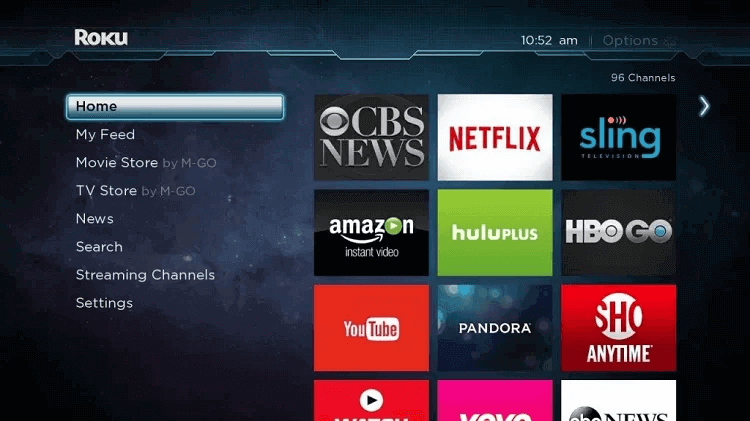
Step 3: On the Roku Channel Store, click on the Search Channel option. A search screen will open.
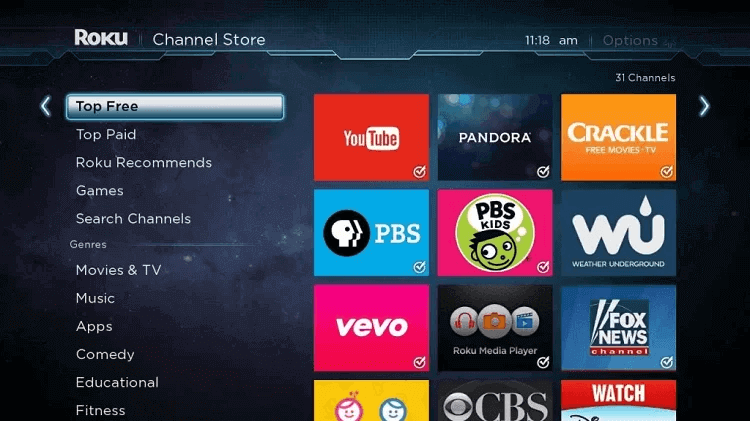
Step 4: Type E! on the search field with the Roku remote. Select the app with the following icon from the search results.
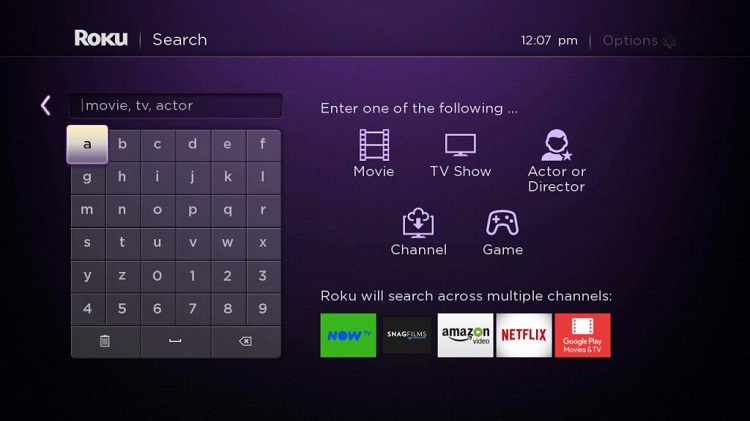
Step 5: On the app info screen, click on the Add Channel button. The channel will be added to your streaming device.
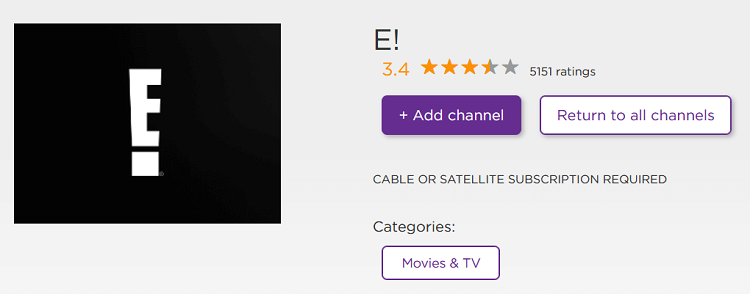
Step 6: Once the channel is installed, you can launch the channel and follow the on-screen instructions to sign in and activate your device. Ensure to sign in with the username and password provided by the pay-TV service provider and start streaming.
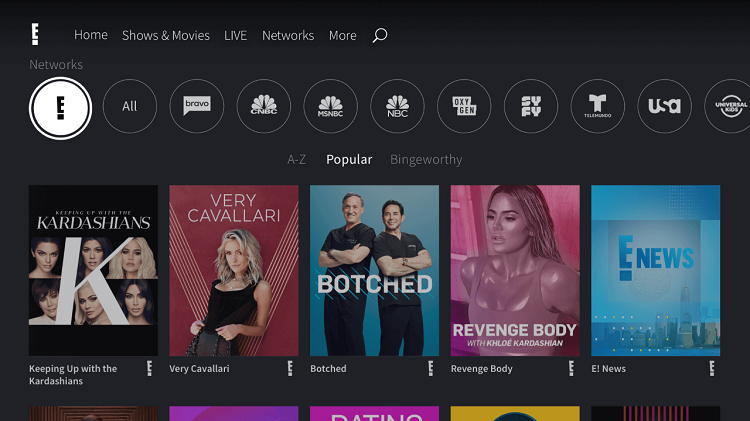
Alternative Ways to Stream E! on Roku
Sling TV
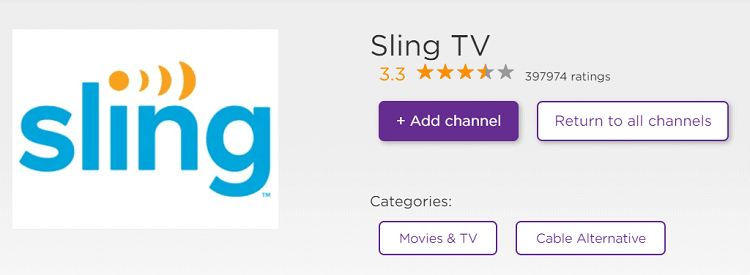
You can install Sling TV on Roku from the Channel Store. Sling TV offers nearly 50+ Live TV channels along with E! It offers three different subscription packs Sling Orange at $35/month, the Sling Blue packages cost $35/month, and the combined pack at $50/month subscription. E! is available as a part of the Sling Blue pack. Likewise, you can get this with the combined pack too. It also offers DVR storage and various Video On Demand.
fuboTV
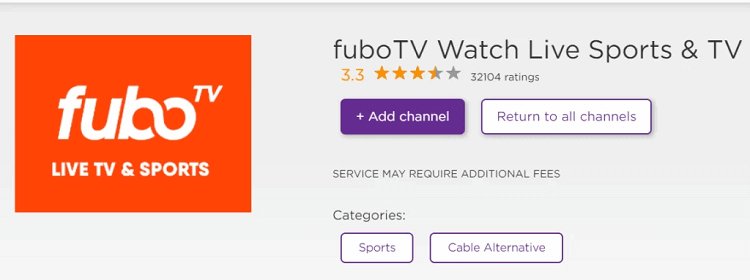
The next best option to get your Roku to stream E! is to install fubo TV on Roku. You can get various sports and entertainment channels as a part of the fuboTV subscription and cloud DVR storage. It offers three subscription packs. It costs $64.99/month for a Starter Pack with 1 streaming, $69.99/month for a pro pack with 3 simultaneous streaming, and $79.99/month for an elite pack with 6 simultaneous streaming.
AT&T TV
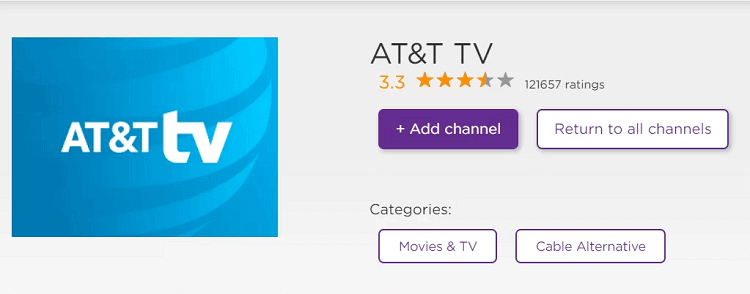
AT&T TV offers four different subscription options. It offers 65 channels for $69.99/month (ENTERTAINMENT), 90+ channels for $84.99/month (CHOICE), 130+ channels for $94.99/month (ULTIMATE) and 140+ channels for $139.99/month (PREMIER). You can get any of the subscriptions to watch your favorite shows on your Roku with E! along with various other 100+ Live TV channels.
Hulu + Live TV
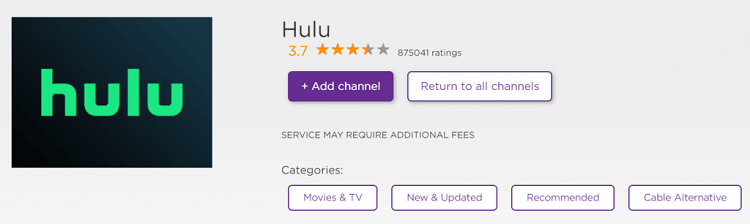
Hulu, being an on-demand streaming service, has also come up with the live TV service provider. It offers 65+ live TV channels along with its on-demand movies, TV shows, original series, etc., as a part of a Live TV subscription. The channel is available on Roku that costs $64.99/month, and ad-free live TV costs $70.99/month. It also offers live TV channels along with a huge collection of On-Demand Video content.
Frequently Asked Questions
Can I Watch E! on Roku?
Yes, you can either install the TV Everywhere from the Roku Channel Store of E! Or you can go for streaming service providers like Sling TV, fuboTV, AT&T TV, Hulu + Live TV, etc.
Does E has a streaming app?
E! has got a TV Everywhere app. So you can install the app on Android, iOS, Firestick, Roku and stream the contents with username and password provided by the TV service provider.
![How to Stream E! on Roku [With/Without Cable] E! on Roku](https://rokutvstick.com/wp-content/uploads/2021/06/E-on-Roku.png)