CNBC is a popular American news channel that streams business as well as financial news. Moreover, you can get access to the CNBC channel anytime by installing the CNBC app. Moreover, you can get access to the CNBC app on your Roku as well.
Is CNBC on Roku Free
Yes, the CNBC channel is free to download on Roku. But to access the CNBC app, you need to sign in with your participating cable TV provider account.
In case you don’t have a participating cable TV provider account that supports the CNBC channel, you can subscribe to the CNBC Pro to get access to the CNBC app. The following are the subscription plans offered by CNBC Pro:
- Monthly Plan: $29 per month
- Yearly Plan: $299 per month
Tip: You can get a subscription from CNBC Pro through its official website.
How to Get CNBC Live on Roku
1. Navigate to the Streaming Channels from the Roku home screen.

2. From the Streaming Channels section, scroll down to the Search Channels option.
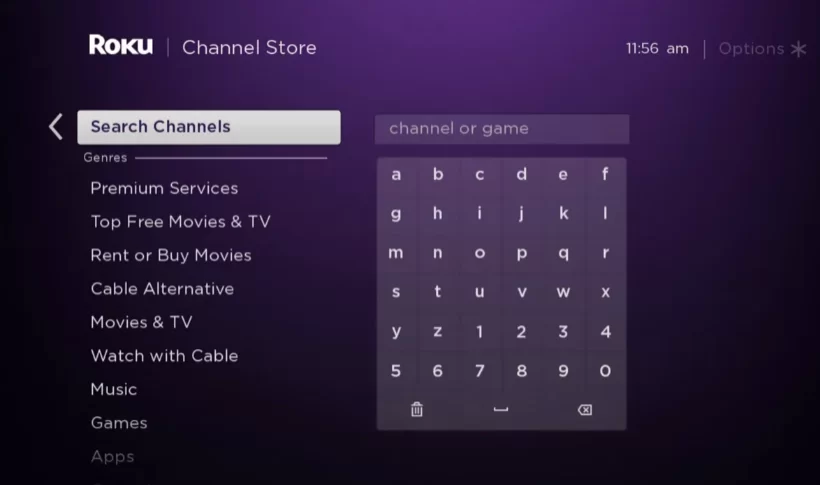
3. On the Search Bar, enter CNBC and search for it.
4. Select the CNBC app from the search suggestions.
5. On the channel info page, click on the Add channel button.
6. After the channel is installed, Click the OK button from the prompt.
7. Next, choose the Go to Channel option to launch the app.
How to Activate CNBC on Roku
There are two ways to activate the CNBC app. They are:
- Using Cable TV Provider
- With the CNBC Pro subscription
Activate CNBC using Cable TV Provider
1. Launch the CNBC app and select the Settings tab.
2. Choose the TV Provider Sign In option.

3. Next, not down the activation code displayed on your TV screen.
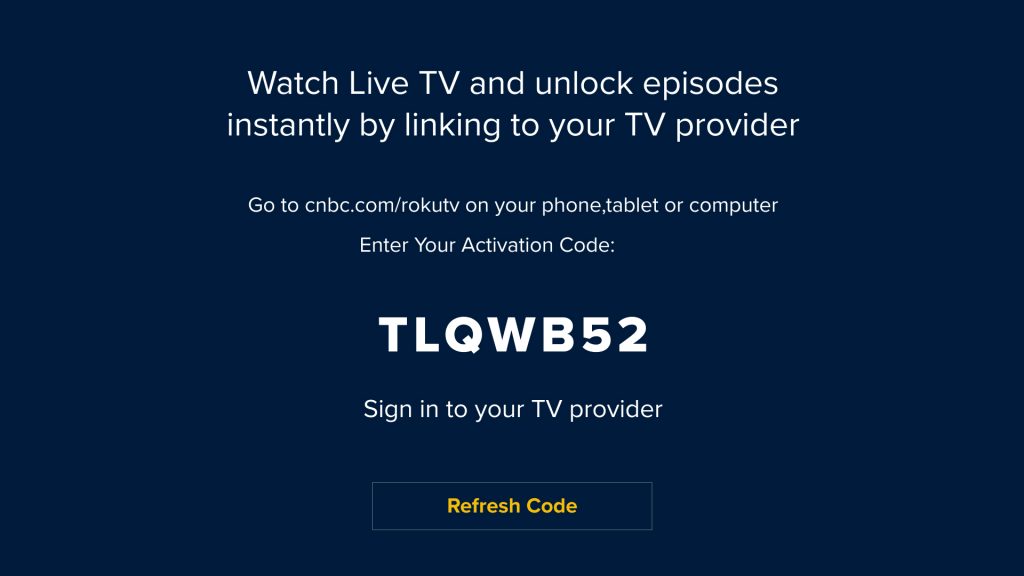
4. After that, launch a web browser on your smartphone or PC.
5. Visit the activation webpage of CNBC and enter the activation code on the required field.
6. Click on the Go button and sign in with the participating cable TV provider account.
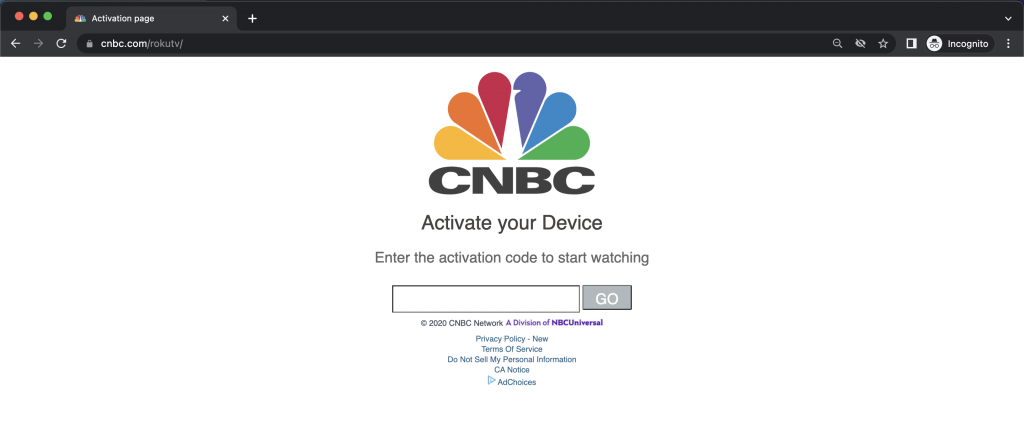
7. After that, the CNBC app will be activated on your Roku.
8. Now, relaunch the CNBC app on your Roku and stream your favorites.
Activate the CNBC App using CNBC Pro Subscription
1. From the CNBC app, go to Settings.
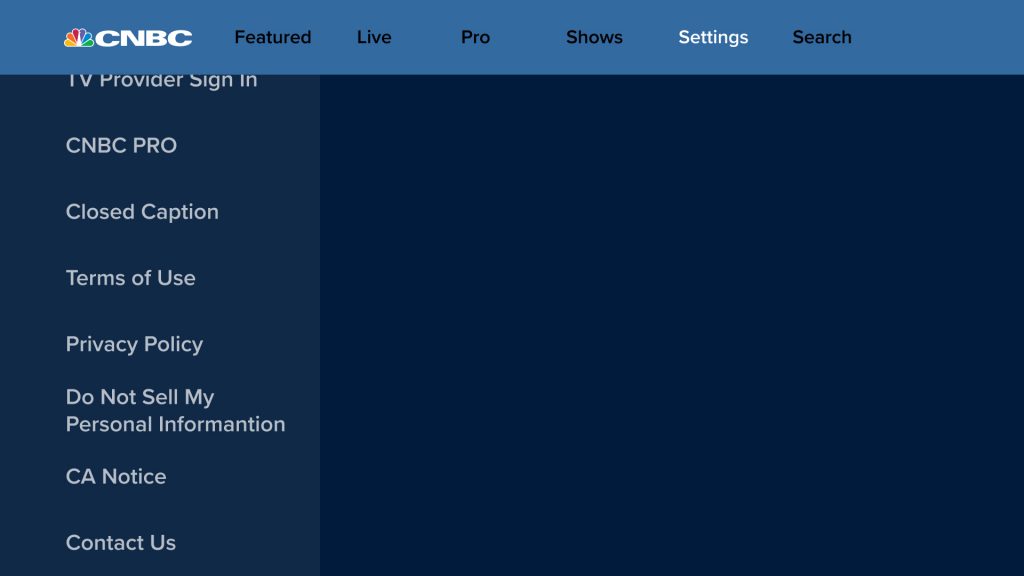
2. From Settings, choose the CNBC PRO option.
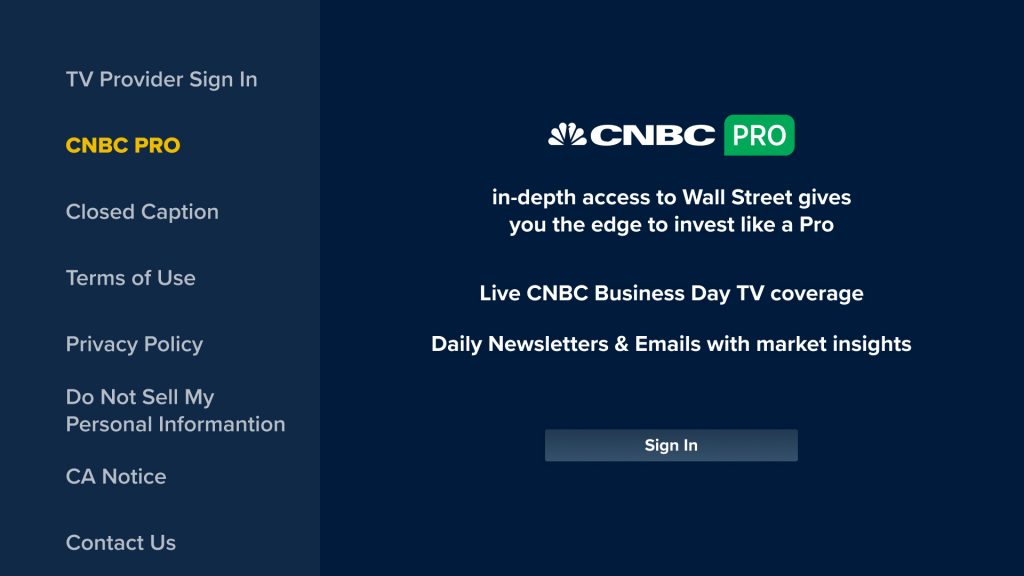
3. Select the Sign In button.
4. If you don’t have a subscription, select a plan and follow the on-screen prompts to subscribe to CNBC Pro.
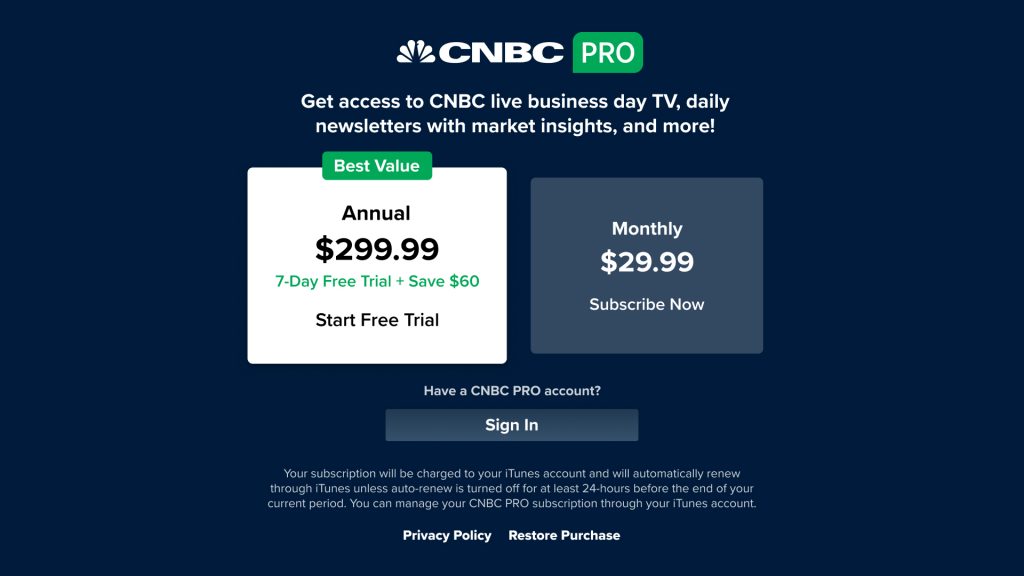
5. If you have a subscription, select the Sign In button and enter your subscription credentials.
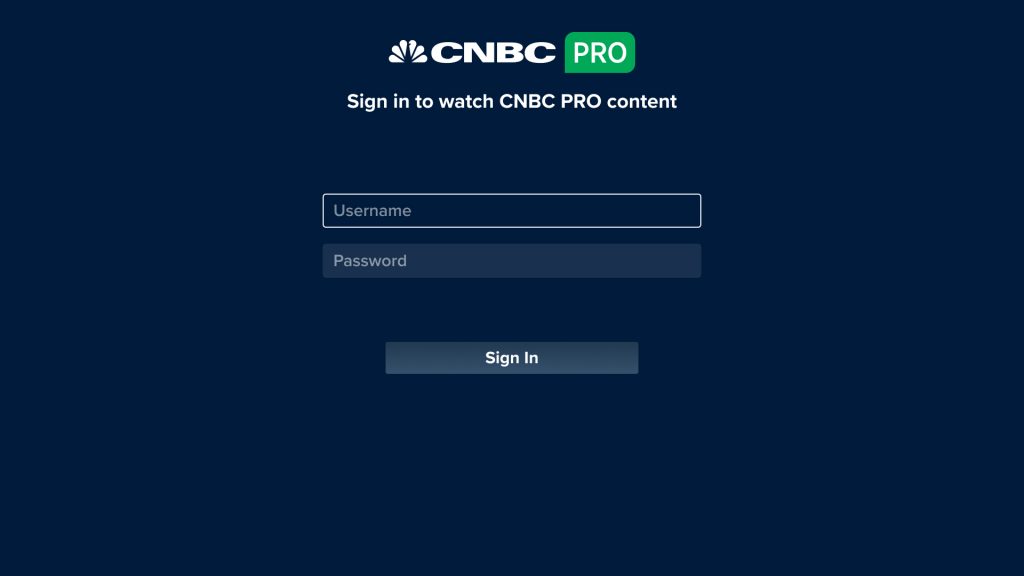
6. Now, you will be able to access the CNBC channel live on your Roku.
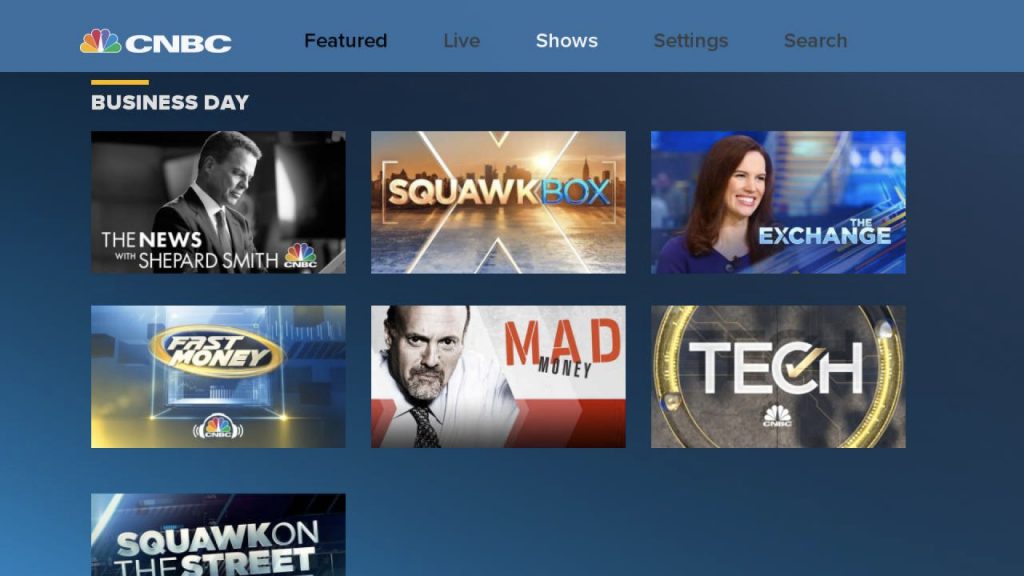
Can I Watch the CNBC Channel without the Cable TV Provider
Below are a few streaming services that allow you to stream CNBC on your Roku:
- Hulu Live TV
- Sling TV
- fuboTV
- YouTube TV
Hulu
Hulu is a popular streaming service that offers tons of on-demand content and 70+ live TV shows. As an additional feature, you will get an unlimited cloud DVR to record your favorite shows.
Which Subscription Plan Should I Choose?
You need to subscribe to the Hulu+ Live TV plan at $69.99 per month to get access to the CNBC channel live.

Sling TV
Sling TV is one of the streaming services that offer the CNBC channel. Moreover, it has various subscription plans at an affordable cost.
Which Subscription Plan Should I Choose?
You need to subscribe to Sling Blue ($35 per month) + News Extra ($6 per month)

fuboTV
fuboTV can be considered the best streaming service to watch the CNBC channel. It offers 100+ live TV channels with 1000 hours of cloud DVR storage to record your favorite shows.
Which Subscription Plan Should I Choose?
To get the CNBC channel with fuboTV, you need to subscribe to the Pro plan at $69.99 per month.

YouTube TV
YouTube TV is one of the streaming services that offer unlimited cloud DVR storage. It also offers 70+ live TV channels with its subscription.
Which Subscription Plan Should I Choose?
You can get a subscription to YouTube TV with its base plan at $64.99 per month to stream the CNBC channel.

DirecTV Stream
You can also stream the CNBC channel with the DirecTV Stream platform. It offers you more than 70 live TV channels with the unlimited cloud DVR feature.
Which Subscription Plan Should I Choose?
With all the subscription plans offered by DirecTV Stream, you can watch the CNBC channel. To be specific, you can just subscribe to the Entertainment plan at $69.99 per month to access the CNBC channel.

Now, as a Roku user, you will have plenty of options to stream the CNBC channel with and without cable.
