Key Points:
- There is no dedicated app available for Golf Channel on the Roku Channel Store.
- You can stream the Golf Channel on Roku through NBC Sports and a few the streaming services.
Golf Channel is a sports network where you can get instant scores and the latest news of upcoming golf events. Sadly, there is no dedicated app for Golf Channel on Roku devices. However, you can stream the Golf Channel using NBC Sports which is available on the Channel Store.
With NBC Sports on Roku, you can stream all live matches and featured shows offered by Golf Channel by signing up with a TV provider. Let’s delve into the step-by-step approach to stream Golf Channel on Roku.
How to Watch Golf Channel on Roku using NBC Sports
1. Launch the Roku device and press the Home button on the Roku remote.
2. Choose Streaming Channels on the Home screen.

3. Click Search Channels and search for NBC Sports in the Roku Channel Store.
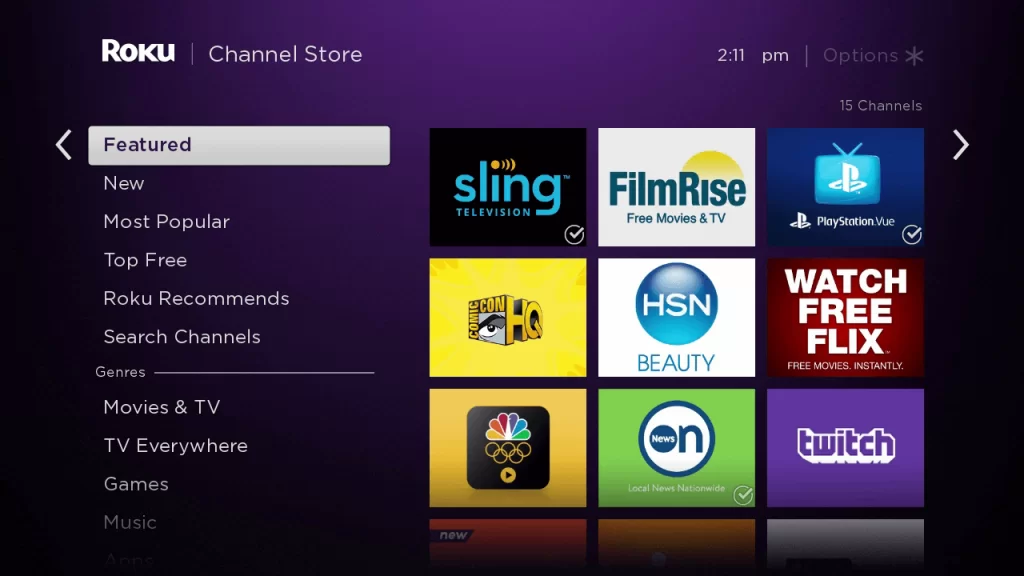
4. Click + Add Channel to download the app on Roku.
5. Select Go to Channel to launch NBC Sports on Roku.
6. Select Sign in to get the Activation Code.
7. Go to the NBC Sports Activation Website [https://www.nbc.com/nbcuniversalfamily/activate] on your Smartphone or PC.
8. Enter the Activation Code and click on the KEEP ON GOING button.
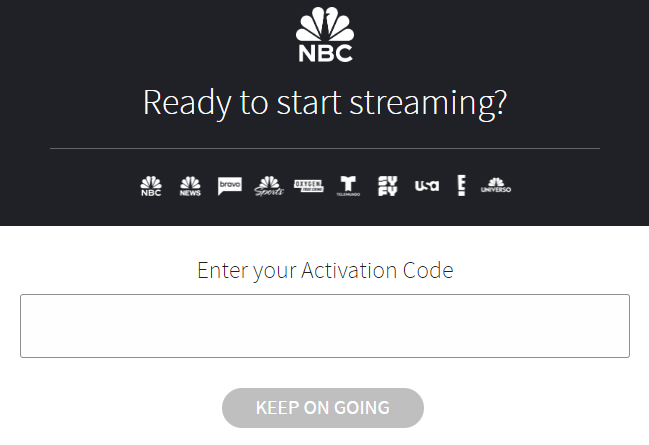
9. Choose your TV provider and then enter the necessary login credentials (username and password).
10. After signing in to your account, you need to visit the official site of Golf Channel.
11. Now, navigate to the WATCH tab and select the match you want to stream.
12. You will be redirected to NBC Sports and enjoy the match and all other media content.
How to Stream Golf Channel on Roku Without Cable
Live TV streaming services are the perfect option to watch the Golf Channel if you haven’t signed up for any of the TV provider subscriptions. Here are the popular streaming services that offer Golf Channel in their lineup.
Hulu

Hulu is the next Live TV streaming service to watch the Golf Channel network on Roku. By subscribing to any of the subscription packages, you can stream Fox Sports media content with Hulu on your Roku device. It provides unlimited Cloud DVR storage to record Golf Channel media content for offline streaming.
You can stream on-demand videos from Golf Channel on Hulu with a subscription of $14.99 per month (without ads) and $7.99 per month (with ads). If you want to stream the live matches on the Golf Channel, then you should purchase the Hulu+Live TV package for $69.99 per month (with ads).
Website: www.hulu.com
fuboTV

fuboTV is one of the best streaming services that offer a Golf Channel. You can download fuboTV on Roku through the Channel Store. The channel holds around 220+ TV channels in its subscription. It provides 1,000 hours of Cloud DVR storage to record Golf Channel content for watching offline.
The Golf Channel can be streamed by subscribing to any one of three fuboTV premium plans (Pro, Elite, and Premier). If you want to get a low-cost option, you can choose fuboTV Pro for $74.99 per month.
Website: www.fubo.tv
DirecTV Stream

DirecTV Stream is one of the streaming services that offer the Golf Channel along with various channel networks. You can also stream 150+ TV channels by downloading DirecTV Stream on Roku. It provides unlimited Cloud DVR storage to record all live matches from Golf Channel for watching offline.
You can stream this Golf network on Roku by purchasing any plan premium plan on DirecTV Stream. But to stream its content at a base price, you can go with the Entertainment plan for $74.99 per month.
Website: streamtv.directv.com
Frequently Asked Questions
No. Golf Channel is officially not available on the Channel Store. Instead, you need to use the NBC Sports app on Roku to watch this Golf network.
Yes. you can watch all your Golf Channel favorite matches and other analysis videos using the GolfPass membership.
