Frndly TV is the most affordable subscription-based streaming service where you can find 40+ live channels and videos on demand. Frndly TV is compatible with Roku devices and you can install it from the Channel Store. Besides the direct installation, you have the screen mirroring option as an alternative solution to stream this streaming platform on Roku.
By subscribing to Frndly TV, Roku users can watch the History Channel, A&E, INSP, Hallmark Channel, UPtv, Lifetime, and many more. This streaming platform brings unlimited entertainment with its extensive media library without a cable subscription.
Being a Roku user, you should refer to this article to get Frndly TV using direct and indirect methodologies. Furthermore, it includes some useful troubleshooting fixes that help you resolve the app’s problems on your Roku device.
Features
- It allows you to stream video content in full HD or SD quality.
- This app supports unlimited DVR so that you can record your favorite shows or movies.
- Frndly TV provides only family-friendly content, and the is no need for any parental control.
- Access Frndly TV on 4 devices simultaneously with a single account.
- You can access each media content on this platform for 72 hours after the initial airing.
Subscription Plans
If you have an existing membership account on Frndly TV, you can skip this section and move to the installation part. Otherwise, all new users must buy any of the subscription plans offered by Frndly TV tabulated below.
These three subscription plans come with an affordable cost and a 7-day free trial. Remember, only first-time members can get the free trial service.
| Plans | Pricing | Video Quality | No. of Streams | Cloud DVR |
|---|---|---|---|---|
| Basic | $6.99/mo | SD | 1 | – |
| Classic | $8.99/mo | HD | 2 | 3 months |
| Premium | $10.99/mo | HD | 4 | 9 months |
How to Install Frndly TV on Roku
1. Launch the Roku device and press the Home button on the Roku remote.
2. Choose Streaming Channels on the Home screen.

3. Click Search Channels and search for Frndly TV in the Roku Channel Store.
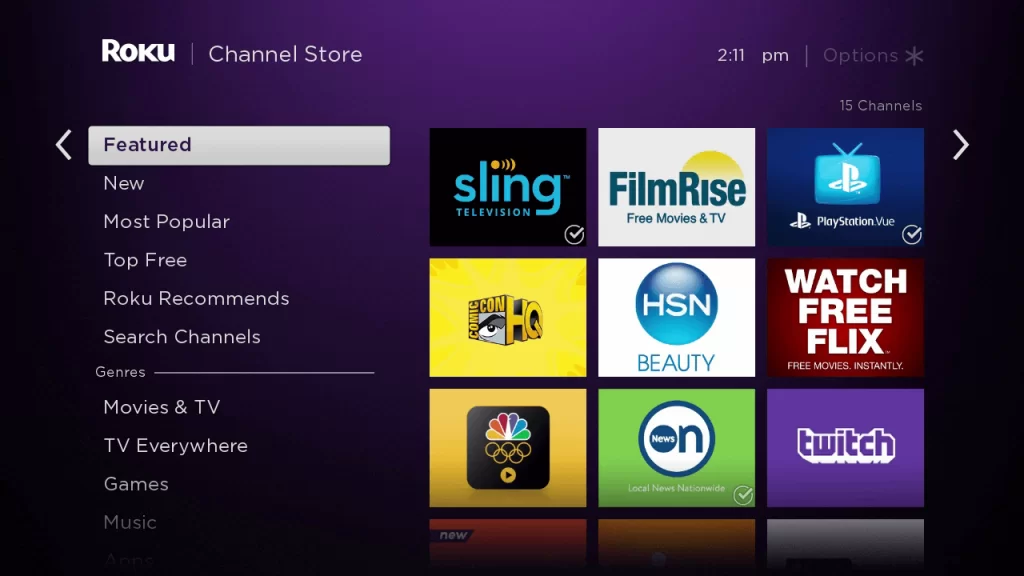
4. Click + Add Channel to get the app on your Roku.
5. Select Go to Channel to launch Frndly TV on Roku.
How to Add Frndly TV from the Roku Website
1. Visit the Roku website using any browser on your device and log in to your Roku account.
2. Enter Frndly TV in the search bar.
3. Click + Add Channel to download the app from the Roku website.
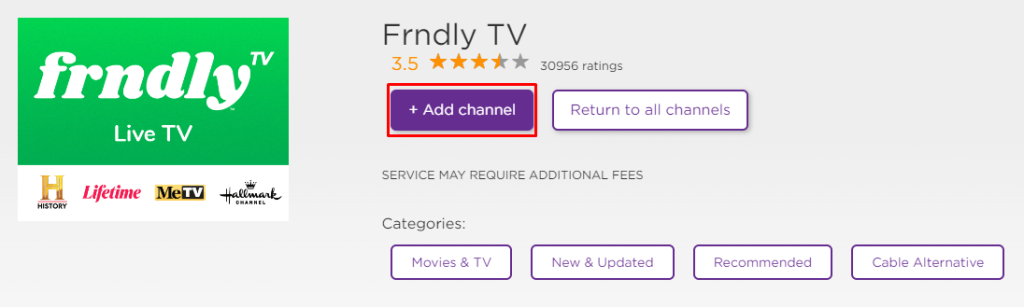
4. The channel will appear on your Roku device within one day. You can also update the Roku software device to get it immediately.
How to Screen Mirror Frndly TV on Roku
In addition to direct installation, you can also screen mirror Frndly TV from Android or iOS devices.
Using Android
Before proceeding further, you have to enable the Screen Mirroring option on Roku.
1. Connect your Roku and Android devices to the same WiFi network.
2. Download and install Frndly TV on your Android smartphone from the Play Store.
3. Go to the Notification Panel and select Cast.
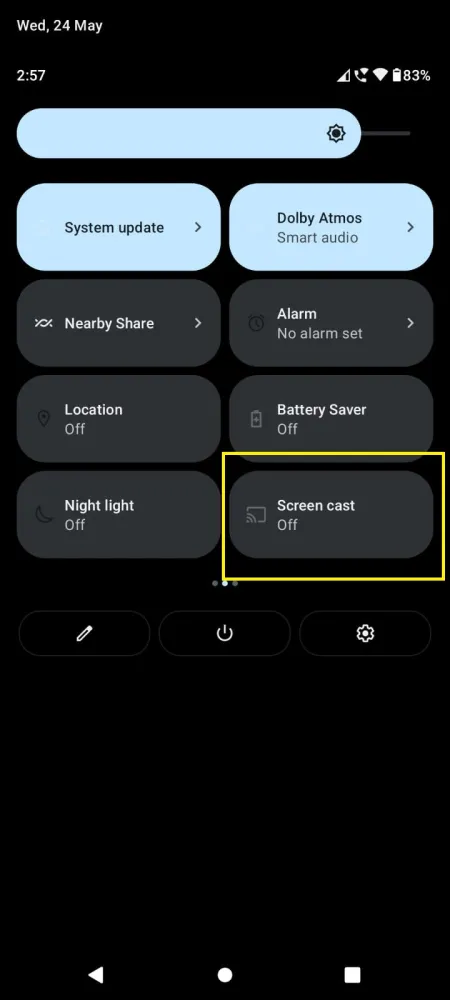
4. Choose your Roku device to connect.
5. Now, launch the Frndly TV app and sign in to your account.
6. To stop the mirroring, click the Cast icon on the Notification Panel and tap the Disconnect button.
Using iPhone/iPad
Make sure you have enabled the AirPlay option on Roku.
1. Ensure that you have connected your iPhone or iPad and Roku to the same WiFi network.
2. Launch the App Store and install the Frndly TV app.
3. Go to the Control Center and tap on the Screen Mirroring icon.

4. Now, choose your Roku device from the list of available devices.
5. Launch the Frndly TV app and sign in with your account credentials.
6. Play any video content on the Frndly TV app to stream on Roku
7. To stop the mirroring, tap the Screen Mirroring icon and unselect the Roku device.
How to Fix Frndly TV Not Working on Roku
If Frndly TV is not working on your Roku device, you can easily fix the issue with simple troubleshooting tips.
- Make sure that your Roku device has a stable internet connection.
- Close the app on Roku and open it after a while.
- Clear the cache files on Roku TV and try again.
- Restart the Roku device to fix the lagging and not loading issues.
- Sign out of your account and log in again. If needed, activate the app again to fix the issue.
- If you are using an older version of Roku, update the device to fix the compatibility issues.
- Delete the channel on Roku and install it again to delete the cache files stored in the app.
- As a last solution, contact customer support to fix the issue immediately.
Frequently Asked Questions
Yes. Frndly TV is one of the available channels on the Roku Channel Store. So, you can directly get and install it on any Roku device.
Yes. You can easily cancel the Frndly TV subscription on Roku If you can’t afford the subscription to this streaming service or switch to another platform.
![How to Add and Stream Frndly TV on Roku [Simple Ways] Frndly TV On Roku](https://rokutvstick.com/wp-content/uploads/2023/09/Frndly-TV-On-Roku-1.png)