Deezer is the ultimate platform for music enthusiasts across the world. It is a music streaming service that offers over 90 million tracks in various genres. Like Spotify and Soundcloud, you can use Deezer to visit the world of music. To enhance the experience with Deezer, you can choose the Roku device as a streaming companion. All features of Deezer are compatible with all Roku devices. However, Deezer is not available on the Roku Channel Store. If you want to access Deezer on Roku, you need to screen mirror the app from your smartphone or PC.
Features of Deezer
- Listen to millions of music and songs from different creators for free with ads.
- Hassle-free navigation due to intuitive UI and simple layout.
- Customize the playlist with your favorite songs and share them with your friends.
- Offers radio, live audio tracks, podcasts, and audiobooks in different genres.
- Allows download your desired musical content for offline listening.
Pricing
You can use Deezer for free with ads and limited features. To get all the features, you need to buy a premium subscription. Deezer offers three different subscription plans to listeners with a 30-day free trial. The free trial service is only applicable to new subscribers. The plans are available at monthly rates, and there is no yearly plan available on Deezer. Get any of these subscriptions from the Deezer website.
| Subscription Plan | Monthly Pricing |
|---|---|
| Student | $5.99 |
| Premium | $10.99 |
| Family | $17.99 |
How to Get Deezer on Roku
You cannot get Deezer on Roku due to its unavailability. But still, you can stream Deezer with screen mirroring. Roku offers screen mirroring or AirPlay support to mirror the smartphone and PC. Therefore, you can watch Deezer on Android, iOS, Windows, and Mac PC.
Sign Up Process for Deezer
An individual account is mandatory to access Deezer. If you have an account already on Deezer, you can skip this section and move to the screen mirroring part. However, the new member must create an account to start the journey with Deezer.
[1] Visit the Sign-up page of Deezer on your preferred web browser.
[2] Choose your role from the options and enter your name and email address into the required fields.
[3] Tap CREATE MY ACCOUNT button.
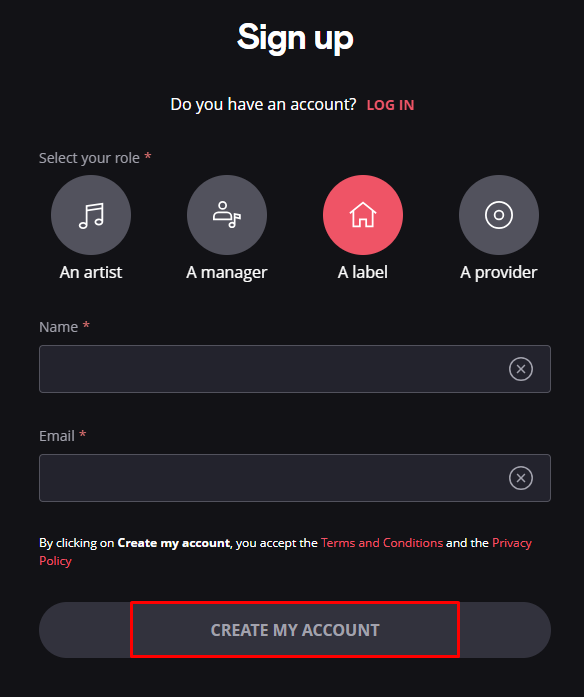
[4] Refresh the login page of Deezer and go to your account using the credentials.
Screen Mirror Deezer on Roku from Android
Before proceeding further, you have to enable the Screen Mirroring option on Roku.
1. Connect your Roku and Android devices to the same WiFi network.
2. Download and install the Deezer app on your Android smartphone from the Play Store.
3. Go to the Notification Panel and select Cast.
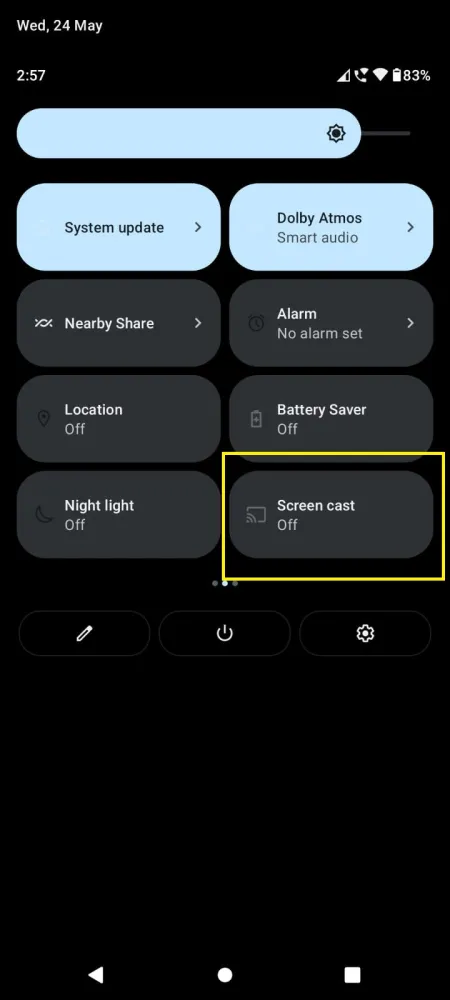
4. Choose your Roku device to connect.
5. Now, launch the Deezer app and sign in to your account.
6. Play any of the music files and listen to them on your Roku device.
7. To stop the mirroring, click the Cast icon on the Notification Panel and tap the Disconnect button.
Screen Mirror Deezer on Roku from iOS
Make sure you have enabled the AirPlay option on Roku.
1. Ensure that you have connected your iPhone or iPad and Roku to the same WiFi network.
2. Launch the App Store and install the Deezer app.
3. Go to the Control Center and tap on the Screen Mirroring icon.

4. Now, choose your Roku device from the available devices list.
5. Launch the Deezer app and play any audio content to stream on Roku.
6. To stop the mirroring, tap the Screen Mirroring icon and unselect the Roku device.
Screen Mirror Deezer from Windows
Similar to Android, you have to enable screen mirroring on Roku for Windows PC too.
1. Visit the Deezer official website on your PC.
2. Click the Sign-in and provide Deezer account details to log in.
3. Select and play the music content on the website on your PC.
4. Now, press the Windows + K keys simultaneously.
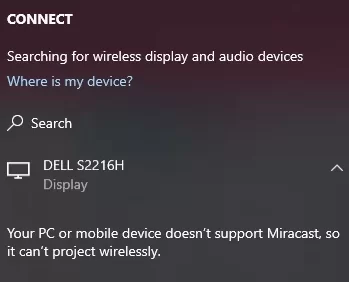
5. Select your Roku device from the available device to listen to the music file.
Screen Mirror Deezer from Mac PC
Make sure that you have enabled the Airplay on Roku to screen mirror your Mac PC.
1. Connect your Mac and Roku to the same WiFi network.
2. Go to the Deezer Website on your Mac PC using the web browser.
3. From the top menu bar on your Mac, click the Control Center icon.
4. Click the Screen Mirroring icon and choose your Roku device from the available devices.
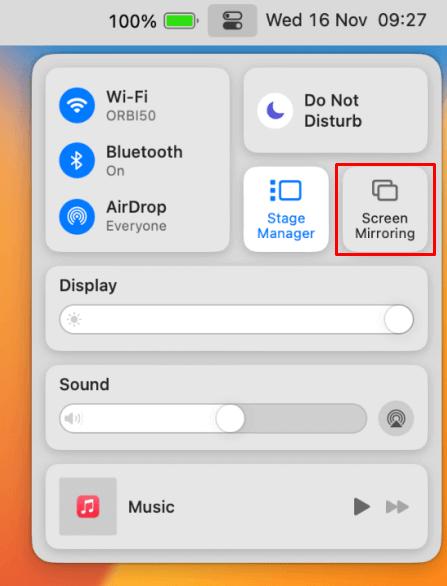
5. Finally, your Mac’s screen is projected onto your Roku-connected TV to watch the content.
Deezer Not Working on Roku
If Deezer is not working on your Roku device, you can easily fix the issue with simple troubleshooting tips.
- Make sure that your Roku device is getting a stable internet connection.
- Close the app on Roku and open it after a while.
- Restart the Roku TV.
- Sign out of the account and log in again. If needed, activate the app again to fix the issue.
- If you are using the older version of Roku, update the device to fix the compatibility issues.
- Uninstall the app on Roku and install it again to delete the cache files stored in the app.
- Clear the cache files on Roku and try again.
- As a last fix, contact customer support to get the apt fix.
FAQ
No. Roku Channel Store doesn’t have Deezer In its channel lineup.
Yes. Deezer offers 360 Reality Audio that maximizes the music in 3D format.
