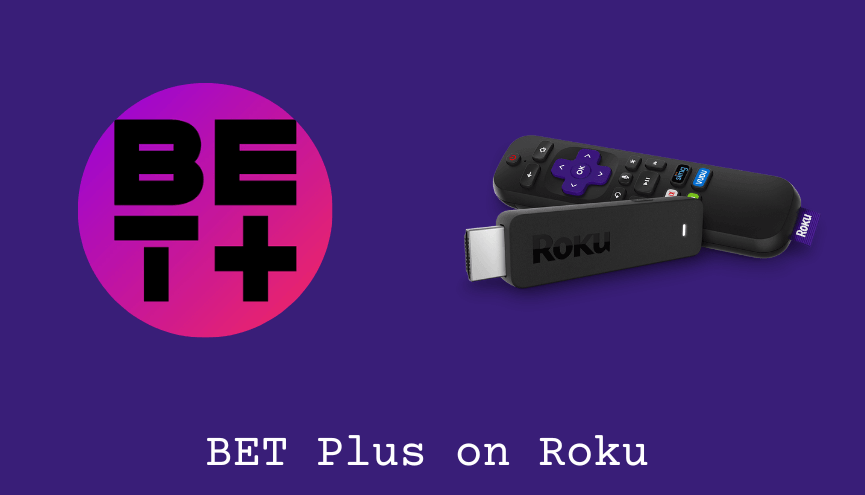Key Points:
- The BET Plus app is natively available on the Roku Channel Store.
- You can watch the BET Plus app’s content by getting a subscription.
- Additionally, the contents of the BET Plus app are available on some streaming services like Philo, Hulu, fubo TV, and DirecTV Stream.
BET Plus (BET+) is a premium streaming service offering on-demand content from familiar black creators. Fortunately, this BET Plus app is available in the Roku Channel Store to download on your Roku device. Apart from this official app, you can also use some streaming services to stream BET+ on Roku. Since it is a premium platform, you need to purchase a subscription to access the BET Plus content on Roku. The basic package starts from $9.99/month.
In this guide, you will learn how to install and activate BET Plus on Roku. Additionally, we will discuss some other ways to stream BET+ on Roku.
How to Add BET Plus on Roku
1. Turn on Roku and go to the home screen by pressing the Home button on the remote.
2. Scroll down and select Streaming Channels in the menu.
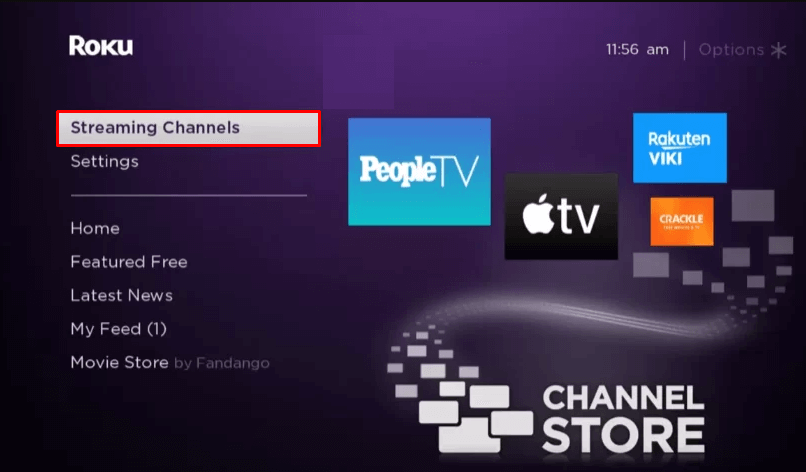
3. Select the Search Channels option and enter BET Plus using the remote.
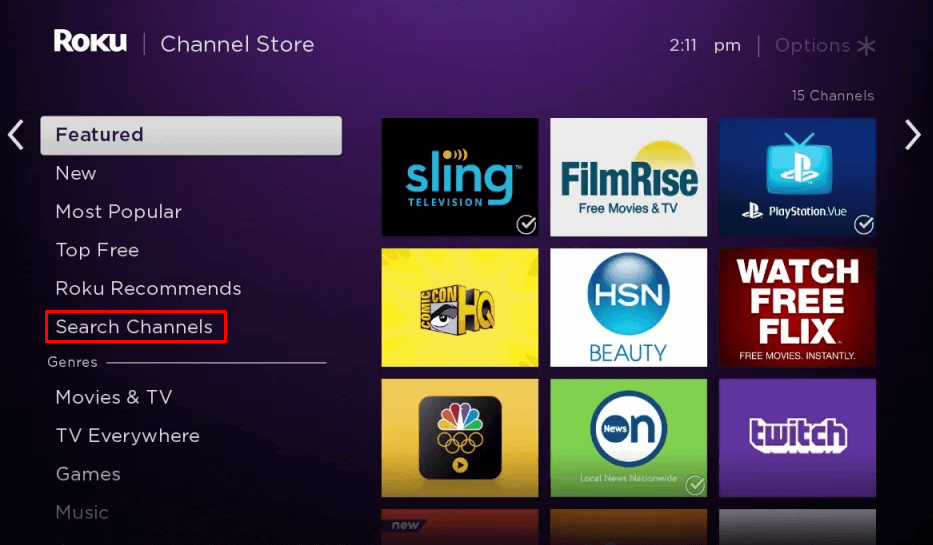
4. Next, press the OK button on your remote and pick BET Plus from the suggestion list.
5. Click Add Channel to get BET + on Roku.
6. Next, select the OK button from the prompt.
7. On the next screen, select the Go to Channel option to launch the BET Plus app.
How to Activate BET Plus on Roku
1. Launch the installed BET Plus app on your Roku device.
2. Tap Sign In or Log In to get an Activation Code on Roku.
3. Next, go to any web browser on your PC or smartphone and visit the official activation page of BET Plus.
4. On the activation page, enter the 7-digit Activation Code in the appropriate field and click the Continue option.
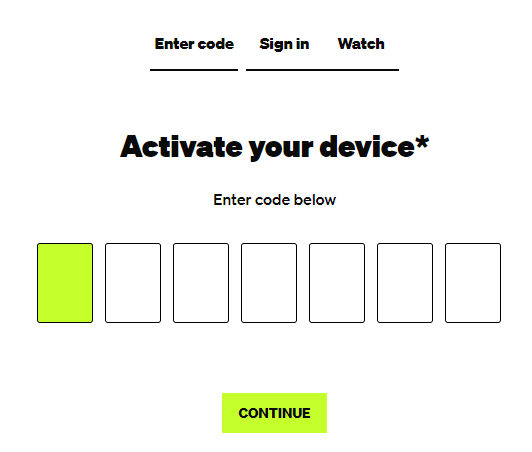
5. Sign in with your login details, and you will get to the homepage of BET Plus.
6. Select a show or series and watch it on Roku-connected TV.
How to Fix BET Plus Not Working on Roku
If the BET Plus app is not working on your Roku TV or device, you can easily fix the issue with the simple troubleshooting tips listed below.
- Make sure that your Roku device is getting a stable internet connection.
- Close the app on Roku and open it after a while.
- Clear the cache files on Roku and try again.
- Reboot the Roku device to fix the lagging and not loading issues.
- Sign out of the account and log in again. If needed, activate the app again to fix the issue.
- If you are using the older version of Roku, update the device to fix the compatibility issues.
- Delete the app on Roku and install it again to delete the cache files stored in the app.
- As a last solution, contact customer support to fix the issue immediately.
Alternative Method to Watch BET Plus on Roku
Besides cable TV providers, you can stream BET Plus on Roku without a cable through the following streaming services. They are also available as a streaming channel on Roku.
Hulu

With Hulu on Roku, you can stream the BET channel. If you are an existing customer, then there is no need to buy another subscription. If you are new, you need to subscribe to Hulu+Live TV at $76.99 per month. Apart from the BET+ channel, you will get 90+ live TV channels and unlimited cloud DVR storage to record your favorite shows.
Philo

Philo is yet another streaming service that offers the BET Network in its subscription. You can stream the BET+ content with Philo on Roku. For new users, Philo offers a 7-day free trial to stream movies and TV shows for free. It provides unlimited Cloud DVR storage to record BET Plus media content for offline viewing. You can stream the BET channel on Philo for a basic subscription of $25 per month.
fuboTV

With fuboTV on Roku, you can easily get the BET+ Channel. To get BET Network on fuboTV, you need to subscribe to the Premier plan, which is $74.99 monthly. If you are a new subscriber to this platform, you can claim a 7-day free trial to stream BET Plus on fuboTV for free. With this premier subscription, you will get 256 live TV channels with 4K streaming support and 1000 hours of cloud DVR storage to record your favorite shows.
DirecTV Stream

The DirecTV Stream platform is a perfect alternative to traditional cable or satellite services. Unlike other streaming services, they offer four subscription plans. They are Entertainment ($69.98 per month), Choice ($83.99 per month), Ultimate ($94.99 per month), and Premier ($154.99 per month). The BET channel is available for all these subscription plans. Moreover, these plans offer unlimited DVR storage, letting you record any desired shows.
FAQ
Yes, Bet Plus offers a 7-day free trial for those who start using the app for the first time.
Go to the Roku home page and select the BET+ app. Press the Asterisk button (Star) on your Roku remote. Choose the Manage subscription tile, and hit the Cancel Subscription option to cancel the BET Plus subscription on Roku.