If you are interested in experiencing the Saturday morning cool cartoon shows on your Roku every day, then Boomerang is the right fit for you. Boomerang channel is the prime destination to stream cartoon shows from the Cartoon Network, Warner Bros, and other popular studios instantly. With this channel, you can easily catch up with nostalgic masterpieces like Tom and Jerry, Scooby Doo, Looney Tunes, and many more with your toddlers.
Features
- Boomerang offers 5,000 on-demand cartoon content in its channel.
- The cartoon contents of the channel are available in HD streaming quality.
- It has a save option to download the content for offline streaming.
- The Boomerang app supports Chromecast for bigger screens.
- Watch your favorite episodes with closed captioning support.
- The service supports the web version also for online streaming.
Subscription
Boomerang offers 2 types of subscriptions.
| Subscription Plan | Cost |
| Monthly | $5.99/month |
| 1 Year | $3.75/month |
How to Install Boomerang on Roku
1. Launch the Roku device and press the Home button on the Roku remote.
2. Choose Streaming Channels on the Home screen.
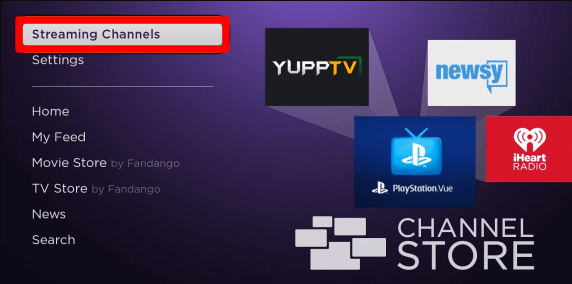
3. Click Search Channels and search for Boomerang in Roku Channel Store.
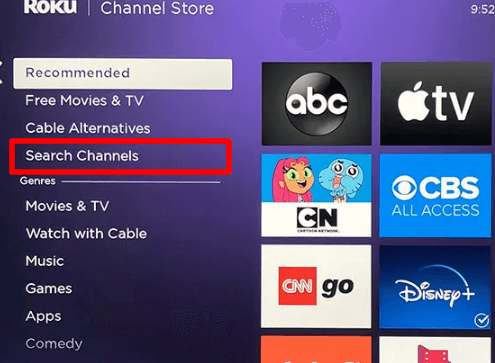
4. Click Add Channel to install the app on your Roku.
5. Select Go to Channel to launch Boomerang on Roku.
6. On the app, click on the Login or Sign in option and enter your account credentials on the app.
7. After signing in, you can start watching the video content on the Boomerang.
How to Add Boomerang from Roku Website
1. Visit the Roku website using any browser on your device and log in to your Roku account.
2. Enter Boomerang in the search bar.
3. Click + Add channel to download the app from the Roku website.
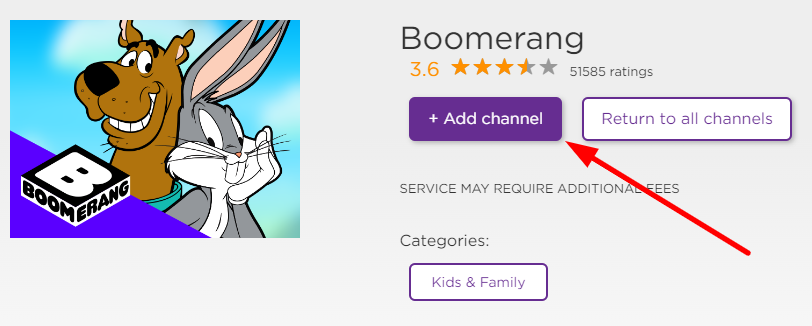
4. The channel will appear on your Roku device within one day. You can also update the Roku device to get it immediately.
5. Then, go to your Roku device and open the Boomerang.
6. Sign in with your account and access the video content.
Alternative Method
In addition to direct installation, you can also screen mirror Boomerang from iOS devices.
Screen Mirror Boomerang on Roku from iOS
Make sure you have enabled the AirPlay option on Roku.
1. Ensure that you have connected your iPhone or iPad and Roku to the same WiFi network.
2. Launch the App Store and install the Boomerang app.
3. Go to the Control Center and tap on the Screen Mirroring icon.
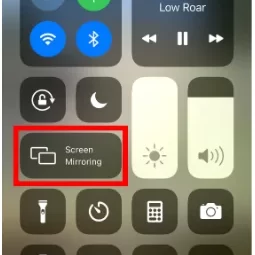
4. Now, choose your Roku device from the available devices list.
5. Launch the Boomerang app and play any video content to stream on Roku
6. To stop the mirroring, tap the Screen Mirroring icon and unselect the Roku device.
How to Stream Boomerang on Roku Without Cable
Live TV streaming services are the perfect option to watch Boomerang on Roku without cable. The Boomerang is available for streaming on DirecTV, Sling TV, and Hulu.
DirecTV

DirecTV is one of the best streaming services that offer the Boomerang channel in their subscription. With DirecTV on Roku, you can get to watch local channels of your particular region and various others. The subscription holds 150+ channels in its content library. It provides unlimited Cloud DVR storage to record Boomerang cartoons for watching offline. The Boomerang channel is available on all DirecTV subscription plans. You can stream Boomerang for the base subscription (Entertainment) for $64.99 per month.
Website: DirecTV
Sling TV

Sling TV is one of the best streaming services that offer the Boomerang channel in its subscription packages. With Sling TV on Roku, you can also stream 50+ TV channels and get access to a compact collection of on-demand content. It provides 50 hours of Cloud DVR storage to record Boomerang TV shows for watching offline. The Boomerang channel can be streamed on every Sling TV package by purchasing the Kids add-on for $6 per month.
Website: Sling TV
Hulu

Hulu is one of the best streaming services that offer Boomerang channels in it. By installing Hulu on Roku, you can stream 85+ Live TV channels with this service. It provides unlimited Cloud DVR storage to record Boomerang playlists and TV shows for offline watching. To stream Boomerang on Hulu, you have to purchase an entertainment add-on for $7.99 per month with any of Hulu’s plans.
Website: Hulu
Boomerang Not Working on Roku
If the Boomerang is not working on your Roku device, you can easily fix the issue with simple troubleshooting tips.
- Make sure that your Roku device is getting a stable internet connection.
- Close the app on Roku and open it after a while.
- Restart the Roku device.
- Sign out of the account and log in again. If needed, activate the app again to fix the issue.
- If you are using the older version of Roku, update the device to fix the compatibility issues.
- Uninstall the app on Roku and install it again to delete the cache files stored in the app.
- Clear the cache files on Roku and try again.
- As a last fix, contact customer support to get the apt fix.
FAQ
To cancel Boomerang on Roku,
> Go to the Roku home screen and select the Channels section.
> Highlight Boomerang and press the * button on your Remote.
> Tap on the Manage subscription option from the pop-up.
> Select the Cancel subscription option to cancel your Boomerang subscription.
> Click on the option again for confirmation.
