Key Points:
- The Univision app is officially available on the Roku Channel Store.
- To access the Univision content on Roku, you need an active cable TV provider subscription.
- Alternatively, you can also watch Univision using some streaming services available on the Roku Channel Store.
Univision is a US-based Spanish-language free-to-air television network that offers an extensive library of Spanish media content in various genres. As it is officially available on the Roku Channel Store, Roku users can install the Univision app on their devices. This streaming channel features telenovelas, sports, drama series, sitcoms, reality and variety series, news, and imported Spanish-language feature films. To access all these media contents, you should link your cable TV provider with the Univision platform.
Here, we’ve prepared a comprehensive guide that helps you install and activate the Univison app on your Roku device.
How to Install Univision on Roku
1. Turn on Roku and go to the home screen by pressing the Home button on the remote.
2. Scroll down and select Streaming Channels in the menu.

3. Select the Search Channels option and enter Univision using the remote.
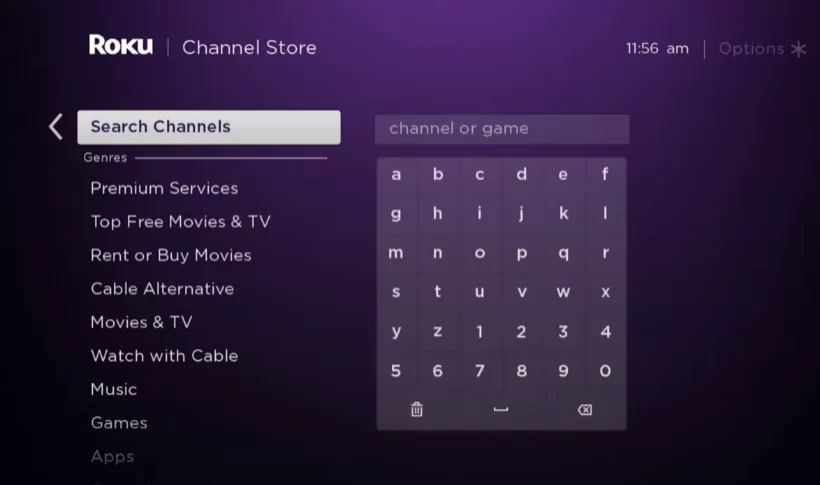
4. Next, press the OK button on your remote and pick Univision from the suggestion list.
5. Click Add Channel to get Univision on Roku.
6. Next, select the OK button from the prompt.
7. On the next screen, select the Go to Channel option to launch the Univision app for activation.
How to Activate Univision on Roku
1. After launching the Univision app, you will find the activation code on your TV. Note it down.
2. Open any browser on your PC or smartphone and visit https://tv.univision.com/devicereg.
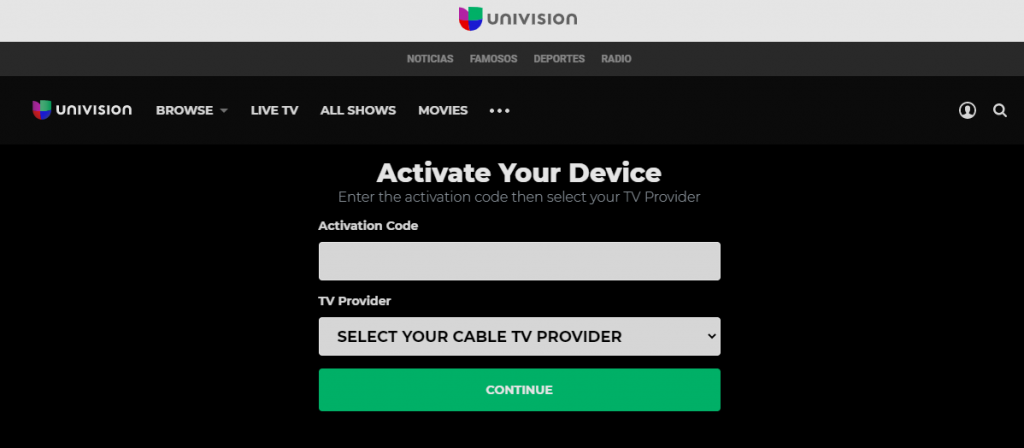
3. Enter the activation code you see on the TV and choose the Service Provider.
4. Now log in with your account credentials.
The channel on your Roku will refresh and start displaying content. You can now start streaming your favorite videos from Univision on the TV.
How to Stream Univision on Roku Without Cable
Live TV streaming services are the perfect option for watching Univision on Roku without cable. You can get any of the following streaming services to watch Univision.
fuboTV

fuboTV is one of the best streaming services that offer a Univision channel. You can download fuboTV on Roku through the Channel Store. The channel holds around 220+ TV channels in its subscription. It provides 1,000 hours of Cloud DVR storage to record Univision content for watching offline. If you want to get a low-cost option, you can choose fuboTV Pro for $74.99 per month.
YouTube TV

YouTube TV is one of the best streaming services that offer the Univision channel. By downloading YouTube TV on Roku, you can stream 100+ TV channels of the service. It provides unlimited Cloud DVR storage to record TV shows on any channel for offline viewing. You can stream Univision on YouTube TV with a subscription of $72.99 per month.
DirecTV Stream

DirecTV Stream is one of the best streaming services that offer Univision content. The service also offers Live TV packages, on-demand content, and college sporting events. You can stream 150+ TV channels with DirecTV Stream on Roku. It provides unlimited Cloud DVR storage to record Univision content for watching offline. You can stream Univision at a minimum price of $69.98 per month with the Entertainment plan of DirecTV Stream.
Frequently Asked Questions
The Univision is an app that you can download directly from the Roku device’s channel store. The Channel number depends upon your cable TV provider.
You can watch Univision for free on Roku by getting a free trial of any one of the streaming services.
You can Fix Univison not working on Roku by trying the following easy fixes. Try restarting your Roku device, clear excessive app cache, and Update Roku to fix the issue.
Univision is a free-to-air network that allows you to watch on-demand content in Spanish. Meanwhile, Univision NOW is a paid streaming service to watch watch Univision and UniMad content live and on-demand. Both apps are available on the Roku Channel Store.
