The highly anticipated UFC Fight Night event is scheduled to be held on March 2nd. You can able to stream the main card battle [Rozenstruik vs Gaziev] and other UFC Fight Night events on your Roku with the help of ESPN+ and the UFC network.
To stream the UFC Fight Night via ESPN+ on Roku, you should get the base and PPV subscription. If you don’t want to get the ESPN+ subscription, then you need to purchase UFC Fight Pass to watch all the exclusive events of UFC Fight Night through the UFC Channel on Roku.
Fortunately, both UFC and ESPN+ platforms are available on the Roku Channel Store. You can download and add any of them to your Roku device to catch this event and numerous action-packed events.
UFC Fight Night Card
View the following schedule to know the contenders and the division they fight in UFC Fight Night:
| Main Card | Preliminary Card |
|---|---|
| Jairzinho Rozenstruik vs. Shamil Gaziev | Eryk Anders vs. Jamie Pickett |
| Vitor Petrino vs. Tyson Pedro | Vinicius Oliveira vs. Bernando Sopai |
| Muhammad Mokaev vs. Alex Perez | Aiemann Zahabi vs. Javid Basharat |
| Umar Nurmagomedov vs. Bekzat Almakhan | Christian Leroy Duncan vs. Claudio Ribeiro |
| Matt Schnell vs. Steve Erceg | Ludovit Klein vs. Ạ.J. Cunningham |
| Loik Radzhabov vs. Abdul-Kareem Al-Selwady |
How to Watch UFC Fight Night on Roku
You have two different ways to stream UFC Fight Night with the main events between Rozenstruik vs Gaziev on your Roku device. They are
- Watch UFC Fight Night using Fight Pass
- Stream UFC Fight Night via ESPN+
How to Watch UFC Fight Night on Roku using Fight Pass
By subscribing to the UFC Fight Pass, you can stream all events of UFC Fight Night on the UFC Channel on your Roku. You can get your desired plans from its official page of UFC fight pass. This subscription pass allows fans to stream thousands of hours of battles and their highlights without main card events.
Cost of Fight Pass Subscription
UFC Fight Pass offers two types of subscription plans. To watch every single UFC PPV event, you must spend an extra fee along with your base subscription pass.
| Subscription Plan | Monthly | Yearly |
|---|---|---|
| UFC Fight Plan | $9.99 | $95.99 |
1. Launch the Roku device and press the Home button on the Roku remote.
2. Choose Streaming Channels on the Home screen.

3. Click Search Channels and search for UFC in the Roku Channel Store.
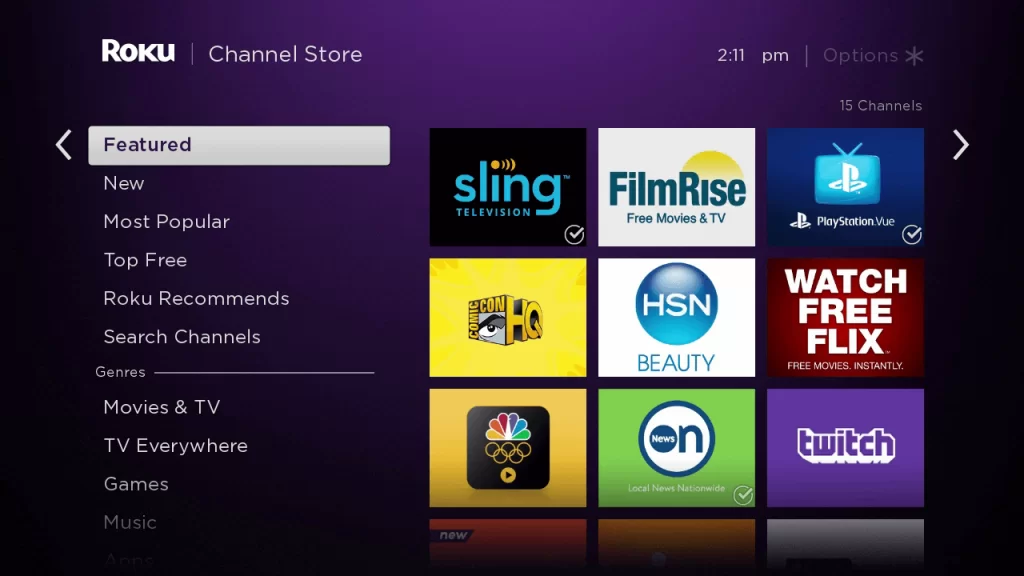
4. Click Add Channel to add the app to your Roku.
5. Select Go to Channel to launch UFC on Roku.
6. After opening the UPC app on your device, make a note of the UFC Fight Pass activation code that appears on your Roku.
7. Go to the Activation Website of UFC fight pass [https://ufcfightpass.com/tv-login] on your Smartphone or PC.
8. Enter the Activation Code and click on the SIGN IN button.
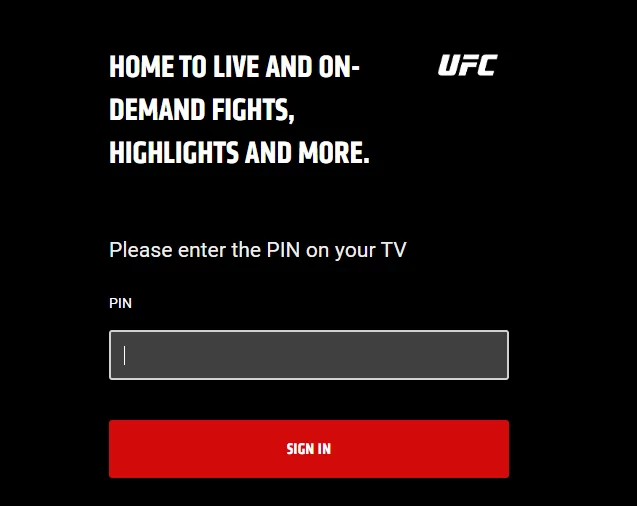
9. Log in to your UFC fight pass account to complete the activation.
10. Now, you can access the live streaming of the UFC Fight Night battles.
Stream UFC Fight Night on Roku using ESPN+
ESPN+ is the official streaming partner of all UFC events. If you have a subscription account on the ESPN+ network, you can easily watch live events of UFC Fight Night, and other special programs on Roku.
Cost of ESPN+ Subscription
ESPN+ base subscription costs $9.99/month or $99.99/year and the Disney+ bundle with ESPN+ costs $12.99/month. To stream the UFC PPV event, you need to pay the additional fee of $79.99. If you are a new subscriber to ESPN+, you need to buy the annual bundle for $124.98 to access UFC pay-per-view and other exclusive content.
Before installing the ESPN app on Roku, log in to your account ESPN+ account on a web browser and purchase the PPV event.
1. Turn on your Roku and press the Home button on the remote.
2. Navigate to the Streaming channels option.
3. Tap on the Search Channels option and type ESPN in the search field.
4. Choose the ESPN app and tap on the Add Channel option.
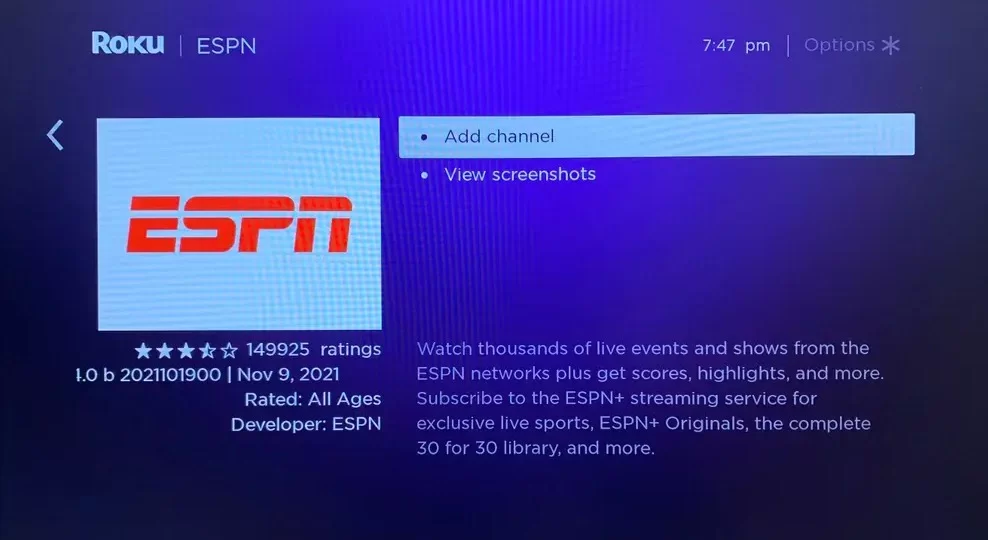
5. After the installation, click the OK button to finish the process.
6. Launch the ESPN+ application and tap the Settings icon at the top right corner.
7. Select Subscriptions → Log in to your ESPN account and note down the activation code displayed on the screen.
8. Visit the activation page of ESPN+ (https://www.espn.com/watch/activate) on your PC or smartphone browser and enter the activation code.
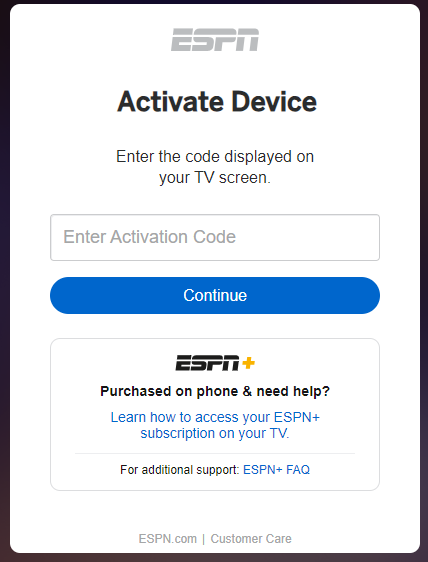
9. Log in to your ESPN+ account and wait for a few seconds.
10. Now, you can watch the Song vs. Gutierrez match on your Roku-connected TV at the scheduled time.
Frequently Asked Questions
Yes. ESPN is natively available on the Roku Channel Store. So, you can install it directly on your Roku device.
Yes. The dedicated UFC channel is one of the available apps on the Roku Channel Store.
Yes. With the help of Stream2Watch and Soap2Day on Roku, it is possible to watch each event of UFC Fight Night for free.
![How to Watch UFC Fight Night on Roku [Dolidze vs Imavov] UFC Fight Night on Roku](https://rokutvstick.com/wp-content/uploads/2023/12/UFC-Fight-Night-on-Roku.png)