Are you interested in accessing the Soap2day website on Roku? Unfortunately, you can’t access it directly since the Roku Channel Store doesn’t have the Soap2day app. So, you have to screen mirror it from a smartphone or desktop.
Soap2day has one of the biggest collections of movies, TV shows, and series of different genres. It has over 40,000 free movies, and new titles will be added daily. Here you can also find retro movies released since 1916. Additionally, it has more than 5500 TV shows in its library.
Unlike 123movies on Roku, it has fewer commercials, and it hosts all content on its own server. This curated guide is to educate people who are still looking to stream Soap2day using the screen mirroring technique.
DISCLAIMER! Soap2day is a third-party illegal streaming platform, and we don’t have any affiliation with the website. We aren’t responsible for any issues that arise while using this platform.
Screen Mirror Soap2day on Roku from Android/Windows
It is important to turn on the screen mirroring permission on your Roku device. so, you must enable the Screen Mirroring option on Roku before proceeding further.
From Android Smartphone
1. Connect your Roku and Android devices to the same WiFi network.
2. Sideload the Soap2day apk from any trusted source on your smartphone.
3. Go to the Notification Panel and select Cast.
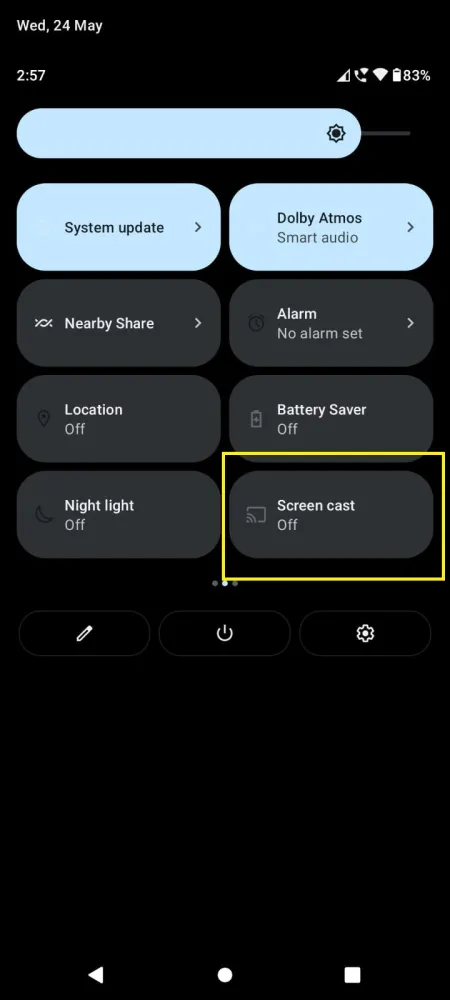
4. Choose your Roku device to connect.
5. Now, launch the Soap2day app and sign in to your account.
6. To stop the mirroring, click the Cast icon on the Notification Panel and tap the Disconnect button.
From Windows PC
1. Visit the Soap2day official website on your PC.
2. Click the Sign-in and provide Soap2day account details to log in.
3. Select and play the media content on the website on your PC.
4. Now, press the Windows + K keys simultaneously.
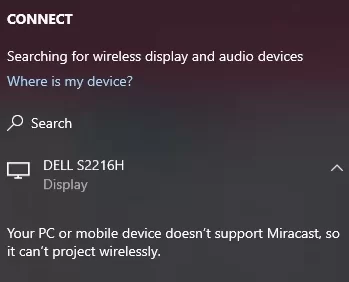
5. Select your Roku device from the available device to stream the selected content.
How to Screen Mirror/AirPlay Soap2day on Roku from Apple Devices
Make sure that you have enabled the AirPlay option on Roku before getting into the screen mirroring instructions.
From iPhone/iPad
1. Ensure you connect your iPhone, iPad, and Roku to the same WiFi network.
2. Open any available web browser on your iPhone/iPad.
3. visit the official website of Soap2day.
4. Play any video content to stream from the web page on your smartphone.
5. Go to the Control Center and tap the Screen Mirroring icon.

6. Now, choose your Roku device from the available devices list.
7. Wait for a while and your mobile screen will appear on Roku TV.
8. To stop the mirroring, tap the Screen Mirroring icon and unselect the Roku device.
From Mac PC
1. Connect your Roku to the WiFi network and make sure that your Mac device is also connected to the same network.
2. Visit Soap2day’s official website on your Mac PC.
3. Launch the Soap2day on your Mac PC and play whatever content you want.
4. From the top menu bar on your Mac, click the Control Center icon.
5. Click the Screen Mirroring icon and choose your Roku device from the available devices.
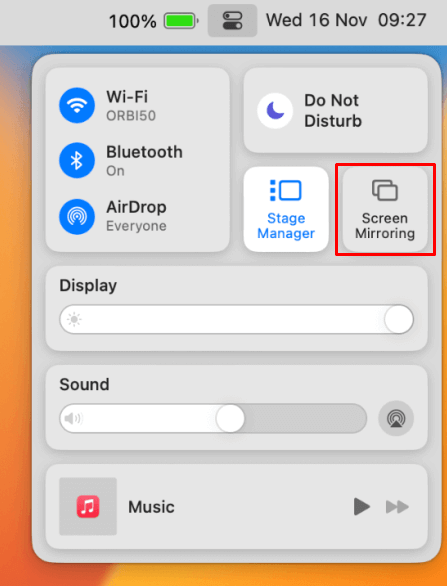
6. Finally, your Mac’s screen is projected onto your Roku-connected TV to watch the content.
Frequently Asked Questions
No, Soap2day is not available on the Roku Channel Store and you can’t install it on your Roku device.
Soap2day does not have the copyrights for the titles that are streaming on its website. Therefore, it is not legal to watch movies or download them. So, you must connect to a VPN to protect your valuable privacy.
![How to Watch Soap2day on Roku TV [Updated 2023] Soap2day on Roku](https://rokutvstick.com/wp-content/uploads/2023/11/Soap2day-on-Roku-2.png)