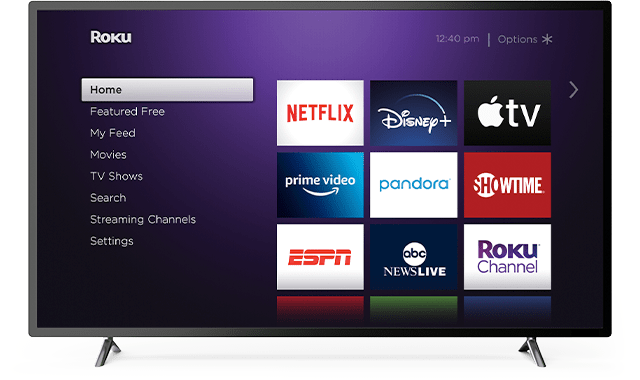Though Streaming apps have movies, series, and TV shows, Local channels offer region-based content and live updates about happenings worldwide. One of the reasons that make cord-cutters think is about local channels. Roku has the facility to stream local channels, and you can stream other region local channels by specifying the ZIP code. Let’s see the steps to watch local channels on Roku.

How to Watch Local Channels on Roku?
There are many ways for streaming local channels on Roku and we will look into each of them in detail.
Method 1: Watch local channel on Roku using streaming apps
The streaming apps have plenty of local channels in their package and it requires paid subscriptions for streaming on Roku. The apps are available for free to download on Roku. Some of the apps that stream local channel are,
1. Launch the Roku device and press the Home button on the remote.
2. Select the Search option from the menu.
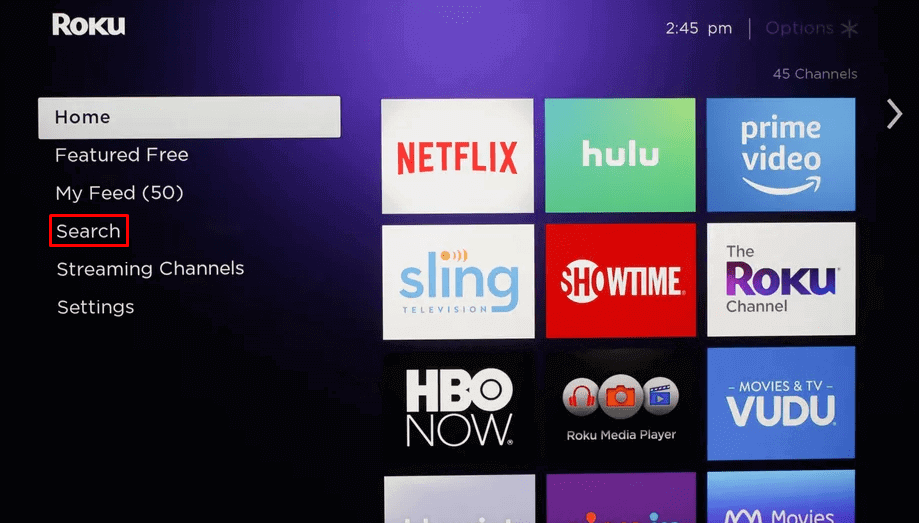
3. Type Sling TV and select the app using Remote. (You can choose the app which you want to install.)
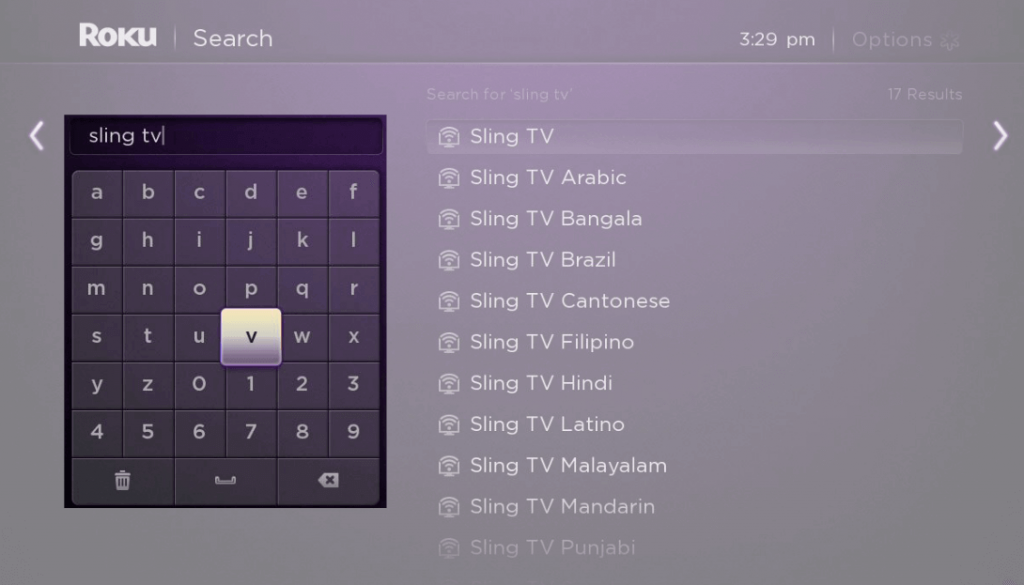
4. Select Add Channel to get Sling TV on Roku.
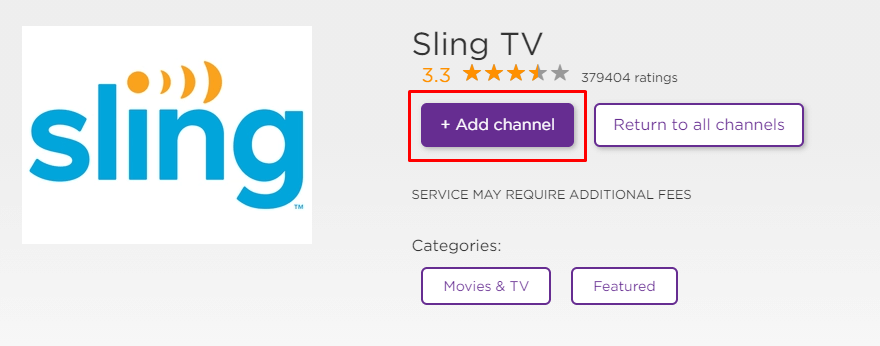
5. Open Sling TV and sign in with your subscription to watch local channels.
The subscription cost of streaming apps are
| YouTube TV | $ 64.99 per month |
| AT&T TV Now | $ 40 per month |
| Sling TV | $ 30 per month |
| Hulu + live TV | $ 54.99 per month |
| CBS All Access | $ 5.99 per month |
Method 2: Watch local channels on Roku for free
Roku has many local channels in their channel store for free. The local channel covers almost all topics like news, weather forecast, movies, and TV shows. It streams both live and prerecorded contents.
Step 1: Launch Roku device and select Home.
Step 2: Select the Search option and type the local channel say e.g Haystack. Select the app.
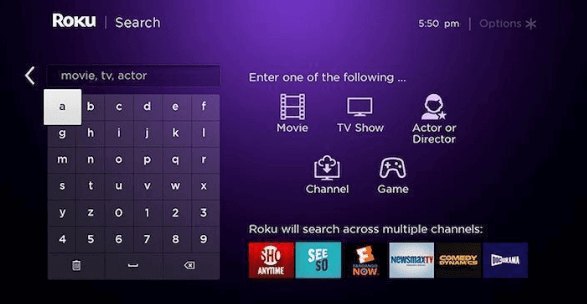
Step 3: Select Add channel to install the app and click OK.
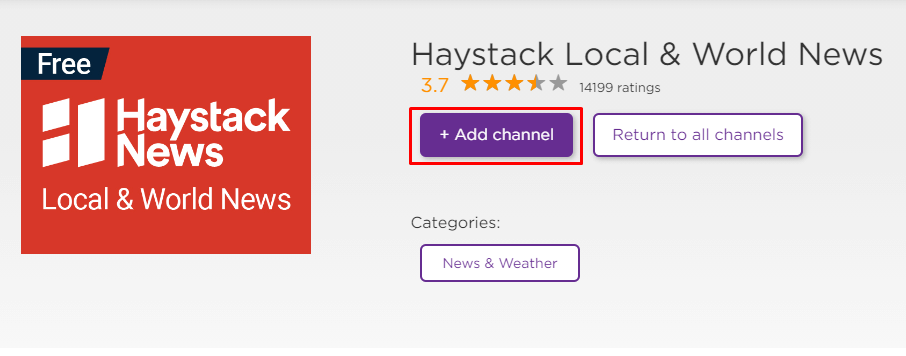
Step 4: Launch the local channel and start enjoying the regional streams.
Some of the local channels are
- NewsOn
- Pluto TV
- Haystack
- Newsy
- Boston 25
- WSB TV – Channel 2
- News 12
Method 3: Watch local channels on Roku using cable network
With an active cable subscription, you can watch local channels on your device. The only process for this is to log in with your cable subscription on a suitable app. Make sure that you have selected local channels package because it has many subscription packages.
Method 4: Watch local Channels on Roku using OTA Antenna
It is possible only with the Roku TV. Connect the OTA (over-the-Air) Antenna through the HDMI port. It has local channels like NBC, CBS, FOX, CW, ABC, etc. The OTA has lots of local channels that are unavailable in streaming apps and you can stream High Definition (HD) streaming.
Method 5: Watch local channels through screen mirroring
You can watch the local channels on Roku by screen mirroring the app on the smartphone. Some local channel app has inbuilt cast option to stream on TV so it becomes a single step to stream local channels.
If cast option is not present, Enable screen mirroring mode in the Roku device. After that select the screen mirroring option in the phone to mirror the screen on Roku and start streaming the channels.
It is a completely different process for iOS devices as it requires the installation of the Roku app in the device. Install the app from the App Store and open Devices in the Roku app. Select the Roku device and it will screen mirror the phone on Roku.
Apart from this, there are many private local channels available in the Channel Store. The private local channels are created by independent sources and it is not well known in the public. You can also add YouTube for watching local channel contents because almost every local channel is uploading its contents on YouTube. If you have any queries in following the above methods for watching local channels on Roku, please mention it in the comments.
Alternatively, you can also install Kodi on Roku and add local channel plugin to stream the contents.
FAQs
1. Can I watch local channels on Roku?
You can watch local channels in multiple ways and you can go through the above steps for hassle-free watching of local channels.
2. Are local channels free on Roku?
Most of the local channels are available for free in the Channel Store and it is very easy to get them on your device by following the above steps.
3. How to get local channels that are unavailable in Roku channel store?
The Streaming apps like YouTube TV, Sling TV, Hulu + live TV, and AT&T TV have local channels in their subscription. You can get their subscription and add them to the device for watching local channels.