fuboTV is an online streaming service that offers live TV channels, TV Shows, movies, and much more. It also comes up with popular channels like ABC, CBS, NBC, FOX, ESPN, and more. The good thing is official fuboTV app is natively available on the Roku Channel Store and you can download it for free. However, you need to use the subscription plan or free trial to access your favorite content and extensive coverage of major sports events and tournaments.
Features
- fuboTV offers 110+ live TV channels with its premium subscription plan.
- You can streams live channels at 720p and up to 1080p for on-demand content.
- It can be streamed on up to 3 devices at the same time, based on your subscription plan.
- It has a save option to download the content for offline streaming.
- It offers 250 hours of cloud DVR storage with every subscription.
Subscription
fuboTV offers 4 types of subscriptions. The subscription price may vary according to the place, you can visit the official website to get more information.
| Subscription Plan | Monthly | No.of Channels |
|---|---|---|
| Pro | $74.99 | 150+ |
| Elite | $84.99 | 200+ |
| Ultimate | $94.99 | 230+ |
| Latino | $74.97 | 50+ (Spanish Channels) |
How to Install fuboTV on Roku
1. Launch the Roku device and press the Home button on the Roku remote.
2. Choose Streaming Channels on the Home screen.

3. Click Search Channels and search for fuboTV in Roku Channel Store.
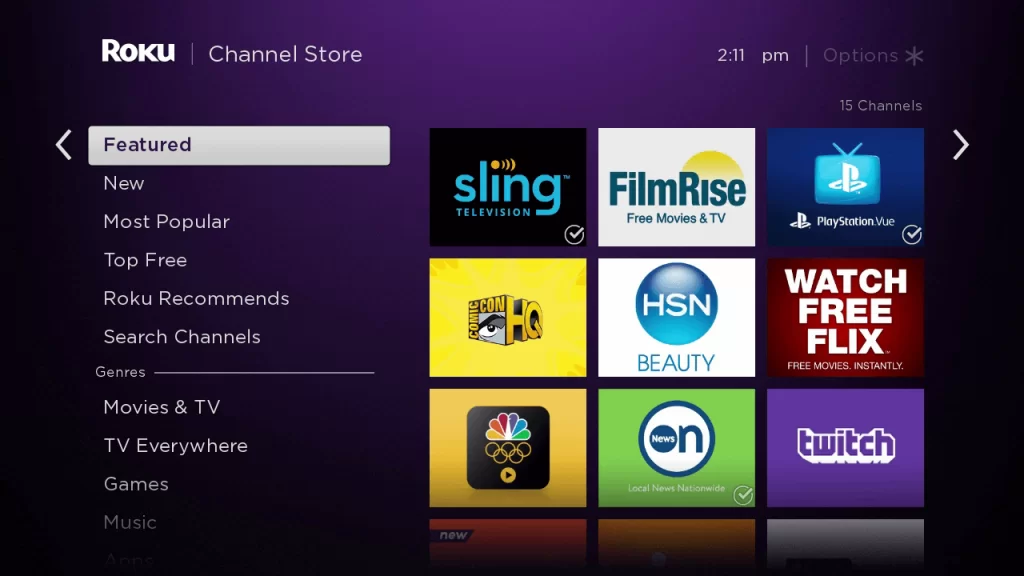
4. Click + Add Channel to add the app to your Roku.
5. Select Go to Channel to launch fuboTV on Roku.
How to Add fuboTV from Roku Website
1. Visit the Roku website using any browser on your device and log in to your Roku account.
2. Enter fuboTV in the search bar.
3. Click + Add Channel to download the app from the Roku website.
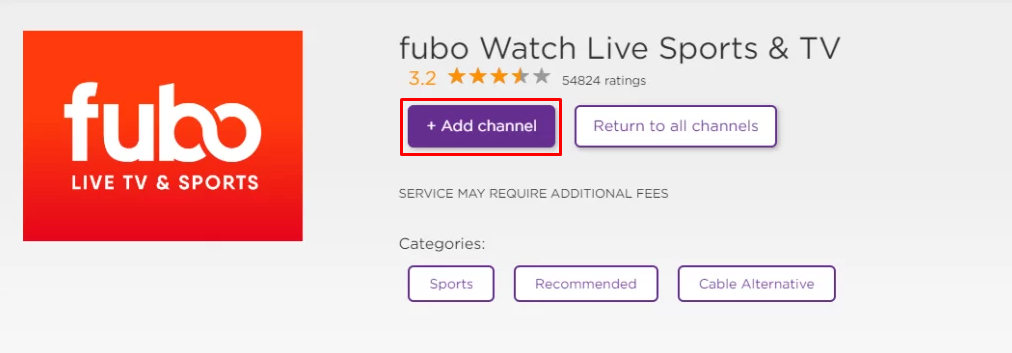
4. The channel will appear on your Roku device within one day. You can also update the Roku device to get it immediately.
How to Activate fuboTV on Roku
1. Launch the fuboTV app on your device and select Login to get Activation Code.
2. Go to the fuboTV Activation Website [https://fubo.tv/activate] on your Smartphone or PC.
3. Enter the Activation Code and click on the Submit button.
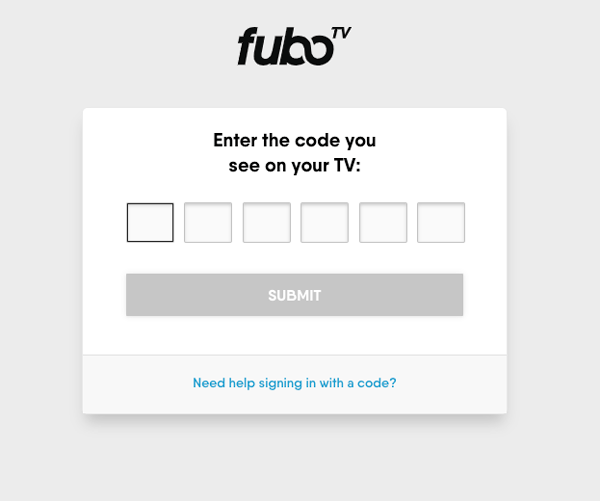
4. Log in to your fuboTV account to complete the activation.
5. Now, go to the fuboTV on Roku to stream the content.
Alternative Method
In addition to direct installation, you can also screen mirror fuboTV from Android or iOS devices.
Screen Mirror fuboTV on Roku from iOS
Make sure you have enabled the AirPlay option on Roku.
1. Ensure that you have connected your iPhone or iPad and Roku to the same WiFi network.
2. Launch the App Store and install the fuboTV app.
3. Launch fuboTV and log in with your account.
4. Choose the content to stream and hit the AirPlay icon at the top.

4. Select the Roku device to connect and start streaming the content on the Roku device.
fuboTV Not Working on Roku
If the fuboTV is not working on your Roku device, you can easily fix the issue with simple troubleshooting tips.
- Make sure that your Roku device is getting a stable internet connection.
- Close the app on Roku and open it after a while.
- Reboot the Roku device to fix the not loading and buffering issues.
- Sign out of the account and log in again. If needed, activate the app again to fix the issue.
- If you are using the older version of Roku, update the device to fix the compatibility issues.
- Delete the app on Roku and install it again to delete the cache files stored in the app.
- Eliminate the cache files on Roku and try again.
- As a last fix, contact customer support to get the apt fix.
FAQ
Yes, you can cancel your fuboTV subscription on Roku.
