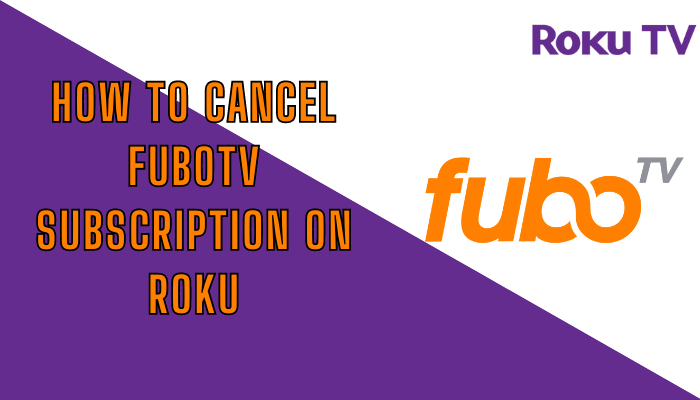fuboTV is a top-rated streaming service that offers you 350+ TV channels and plenty of VOD content. By downloading fuboTV on Roku, you can stream all its content in premium streaming quality. Since it is providing valuable content and top-notch service, the subscription cost will also be based on the service it provides. If you think fuboTV is not a perfect fit for you or the subscription cost is too high, you can cancel the service directly from your Roku device or website.
How to Cancel fuboTV Subscription on Roku
1. Press the Home button on Roku remote to go to the Roku home screen and select Streaming Channels.
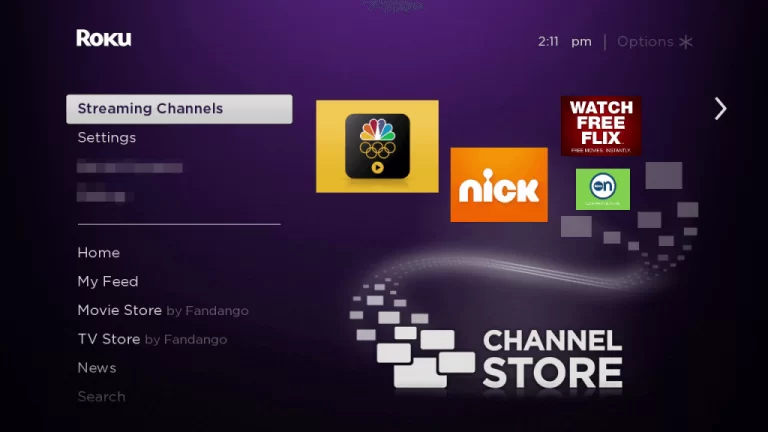
2. Scroll down and select the fuboTV channel.
3. Press the * button on your remote control to get the menu.
4. Next, select Manage Subscription from the menu.

5. Click Cancel Subscription to cancel fuboTV on Roku.
6. Tap the Cancel Subscription button again to confirm the process.
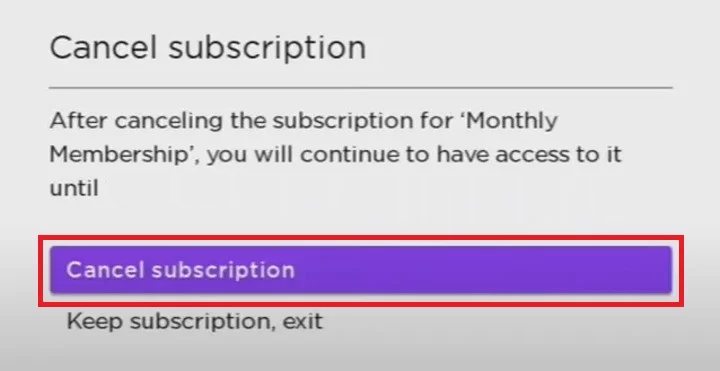
How to Cancel fuboTV Subscription from Roku Website
1. Navigate to the Roku official website on your PC or Smartphone.
2. Sign in with your Roku account details and tap the My Account option at the top right corner.
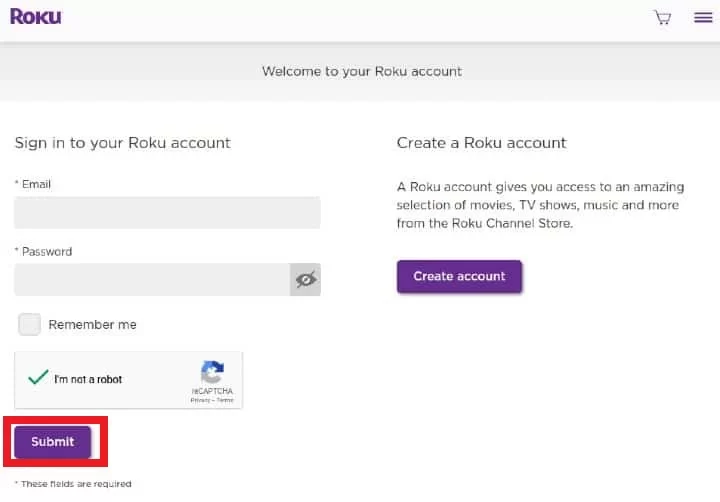
3. Select Manage your Subscriptions from the menu and go to My Subscriptions.
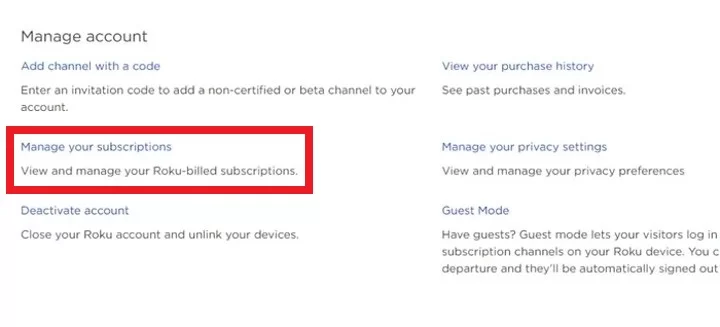
4. Pick fuboTV from the list of subscribed channels.
5. Click the Unsubscribe button next to terminate the subscription on Roku.
How to Cancel fuboTV Subscription from Official Website
In case you have purchased the fuboTV subscription on the website itself, then you need to cancel the subscription on the website alone.
1. Go to the fuboTV official website using the web browser on your smartphone or PC.
2. Select Sign In and provide the account details.
3. Hit the Profile avatar icon on the Website and select the My Account option.
4. Click on the Subscription and Billing option on the left.
5. Next, tap on the Cancel subscription at the bottom left to terminate the fuboTV subscription.
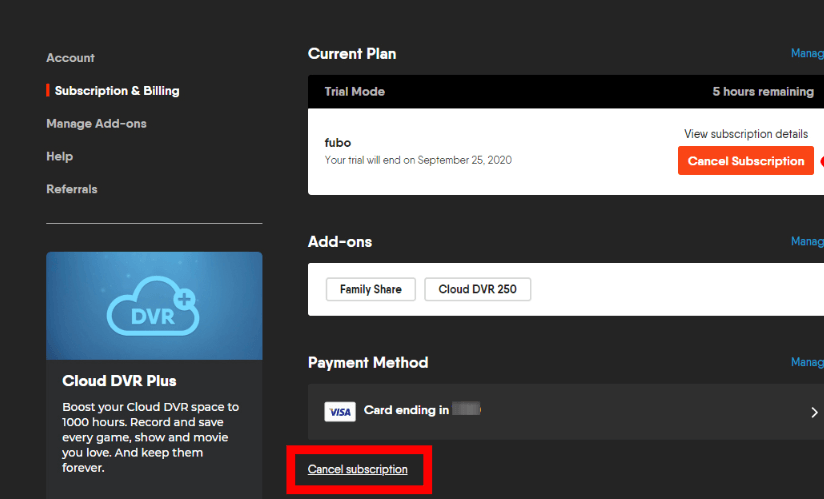
6. Select Complete cancellation from the pop-up to confirm the cancellation process.
FAQ
Yes, you can pause your fuboTV subscription instead of canceling the service.