SEC Network (South Eastern Conference) is a 24/7 live television network launched by ESPN. Since there is no separate channel for SEC Network, you need to add ESPN on Roku to stream this network content. This network can be streamed with an ESPN+ subscription. Also, you can sign up with a compatible cable TV provider on ESPN or the streaming services account discussed in the article to stream it on Roku. Both ESPN and streaming services are available on the Roku Channel Store.
This sports streaming network primarily telecasts 21 sports tournaments that include 45+ football events, 150+ basketball games, and 75+ baseball events. In addition, you can stream Equestrian, Gymnastics, Tennis, Volleyball, etc.
Let me walk you through the streaming ways (Using ESPN and via Streaming services) for SEC on Roku devices.
Subscription
As we mentioned earlier, you can stream SEC Network on Roku by subscribing to ESPN+ or a TV Provider compatible with the ESPN channel. The popular plans of ESPN are listed below in the table.
| Subscription Plan | Cost |
|---|---|
| ESPN+ (Monthly) | $9.99 |
| ESPN+ (Yearly) | $99.99 |
| Subscription Plan | Monthly Cost |
|---|---|
| Trio Basic | $12.99 |
| Trio Premium | $19.99 |
Note: With the Bundle Plan, you can get access to stream ESPN, Hulu, and Disney Plus on Roku. You can get any of the ESPN subscriptions from its official website.
How to Install ESPN to Watch SEC Network on Roku
1. Turn on your Roku device and connect it to the internet.
2. Press the Home button on the remote to view the home screen.
3. From the menu, click on Streaming Channels.
4. Following that, click the Search Channels option.
5. Search for ESPN and choose the app from the search results.
6. Click the Add Channel button, and the ESPN app will start to install on Roku.
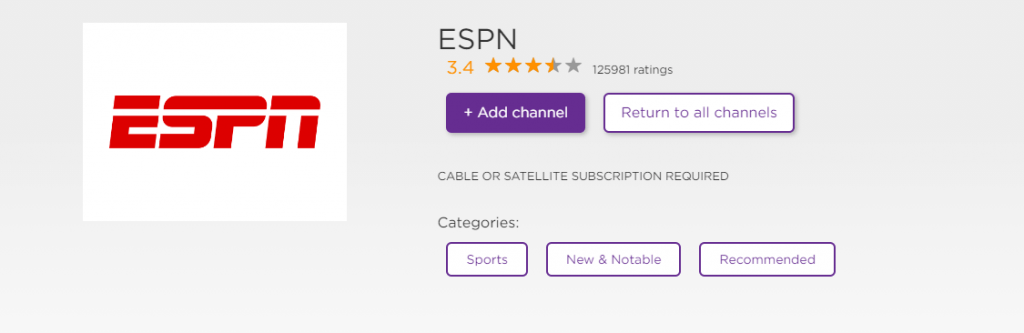
7. Once the ESPN app is installed, select the OK button.
8. Finally, select the Go to Channel button to launch the ESPN channel.
9. It will display an Activation Code, take note of it.
10. Visit the activation website of ESPN https://www.espn.com/watch/activate.
11. Enter the Activation Code into the required field and click on Continue.
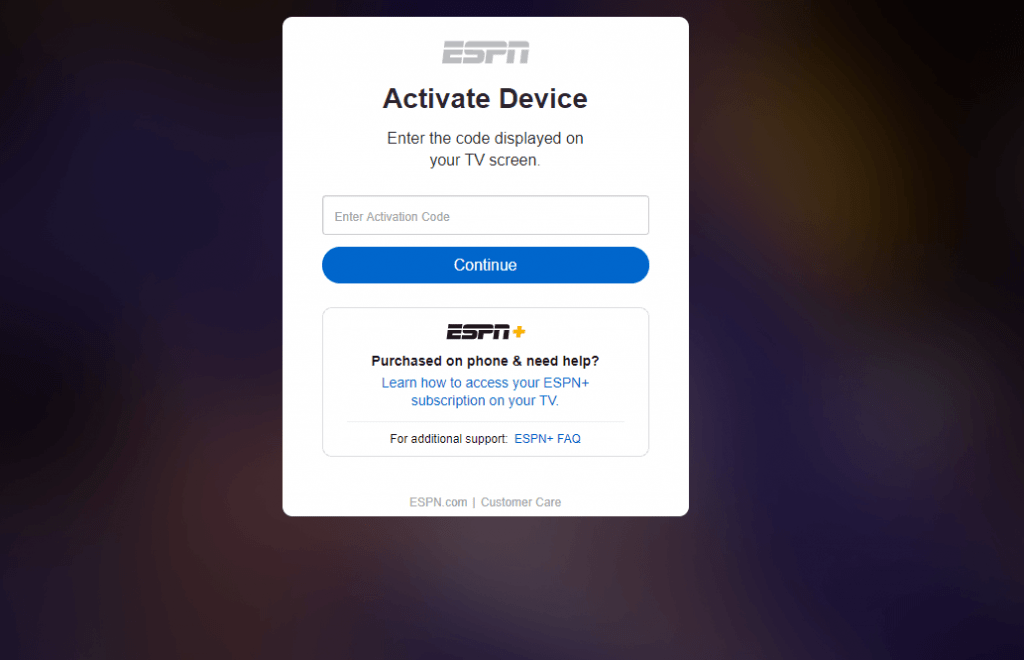
12. Select your TV provider and sign in with your login details.
13. The ESPN homepage will display on the Roku TV screen.
14. Search for SEC Network and choose it from the search results.
Now, you can stream your favorite games using the SEC Network on Roku.
How to Watch SEC Network on Roku Without Cable
Live TV streaming services are the perfect option to watch SEC Network on Roku without cable. SEC Network is available for streaming on Hulu, DirecTV Stream, and fuboTV.
Hulu

Hulu has a library of Hulu Originals, movies, and TV shows. There is an official app available for Hulu on Roku. It has several plans but you have to get the Hulu + Live TV plan to stream SEC Network and other live events. This plan costs $69.99/month and offers 85+ top networks, unlimited cloud DVR, and a Live TV guide.
Website: SEC Network on Hulu
DirecTV Stream

With DirecTV Stream on Roku, you can watch your favorite movies, shows, series, sports, and much more. SEC Network is available on DirecTV Stream along with other channels like CBS, Cartoon Network, ESPN, Fox, History, and much more. To watch SEC Network, you must subscribe to the sports pack with any of the subscription plans such as ENTERTAINMENT ($69.99/mo), CHOICE ($83.99/mo), or ULTIMATE ($94.99/mo).
Website: SEC Network on DirecTV
fuboTV

fuboTV offers SEC Network with the Pro plan ($74.99/mo) in selected states like Alabama, Arkansas, Florida, Georgia, Kentucky, Louisiana, South Carolina, Mississippi, Missouri, Texas, and Tennessee. If you are living outside these states, you have to purchase any of these add-on packages – Sports Lite ($9.99/mo) or fubo Extra ($7.99/mo).
Website: SEC Network on fuboTV
FAQ
Yes, you can watch the SEC Network on Roku with the ESPN channel and streaming services like Hulu, DirecTV Stream, YouTube TV, and more.
You can use the free trial offered by the streaming services that offer SEC Network for free. Make sure to cancel the plan before the trial period ends to avoid auto-renewal.
Yes. Screen mirroring is yet another streaming option to watch SEC Network on Roku directly from your smartphone or PC.
![How to Watch SEC Network on Roku [All Possible Ways] SEC Network on Roku](https://rokutvstick.com/wp-content/uploads/2023/02/SEC-Network-on-Roku.png)