The National Hockey League (NHL) is a professional ice hockey league in North America. 32 teams (25 from the United States and 7 from Canada) compete with each other to win the trophy. On October 10, 2023, the 107th season of the NHL officially began and will end on April 18, 2024. With the NHL app on Roku, you can watch all the live matches. Apart from the NHL app, you can also use streaming services like ESPN+, Hulu, fuboTV, and Sling TV to watch NHL matches.
To access the live broadcasting of the NHL games for the upcoming week, you should have a subscription or free trial account on either the NHL channel or streaming services. In this guide, we will walk you through the multiple methods to stream NHL on Roku. At the end of the article, you can find the schedule for this week (December 15 to December 22) of NHL Season 2023-24.
NHL Subscription
NHL offers two types of subscriptions.
- $14.99 per month
- $64.99 for Mid-Season
Visit the subscription page of the NHL website to get a subscription account onto the NHL.
How to Add NHL from the Roku Channel Store?
As mentioned earlier, NHL is available officially on the Roku Channel Store. You can add it directly to your device.
1. Connect your Roku to the HDMI port of your TV and turn it on.
2. Press the Home button on your remote and move to the home page.
3. Head over to the Streaming Channels from the left pane.

4. Under Streaming channels, navigate to the Search Channels option.
5. Type NHL using the on-screen keyboard.

6. Choose the NHL app from the search results.
7. Select the Add channel button to add the NHL channel.
8. Once the NHL channel is added, select OK from the prompt.
9. Click Go to Channel to launch the app.
10. Sign in with your NHL credentials and stream the live matches.
Alternate Way to Add NHL from the Roku Website
1. Visit the Roku website using any browser on your device and log in to your Roku account.
2. Enter NHL in the search bar.
3. Click + Add channel to download the app from the Roku website.
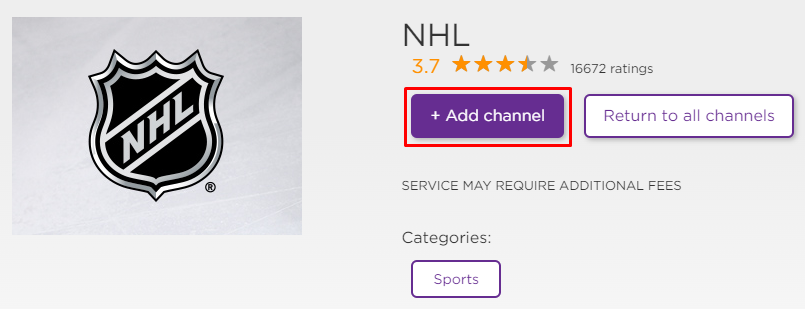
4. The channel will appear on your Roku device within one day. You can also update the Roku device to get it immediately.
5. Then, go to your Roku device and open the NHL channel.
6. Sign in with your account and access the video content.
How to Stream NHL on Roku without a Cable
The NHL games will stream on ESPN, Sling TV, fuboTV, and Hulu. So, instead of getting a subscription to all of these cable TV channels, you can subscribe to streaming services to stream NHL Season 2023 without relying on cable TV providers.
ESPN

ESPN is a popular American Sports channel. Also, the ESPN channel is available on the Roku Channel Store. And with the ESPN+ subscription, you can easily access NHL games through the ESPN channel on Roku. So, to watch the NHL games with ESPN, you only have to subscribe to ESPN+ at $10.99 per month. Besides the NHL games, you can also watch Basketball, UFC, and more.
Website: www.espn.com
Sling TV

In the Sling TV app on Roku, you can get to NHL games as an add-on. To do that, subscribe to the Sling Orange or Blue package at $40 per month. Then, purchase the Sling Sports Extra Add-on at $11 per month to get the NHL network. Also, you will get other sports channels like NBA TV, MLB Network, Golf Channel, Tennis Channel, and more.
Website: www.sling.com
fuboTV

fuboTV is known for offering sports-related channels. So, by subscribing to fuboTV at $74.99 per month, you can access the NHL games. Also, you will get entertainment channels like AMC, Bravo, Showtime, and more. Some additional features included with the subscription are a 7-day free trial, 1000 hours of cloud DVR storage to record your favorite sports games, etc. Get the fuboTV on Roku from the Channel Store.
Website: www.fubo.tv
Hulu

On Hulu + Live TV, you can get the NHL channel. The subscription costs $76.99 per month. With the subscription, you can watch over 90+ live TV channels, including various sports channels apart from NHL matches. You can install the Hulu app on Roku directly from the Channel Store. As a part of its premium subscription, it provides unlimited Cloud DVR storage to record Premier League events for offline streaming.
Website: www.hulu.com
NHL Season 2023-24 Schedule For Upcoming Week
For your reference, we’ve tabulated the complete fixtures of NHL Season 2023-24 held from December 15 to December 22.
December 15
| MATCHUP | TIME |
|---|---|
| Anaheim vs N.Y. Rangers | 7:00 PM |
| Nashville vs Carolina | 7:30 PM |
| Boston vs N.Y. Islanders | 7:30 PM |
| Ottawa vs Dallas | 8:00 PM |
| San Jose vs Arizona | 9:00 PM |
| Buffalo vs Vegas | 10:00 PM |
December 16
| MATCHUP | TIME |
|---|---|
| Vancouver vs Minnesota | 2:00 PM |
| N.Y. Rangers vs Boston | 7:00 PM |
| New Jersey vs Columbus | 7:00 PM |
| N.Y. Islanders vs Montreal | 7:00 PM |
| Detroit vs Philadelphia | 7:00 PM |
| Pittsburgh vs Toronto | 7:00 PM |
| Colorado vs Winnipeg | 7:00 PM |
| Washington vs Nashville | 8:00 PM |
| Dallas vs St. Louis | 8:00 PM |
| Buffalo vs Arizona | 9:00 PM |
| Tampa Bay vs Calgary | 10:00 PM |
| Florida vs Edmonton | 10:00 PM |
| Los Angeles vs Seattle | 10:00 PM |
December 17
| MATCHUP | TIME |
|---|---|
| Vancouver vs Chicago | 1:00 PM |
| Washington vs Carolina | 4:00 PM |
| Anaheim vs New Jersey | 7:00 PM |
| San Jose vs Colorado | 7:00 PM |
| Ottawa vs Vegas | 7:00 PM |
December 18
| MATCHUP | TIME |
|---|---|
| Anaheim vs Detroit | 7:00 PM |
| Minnesota vs Pittsburgh | 7:00 PM |
| Montreal vs Winnipeg | 7:30 PM |
| Seattle vs Dallas | 8:00 PM |
| Florida vs Calgary | 9:30 PM |
December 19
| MATCHUP | TIME |
|---|---|
| Minnesota vs Boston | 7:00 PM |
| Columbus vs Buffalo | 7:00 PM |
| Vegas vs Carolina | 7:00 PM |
| Philadelphia vs New Jersey | 7:00 PM |
| St. Louis vs Tampa Bay | 7:00 PM |
| N.Y. Rangers vs Toronto | 7:00 PM |
| Edmonton vs N.Y. Islanders | 7:30 PM |
| Vancouver vs Nashville | 8:00 PM |
| Colorado vs Chicago | 8:30 PM |
| Ottawa vs Arizona | 9:00 PM |
| Los Angeles vs San Jose | 10:30 PM |
December 20
| MATCHUP | TIME |
|---|---|
| Detroit vs Winnipeg | 7:30 PM |
| N.Y. Islanders vs Washington | 7:30 PM |
| Seattle vs Los Angeles | 10:00 PM |
December 21
| MATCHUP | TIME |
|---|---|
| Toronto vs Buffalo | 7:00 PM |
| St. Louis vs Florida | 7:00 PM |
| Washington vs Columbus | 7:00 PM |
| Nashville vs Philadelphia | 7:00 PM |
| Carolina vs Pittsburgh | 7:00 PM |
| Vegas vs Tampa Bay | 7:00 PM |
| Edmonton vs New Jersey | 7:30 PM |
| Vancouver vs Dallas | 8:00 PM |
| Montreal vs Minnesota | 8:00 PM |
| Ottawa vs Colorado | 9:00 PM |
| Calgary vs Anaheim | 10:00 PM |
| Arizona vs San Jose | 10:30 PM |
December 22
| MATCHUP | TIME |
|---|---|
| Philadelphia vs Detroit | 7:00 PM |
| Edmonton vs N.Y. Rangers | 7:30 PM |
| Boston vs Winnipeg | 8:00 PM |
| Montreal vs Chicago | 8:30 PM |
FAQs
Yes. NHL has its official application on the Roku Channel Store. So, it is natively available for the Roku devices.
A lot of streaming service offers NHL games. So, you can subscribe to any one of the streaming services and get a free trial.
