NFL Game Pass is a subscription that lets you watch all the NFL team’s games till July 31, 2022. Since the 2022 NFL season has already started on September 8, 2022, you can only stream the games via CBS, ABC, Fox, ESPN, and more other cable TV channels. Not all NFL games are streaming on a particular channel. It will be some discomfort for some users. However, with the NFL Game Pass subscription, you can easily stream all the NFL Games on Roku via the NFL app.
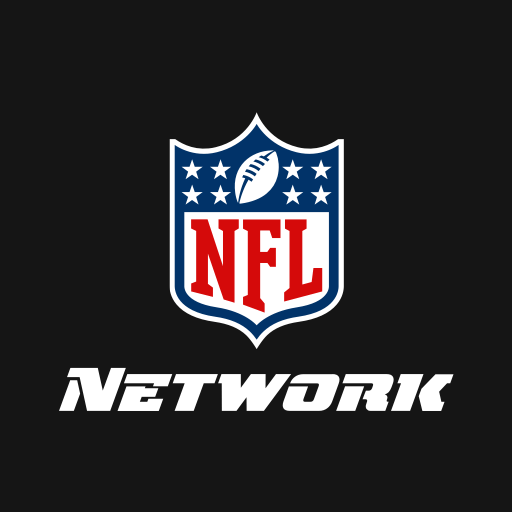
Features of NFL Network Game Pass
- NFL Network streams NFL-related content 24/7 around the year. It has analysis shows, special programs, and documentaries.
- It streams live Thursday Night Football (TNF) for a 16-game schedule, and it is the most-watched program in the year 2019.
- It broadcasts Super Bowl live coverage for more than 85 hours, along with special edition programs.
- The NFL Total access brings all the latest news and reports from each team during the regular season.
- The other shows available on NFL Network are GameDay, Good Morning Football, Top 100, Fantasy live, and A Football Life.
How to Get the NFL Game Pass Subscription
1. On a web browser, visit the official website of NFL Game Pass.
2. Next, click on the Sign Up Now button.
3. Choose a subscription plan you want and click on the Sign Up Now button.

4. Enter the details required and click on the Create Account button.
5. Next, choose a payment method and enter the credentials.
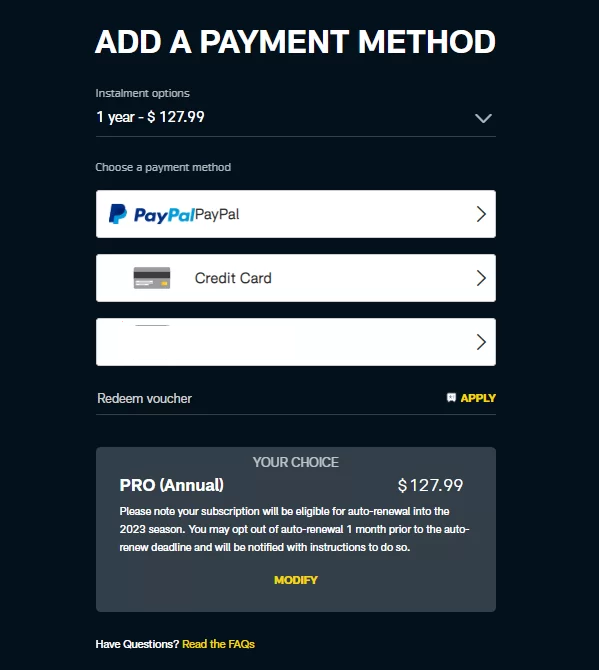
6. Once the successful transaction is made, you will get subscribed to the NFL Game Pass.
How to Add NFL on Roku
1. Turn on Roku and press the Home button on your remote. You will now get into the home screen.
2. Next, select the Streaming Channels option from the left pane.
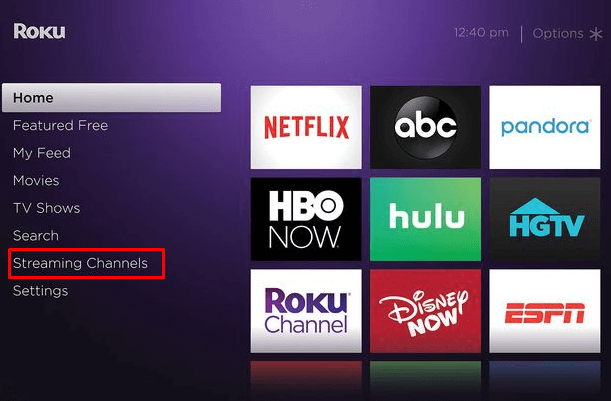
3. In the Roku Channel Store, Select Search Channels by scrolling down.
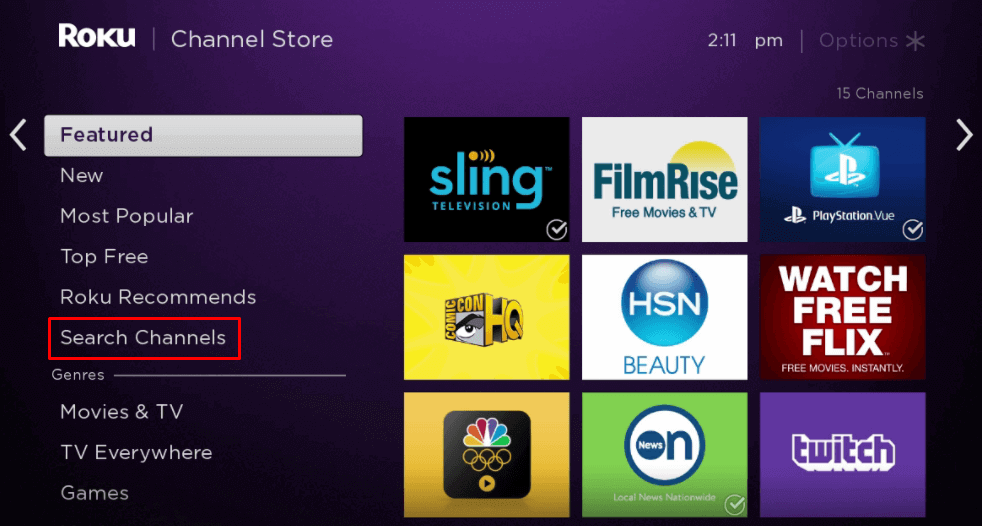
4. Type NFL on the Search Box and search for it.
5. Select NFL from the suggestion list.
6. Click on the Add Channel button to add the NFL channel.
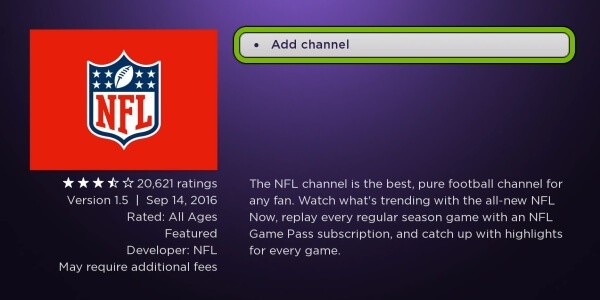
7. Next, after adding the NFL channel, select the OK button from the prompt.
8. After that, choose the Go to Channel option to launch the NFL channel.
How to Activate NFL on Roku
1. After installing the NFL app, launch it.
2. You will now see an activation code on the screen. If you can’t see the activation code, select the Sign In or Log In button to get one.
3. Launch a web browser and get to the activation webpage of NFL: https://www.nfl.com/activate/.
4. Enter the activation code and click on the Continue button.
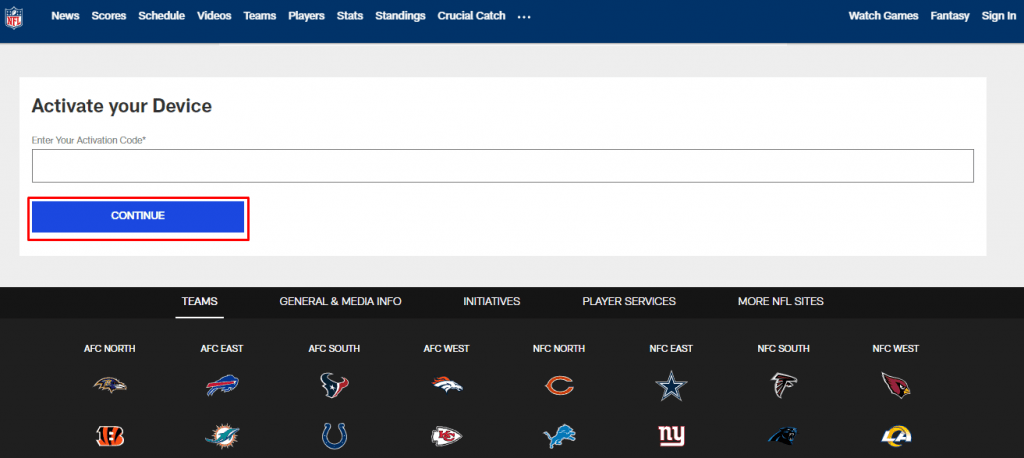
5. Sign in with the NFL Game Pass subscription and activate the NFL app.
6. Return to the NFL app and start streaming your favorite NFL games.
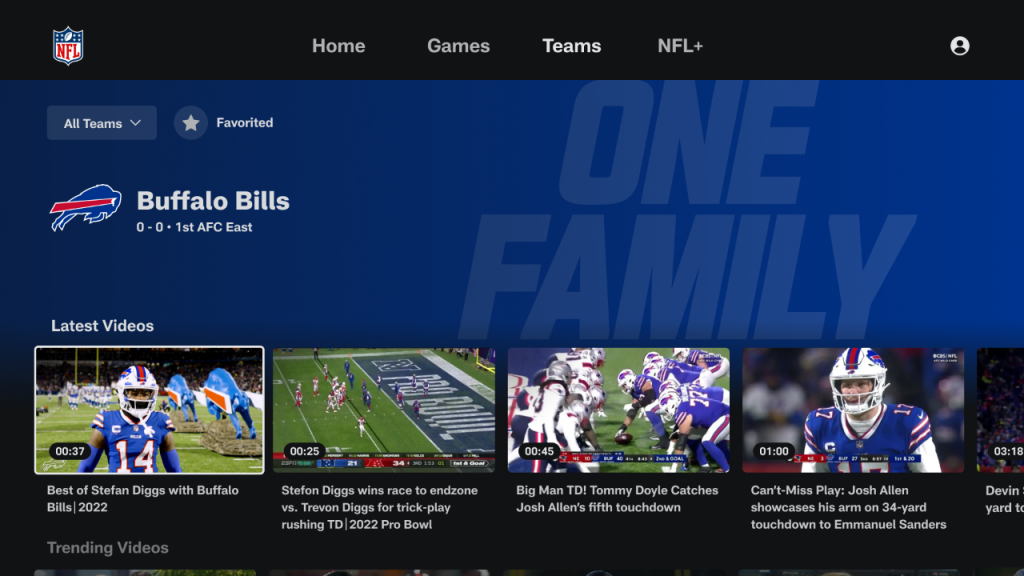
Alternative way to Watch NFL on Roku Without Game Pass
The following are the supported streaming services that help you in streaming the NFL games without a game pass.
fuboTV
With the fuboTV pro plan at $69.99 per month, you can get channels like FOX, ESPN, CBS, and ABC channel that streams the NFL games. In addition to the subscription, you will get 100+ live TV channels. Also, you will get 1000 hours of cloud DVR storage to record your favorites and a 7-day free trial to access the services of fuboTV free.

YouTube TV
YouTube TV has NFL Network, ESPN, CBS, FOX, and NBC channels in its subscription. If you are new to YouTube TV, you will get a 14-day free trial. Moreover, the YouTube TV subscription will cost you $64.99 per month, and the app is available for free in the Roku Channel Store.

Hulu
You need to choose the Hulu+Live TV subscription plan at $69.99 per month to get all the live TV channels that stream the NFL games. Also, you will get a lot of Entertainment channels as well as on-demand content with the Hulu app.

FAQ
Visit the official website of NFL Game pass and sign in to your account. Next, click on the Account icon > Manage your Account > Cancel Subscription.
Try restarting and clearing the cache on Roku to fix the NFL game pass not working issue.
