MAVTV is one of the streaming platforms that mainly streams the content of motor sporting events and automotive programs. It is owned by the Lubricant company Lucas oil. The channel stream racing events like AMA Endurocross, Bike World, Andros Trophy, Monstre Jam, etc. To catch the breathtaking action events of MAVTV on Roku, you can install its channel from the channel store.
Some of the major programs and events of MAVTV are,
- ARCA Menards Series
- Lucas Oil ASCS Sprint Car Series
- USAC Honda National Midget Championship
- World of Outlaws Sprint Cars
- British Motocross Championship
- World Rally Championship
Pricing
The MAVTV Plus premium comes with 2 different premium plans.
- Monthly: $6.99
- Annual: $99
How to Watch MAVTV on Roku
1. Go to the Streaming Channels from the home screen.

2. Next, choose the Search Channels option.
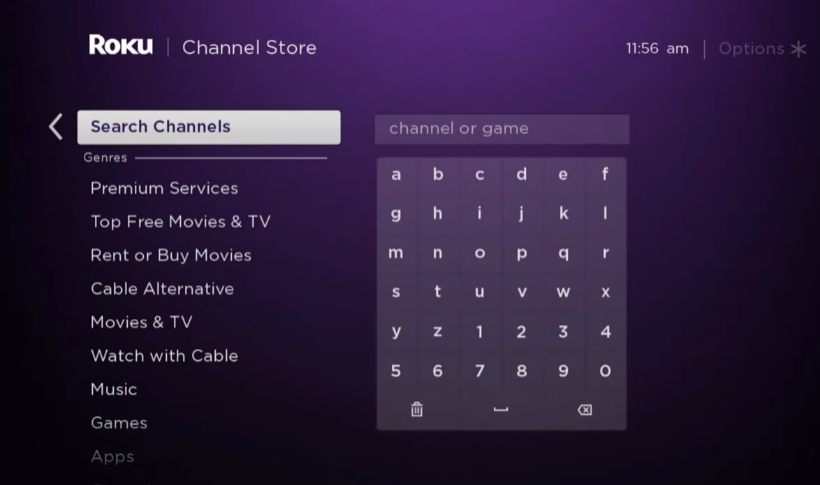
3. After that, use the on-screen keyboard to enter and search for the MAVTV Plus app.
4. Choose the app from the search result and click on the Add Channel button.
5. Wait for the channel to be installed and select the OK button if prompted.
6. Now, tap on the Go to Channel option to launch MAVTV Plus.
7. Enter your account details on the channel and finish the sign-in process.
8. Now, you can start streaming the racing events on your Roku device.
Alternative Method to Add MAVTV on Roku
You can use the official website of the Roku Channel Store to add the MAVTV to your streaming device.
1. On any web browser and visit the official website of the Roku Channel Store.
2. Next, click on the Sign in button from the upper right corner.
3. Enter your Roku account credentials to sign in to your account.
4. Next, type MAVTV Plus on the search bar and look for the app.
5. Choose the MAVTV Plus channel from the search result.
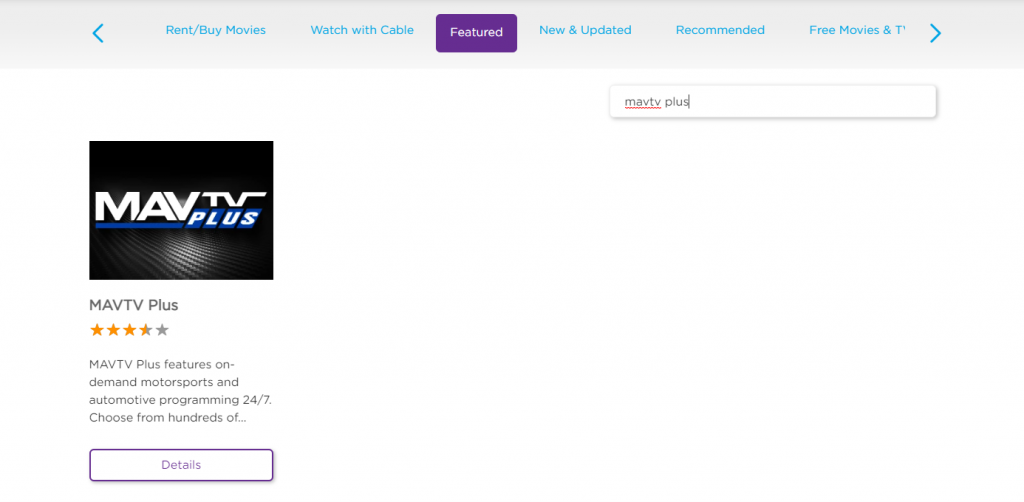
6. Click on the +Add Channel button to add the MAVTV to your Roku device.
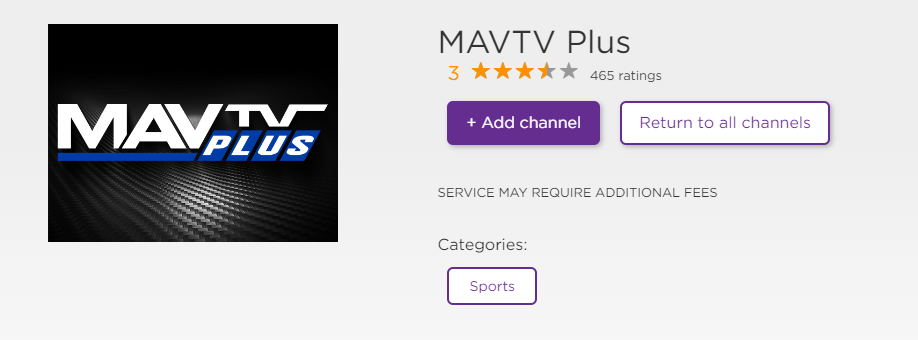
7. After installation, open the channel on Roku, and sign in with your account.
Alternative Ways to Watch MAVTV on Roku
As an alternative, you can watch MAVTV on your Roku device by using supported cord-cutters from the channel store.
fuboTV

fuboTV is the best platform to stream most sports channels and watch a few entertainment and news channels in its premium. It offers popular TV channels like ABC, FS1, ESPN, MTV, and many channel add-ons to your premium. You can get to record your TV content on fuboTV using its 1,000-hour DVR space to watch it later. With the MAVTV channel supported in premium plans like Pro ($74.99/ month), Elite ($84.99/ month), and Premier ($94.99/ month), it is easier to stream its content on the device if streaming.
Website: fuboTV
YouTube TV

YouTube TV is one of the prime destinations to stream entertainment, news, sports, and many more on your streaming device. It comes with a single premium plan with 100+ channels, 4K resolution, and unlimited DVR support. The MAVTV channel is available on the YouTube TV ($72.99/ month) sports add-on for streaming on Roku.
Website: YouTube TV
Hulu

Another possible way of streaming MAVTV on Roku, Apple TV, and other streaming services is through Hulu. Using Hulu, you can watch popular movies, TV shows, Originals, Sporting events, and many more. To watch MAVTV on Hulu, you need to subscribe to the Hulu + Live TV($69.99/ month) premium and its sports add-on together for streaming.
Website: Hulu
Apart from the above cord cutters, you can watch the MAVTV plus on Flosports and Floracing services.
