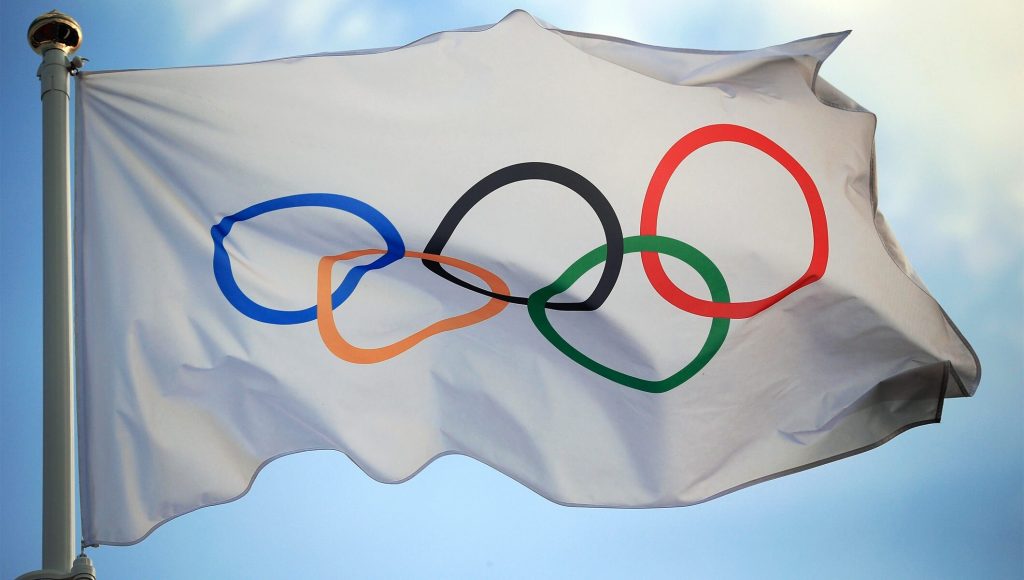Olympics 2020 is taking place in Tokyo, Japan. Participants from various nations compete with each other to win medals for their country. Olympics medals are considered pride for the nation. Due to this pandemic, the stadium is restricted with fewer people. Therefore, it is better to watch the Olympics live on your TV instead of watching it live. If you are a streaming device user, then there are plenty of ways to stream the Olympics events live. You can choose a subscription service that suits you and start streaming it on your TV. If you are a Roku user, then here are the ways to stream Olympics on Roku.
How to Watch Olympics on Roku?
There are plenty of live TV streaming applications available for Roku. Here are the top live TV providers:
You can install these applications on your Roku and start streaming the Olympics live on your TV. Here is the installation guide:
1. Turn on your Roku and connect it to the internet.
2. On your home screen, go to the Streaming Channels option.
3. Under the Streaming Channels menu, choose the Search Channels option.
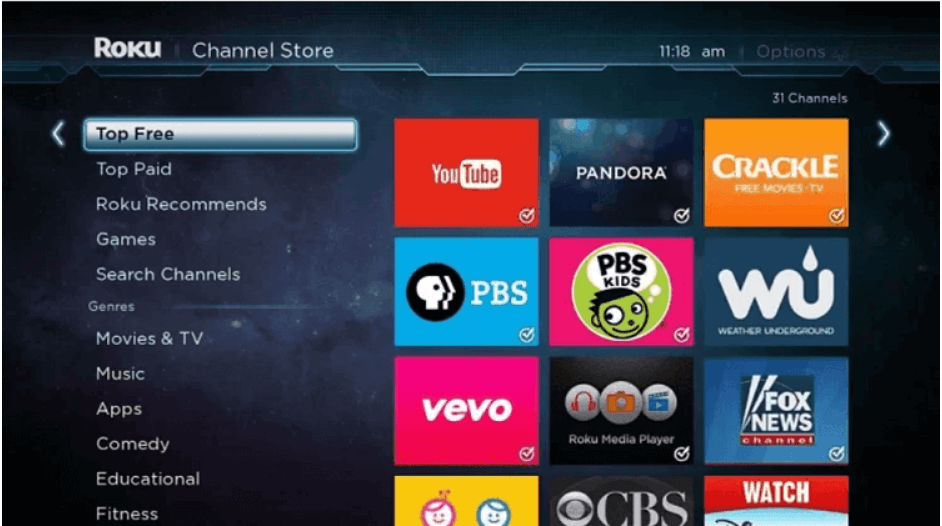
4. With the help of an on-screen keyboard, enter the channel you want to add. (Sling, Hulu, Fubo, or YouTube TV).
5. Click on the channel from the search result.
6. Now, select Add Channel option to download and install the app.
7. Click OK on the pop-up once the download completes.
After adding the app, you have to activate it to stream the content on your TV. All the above-mentioned service providers have live TV streaming options. You can choose the channel that streams the Olympics and watch it on your TV.
Alternative Ways
Apart from the above service providers, you can install the below channel that streams Olympics as well.
- USA Network
- CNBC
- NBC Sports Network
- Peacock
- NBC
- Telemundo
- Olympic Channel