Roku has an intuitive user interface that helps its users to navigate easily to stream their favorite movies or TV shows. Also, users can easily add channels on Roku as well. Although it is simple to use, the user-friendly interface has annoying ads played while you navigate through Roku. Eventually, the ads may be disturbing for many Roku users. So, if you want to block the commercials on Roku, there is a hack available.
How to Block Commercials on Roku?
To earn money, Roku is designed to show a lot of ads while using it. Therefore, they have created these ads in a way we can’t avoid them. However, one can reduce the functionalities of these ads on Roku, and there are three ways to do that. They are:
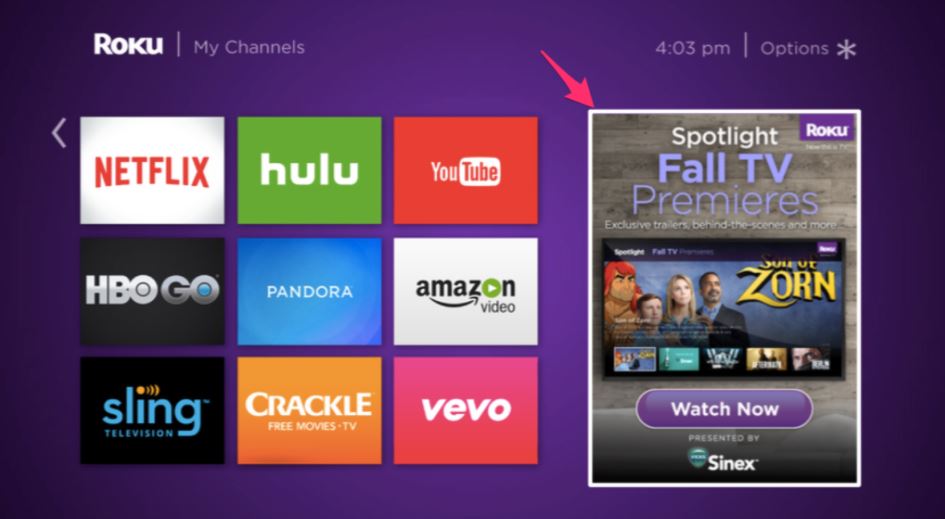
Limit Ad Tracking to Block Ads on Roku
As you know, the ads that you get on your device depend on your interests. This is possible by tracking your activities on Roku. You can turn off this tracking as follows.
1. Press the Home button on your remote to launch the home screen and open the Roku Settings.
2. Select the Advertising option in the Settings menu under Privacy.

3. Finally, click the Limit ad tracking option to limit ads based on your interests.
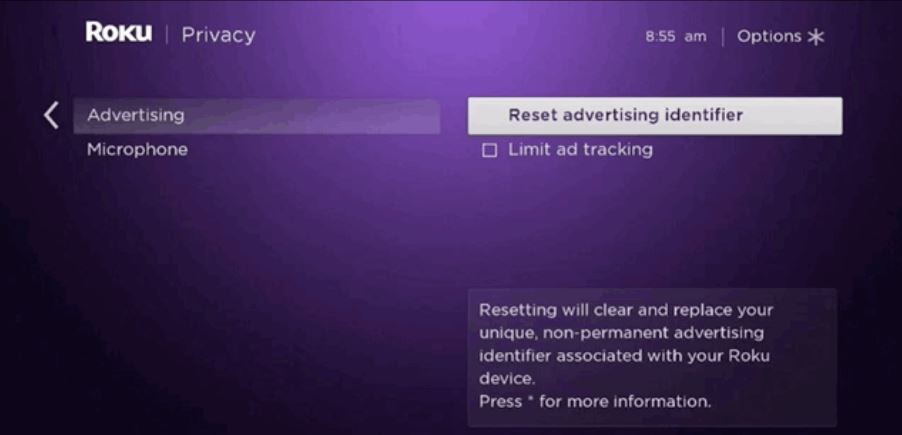
Remove Pop-Up Ads
In most cases, the ads follow one another on Roku, making it hard to use the device. However, because of the Roku pop-up ads, you can turn them off quickly. Follow these instructions carefully.
1. Press the Home button on your Roku remote and open the Roku home screen.
2. Select Roku Settings from the home screen.

3. Choose the Privacy option and then the Smart TV Experience option.

4. Finally, check the box next to the Use info from TV inputs option.
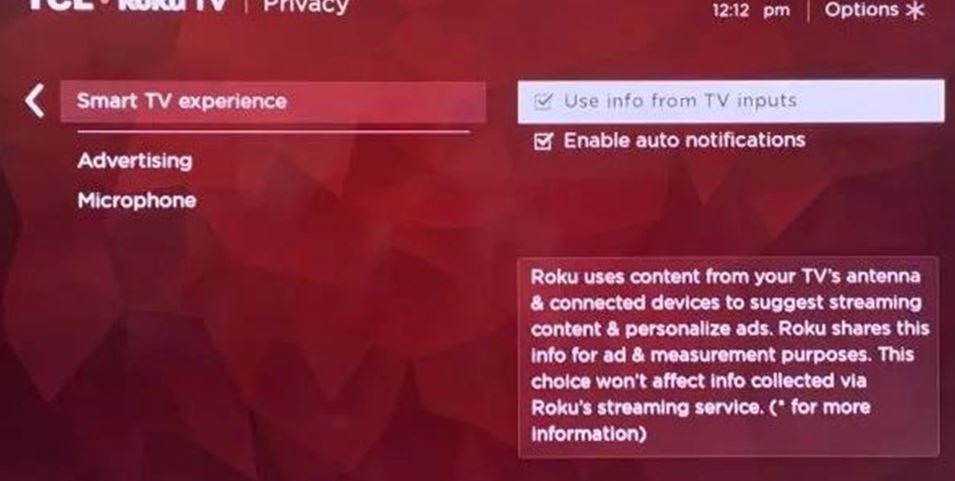
Block Ads on Roku Using Router
The following method will help you remove ads from the Roku home screen and the YouTube app. Still, don’t expect all the Roku device ads will be removed.
1. Firstly, open the Router-R6 and click on the Advanced option.
2. Next, select the Security option.
3. On the next menu, click on Block Sites Containing These keywords or Domain Name.
4. From the list, add cloudservices and analytichtpp.
5. Choose the Enterprise Advertising & Analytics Solution option and block it.
6. Finally, Restart your Roku device so that the changes made are effective on it.
Thus, you can block commercials running on your Roku. Apart from these tricks, you can use Adblockers to cut down the ads completely. There are adblockers DNS available to stop ads for every device connected to the network. You can also try this to block ads on your Roku device.
Frequently Asked Questions
You can’t block all the ads streaming on your Roku device. In addition, Roku doesn’t support ad-blockers. However, you can make changes to the functionalities of ads on Roku.
The ads on Amazon Prime Video will make you familiar with the latest releases on the platforms that you will find interesting.
The ad-free subscription trial on Hulu will cost you only $14.99 per month. Once you’ve purchased this plan, you will never encounter ads on Hulu.
