On your Roku device, Funimation is the best place to access a variety of anime content in different types of genres. Funimation has its dedicated app on the Roku Channel Store. So, Roku users can easily add and use this anime streaming platform on their devices.
All the anime content available on the Funimation app is subbed and dubbed in more than five languages. It is one of the top-rated premium anime streaming services that broadcast Cowboy Bebop, Fullmetal Alchemist: Brotherhood, My Hero Academia, and some more popular anime.
Now let’s discuss the procedure to watch anime on Roku through Funimation. This article compiles the methods (direct installation and screen mirroring) to stream Funimation on Roku. As a bonus, we’ve listed some troubleshooting fixes for the most common issues of this app.
Features of Funimation on Roku
- The Funimation library will be updated every week.
- In the Funimation app, you can download the episodes and watch them offline anytime.
- Using the Favorites menu, you can create and add your shows to the favorite lists.
- All the popular anime content streamed in Japan will be added to the Funimation app within two weeks.
- With cross-platform support, all your watch history will be synced across the devices and you won’t lose any progress between the devices.
Funimation Subscription
Funimation offers two types of subscriptions. You can get any of the plans from its official subscription page.
| Subscription Plans | Monthly Cost | Yearly Cost |
|---|---|---|
| Premium | $7.99 | $79.99 |
| Premium Plus | $9.99 | $99.99 |
In the Premium plan, you can watch ad-free content with two simultaneous streams whereas the Premium Plus plan allows you to stream and download video titles with five simultaneous streams. Both plans offer a 14-day free trial to new users.
How to Install Funimation on Roku
1. Launch the Roku device and press the Home button on the Roku remote.
2. Choose Streaming Channels on the Home screen.

3. Click Search Channels and search for Funimation in the Roku Channel Store.
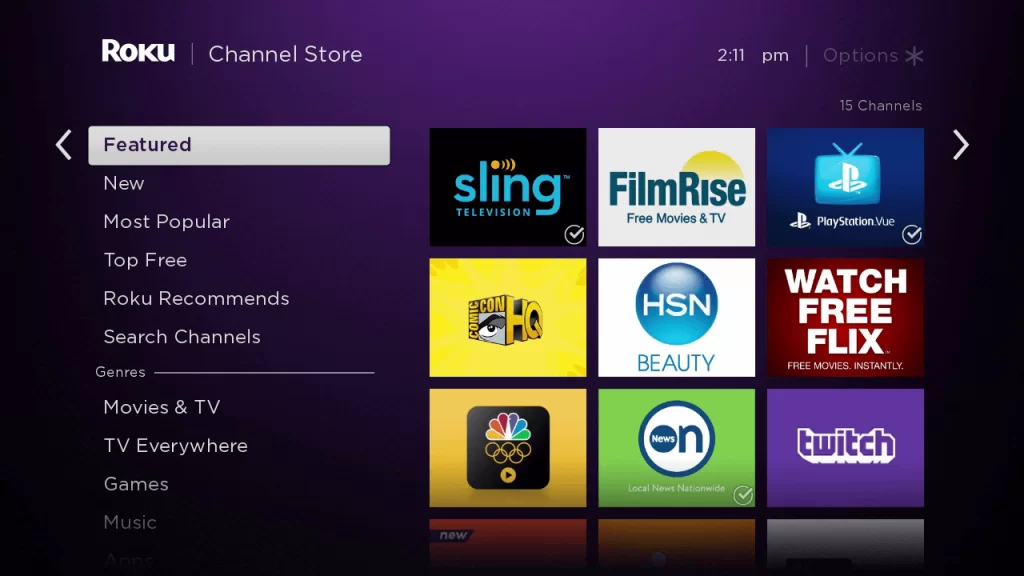
4. Click + Add Channel to download the app to your Roku.
5. Select Go to Channel to launch Funimation on Roku.
How to Add Funimation from the Roku Website
1. Visit the Roku website using any browser on your device and log in to your Roku account.
2. Enter Funimation in the search bar.
3. Click + Add Channel to download the app from the Roku website.
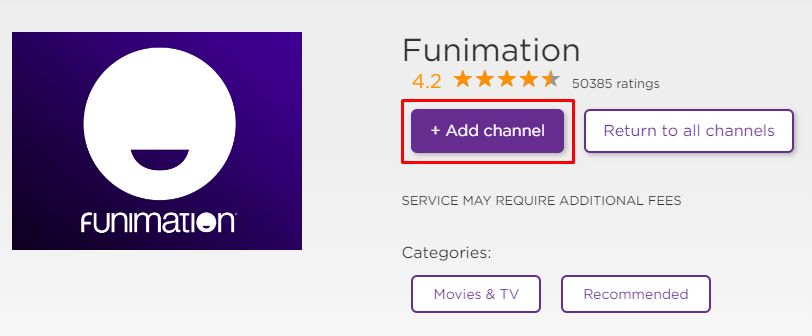
4. The channel will appear on your Roku device within one day. If it fails to appear, update the Roku device to get it immediately.
How to Activate Funimation on Roku
1. Launch the Funimation app on your device and select Login to get the Activation Code.
2. Go to the Funimation Activation Website [funimation.com/activate] on your Smartphone or PC.
3. Enter the Activation Code and click on the Submit button.
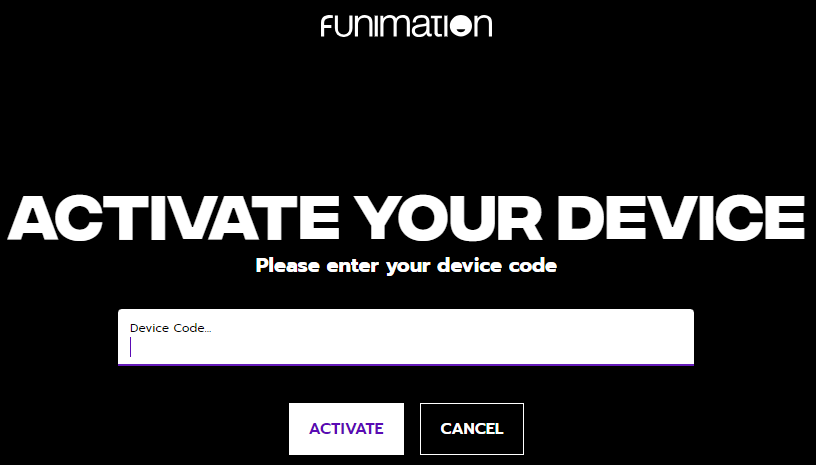
4. Log in to your Funimation account to complete the activation.
5. After that, the Funimation app on your Roku device will be linked to your account. You can watch all the anime content
Alternative Method
In addition to direct installation, you can also screen mirror Funimation from Android or iOS devices.
Screen Mirror Funimation on Roku from Android
Before proceeding further, you have to enable the Screen Mirroring option on Roku.
1. Connect Roku to a WiFi network. At the same time, make ensure that connect your smartphone to the same network.
Connect your Roku and Android devices to the same WiFi network.
2. Download and install Funimation on your Android smartphone from the Play Store.
3. Go to the Notification Panel and select Cast.
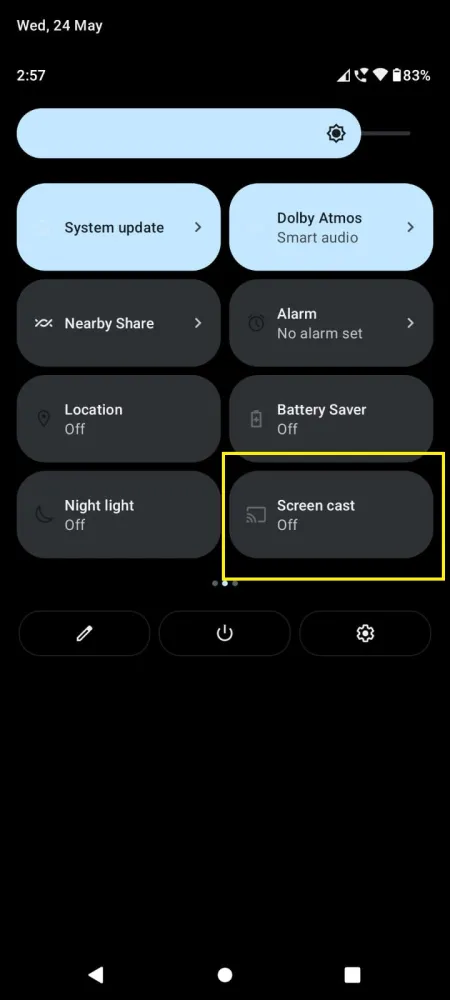
4. Choose your Roku device to connect.
5. Now, launch the Funimation app and sign in to your account.
6. To stop the mirroring, click the Cast icon on the Notification Panel and tap the Disconnect button.
Screen Mirror Funimation on Roku from iPhone/iPad
Make sure you have enabled the AirPlay option on Roku.
1. Ensure that you have connected your iPhone or iPad and Roku to the same WiFi network.
2. Launch the App Store and install the Funimation app.
3. Launch Funimation and log in with your account.
4. Choose the content to stream and hit the AirPlay/Screen Mirroring icon at the top.

4. Select the Roku device to connect and start streaming the content on the Roku device.
How to Fix Funimation Not Working on Roku
If you are facing any issues like the app crashing, black screen, or not loading with the Funimation app on your Roku, you need to perform some troubleshooting techniques to fix those issues.
- Make sure that your Roku device is getting a stable internet connection.
- Close the app on Roku and open it after a while.
- Clear the cache files on Roku and try again.
- Reboot the Roku device to fix the lagging and not loading issues.
- Sign out of the account and log in again. If needed, activate the app again to fix the issue.
- If you are using the older version of Roku, update the device to fix the compatibility issues.
- Delete the app on Roku and install it again to delete the cache files stored in the app.
- As a last solution, contact customer support to fix the issue immediately.
Frequently Asked Questions
Yes. For Roku users, Funimation is natively available on the Channel Store.
Go to the home screen of your Roku device and highlight the Funimation app. Then, press the star or asterisk(*) button on your remote. From the list of options, choose Manage subscription and Cancel subscription consecutively.
If you are unsatisfied with Funimation, you can choose Crunchyroll on Roku as a primary alternative to this streaming platform.
