CNN is one of the top-grossing channel networks that offer live and breaking news of the current trend. Apart from that, CNN offers some entertainment content also through a different medium called CNNgo. CNNgo is basically an online streaming platform that offers live TV channels and on-demand content like movies and TV series. CNNgo is available under the name CNN on Roku devices, which can be installed from its channel store directly.
Features
- CNNgo offers CNN originals and various content in diverse genres.
- The live TV content of the channel is available in HD streaming quality.
- You can also watch the CNN International and HLN content live.
- Offres 24/7 unlimited access to TV content.
Subscription
CNNgo is free to download on Roku. But you can access its content only with a TV provider subscription. Some of the popular TV providers offering CNN are Dish, Optimum, Xfinity, Verizon, and more.

How to Install CNNgo on Roku
1. Launch the Roku device and press the Home button on the Roku remote.
2. Choose Streaming Channels on the Home screen.

3. Click Search Channels and search for CNN in Roku Channel Store.
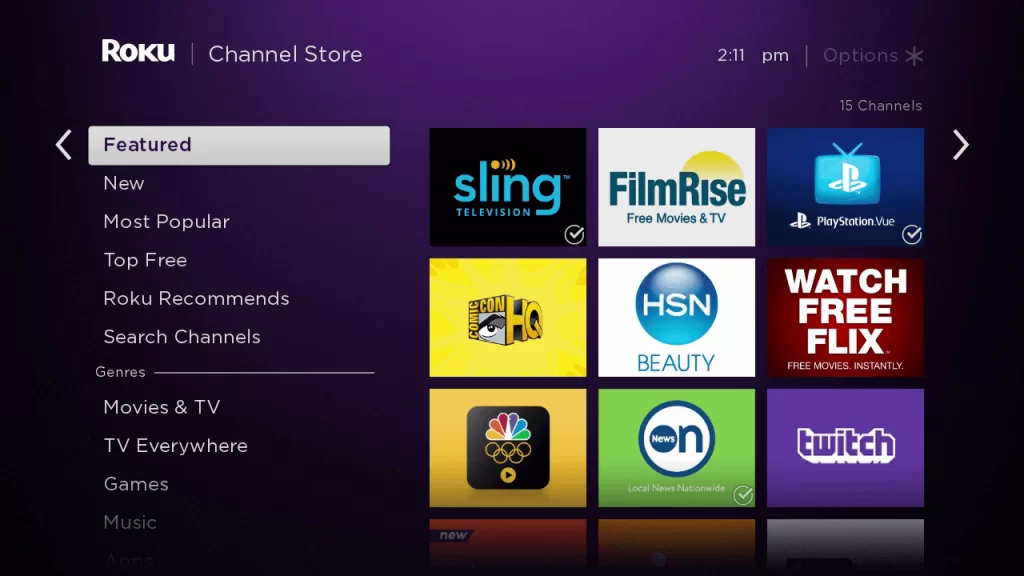
4. Click + Add Channel to install the CNN app on your Roku.
5. Select Go to Channel to launch CNN on Roku.
6. Login with your credentials and stream the CNNgo content from the CNN app on Roku.
How to Add CNNgo from Roku Website
1. Visit the Roku website using any browser on your device and log in to your Roku account.
2. Enter CNN in search of the Roku Channel Store.
3. Click + Add channel to download the app from the Roku website.
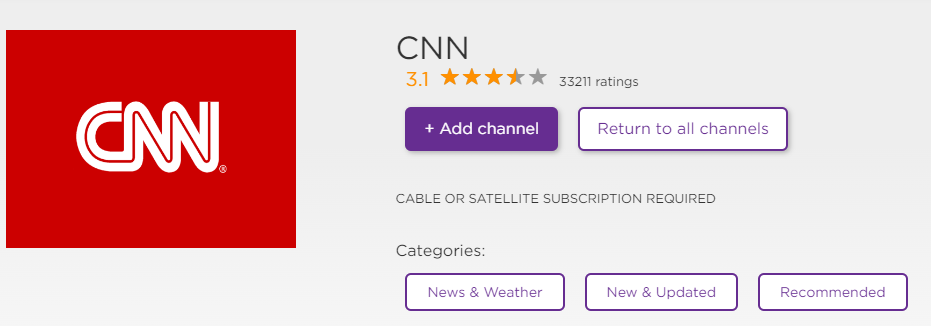
4. The channel will appear on your Roku device within one day. You can also update the Roku device to get it immediately.
How to Activate CNNgo on Roku TV and Device
1. Launch the CNN app and select Login to get Activation Code.
2. Go to the CNN Activation Website on your Smartphone or PC.
3. Choose your streaming device and enter the Activation Code. Then click on the Continue to Verify option.
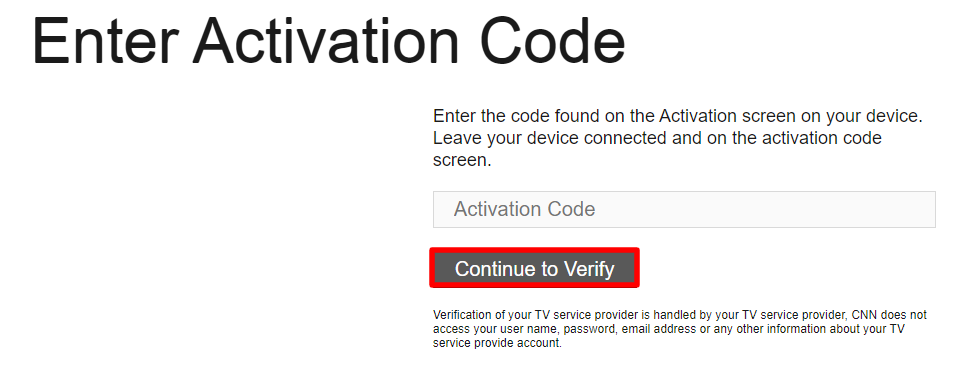
4. Log in to your TV Provider subscription to complete the activation.
5. Now, go to the CNN app on Roku to stream the content.
Alternative Method
In addition to direct installation, you can also screen mirror the CNNgo from Android and iOS devices.
Screen Mirror CNNgo on Roku from Android
Before proceeding further, you have to enable the Screen Mirroring option on Roku and turn on the feature.
1. Connect your Roku and Android devices to the same WiFi network.
2. Download and install CNN app on your Android smartphone from the Play Store.
3. Go to the Notification Panel and select Cast.
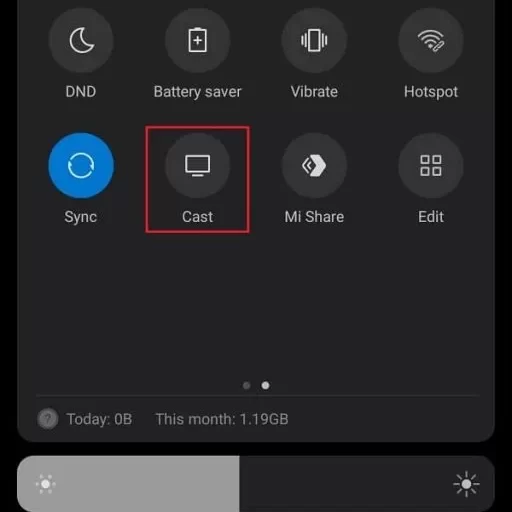
4. Choose your Roku device to connect.
5. Now, launch the CNN app and sign in to your account to stream CNNgo content on your device.
6. To stop the mirroring, click the Cast icon on the Notification Panel and tap the Disconnect button.
How to Stream CNNgo on Roku Without Cable
Live TV streaming services are the perfect option to watch CNNgo on Roku without cable. The CNNgo is available for streaming on Sling TV, DirecTV, and YouTube TV.
Sling TV

Sling TV on Roku is one of the best streaming services that offer the CNN channel in its subscription packages. The subscription of the service comprises popular channel networks and channel add-ons. You can stream 47+ channels with this service. It provides 50 hours of basic Cloud DVR storage to record CNN and other channels for watching offline. The CNN channel is available on all the Sling packages. You can stream CNNgo for the base subscription plan (Sling Blue) costing $40 per month.
Website: Sling TV
DirecTV Stream

DirecTV Stream is one of the streaming services that offer the CNNgo channel along with various channel networks. The service lets you stream college sports, and various sporting events with its premium broadcast service. You can also stream 150+ TV channels of DirecTV Stream on Roku with this service. It provides unlimited Cloud DVR storage to record CNNgo for watching offline. You can stream CNNgo by purchasing any premium plan of DirecTV Stream. But to stream its content at a base price, go for the Entertainment plan for $74.99 per month.
Website: DirecTV Stream
YouTube TV

YouTube TV is one of the best streaming services that offer CNN and many popular channels with its channel package. Users can stream NFL Sunday Ticket, NASCAR, and various on-demand sporting events with YouTube TV. You can also stream 100+ TV channels with YouTube TV on Roku. It provides unlimited Cloud DVR storage to record CNNgo for watching offline. You can stream CNNgo for a base subscription of $72.99 per month.
Website: YouTube TV
CNNgo Not Working on Roku
If the CNNgo is not working on your Roku device, you can easily fix the issue with simple troubleshooting tips.
- Make sure that your Roku device is getting a stable internet connection.
- Close the app on Roku and open it after a while.
- Reboot the Roku device.
- Sign out of the account and log in again. If needed, activate the app again to fix the issue.
- If you are using the older version of Roku, update the device to fix the compatibility issues.
- Remove the app on Roku and install it again to delete the cache files stored in the app.
- Eliminate the cache files on Roku and try again.
- As a last fix, contact customer support of Roku or CNN to get the apt fix.
FAQ
No, you need to link your Cable TV network to stream CNN content on your Roku device.
