Roku is a handy streaming media player for watching movies and TV shows through apps. You can connect it to your TV via a cable to stream different services provided with wifi or the internet. Roku is the most affordable cord-cutter to watch your favorite TV. These devices act as a home for your entertainment and replace expensive cable equipment. However, some best Roku alternatives are available in the market that is worth using. The alternative devices will be useful in case you face streaming issues on Roku.
| Google TV | The best streaming device running on the Android OS | Purchase Link |
| Synology DiskStation | Helps you store and retrieve your media files from the cloud | Purchase Link |
| Apple TV | Get a better user experience with the intuitive user interface | Purchase Link |
| Chromecast | Allows you to cast Chromecast-supported apps to your TV | Purchase Link |
| Raspberry Pi | An affordable device that helps you in gaming | Purchase Link |
| NVIDIA SHIELD TV | Helps you in streaming your favorites in 4K quality | Purchase Link |
| Amazon Fire TV Stick | Access your favorites from the Amazon App Store | Purchase Link |
| Xfinity Flex | Purchase and get the Peacock TV free | Purchase Link |
| TiVo Stream | Allows you to control your TV with a voice assistant | Purchase Link |
| NOW Smart Stick | Get access to NOW TV easily | Purchase Link |
| onn Streaming Device | Based on Android TV OS helps you stream your favorites in HD | Purchase Link |
Best Alternatives for Roku
The following are the best alternative to Roku that one should try.
[1] Google TV
Google TV is the latest streaming device and works with the Android operating system. Its interface is divided into several tabs that allow users to browse movies, shows, apps or access the library. You will experience movies, shows, live TV, etc. It recommends the contents based on your profile. Google Assistant is the center of Google TV. So, the consumers can search for specific recommendations through voice. The assistant will find action movies or show me sci-fi adventure TV shows. Its navigation is very simple and supports live TV services, including YouTube. It also allows the users to add movies and shows to find on the Watchlist.

[2] Synology DiskStation
The Synology DiskStation is an excellent choice for home users to create a personal cloud to back up data. It shares photos, music, office documents, and more. It’s a cinch to install, performs wonderfully in testing, and offers a user-friendly operating system. It makes it easy to configure drives, create shared folders, and turn the NAS into a multimedia server. Of course, you have to supply your own storage devices and use tools to install and NAS devices we review without drives. It is more expensive but offers multi-gig LAN, link aggregation, and video encoding hardware.
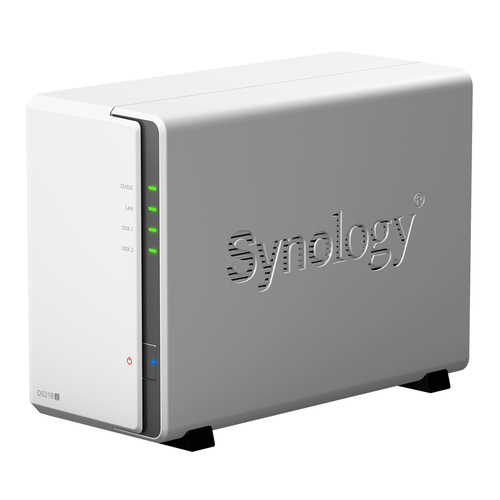
[3] Apple TV
Apple TV is one of the best Roku alternatives, which is a heavy-priced streaming media player. The 4K models support 4K Ultra HD and HDR video. Apple TV HD supports 1080p HD, while the 4K model features higher-end tech specs for wireless, Ethernet, etc. The device also supports most of the other top entertainment providers like Netflix, Prime Video, Hulu, ESPN, and more. The Apple TV supports Apple Music and has built-in Pandora and SiriusXM apps. AirPlay feature also lets you mirror your iOS devices to your TV. The key feature of tvOS is the Siri voice capabilities with which you can search for anything over voice. The remote also has a touchpad for swiping in addition to the buttons like volume buttons.

[4] Chromecast
The Chromecast is one of the best streaming devices with simplicity and compatibility. Also, Chromecast can be considered one of the best Roku alternatives. This device needs to be plugged into your TV’s HDMI port powered by a USB cable. With Chromecast, you can access Netflix, YouTube, Hulu, and Google PlayStore. Its technology is a part of the Android TV operating system. It has its own remote, which can control the TV’s volume, power, and inputs. Chromecast also mirrors your phone, tablet, or laptop screen on your TV. Google Home app is now becoming a better virtual remote control.

[5] Raspberry Pi
Raspberry Pi is a low-cost credit card-sized computer that plugs into a computer monitor or TV. It uses a standard keyboard and mouse. It enables people of all ages to explore computing. Raspberry Pi also can interact with the outside world. It has been used in a wide array of digital maker projects. It is a series of single-board computers made by the Raspberry Pi Foundation. The company works to put the power of computing and digital marking into the hands of people. It also comes with a set of 26 exposed vertical pins on the board.
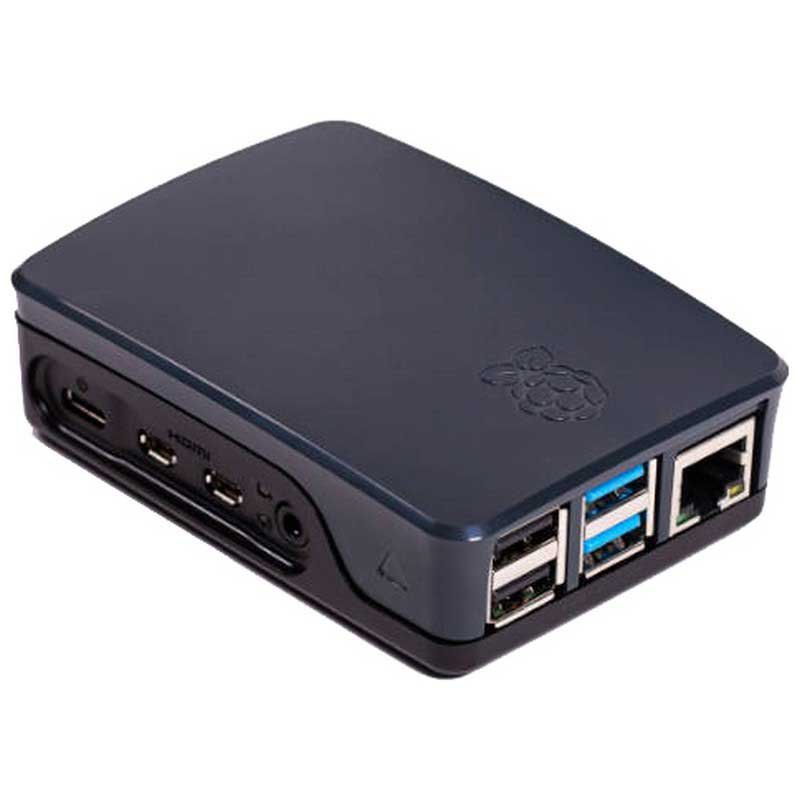
[6] NVIDIA SHIELD TV
NVIDIA SHIELD TV is yet another best alternative for your Roku device. Since NVIDIA SHIELD TV supports 4k video quality, you can watch your favorite channels with a crystal clear view. Also, this stylish media player is enhanced with Dolby Vision and Atmos. So you will get a better picture and audio quality. If you are a gamer, you are going to love the free membership to GeForce Now with the purchase of the NVIDIA SHIELD TV. So, you can watch the live gameplay of your favorite PC games with the membership to GeForce Now. So, get the NVIDIA SHIELD TV to watch your favorites in 4K video quality.

[7] Amazon Fire TV Stick
Amazon Fire TV is the most preferred media player that you can connect to your TV’s USB port. And it is similar to your Roku device. So, you will only feel some portion of the difference between Roku and Amazon Fire TV stick. And you can access over 200,000 free movies and TV episodes. Unfortunately, 4k is not supported. If you are interested in buying a media player device that supports 4K video quality, you can buy Fire TV Stick 4k. Also, you can control your Roku device with the Alexa voice command.

[8] Xfinity Flex
Xfinity Flex is a media player device that supports 4K video quality. Once you set up Xfinity Plus on your TV, you can find all your favorite streaming services in one place. Also, with the purchase of the Xfinity Flex 4K set-top box, you will get a premium subscription to Peacock. Xfinity box also comes with an award-winning smart remote to control your TV. With the voice command function on your smart remote, you can search across your Xfinity Flex device. So, choose this premium quality media player to stay engaged.

[9] TiVo Stream
TiVo Stream is one of the best alternatives that you can choose over Roku. It is powered by Android OS, and it has over 5000 apps in the Google Play Store. Even this streaming device supports the built-in Chromecast. So, you can use that feature to cast the Chromecast-supported apps from your Android or iOS devices. Even you can control your TiVo Stream-connected TV using the Google Assistant feature. This device will only cost you $39.99 per month.

[10] NOW Smart Stick
Now Smart Stick is very much similar to the Roku streaming stick that you need to connect to the HDMI port of your TV. Once you connect your smart stick to your TV, you will get tons of streaming apps like Disney Plus, Netflix, Spotify, Sky Sports Box Office, YouTube, and more. Moreover, you can search for your favorites using the voice search feature. As an additional feature, you also have the option to connect your NOW Smart Stick to hotel wifi to watch your favorites while traveling. You can also get this streaming stick easily at €25.

[11] onn Android TV Streaming Device
By design onn streaming device is similar to Apple TV. But it uses the Android TV Operating System. With this streaming device connected, you can stream your favorites in UHD quality. The remote that comes with the onn streaming device has a Google Assistant feature. With this, you can easily control your TV using your voice. By default, your onn Android TV streaming device has a built-in Chromecast feature that allows you to cast contents from the Chromecast supports apps from your Android or iOS devices. This device will cost you $29.

That’s all, guys! these are the best alternatives for Roku that you can try to get the best streaming experience.
