Is it possible to stream the treasures of interesting on-demand titles and originals in one streaming service? Yes, you can stream all this content with the AMC Plus streaming service. You can download the AMC+ on Roku to stream your favorites. Since the application is officially available on Roku, you can download the app without any hassle. By subscribing to the service, it allows you to stream AMC, BBC America, Shudder, SUNDANCE NOW, and more.
Features of AMC+
- Watch all your favorite series, films, and live channels from one destination.
- Stream content from Shudder, Sundance Now, and more.
- Save your favorites of AMC+ from the watchlist to stream the content later.
- Access most of the live channels without cable.
The famous shows and series on AMC+:
- Lucky Hank
- 61st Street
- Close to Me
- Pantheon
- Monica
- Happy Valley
- Monica
- Killing Eve
- Spin Me Round
Subscription
AMC+ offers two different plans to access their service. You can select any of the plans to stream the AMC Plus content and originals. If you are a new subscriber, you can get a 7-day free trial to test the service. The two different plans are listed below.
- Annual – $6.99 per month or $83.88 per year.
- Monthly – $8.99 per month.
How to Add AMC Plus on Roku
1. Turn on your Roku-connected TV and connect it to the WiFi connection.
2. Go to the home screen and select the Streaming Channels option.

3. Select Search Channels and enter AMC+ using the on-screen keyboard.
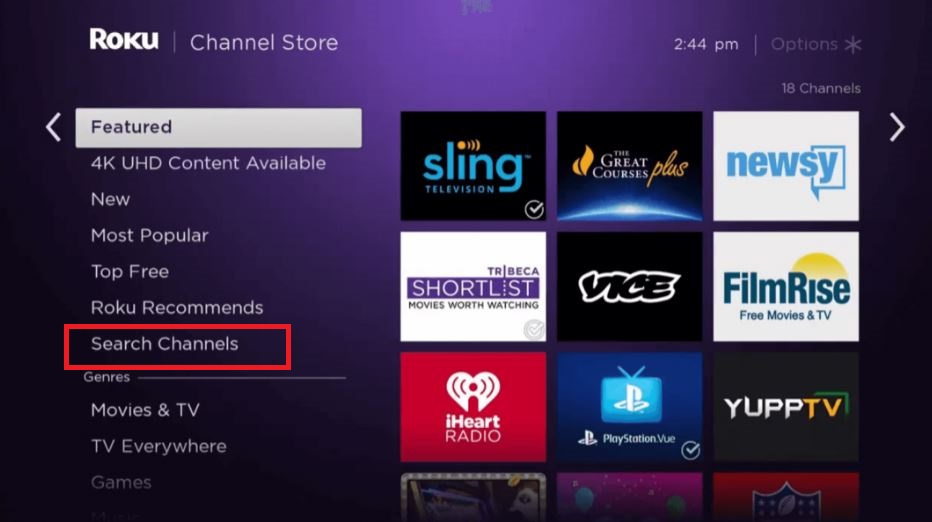
4. Pick up the official AMC+ app from the search results.
5. Click on +Add Channel to download the AMC Plus app on your Roku TV.
6. After downloading the app click on OK from the popup.
7. Now, tap the Go to Channel option to launch the application on Roku.
How to Add AMC+ from Roku Website
1. Open any web browser on your Smartphone or PC and visit the Roku website.
2. Tap the Login button and log in to your Roku account.
3. Click on the Search bar at the top right and search for the AMC+ app.
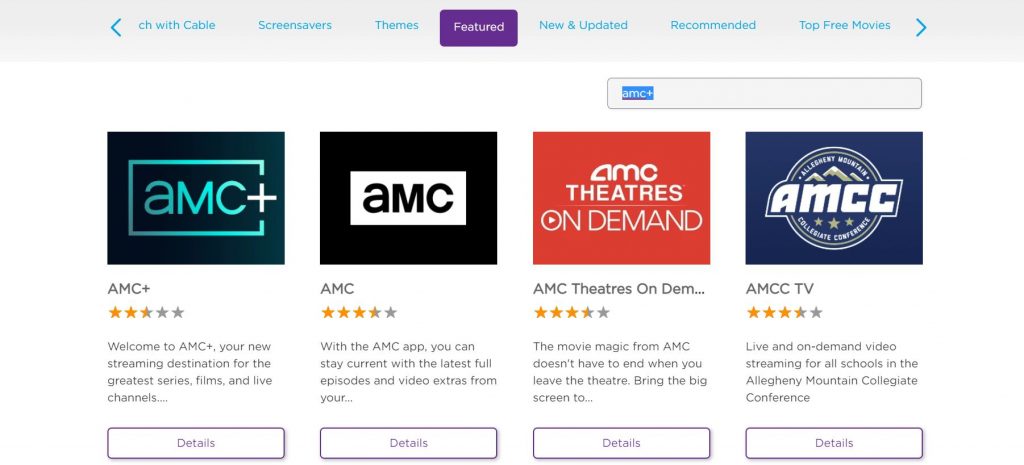
3. Select the official application and click +Add Channel to download the app from the Roku website.
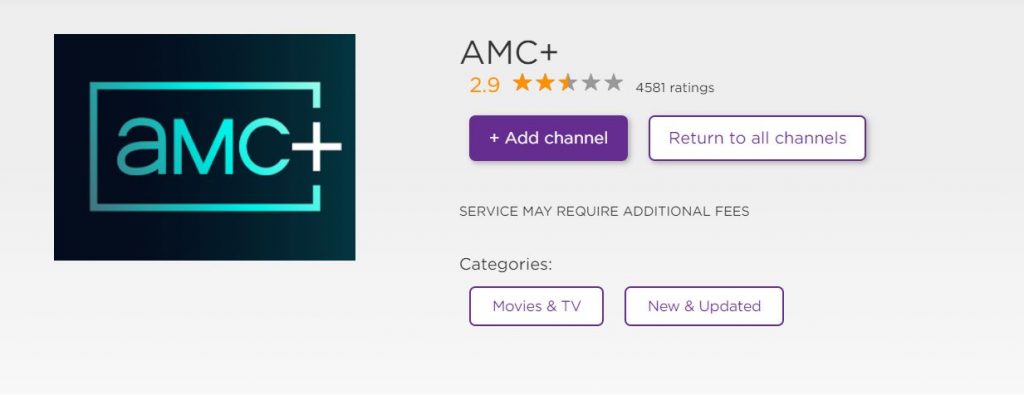
4. The application will be added to your Roku device within 24 hours.
5. You can also update the Roku device to access the app immediately.
How to Activate AMC Plus on Roku
1. Launch the AMC+ app on your Roku device and click the Login button to get an Activation Code (make a note of it).
2. Go to the AMC+ Activation Website [www.amcplus.com/activate/] with any web browser on your PC or smartphone.
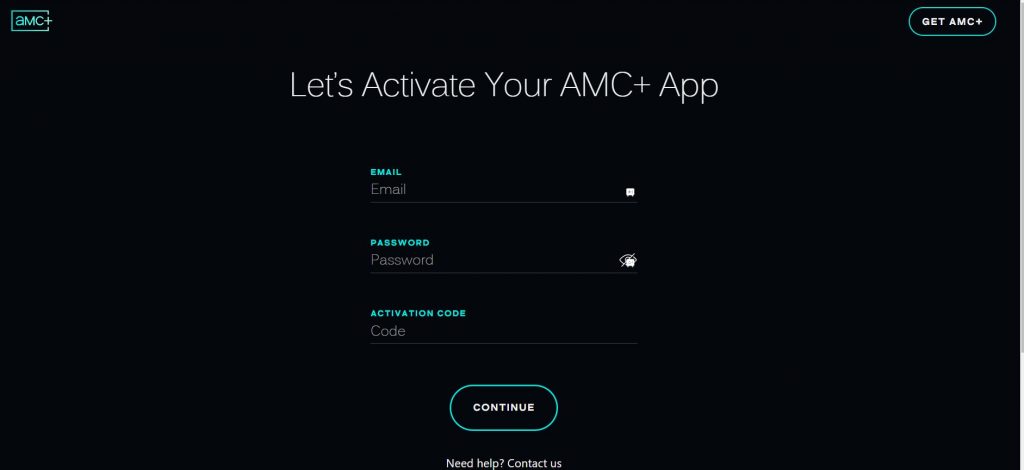
3. Now, sign in with your credentials and enter the Activation Code displayed on your TV.
4. After entering the required details, hit the Continue button.
5. Within a few minutes, the content will be loaded on your Roku device.
6. Finally, start streaming your favorites from AMC+ on Roku
How to Get AMC+ on Roku in Alternative Ways
If you can’t install the AMC+ channel on your Roku device, you stream the content from The Roku Channel and Amazon Prime.
Amazon Prime

AMC+ can be added to your Amazon Prime Video app to stream your favorite shows. You can get AMC+ as the paid add-on channel on the Amazon Prime account. The AMC+ add-on has shows from AMC, BBC America, Shudder, IFC, and more. The ad-free AMC+ add-on will charge you $8.99 per month.
Website: Amazon Prime
The Roku Channel

The Roku Channel is a free streaming channel owned by Roku. It allows you to stream over 10,000+ movies and free shows. The Roku Channel is a built-in app on the Roku device. Streaming AMC+ via The Roku Channel is one of the best ways to watch the AMC+ content. You can also stream STARZ, HBO Max, Cinemax, and more.
FAQ
If you have subscribed to AMC+ on your Roku device through your Roku account, you can cancel the service directly from the Roku device with the steps mentioned below.
1. Go to the Apps section on Roku.
2. Highlight the AMC+ app and press the asterisk (*) button on Roku remote.
3. Select Manage Subscription and click Cancel Subscription.
4. Finally, click Cancel Subscription to cancel your AMC+ on Roku.
