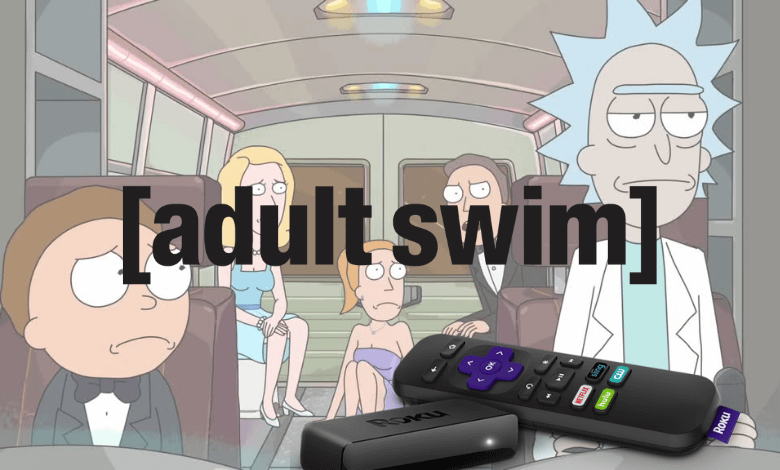Key Points:
- Adult Swim app is available on the Roku Channel Store.
- You should have a cable TV subscription to watch Adult Swim on Roku.
- It is possible to watch Adult Swim on Roku without a cable TV provider by using the streaming services.
Adult Swim is a programming block broadcast by the Cartoon Network that streams cartoon short films, live-action TV shows, and more. Since the Adult Swim app is officially available on the Roku Channel Store, you can easily install the app without any hassle. By installing the app, you can watch shows like Robot Chicken, The Eric Andre Show, The Boondocks, and many more with a valid cable TV subscription on your Roku.
In addition, you can use the streaming services to stream the content of the Adult Swim app. This article explains all the steps to watch popular cartoon shows from the Adult Swim app on Roku
How to Add Adult Swim on Roku
1. Turn on Roku and go to the home screen by pressing the Home button on the remote.
2. Scroll down and select Streaming Channels in the menu.

3. Select the Search Channels option and enter Adult Swim using the remote.
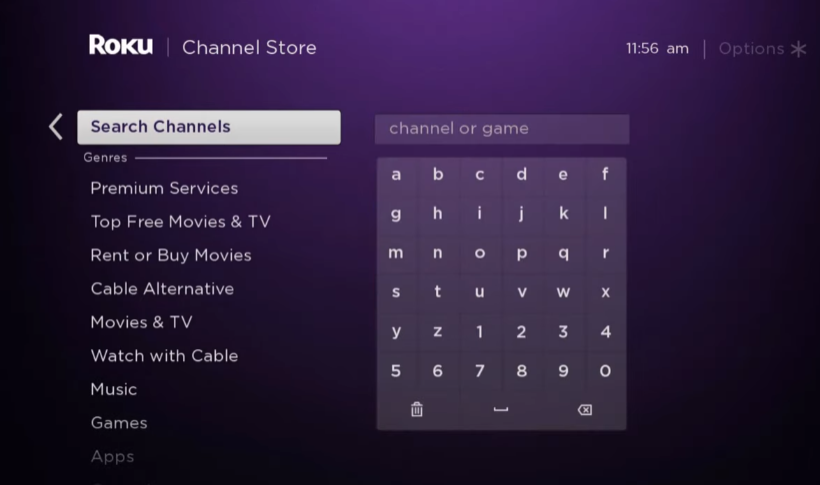
4. Next, press the OK button on your remote and pick Adult Swim from the suggestion list.
5. Click Add Channel to get Adult Swim on RokuTV.
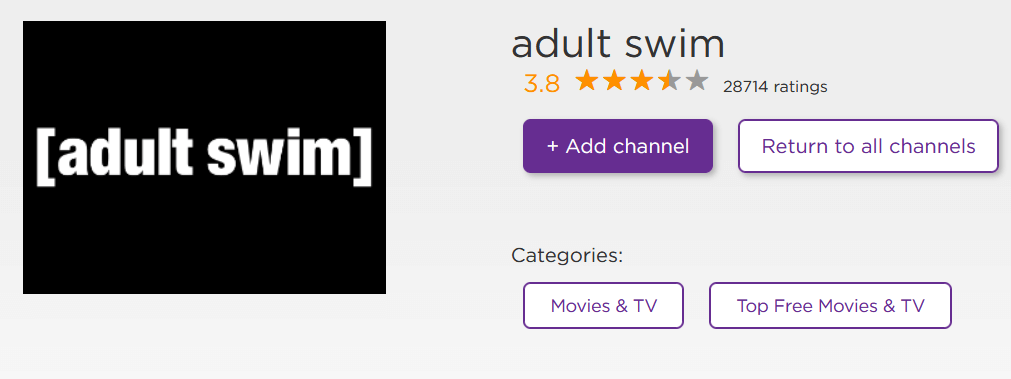
6. Next, select the OK button from the prompt.
7. On the next screen, select the Go to Channel option to launch the app.
How to Activate Adult Swim on Roku
1. Launch Adult Swim on your device from the home screen.
2. An activation code will be displayed on the TV screen.
3. From a web browser, go to https://www.adultswim.com/ned/. Choose Roku from the drop-down options.
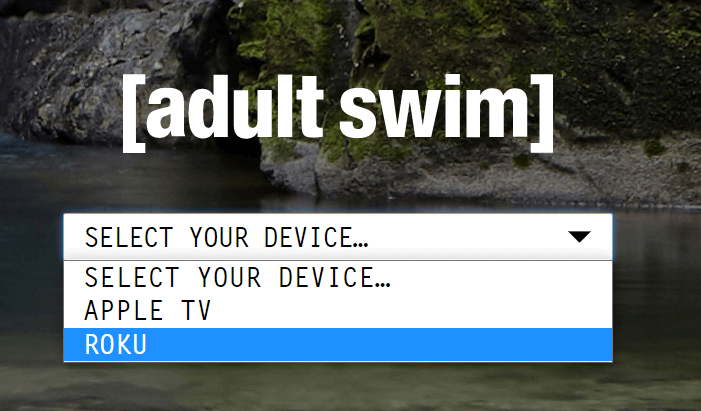
4. On the next screen, enter the activation code and click on the Submit button.
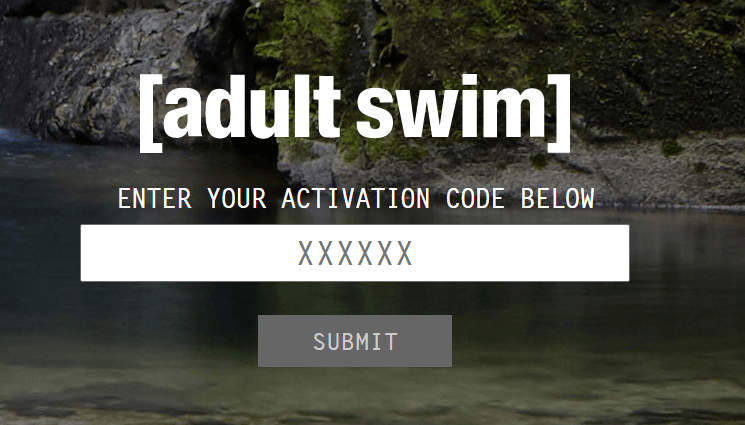
5. Sign In with your TV provider account details to activate and watch the app content on RokuTV.

How to Stream Adult Swim on Roku Without a Cable
Besides cable TV providers, you can stream Adult Swim on Roku without a cable through the following streaming services. They are also available as a streaming channel on Roku.
Sling TV

Sling TV on Roku is one of the best streaming services to stream Adult Swim on Roku. This service is available in different packages. You can buy the Sling Orange subscription at $40/month to stream Adult Swim. By buying the subscription you can avail 50 hours of cloud DVR storage for saving the contents to watch them later.
DirecTV Stream

DirecTV Stream on Roku also offers Adult Swim content in their content library. To access it you need to pay $79.99/month. Along with Adult Swim, you can also enjoy 75+ channels and unlimited cloud DVR storage to record your favorite shows on the app and watch them offline.
Hulu

The Adult Swim channel is also available on Hulu. It offers 90+ live TV channels including Video On Demand movies, TV shows, original series, etc., as a part of a Hulu live TV plan. So, you have to subscribe to Hulu + Live TV at $76.99 per month to get the Adult Swim channel. Additionally, you can access 2 devices simultaneously with a single Hulu subscription.
fubo TV

fubo TV is another streaming service to enjoy Adult Swim on Roku. You need to subscribe to its subscription plan costing $74.99/month to access the content of the app. In addition, it provides 1000 hours of cloud DVR storage and 185 live TV channels. You can stream fuboTV on three devices at once.
Frequently Asked Questions
You can watch Adult Swim for free by getting a free trial of any streaming service.
Yes, you can screen mirror Adult Swim to RokuTV from your smartphone by downloading the app on your Android or iPhone.
Adult Swim may not work on RokuTV if you have connected your device to a poor internet connection. Check your internet connection and restart the router. If the issue persists, contact your internet service provider to resolve the issue.