Hallmark TV is the best streaming option for your Roku device to watch a unique collection of movies, TV shows, and originals. To access Hallmark Channels, you need to install the Hallmark TV app on your Roku from the Channel Store and log in with the TV provider’s subscription. Apart from installing, you can also use the streaming services on Roku to watch the Hallmark channel’s video content if you don’t have an active TV provider account.
The Hallmark Network holds three channels: Hallmark Channel, Hallmark Movies & Mysteries, and Hallmark Drama. All contents of the Hallmark Channel are available in HD streaming quality through the Hallmark TV app. Now, let me show you the instructions you need to follow to stream Hallmark Channel on Roku.
Subscription
As previously stated, Hallmark TV is not a subscription-based service. All you should do is log in with your TV provider subscription to stream it on your device. Some popular TV service providers that support the Hallmark TV app are listed below.
- AT&T U-verse
- COX
- DIRECTV
- DISH
- Optimum
- Spectrum
- Frontier
- Xfinity
- WOW!
- Verizon Fios
How to Get Hallmark Channel on Roku
1. Launch the Roku device and press the Home button on the Roku remote.
2. Choose Streaming Channels on the Home screen.

3. Click Search Channels and search for Hallmark Channel.
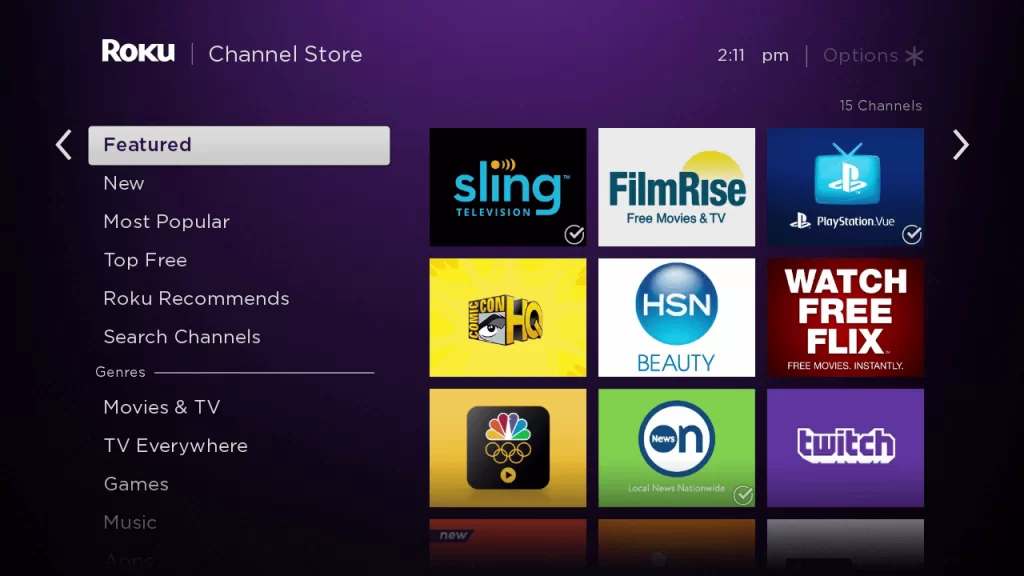
4. Click Add Channel to install the app on your Roku.
5. Select Go to Channel to launch Hallmark Channel on Roku.
Alternate Way to Add Hallmark Channel from the Roku Website
1. Visit the Roku website using any browser and log in to your account.
2. Enter Hallmark in search of the Roku Channel Store.
3. Click +Add Channel to download the app from the Roku website.
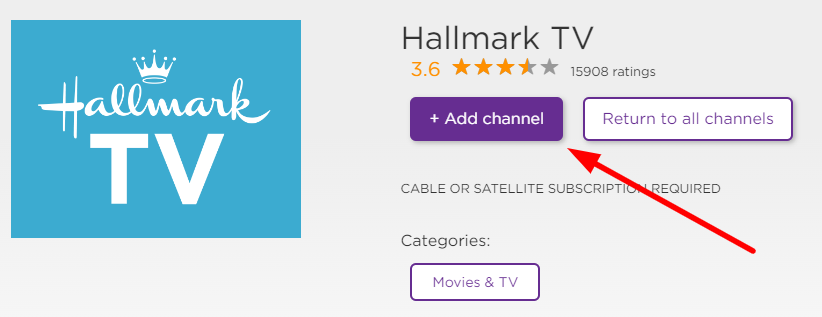
4. The channel will appear on your Roku device within one day. You can also update the Roku device firmware to get it immediately.
How to Activate Hallmark on Roku
1. Launch the Hallmark Channel and select Login for the Activation Code.
2. Go to the Hallmark Channel Activation website on your Smartphone or PC.
3. Enter the Activation Code and tap on the Send Code button.

4. Log in to your Hallmark or TV Provider subscription to complete the activation. Now, go to the Hallmark channel on Roku to stream the content.
How to Stream Hallmark on Roku Without Cable
Live TV streaming services are the perfect option to watch the Hallmark Channel on Roku without cable. The Hallmark Channel is available for streaming on YouTube TV, fuboTV, Philo, Hulu, and Frndly TV.
YouTube TV

YouTube TV is one of the best streaming services that offer the Hallmark channel in its subscription plan. With YouTube TV, you can stream Hallmark channel movie content on your streaming device. You can also stream 100+ TV channels with YouTube TV on Roku. It provides unlimited Cloud DVR storage to record Hallmark Channel TV shows and movies for watching offline. You can stream Hallmark Channel for a subscription of $72.99 per month.
Website: https://tv.youtube.com/
fuboTV

fuboTV holds the Hallmark channel in its channel lineup. You can stream 200+ TV channels with 1000 hours of Cloud DVR storage. With that, you can record Hallmark TV shows and movies to watch offline. You can install fuboTV on Roku and stream the Hallmark channel for a subscription of $74.99 per month.
Website: https://www.fubo.tv/
Philo

Philo on Roku is one of the best streaming services that offer Hallmark channels in its subscription. You can also stream 70+ Live TV channels with this service. It provides unlimited Cloud DVR storage to record Hallmark TV content for watching offline. You can stream the Hallmark channel on Roku for a subscription of $25 per month.
Website: https://www.philo.com/
Hulu

With Hulu on Roku, you can discover all shows and movies from the Hallmark channel. All you need to do is purchase the base subscription to Hulu for $7.99/month (with ads) or $17.99/month (without ads). If you want to stream all live shows from this channel, you must go for Hulu’s live TV package, which costs $76.99/month. With the subscription, you will receive 90+ live TV channels and unlimited cloud DVR storage to record your favorite shows.
Website: https://www.hulu.com/
Frndly TV

Frndly TV is one of the best streaming services that offer the Hallmark network in their subscription. With Frndly TV on Roku, you can watch local channels of your particular region and various others. The subscription holds 40+ channels in its content library.
It provides unlimited Cloud DVR storage to record the content from the Lifetime network for watching offline. You can either get the free trial of 7 days or subscribe to its monthly premium of $7.99/ month to stream
Website: https://frndlytv.com/
What is Hallmark Movies Now on Roku?

Hallmark Movies Now is an on-demand streaming service specially made to offer a lineup of unique and feel-good dramas/programs from the Hallmark Original. You can get its dedicated app on your Roku directly from the Channel Store. However, unlike Hallmark TV, it doesn’t require a TV provider account to access its media content. Instead, you should sign up for its subscription plan, which costs $5.99/month or $59.99/year.
How to Fix Hallmark TV/Hallmark Movies Now Not Working on Roku
If you are facing issues like the app crashing, black screen, or not loading with either the Hallmark TV or Hallmark Movies Now app on your Roku, you need to perform some troubleshooting techniques to fix those issues.
- Make sure that your Roku device is getting a stable internet connection.
- Close the app on Roku and open it after a while.
- Clear the cache files on Roku and try again.
- Reboot the Roku device to fix the lagging and not loading issues.
- Sign out of the account and log in again. If needed, activate the app again to fix the issue.
- If you are using the older version of Roku, update the device to fix the compatibility issues.
- Delete the app on Roku and install it again to delete the cache files stored in it.
- As a last solution, contact customer support to fix the issue immediately.
FAQ
Yes. Hallmark TV and Hallmark Movies Now are natively available for Roku devices, and you can get them directly from the Channel Store.
Yes, Amazon Prime users can access the Hallmark Channel as an add-on. However, you need to pay a standalone subscription to access the content.
