Key Points:
- The Showtime Anytime app is not available on the Roku Channel Store.
- To stream Showtime Anytime content, you must get the Paramount Plus app with the Paramount + Showtime subscription.
Showtime Anytime has been removed from the Roku Channel Store after the merge of Showtime with Paramount Plus. The Paramount+ application is natively available on the Roku Channel Store. To stream the Showtime Anytime content, you must purchase the Paramount+ with Showtime subscription, which costs $11.99/month or $119.99/year. Apart from the Paramount+ app, you can watch Showtime content on other popular streaming services.
In this guide, we have mentioned both methods for streaming Showtime content on Roku.
How to Install the Paramount Plus App on Roku
1. Turn on Roku and click the Streaming channels option on the home screen.
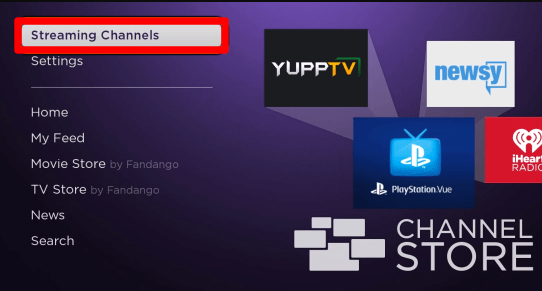
2. Then, select the Search Channels option and search for the Paramount+ app.
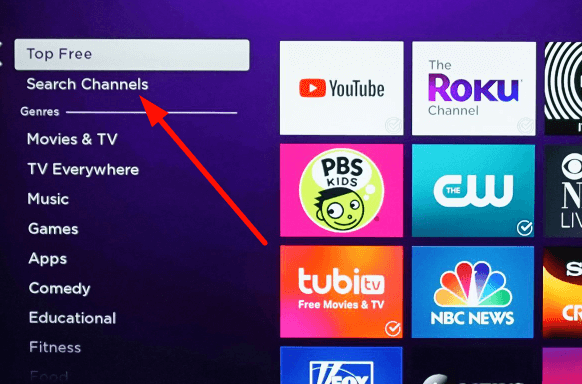
3. Now, choose the app from the search results.
4. Click the Add Channel button to add the app to your Roku device.
5. Launch the channel and sign in with the necessary credentials to watch the content.
Activate Paramount+ on Roku to Stream Showtime Anytime Content
1. Open the Paramount Plus app on your Roku device.
2. Click the Sign in button, and you will have sign-in options.
- On my TV: Type the login credentials, and you can access directly to the Paramount Plus app.
- On the Web: You must get the activation code and sign in to Paramount Plus.
3. The activation code will be displayed on the screen.
4. Visit the Paramount Plus activation website for Roku (https://www.paramountplus.com/activate/roku/) on a PC or smartphone.
5. Type the activation code and tap the Continue button.
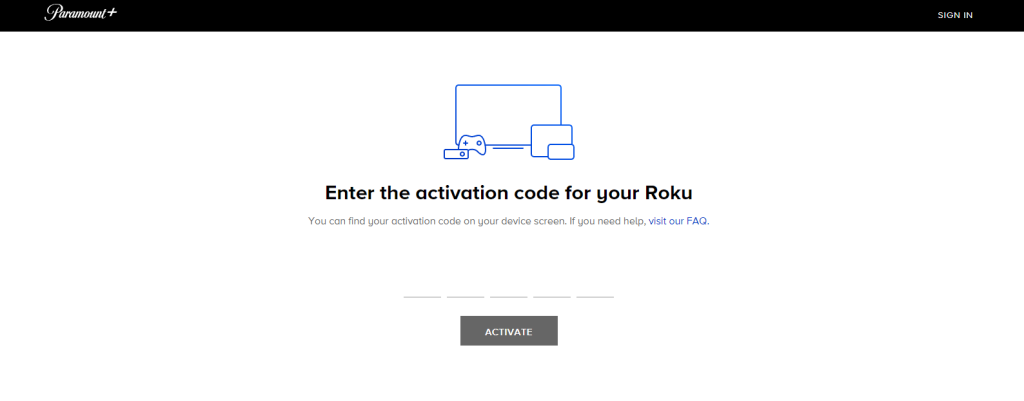
6. After that, you will redirected to your Paramount Plus account to complete the activation.
7. Then, you can stream the Showtime content on the Paramount Plus app.
How to Watch Showtime Anytime on Roku Using Other Services
Besides Paramount+, you can stream Showtime on Roku through various streaming services. They are also available as a streaming channel on Roku.
Sling TV

Sling TV on Roku is a streaming service offering over 1000 channels from popular networks. It is compatible with various devices, including Roku. You can watch the Showtime content on your Sling TV with the add-on content available for $10 per month. Moreover, it provides 50 hours of Cloud DVR support and a Catch-Up TV feature.
Hulu

With Hulu on Roku, you can access tons of live and VOD content. Hulu provides a Showtime add-on, which costs $11.99 per month. So you can buy it with the base plan of Hulu to stream Showtime content. In addition, it offers unlimited cloud DVR storage and allows you to access Hulu on two devices simultaneously.
YouTube TV

YouTube TV on Roku has a vast collection of on-demand content with a base subscription of $72.99 per month. Along with that, you can buy the premium add-on for $29.99 per month to stream the Showtime content. Moreover, you will get unlimited DVR storage and stream up to 3 devices. It lets you stream 120 live TV channels.
fuboTV

FuboTV is a streaming service that allows you to enjoy a wide range of on-demand content. With Fubo’s Showtime add-on ($11 per month), you can watch Showtime content with its base plan. In addition, it offers 185 live TV channels and 1000 hours of cloud DVR storage. Also, it supports 4k streaming quality and simultaneous streaming for up to 10 devices.
FAQ
Paramount shut down the Showtime Anytime app on 14 December 2023. Those contents will be available on the Paramount+ with Showtime subscription.
No. You must get the Paramount+ subscription to stream the Showtime Anytime content.
