Key Points:
- The Willow TV app is natively available on the Roku Channel Store.
- You can watch the content on The Willow TV on Roku using TV provider credentials.
- For cord-cutters, Willow TV can be accessible through its subscription packager or streaming services subscription.
If you are a cricket lover, Willow TV is the perfect application to watch most international cricket matches on a Roku device. Luckily, this app is officially available on the Roku Channel Store. To stream the cricket matches, you must use a TV provider account or subscribe to any one of the Willow TV plans.
In this guide, we have mentioned all the possible installation and activation methods of the Willow TV app on Roku. Additionally, we have also included some of the streaming services that offer Willow TV content.
How to Install Willow TV on Roku
1. Launch the Roku device and press the Home button on the Roku remote.
2. Choose Streaming Channels on the Home screen.

3. Click Search Channels and search for Willow TV in the Channel Store.
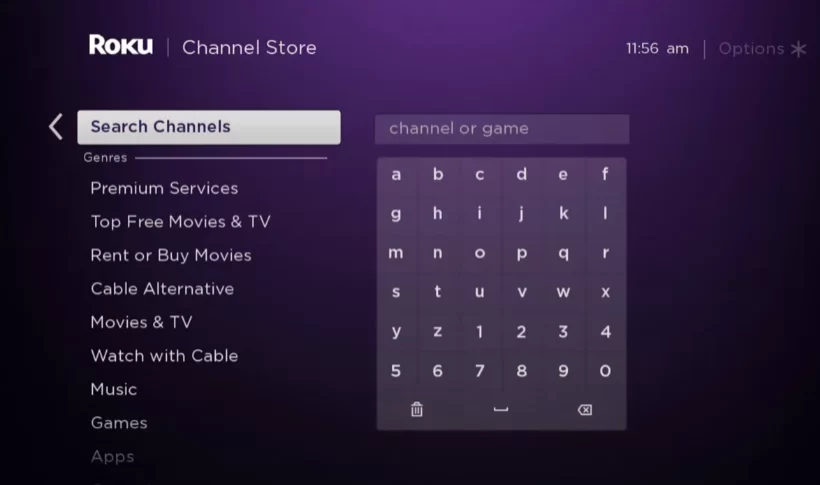
4. Click + Add Channel to download the app on your Roku.
5. Select Go to Channel to launch the app on Roku.
How to Add Willow TV from the Roku Website
1. Visit the Roku website using any browser on your device and log in to your Roku account.
2. Enter Willow TV in the search bar.
3. Click + Add Channel to download the app from the Roku website.
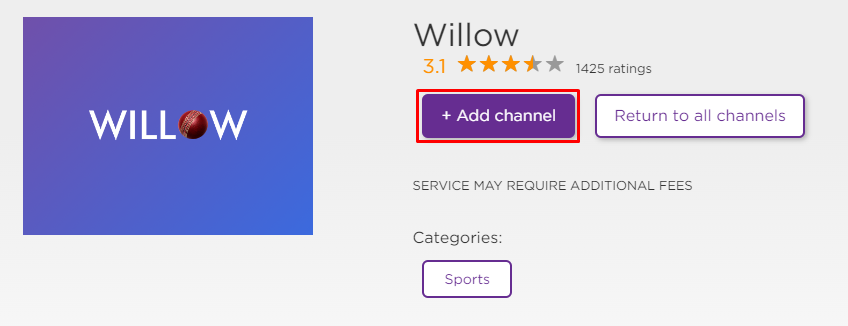
4. The channel will appear on your Roku device within one day. You can also update the firmware of your Roku device to get it immediately.
5. Then, go to your Roku device and open the Willow HD app.
Activate Willow TV on Roku
Using two different sign-in methods (via Willow TV subscription and TV Provider), you have to Activate your Willow account on Roku.
| Willow TV Subscription Plans | Supported TV Providers for Willow TV |
|---|---|
| Monthly Cost: $9.99 Annual Cost: $79.99 | AT&T U-verse, Spectrum, fios, DIRECTV, Dish, Optimum, Verizon, Xfinity, and more |
How to Activate Willow TV on Roku
1. After launching the Willow TV app, select Sign in to get the Activation Code.
2. Go to the Willow TV Activation Website on your Smartphone or PC.
3. Enter the Activation Code and click on the Continue button.
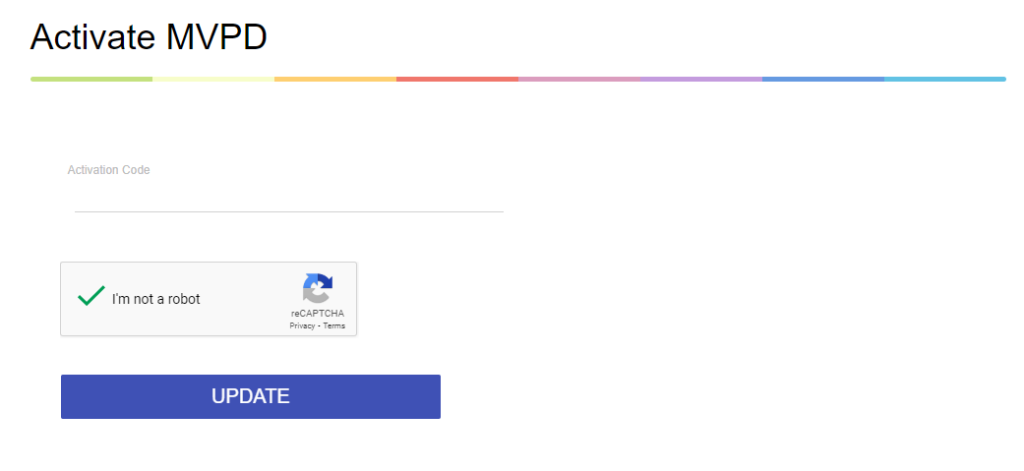
4. Choose your TV provider and then enter the necessary login credentials (username and password).
5. After signing in to your account, the Willow HD app will load automatically to display the available content.
How to Fix Willow TV Not Working on Roku
If the Willow app is not working on your Roku device, you can easily fix the issue with simple troubleshooting tips.
- Make sure that your Roku device is getting a stable internet connection.
- Close the app on Roku and open it after a while.
- Eliminate the cache files on Roku and try again.
- Power cycle the Roku device.
- Sign out of the account and log in again. If needed, activate the app again to fix the issue.
- If you are using the older version of Roku, update the device to fix the compatibility issues.
- Delete the app on Roku and install it again to delete the cache files stored in it.
- As a last fix, contact Willow TV customer support to get the apt fix.
How to Stream Willow TV on Roku Without Cable
Live TV streaming services are the perfect option to watch Willow content on Roku without cable. The Willow TV is available to stream on Sling TV.
Sling TV

Sling TV is the best option for streaming Willow TV on Roku at a minimal cost. You can install the Sling TV app on Roku from the Channel Store. You need to subscribe to the Desi Binge Plus package of Sling TV to access Willow HD. The package costs $15/month or $180/year, and you can get an unprecedented offer if you are a first-time subscriber.
DirecTV Stream

DirecTV on Roku offers Willow content with a subscription to the Entertainment Sports pack for $94.99 a month. Also, it provides a 5-day free trial option with more than 65+ international channels. Additionally, this service features unlimited cloud DVR support, 4K streaming quality, and much more. You can install the DirecTV Stream app directly from the Roku Channel Store.
FAQ
Yes. Willow has its official app on the Roku Channel Store, and you can get it for all Roku devices to stream live cricket matches.
Unfortunately, the Willow TV channel is not listed on the Amazon Prime Video channels.
