Sky Sports Network is a one-stop destination to stream numerous sports events and their highlights. However, the standalone app for Sky Sports is unavailable in the Roku Channel Store. But, the NOW TV on Roku offers the Sky Sports channel. So, you need to subscribe to NOW TV and stream the Sky Sports channel on Roku.
In Sky Sports, you can watch the best live coverage of your favorite sports like Football, Golf, Cricket, Rugby, Boxing, and more. It is a leading sports broadcasting platform in the terriroty of the United Kingdom and Ireland.
In this beginner guide, you will learn how to stream Sky Sports through NOW TV and screen mirror its content from your smartphone.
Subscription Plans for NOW TV
Since NOW TV has various subscription plans, we’ve listed only sports membership plans that cover Sky Sports network in their packages. Visit its official website to get any of these plans.
- Day Membership – £11.98
- Month Membership – £34.99
How to Watch Sky Sports on Roku
1. Go to the Home screen by pressing the Home button.
2. Choose the Streaming Channels and select the Search Channels option.

3. Search for NOW and select it from the search results.

4. Select the Add channel option to install the app on your Roku device.
5. Once the NOW app is installed, hit the OK button from the prompt.
6. Next, choose the Go to Channel button to launch the NOW app.
How to Activate NOW to Stream Sky Sports
1. Once the NOW app is installed, launch it.
2. An activation code will be displayed on the screen of your TV. If you can’t see the activation code, select the Log In or Sign In button to generate one.
3. On a web browser, move to the activation page of NOW: https://www.nowtv.com/activate.
4. Paste the activation code you noted down earlier and click on the Continue button.
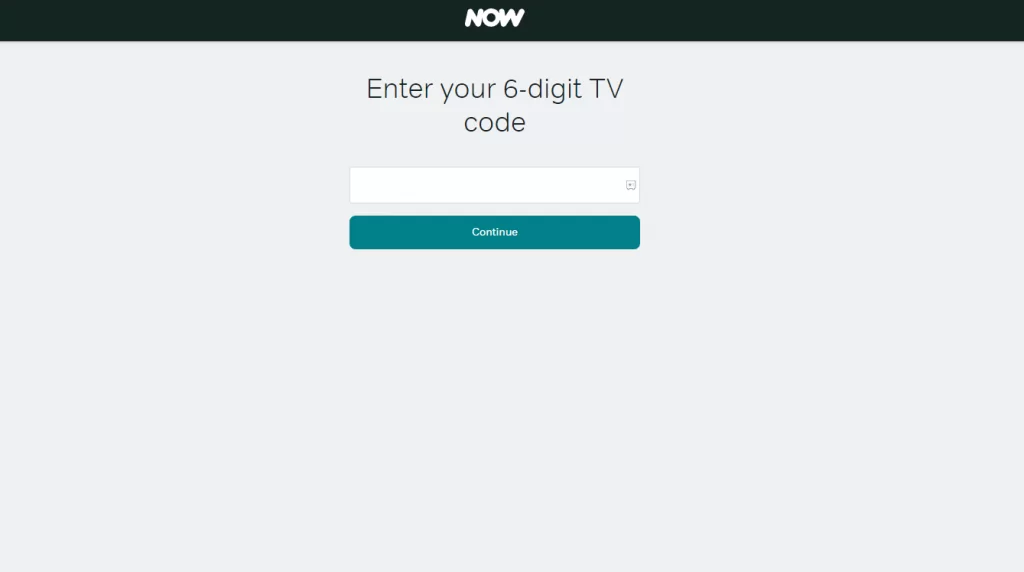
5. Next, sign in with your NOW subscription account and activate the NOW app.
6. Go back to the NOW app and search for Sky Sports.
7. You can now stream your favorite sports events on Roku via Sky Sports.
Alternative Method – How to Screen Mirror Sky Sports on Roku
Accessing Sky Sports via the NOW app requires a subscription whereas the Sky Sports app from your Android or iOS device doesn’t require a subscription. You can just sign in with the participating cable TV provider account that offers the Sky Sports subscription. So, it is better to choose the Sky Sports app for the screen mirroring method.
It is important to turn on the screen mirroring permission on your Roku device. So, you must enable the Screen Mirroring option on Roku for Android and enable the AirPlay option on Roku for iPhone/iPad before proceeding further.
From Android Devices
1. Connect your Roku and Android devices to the same WiFi network.
2. Download and install Sky Sports on your Android smartphone from the Play Store.
3. Go to the Notification Panel and select Cast.
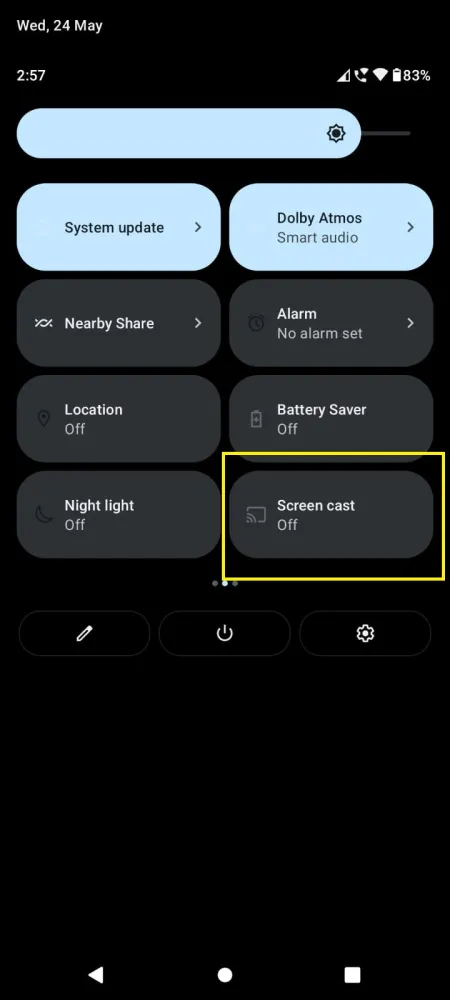
4. Choose your Roku device to connect.
5. Now, launch the Sky Sports app and sign in to your account.
6. To stop the mirroring, click the Cast icon on the Notification Panel and tap the Disconnect button.
From iOS Devices
1. Ensure that you have connected your iPhone or iPad and Roku to the same WiFi network.
2. Launch the App Store and install the Tidal app.
3. Launch Tidal and log in with your account.
4. Choose the content to stream and hit the AirPlay/Screen Mirroring icon at the top.
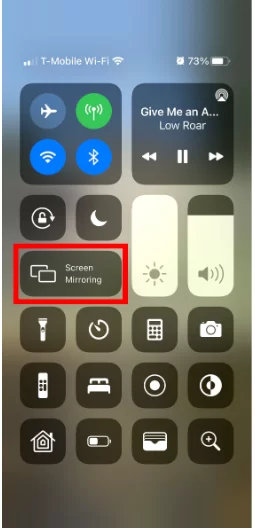
4. Select the Roku device to connect and start streaming your favorite sports on the Roku device.
Frequently Asked Questions
No, there is no official app for Sky Sports on the Roku Channel Store. So, you can’t get the Sky Sports app on your Roku.
Yes, you can get Sky Sports with Amazon Prime Video.
You can choose the Sky Go app as an alternative to Sky Sports.
![How to Watch Sky Sports on Roku [Step By Step] Sky Sports on Roku](https://rokutvstick.com/wp-content/uploads/2023/10/Sky-Sports-on-Roku-.png)