Cartoon Network is an American cable television channel. It offers many video clips, TV episodes, programs, and online games. Some of the popular shows you can watch using the Cartoon Network are Teen Titans Go, Ben 10, Craig of the Creek, and other popular shows. Also, you have the option to access the Cartoon Network shows for free with the help of the Cartoon Network app. But you need a cable TV provider account from supported cable TV operators like Xfinity, Cox, Dish, Spectrum, and more. Now, let us see how you can install and access the Cartoon Network app on your Roku streaming device.

Is the Cartoon Network App Free on Roku Channel Store?
Yes, the Cartoon Network app is free to install on Roku from the Channel Store. Also, you can access some of your favorite shows from Cartoon Network for free. Moreover, you can also get complete access to the Cartoon Network Channel’s shows with a participating cable TV Provider account.
Pre-Requisite
Cartoon Network is supported on Roku devices and can be directly installed from the Roku channel store. Just make sure about the below things:
- Roku Device / Roku TV
- Cartoon Network Subscription
- Wifi Connectivity
Note: Connect Roku to the HDMI port of your TV and change the TV source to that particular HDMI.
How to Get Cartoon Network on Roku
[1] Turn on Roku and go to the home screen. (Press the Home button on your remote to go to the home screen from anywhere.)
[2] Select the Streaming channels option on the home screen.

[3] Under Streaming Channels, select the Search Channels option.
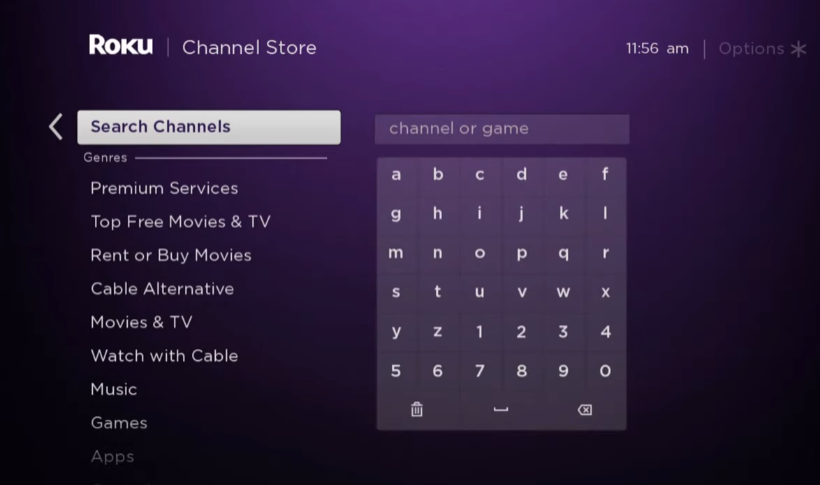
[4] Enter the key term Cartoon Network on the Search box and press the Ok button. A few suggestions will appear; select the Cartoon Network app to land on the App overview page.
[5] Click the Add Channel option to add the channel on your Roku.
[6] A prompt will appear once the Cartoon Network is added. From there, select the OK button.
[7] Now, choose the Go to Channel option to launch the Cartoon Network channel.
Add Cartoon Network on Roku – Alternative Method
Suppose your Roku TV remote has malfunctioned; you can use the Roku app available on your Android or iOS devices to get the Cartoon Network app added to Roku.
Note: The following method is applicable for Android devices like smartphones and tablets running on Android OS and iOS devices like iPhone or iPad.
1. Launch the Roku app on your Android or iOS devices. If you haven’t installed the Roku app, you can install the App from the Google Play Store or the App Store.
2. Sign in to your Roku account if required.
3. After that, from the bottom right corner of the interface, tap on the Devices tab.
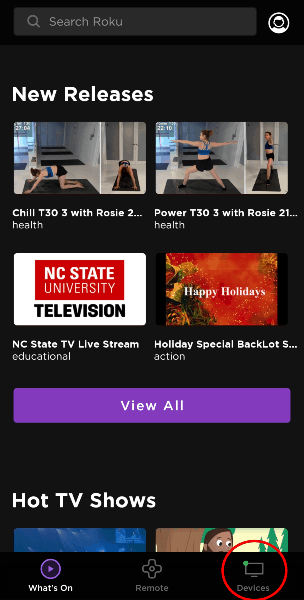
4. Now, make sure that your Android or iOS devices and Roku are connected to the same wifi network.
5. Then, you can see your Roku device on the list of available devices on the Roku Mobile app. From there, select your Roku device and pair it with the Roku app.
6. Next, tap on the Channels tab below your Roku device.
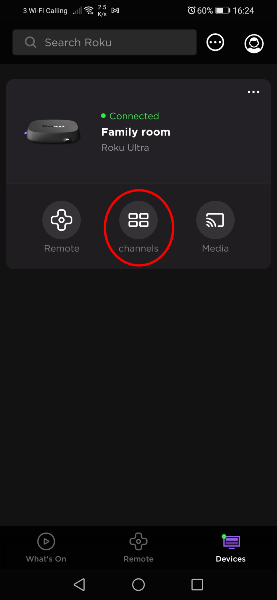
7. Choose the Channel Store tab. After that, search and choose the Cartoon Network app.
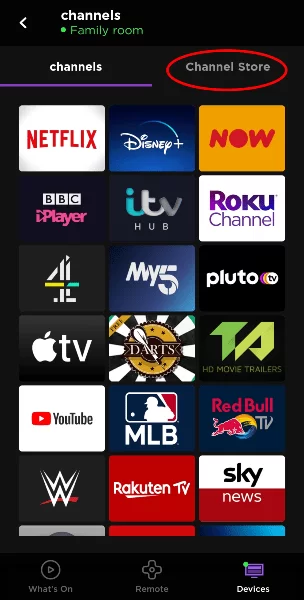
8. Tap on the Add Channel button from the Channel info page.
9. The Cartoon Network channel will now be added to your Roku within 24 hours after the request is made.
If you want the Cartoon Network app to appear immediately on your channel’s list, update Roku to do that.
How to Activate Cartoon Network on Roku?
Once you install the Cartoon Network app, launch it. You will now be offered partial access to watch the content available on the app. So, to gain complete access to the Cartoon Network app, you need to activate the app.
[1] Launch the Cartoon Network app and click on the Sign In button. Note the activation code displayed on the screen of your TV.
[2] Open a web browser from any device you like and visit the activation webpage of Cartoon Network https://www.cartoonnetwork.com/activate/?platform=roku.
[3] Enter the activation code on the required field and click on the Continue button.
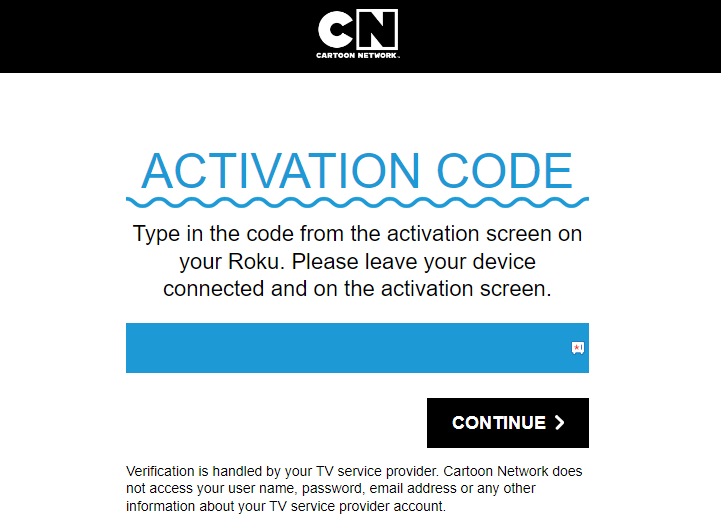
[4] Log in with your participating cable TV provider account.
Finally, you have activated the Cartoon Network app. You can access all the available content available on the Cartoon Network channel for free.

Alternatives to Cartoon Network
Frequently Asked Questions
Yes, the Cartoon Network app is available on the Channel Store of Roku.
You can add and access the Cartoon Network app for free.
Only with a stable internet connection, you can access the Cartoon Network. So, make sure you have a stable internet connection and try again.
![How to Activate and Watch Cartoon Network on Roku [In 2 Ways] Cartoon Network on Roku (1)](https://rokutvstick.com/wp-content/uploads/2021/03/Cartoon-Network-on-Roku-1-1024x636.png)